Subaru Legacy (2005 year). Service manual — part 1024
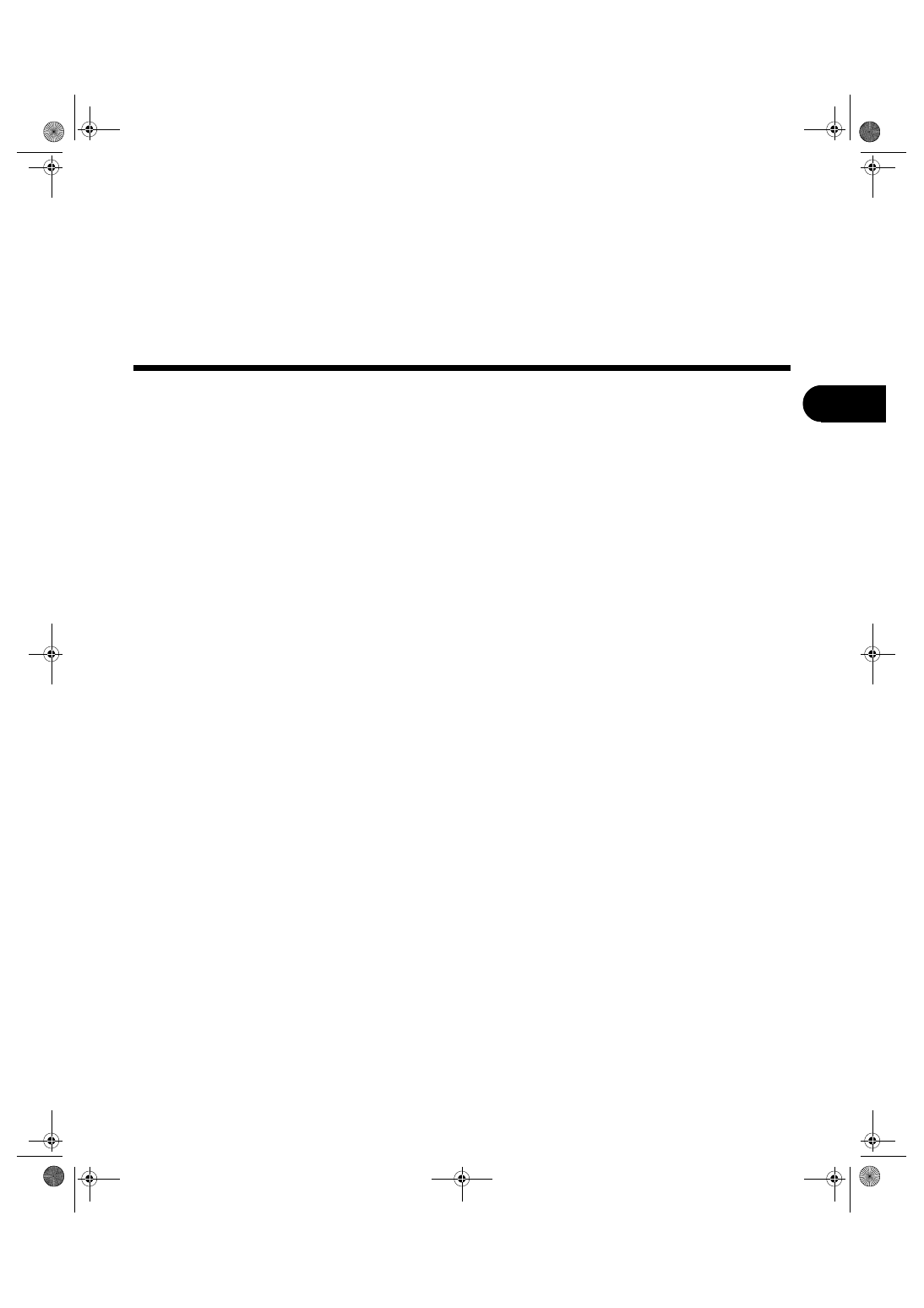
IMMOBILIZER (DIAGNOSTICS)
IM(diag)
Page
Basic Diagnostic Procedure . . . . . . . . . . . . . . . . . . 2
General Description . . . . . . . . . . . . . . . . . . . . . 4
Electrical Component Location . . . . . . . . . . . . . . . . ...6
Immobilizer Control Module I/O Signal. . . . . . . . . . . . . . 7
Subaru Select Monitor. . . . . . . . . . . . . . . . . . . . .8
Read Diagnostic Trouble Code (DTC) . . . . . . . . . . . . . . 9
Clear Memory Mode. . . . . . . . . . . . . . . . . . . . ..10
Diagnostics Chart for Immobilizer Indicator Light. . . . . . . . . ..11
List of Diagnostic Trouble Code (DTC) . . . . . . . . . . . . . .15
Diagnostic Procedure with Diagnostic Trouble Code (DTC) . . . . . .17
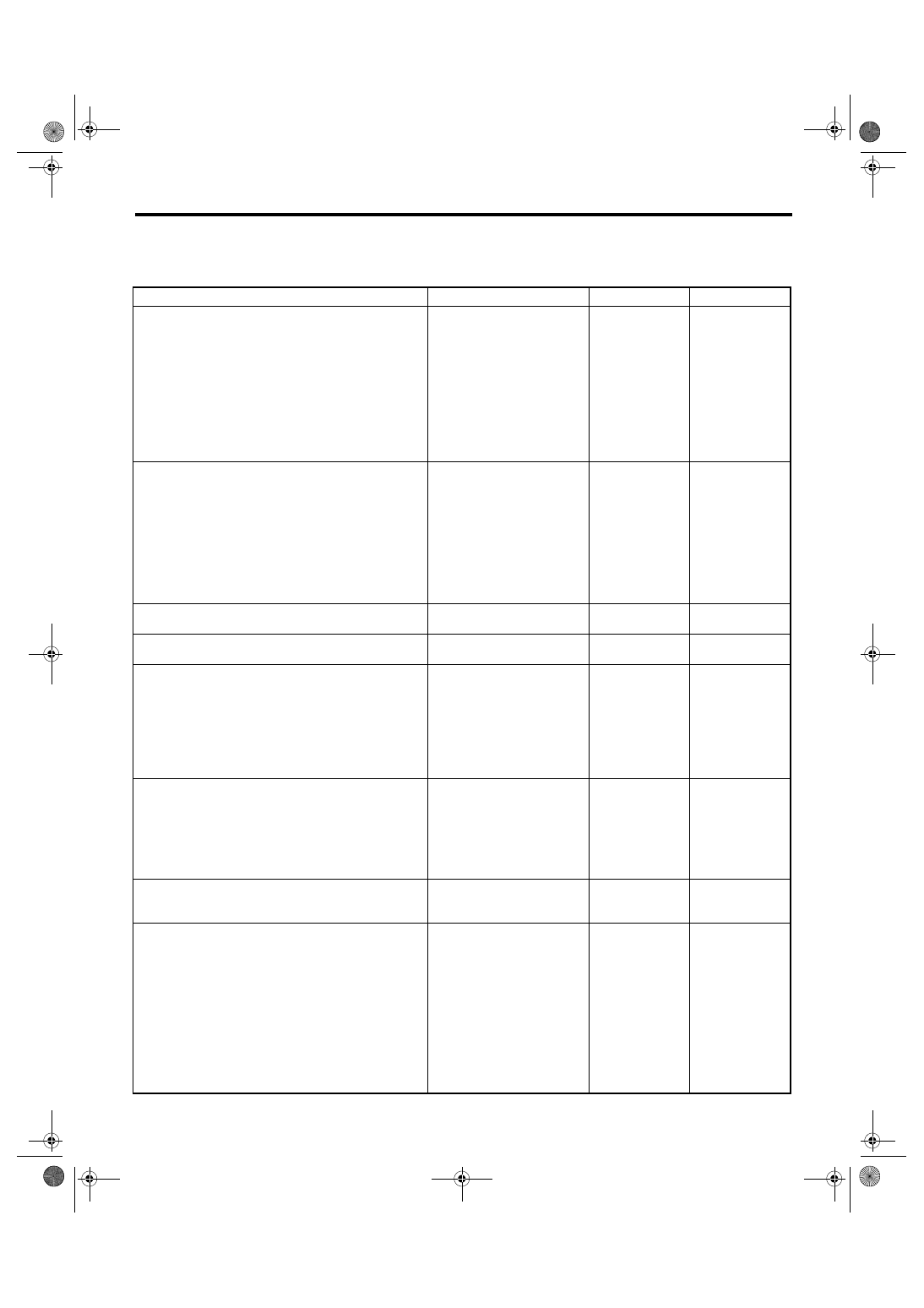
IM(diag)-2
IMMOBILIZER (DIAGNOSTICS)
Basic Diagnostic Procedure
1. Basic Diagnostic Procedure
A: PROCEDURE
Step
Check
Yes
No
1
CHECK IMMOBILIZER INDICATOR LIGHT.
1) Turn the ignition switch to “OFF” or “ACC”.
2) Wait for 60 seconds or more.
Does the immobilizer indicator
light blink?
Check immobilizer
indicator light cir-
cuit. <Ref. to
IM(diag)-11,
CHECK IMMOBI-
LIZER INDICA-
TOR CIRCUIT,
INSPECTION,
Diagnostics Chart
for Immobilizer
Indicator Light.>
2
CHECK KEY SWITCH.
Remove the key from ignition switch.
Does the immobilizer indicator
light blink within 1 second after
removing ignition key?
Check the key
switch circuit.
<Ref. to IM(diag)-
13, CHECK KEY
SWITCH CIR-
CUIT., INSPEC-
TION, Diagnostics
Chart for Immobi-
lizer Indicator
Light.>
3
CHECK IMMOBILIZER INDICATOR LIGHT.
Turn the ignition switch to ON.
Does the immobilizer indicator
light off?
4
CHECK ENGINE START.
Turn the ignition switch to START.
Does the starter operate?
5
CHECK IMMOBILIZER INDICATOR LIGHT.
Turn the ignition switch to ON.
Does the immobilizer indicator
light blink?
Check the LAN
communication
system. <Ref. to
LAN(diag)-2,
PROCEDURE,
Basic Diagnostic
Procedure.>
Re-register all the
keys registered
with the vehicle,
Go to step 3.
(Refer to “IMMO-
BILIZER TEACH-
ING OPERATION
MANUAL”.)
6
CHECK ENGINE START.
Turn the ignition switch to START.
Does the starter operate?
Check the LAN
communication
system. <Ref. to
LAN(diag)-2,
PROCEDURE,
Basic Diagnostic
Procedure.>
7
CHECK ENGINE START.
Turn the ignition switch to START.
Does the engine start?
Immobilizer sys-
tem is OK.
Check DTC dis-
play (ECM). Go to
step 9.
8
CHECK DTC (BODY INTEGRATED MOD-
ULE).
1) Turn the ignition switch to OFF.
2) Connect the Subaru Select Monitor to data
link connector. <Ref. to LAN(diag)-14, OPERA-
TION, Subaru Select Monitor.>
3) Turn the ignition switch and Subaru Select
Monitor power switch to ON.
4) Read the DTC using Subaru Select Moni-
tor.
Is DTC displayed on the Sub-
aru Select Monitor?
Check the connec-
tion of immobilizer
antenna and com-
bination meter,
and then register
all the keys regis-
tered with the vehi-
cle, Go to step 3.
(Refer to “IMMO-
BILIZER TEACH-
ING OPERATION
MANUAL”.)
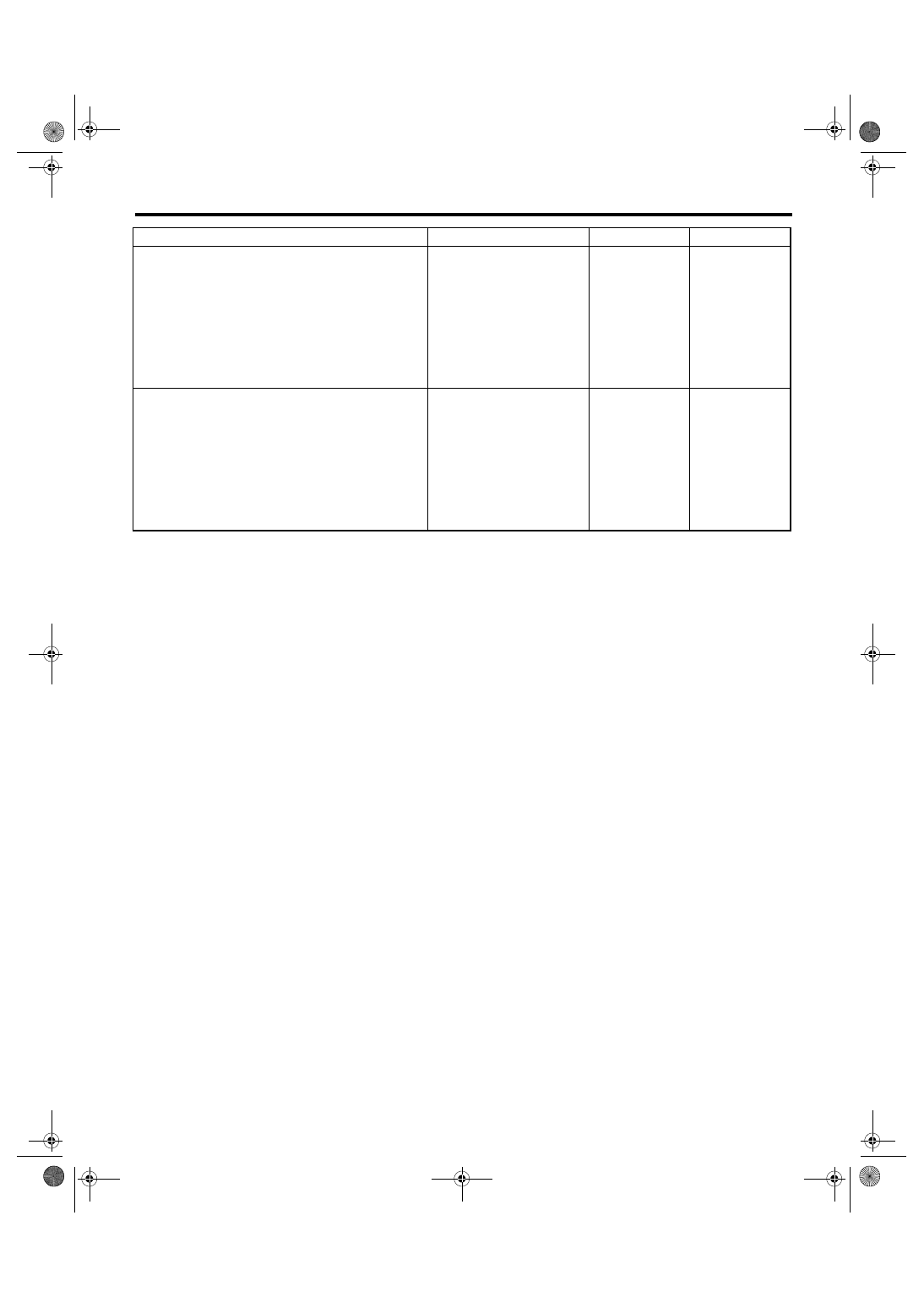
IM(diag)-3
IMMOBILIZER (DIAGNOSTICS)
Basic Diagnostic Procedure
9
CHECK DTC (ECM).
Read the DTC using Subaru Select Monitor.
Is DTC displayed on the Sub-
aru Select Monitor?
Check the connec-
tion of ECM, and
then register all
the keys registered
with the vehicle,
Go to step 3.
(Refer to “IMMO-
BILIZER TEACH-
ING OPERATION
MANUAL”.)
10
PERFORM DIAGNOSIS.
1) Inspect using the “Diagnostic Procedure
with Diagnostic Trouble Code (DTC)”. <Ref. to
IM(diag)-17, Diagnostic Procedure with Diag-
nostic Trouble Code (DTC).>
2) Repair the trouble cause.
3) Perform the clear memory mode.
4) Read DTC again.
Is DTC displayed on the Sub-
aru Select Monitor?
Inspect using the
“Diagnostic Proce-
dure with Diagnos-
tic Trouble Code
(DTC)”. <Ref. to
IM(diag)-17, Diag-
nostic Procedure
with Diagnostic
Trouble Code
(DTC).>
Finish the diagno-
sis.
Step
Check
Yes
No
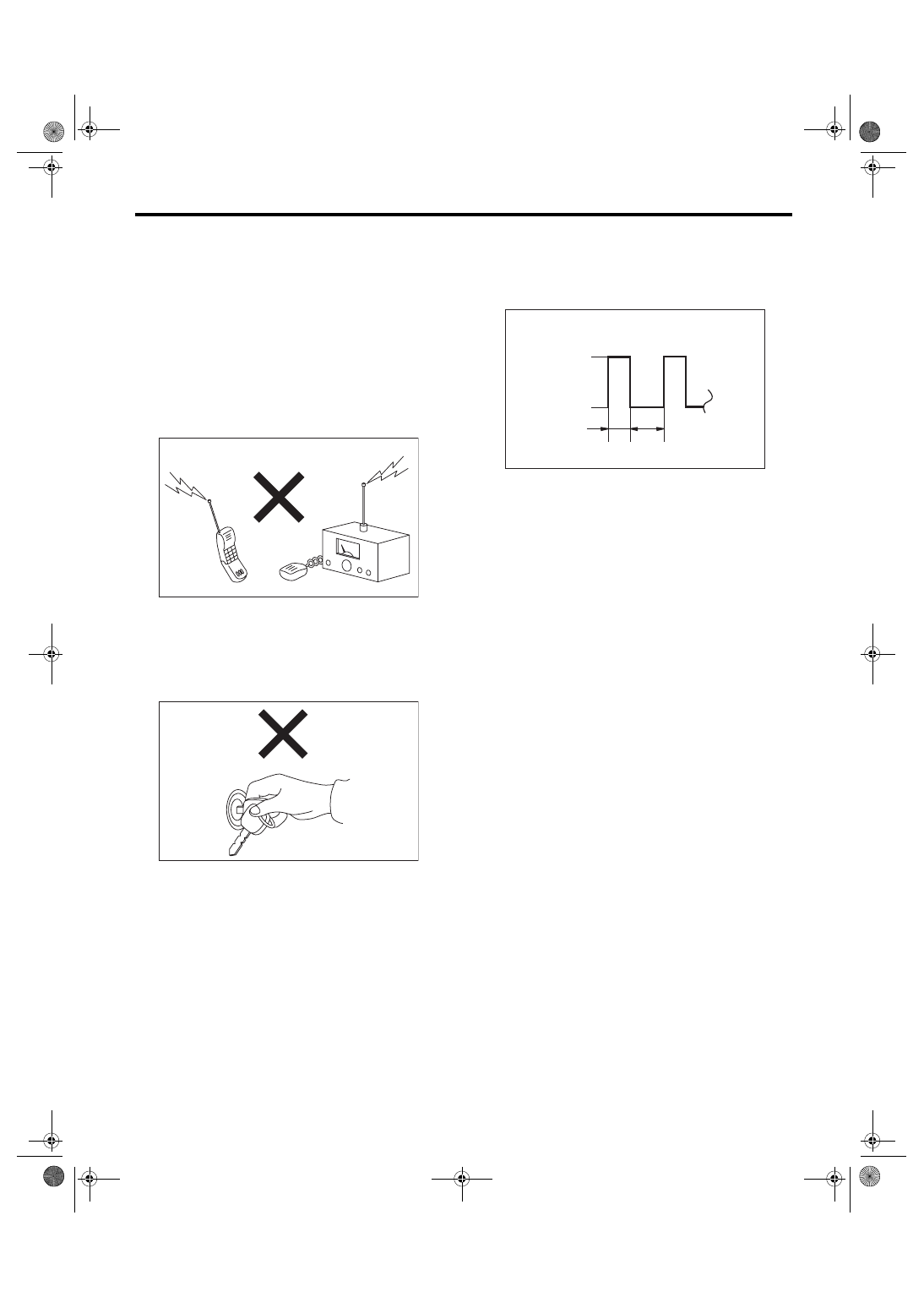
IM(diag)-4
IMMOBILIZER (DIAGNOSTICS)
General Description
2. General Description
A: CAUTION
CAUTION:
• All airbag system wiring harnesses and con-
nectors are yellow. Do not use the electrical
test equipment on these circuits.
• Be careful not to damage the airbag system
wiring harness.
• While diagnostic items are being checked, do
not operate radios, portable telephones, etc.
which emit electromagnetic waves near or in-
side the vehicle.
• When turning the ignition switch to ON or
OFF while diagnostic items are being checked,
do not allow keys with different ID codes close
to the ignition switch. If the ignition key is in a
key holder, remove it from the holder before
carrying out diagnosis.
• When repeatedly turning the ignition switch
to ON or OFF while diagnostic items are being
checked, it should be switched in cycles of
“ON” for at least 5 seconds
→ “OFF” for at least
8 seconds.
• If the engine fails to start with a registered ig-
nition key, detach the ignition key from ignition
switch and wait for approx. 1 second until im-
mobilizer indicator light begins to flash. And
then start the engine again.
• Before checking the diagnostic items, obtain
all keys for the vehicle to be checked pos-
sessed by owner.
• If the immobilizer indicator light blinks re-
gardless of ON/OFF of ignition switch when the
ignition key is inserted, perform the registration
again. Refer to “IMMOBILIZER TEACHING OP-
ERATION MANUAL”.
IM-00001
IM-00002
(1) Ignition switch position
(2) Sec.
IM-00003
ON
OFF
5
8
(2)
(1)

Нет комментариевНе стесняйтесь поделиться с нами вашим ценным мнением.
Текст