Mitsubishi Lancer Evolution IX. Manual — part 295
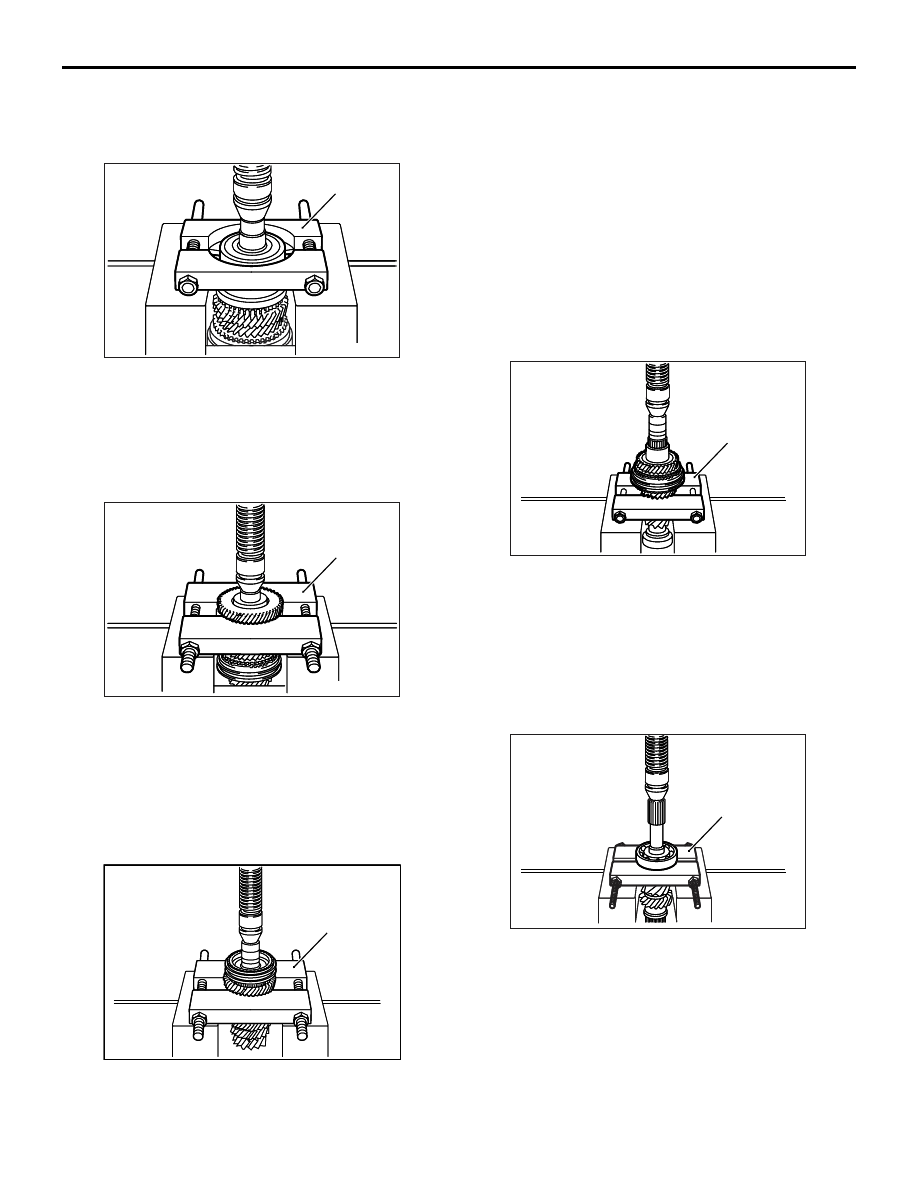
INPUT SHAFT
MANUAL TRANSMISSION OVERHAUL
22B-25
DISASSEMBLY SERVICE POINTS
<<A>> INPUT SHAFT REAR BEARING
REMOVAL
AK203338
AK203338AC
MD998801
Using the special tool Bearing remover (MD998801)
to support the input shaft rear bearing, remove the
bearing.
<<B>> 6TH GEAR SLEEVE / NEEDLE
BEARING / 6TH GEAR REMOVAL
AK203339
AK203339
MD998917
AD
Using the special tool Bearing remover (MD998917)
to support the 6th gear, remove the 6th gear sleeve,
needle bearing, and 6th gear.
<<C>> 5TH-6TH SYNCHRONIZER
ASSEMBLY / SYNCHRONIZER RING / 5TH
GEAR REMOVAL
AK203340
AK203340
MD998917
AC
Using the special tool Bearing remover (MD998917)
to support the 5th gear, remove the 5th-6th synchro-
nizer assembly, synchronizer ring, and 5th gear.
<<D>> 5TH GEAR SLEEVE / THRUST
WASHER / 4TH GEAR / NEEDLE
BEARING / 4TH GEAR SLEEVE / 3RD-4TH
SYNCHRONIZER ASSEMBLY /
SYNCHRONIZER OUTER RING /
SYNCHRONIZER CONE /
SYNCHRONIZER INNER RING / 3RD
GEAR REMOVAL
AK203341
AK203341
MD998917
AC
Using the special tool Bearing remover (MD998917)
to support the 3rd gear, remove the 5th gear sleeve,
thrust washer, 4th gear, needle bearing, 4th gear
sleeve, 3rd-4th synchronizer assembly, synchronizer
outer ring, synchronizer cone, synchronizer inner
ring, and 3rd gear.
<<E>> BALL BEARING REMOVAL
AK203342
AK203342
MD998801
AC
Using the special tool Bearing remover (MD998801)
to support the ball bearing, remove the bearing.

INPUT SHAFT
MANUAL TRANSMISSION OVERHAUL
22B-26
REASSEMBLY SERVICE POINTS
>>A<< BALL BEARING INSTALLATION
AK203343
AK203343
MD998818
AC
MD998813
MD998812
Using the following special tools, install the ball bear-
ing.
• Installer cap (MD998812)
• Installer 100 (MD998813)
• Installer adapter (MD998818)
>>B<< 3RD-4TH SYNCHRONIZER HUB /
SYNCHRONIZER KEY / SYNCHRONIZER
SLEEVE / SYNCHRONIZER SPRING
INSTALLATION
AK204333AC
4th gear side
3rd gear seide
Identification
groove
Oil grooves
(4 places)
Oil grooves
(3 places)
CAUTION
The synchronizer hub is not reusable.
1. Assemble the 3rd-4th synchronizer hub and
synchronizer sleeve together as shown in the
illustration.
AK204334 AC
Center step
Center step
CAUTION
Install the synchronizer springs on the synchro-
nizer keys so that the center steps on both
springs are not positioned on the same key.
2. Install the synchronizer keys and synchronizer
springs as shown in the illustration.
>>C<< 3RD-4TH SYNCHRONIZER
ASSEMBLY INSTALLATION
AK203344
AK203344
MD998823
AC
MD998813
MD998812
MD998801
CAUTION
When press fitting the synchronizer assembly
onto the main shaft, make sure that the synchro-
nizer rings do not get caught in the hub.
Using the following special tools, install the 3rd-4th
synchronizer assembly.
• Bearing remover (MD998801)
• Installer cap (MD998812)
• Installer 100 (MD998813)
• Installer adapter (MD998823)
>>D<< 4TH GEAR SLEEVE
INSTALLATION
AK203345
AK203345
MD998822
AC
MD998813
MD998812
MD998801
Using the following special tools, install the 4th gear
sleeve.
• Bearing remover (MD998801)
• Installer cap (MD998812)
• Installer 100 (MD998813)
• Installer adapter (MD998822)

INPUT SHAFT
MANUAL TRANSMISSION OVERHAUL
22B-27
>>E<< THRUST WASHER INSTALLATION
AK204344
AK204344AC
A
B
CAUTION
Do not use more than one thrust washer.
1. Select a washer that allows distance A in the
illustration to fall within the standard value range.
Standard value: 167.6
− 167.7 mm
Selecting appropriate washer
a. Use a dial gauge to measure the distance
between the 4th bearing sleeve and the front
bearing (distance B in the illustration).
b. Select a washer that allows distance A to fall
within the standard value range when the thick-
ness of the washer is added to the distance B
measurement.
AK203346
AK203346
MD998822
AC
MD998813
MD998812
MD998801
2. Using the following special tools, install the thrust
washer.
• Bearing remover (MD998801)
• Installer cap (MD998812)
• Installer 100 (MD998813)
• Installer adapter (MD998822)
>>F<< 5TH GEAR SLEEVE
INSTALLATION
AK203347
AK203347
MD998822
AC
MD998813
MD998812
MD998801
Using the following tools, install the 5th gear sleeve.
• Bearing remover (MD998801)
• Installer cap (MD998812)
• Installer 100 (MD998813)
• Installer adapter (MD998822)
>>G<< 5TH-6TH SYNCHRONIZER HUB /
SYNCHRONIZER KEYS / SYNCHRONIZER
SLEEVE INSTALLATION
AK204171AC
6th gear seide
5th gear side
Oil grooves
(4 places)
Oil grooves
(3 places)
Identification
groove
CAUTION
The synchronizer hub is not reusable.
1. Assemble the 5th-6th synchronizer hub and
synchronizer sleeve together as shown in the
illustration.
AK204334 AC
Center step
Center step
2. Install the synchronizer keys and synchronizer
springs as shown in the illustration.
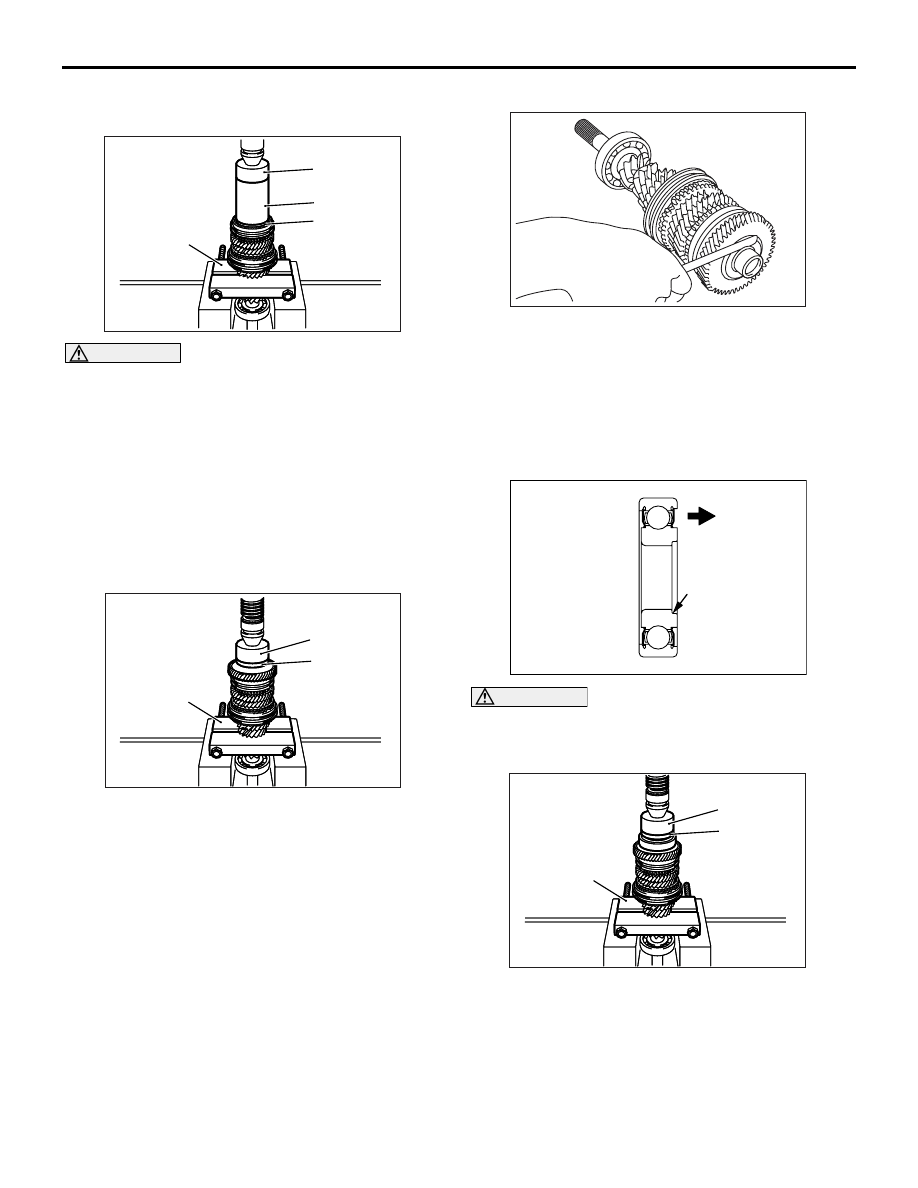
INPUT SHAFT
MANUAL TRANSMISSION OVERHAUL
22B-28
>>H<< 5TH-6TH SYNCHRONIZER
ASSEMBLY INSTALLATION
AK203348
AK203348
MD998822
AC
MD998813
MD998812
MD998801
CAUTION
When press fitting the synchronizer assembly
onto the main shaft, make sure that the synchro-
nizer rings do not get caught in the hub.
Using the following special tools, install the 5th-6th
synchronizer assembly.
• Bearing remover (MD998801)
• Installer cap (MD998812)
• Installer 100 (MD998813)
• Installer adapter (MD998822)
>>I<< 6TH GEAR SLEEVE INSTALLATION
AK203349
AK203349
MD998818
AC
MD998812
MD998801
Using the following special tools, install the 6th gear
sleeve.
• Bearing remover (MD998801)
• Installer cap (MD998812)
• Installer adapter (MD998818)
>>J<< SNAP RING INSTALLATION
AK203350
Select a snap ring that allows the clearance between
the snap ring and snap ring groove to fall within the
standard value range.
Standard value: 0
− 0.1 mm
>>K<< INPUT SHAFT REAR BEARING
INSTALLATION
AK204345 AC
6th gear side
Snap ring groove
CAUTION
Install the input shaft rear bearing with its snap
ring groove facing the side shown in the illustra-
tion.
AK203351
AK203351
MD998818
AC
MD998812
MD998801
Using the following special tools, install the input
shaft rear bearing onto the input shaft.
• Bearing remover (MD998801)
• Installer cap (MD998812)
• Installer adapter (MD998818)

Нет комментариевНе стесняйтесь поделиться с нами вашим ценным мнением.
Текст