Defender. Manual — part 218
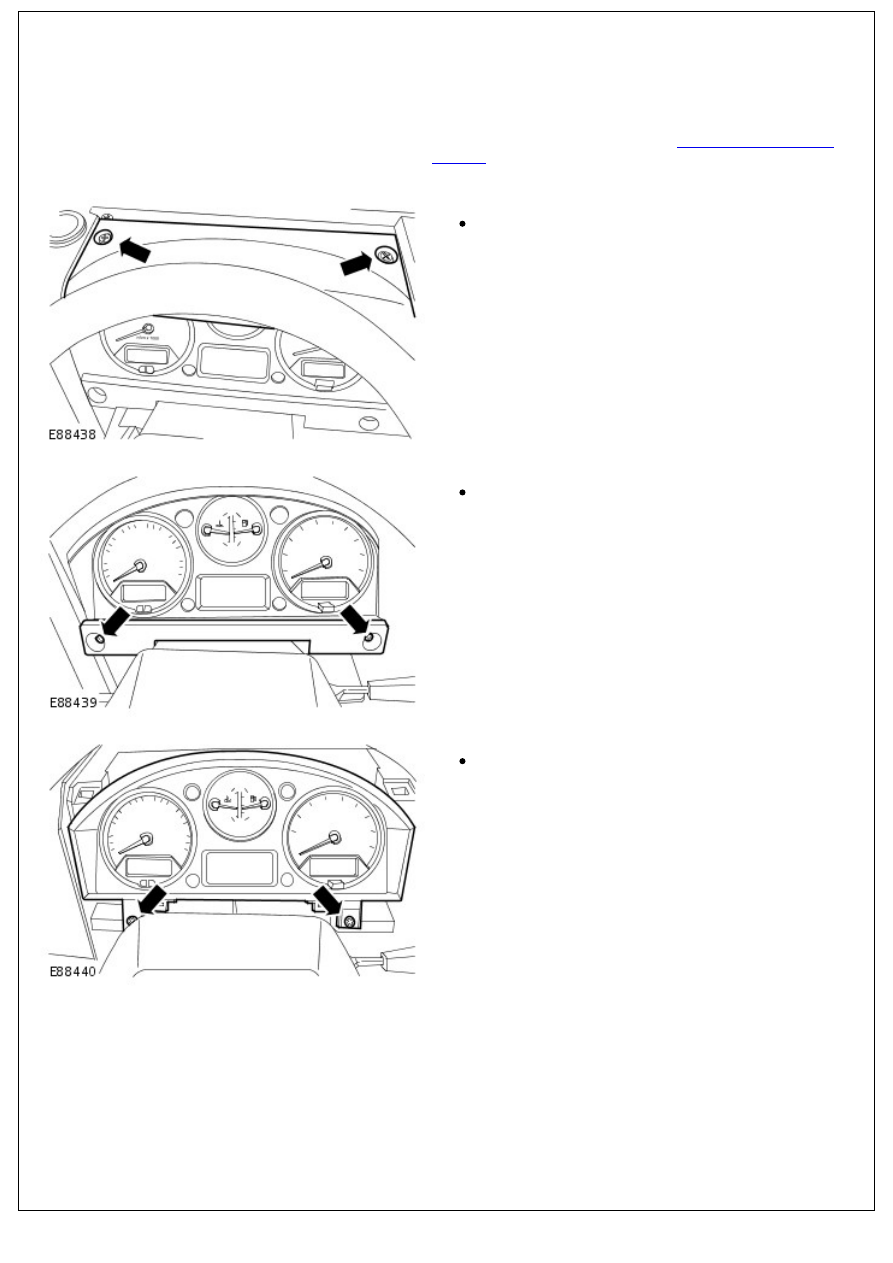
Instrument Cluster - Instrument Cluster
Removal and Installation
Removal
1. Disconnect the battery ground cable.
For additional information, refer to:
Battery Disconnect and
Connect
(414-01 Battery, Mounting and Cables, General
Procedures).
2. Remove the instrument cluster upper finisher.
Remove the 2 screws.
3. Remove the instrument cluster lower finisher.
Remove the 2 screws.
4. Release the instrument cluster.
Remove the 2 screws.
5. Remove the instrument cluster.
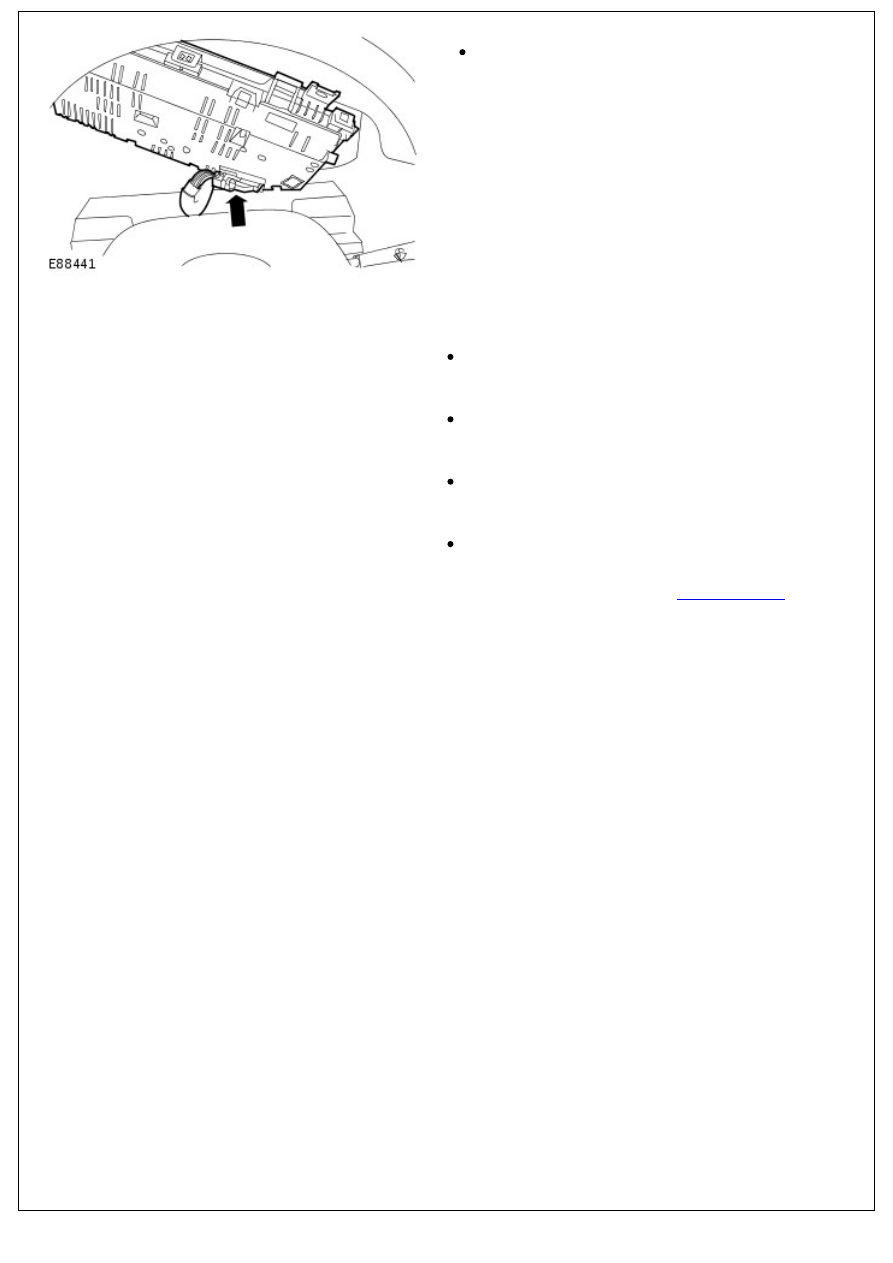
5. Remove the instrument cluster.
Disconnect the electrical connector.
Installation
1. Install the instrument cluster.
Connect the electrical connector.
2. Secure the instrument cluster.
Install the 2 screws.
3. Install the instrument cluster lower finisher.
Install the 2 screws.
4. Install the instrument cluster upper finisher.
Install the 2 screws.
5. Connect the battery ground cable.
For additional information, refer to:
Battery Connect
(414-01
Battery, Mounting and Cables, General Procedures).
6. Using the approved Land Rover diagnostic equipment,
configure the instrument cluster.
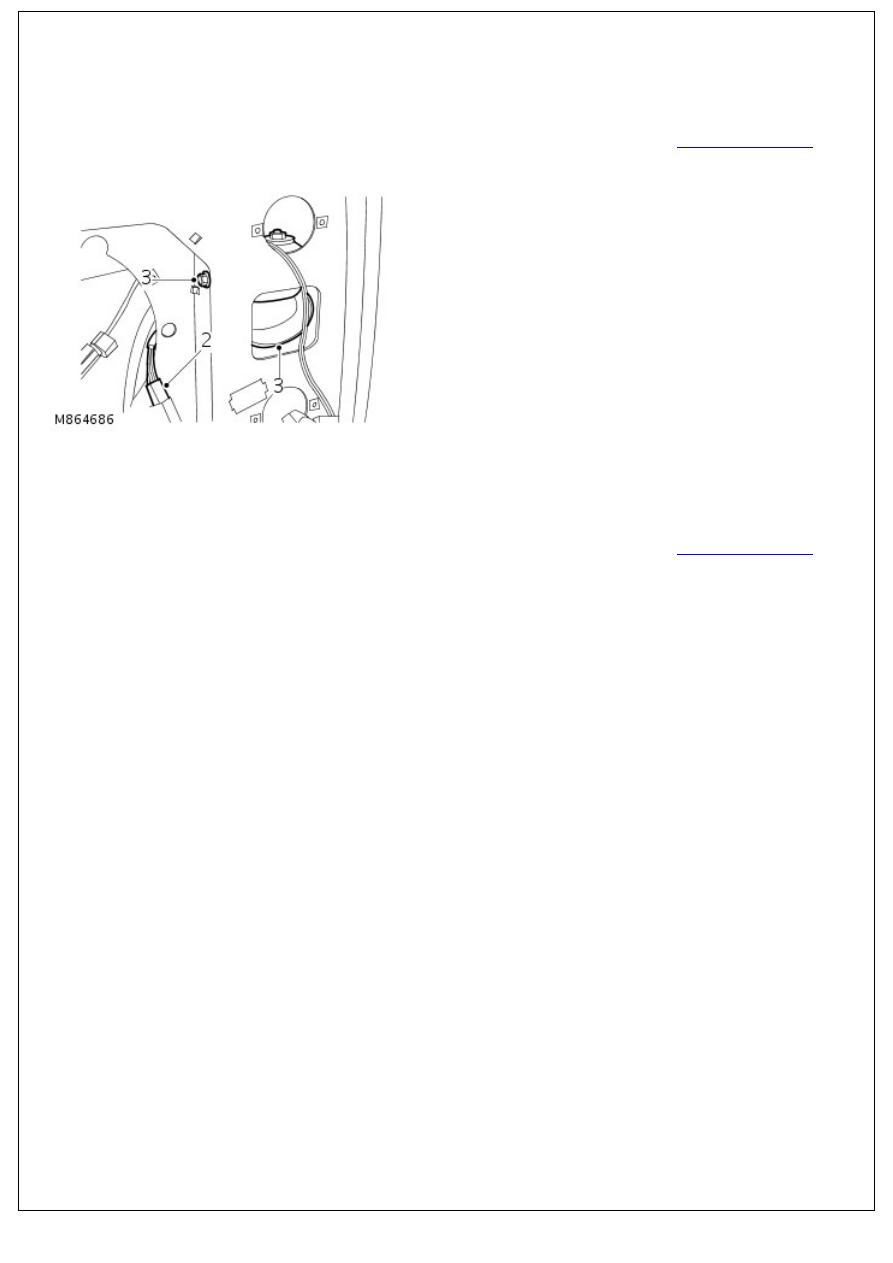
Horn - Horn
Removal and Installation
Removal
1. Remove LH headlamp.
For additional information, refer to:
Headlamp Assembly
(417-01 Exterior Lighting, Removal and Installation).
2. Disconnect horn multiplug.
3. Remove nut and remove horn from mounting bracket.
Installation
1. Position horn, tighten securing and connect multiplug.
2. Fit LH headlamp.
For additional information, refer to:
Headlamp Assembly
(417-01 Exterior Lighting, Removal and Installation).
Clock -
Torque specifications
Description
Nm
lb-ft
Clock support bracket
1
1

Нет комментариевНе стесняйтесь поделиться с нами вашим ценным мнением.
Текст