Mitsubishi Lancer Evolution IX. Manual — part 512
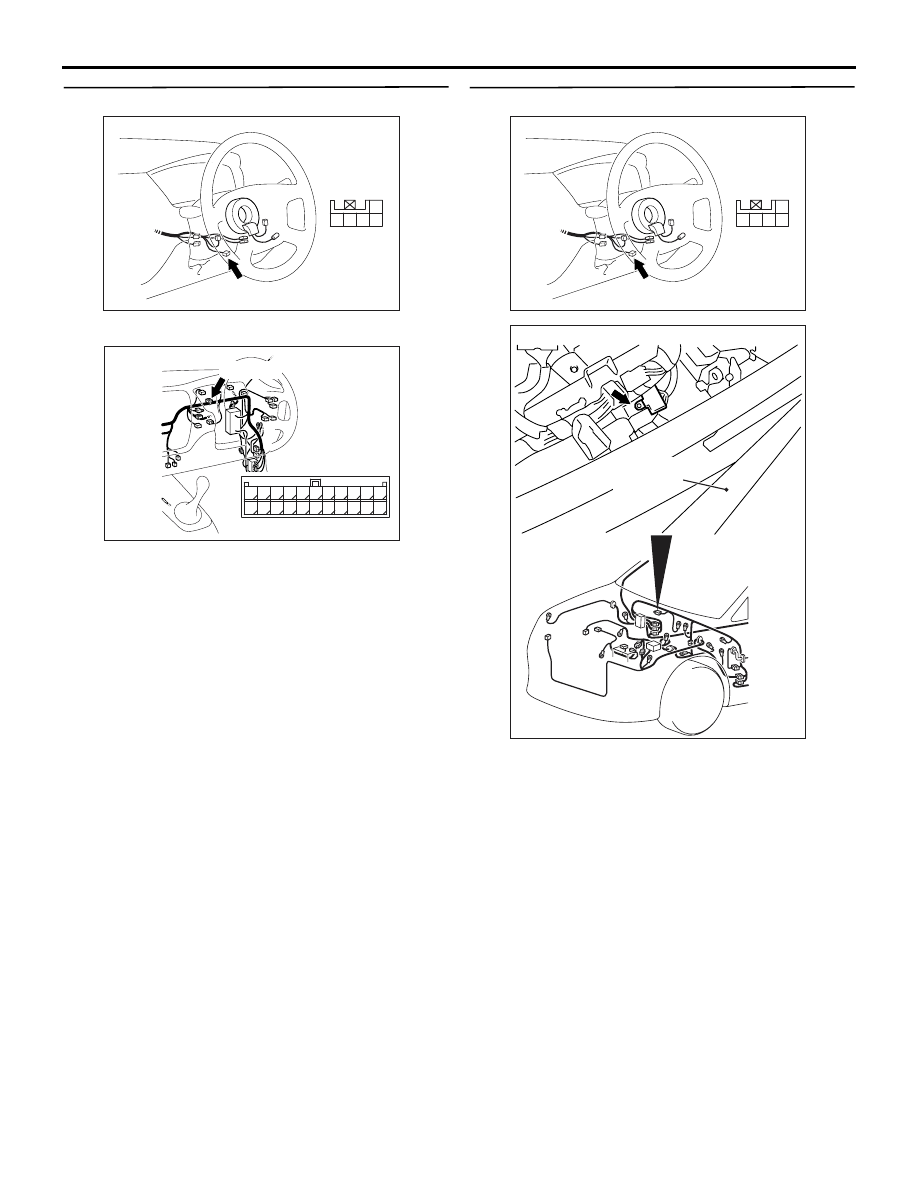
TROUBLESHOOTING
ANTI-SKID BRAKING SYSTEM (ABS)
35B-79
STEP 6. Check the following connectors.
•
Steering wheel sensor connector C-230
•
Joint connector C-06
Check the connectors for loose, corroded or dam-
aged terminals, or terminals pushed back in the con-
nector.
Q: Are the connectors and terminals in good
condition?
YES :
Go to Step 7.
NO :
Repair it and then go to Step 11.
STEP 7. Check the following harness wires.
The wire between steering wheel sensor connector
C-230 (terminal 3) and earth
Q: Is any harness wire damaged?
YES :
Repair or replace it and then go to Step 11.
NO :
Go to Step 11.
AC311196AB
Connector: C-230
Harness side
5 4
1
2
3
AC311161AF
Connector: C-06
C-06 (GR)
2
1
3
13
12
14
21
10
5
4
6
16
15
17
7 8 9
19
18
20
11
22
AC311196AB
Connector: C-230
Harness side
5 4
1
2
3
AC311200AB
Earth
Windshield
wiper arm
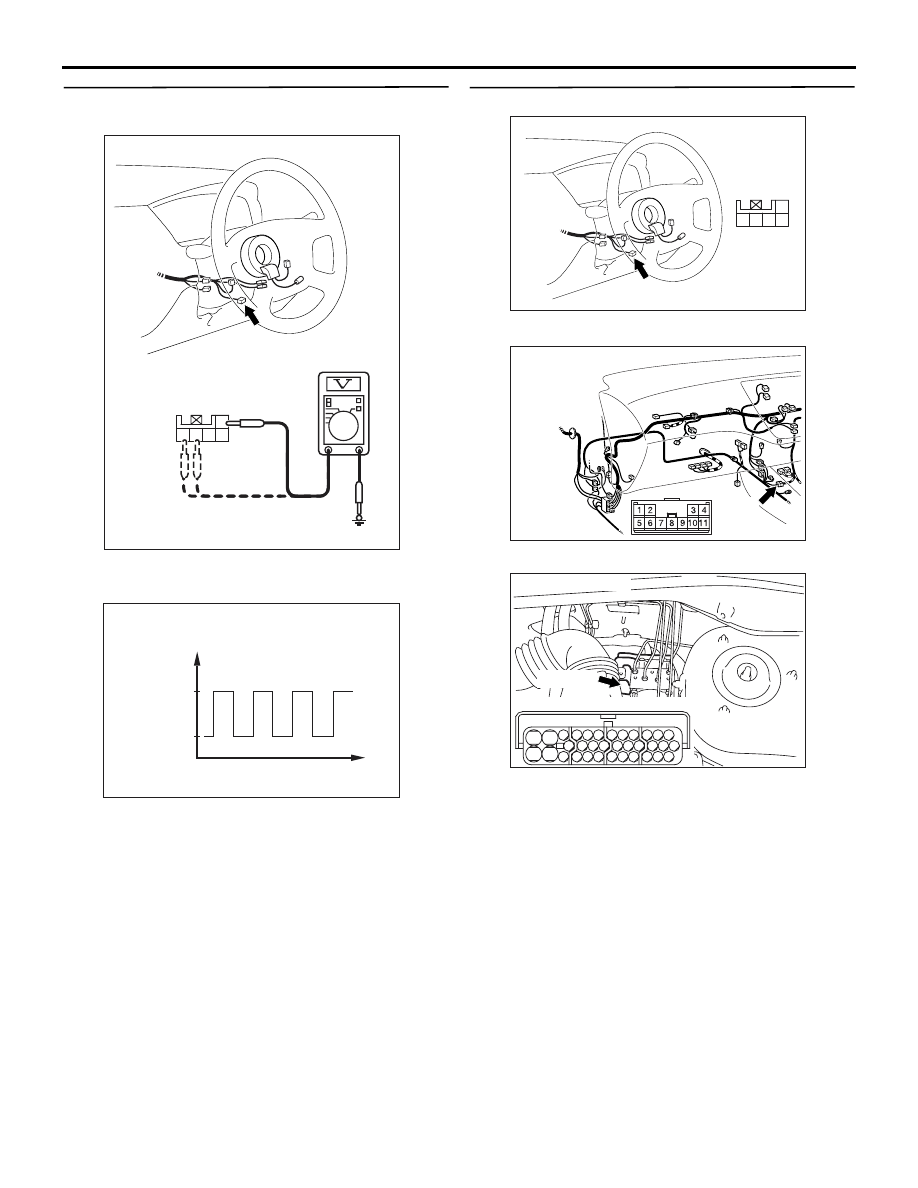
TROUBLESHOOTING
ANTI-SKID BRAKING SYSTEM (ABS)
35B-80
STEP 8. Check steering wheel sensor output
voltage.
(1) Connect steering wheel sensor connector C-230.
(2) Turn the ignition switch to the "ON" position.
(3) Measure the voltage, by backprobing, between
terminal 1 and earth, terminal 4 and earth, and
terminal 5 and earth.
OK: The voltage should measure as indi-
cated in the figure.
Q: Is the steering wheel sensor output voltage
normal?
YES :
Go to Step 9.
NO :
Replace the steering wheel sensor (Refer to
). Then go to Step 11.
STEP 9. Check the following connectors.
•
Steering wheel sensor connector C-230
•
Intermediate connector C-138
•
ABS-ECU connector B-118
Check the connectors for loose, corroded or dam-
aged terminals, or terminals pushed back in the con-
nector.
Q: Are the connectors and terminals in good
condition?
YES :
Go to Step 10.
NO :
Repair it and then go to Step 11.
AC311195AD
Connector: C-230
Connector C-230
(Harness side)
5 4
1
2
3
AC211894
Time
AB
Voltage
2.7 - 4.4 V
0.8 - 2.1 V
Variations in voltage when turning the
steering wheel
AC311196AB
Connector: C-230
Harness side
5 4
1
2
3
AC311160AE
Connector: C-138
C-138
AC311127AB
B-118 (B)
Connector: B-118
28
32
34
12
11
33
30
21
9
10
22
31
7
8
29
20 19
24
2
26
4
5
6
27
18 17
3
25
16 15
1
23
13
14
Harness side

TROUBLESHOOTING
ANTI-SKID BRAKING SYSTEM (ABS)
35B-81
STEP 10. Check the following harness wires.
•
If diagnosis code No.81 (ST-1) is set: The wire
between steering wheel sensor connector C-230
(terminal 5) and ABS-ECU connector B-118 (ter-
minal 26)
• If diagnosis code No.82 (ST-2) is set: The wire
between steering wheel sensor connector C-230
(terminal 4) and ABS-ECU connector B-118 (ter-
minal 17)
• If diagnosis code No.83 (ST-N) is set: The wire
between steering wheel sensor connector C-230
(terminal 1) and ABS-ECU connector B-118 (ter-
minal 4)
Q: Is any harness wire damaged?
YES :
Repair or replace it and then go to Step 11.
NO :
Replace the brake modulator hydraulic unit
(integrated with ABS-ECU) (Refer to
). Then go to Step 11.
STEP 11. Check whether the diagnosis code is
reset.
Check again if the diagnosis code is set.
(1) Turn the ignition switch to the "ON" position.
(2) Erase the diagnosis code.
(3) Turn the ignition switch to the "LOCK" (OFF)
position.
(4) Turn the ignition switch to the "ON" position.
(5) Check if the diagnosis code is set.
(6) Turn the ignition switch to the "LOCK" (OFF)
position.
Q: Does diagnosis code No.81, 82 and/or 83 reset?
YES :
Return to Step 1.
NO :
The procedure is complete.
AC311196AB
Connector: C-230
Harness side
5 4
1
2
3
AC311127AB
B-118 (B)
Connector: B-118
28
32
34
12
11
33
30
21
9
10
22
31
7
8
29
20 19
24
2
26
4
5
6
27
18 17
3
25
16 15
1
23
13
14
Harness side
AC311157
Steering shaft
AB
MB991502
<Using the M.U.T.-II>
AC311153
AB
MB991911
16-PIN
MB991827
MB991824
<Using the M.U.T.-III>

TROUBLESHOOTING
ANTI-SKID BRAKING SYSTEM (ABS)
35B-82
INSPECTION CHART FOR TROUBLE
SYMPTOMS
M1352011400750
NOTE: If steering movements are made when driv-
ing at high speed, or when driving on road surfaces
with low frictional resistance, or when passing over
bumps, the ABS may operate although sudden brak-
ing is not being applied. Because of this, when get-
ting information from the customer, check if the
problem occurred while driving under such condi-
tions as these.
NOTE: During ABS operation, the brake pedal may
vibrate a little or may not be able to be pressed. Such
conditions are due to intermittent changes in hydrau-
lic pressure inside the brake line to prevent the
wheels from locking. This is normal.
Trouble symptoms
Inspection procedure
No.
Reference page
Communication between the M.U.T.-II/III and all the
system is not possible.
1
<LH drive vehicle>
, <RH drive
vehicle>
Communication between the M.U.T.-II/III and the
ABS-ECU is not possible.
2
<LH drive vehicle>
, <RH drive
vehicle>
When the ignition key is turned to the "ON" position
(Engine stopped), the ABS warning lamp does not
illuminate.
3
<LH drive vehicle>
, <RH drive
vehicle>
The ABS warning lamp remains illuminated after the
engine is started.
4
<LH drive vehicle>
, <RH drive
vehicle>
In the inspection with the M.U.T.-II/III data list, the
parking brake switch is not turned ON or turned OFF.
5
<LH drive vehicle>
, <RH drive
vehicle>
The neutral position learning of the steering wheel
sensor is not detected.
6
<LH drive vehicle>
, <RH drive
vehicle>
Faulty ABS operation
7
<LH drive vehicle>
, <RH drive
vehicle>

Нет комментариевНе стесняйтесь поделиться с нами вашим ценным мнением.
Текст