KIA Borrego (2017 year). Instruction — part 14

Features of your vehicle
Cup holder
✽ NOTICE
WARNING
•
Keep your drinks sealed while
Keep cans or bottles out of
driving to prevent spilling your
WARNING - Hot liquids
direct sun light and do not put
drink. If liquid spills, it may get
•
Do not place uncovered cups
them in a vehicle that is heated
into the vehicle's electrical/elec-
of hot liquid in the cup holder
up. It may explode.
tronic system and damage electri-
while the vehicle is in motion.
cal/electronic parts.
If the hot liquid spills, you may
•
When cleaning spilled liquids, do
burn yourself. Such a burn to
the driver could lead to loss of
not dry the cup holder at high
control of the vehicle.
temperature. This may damage
the cup holder.
•
To reduce the risk of a per-
sonal injury in the event of a
sudden stop or collision, do
not place uncovered or unse-
cured bottles, glasses, cans,
etc., in the cup holder while
the vehicle is in motion.
•
If uncovered cups and cans
containing any form of liquid
are put into the front/center
seat cup holders and the vehi-
cle brakes heavily, the liquid
may flow into the narrow
openings around cup holders
and console, and soak into
the vehicle's internal electri-
cal system. To avoid subse-
quent system malfunction,
always firmly cover any con-
tainer holding liquid.
4 143

Features of your vehicle
■ Front
Sunvisor
CAUTION - Vanity mirror
lamp (if equipped)
If you use the vanity mirror lamp,
turn off the lamp before return-
ing the sunvisor to its original
position, otherwise it could
result in battery discharge and
possible sunvisor damage.
OHM048133N
■ Center
OEN046157
Use the sunvisor to shield direct light
through the front or side windows.
To use the sunvisor, pull it downward.
OHM048152
To use the sunvisor for the side win-
■ Rear
dow, pull it downward, unsnap it from
the bracket (1) and swing it to the side
(2).
To use the vanity mirror, pull down the
visor and slide the mirror cover (3).
Adjust the sunvisor extension forward
or backward (4).
The ticket holder (5) is provided for
OHM048134
holding a tollgate ticket. (if equipped)
Cups or small beverage cans may be
placed in the cup holders.
4 144

Features of your vehicle
Seat warmer (if equipped)
The seat warmer is provided to warm
✽ NOTICE
the seats during cold weather. With
■ Front seat
With the seat warmer switch in the
the ignition switch in the ON position,
ON position, the heating system in
push either of the switches to warm
the seat turns off or on automatically
the left or right side of the seat.
depending on the seat temperature.
During mild weather or under condi-
tions where the operation of the seat
CAUTION
warmer is not needed, keep the
switches in the "OFF" position.
•
When cleaning the seats, do
not use an organic solvent
■ Front seat
such as paint thinner, ben-
Each time you press the button, the
zene, alcohol and gasoline.
temperature setting of the seat will
Doing so may damage the sur-
OHM034060
chang as tollows:
face of the heater or seats.
■ Rear seat
•
To prevent overheating the seat
OFFHIGH(
)MIDDLE(
)LOW(
)
warmer, do not place anything
on the seats that insulates
against heat, such as blankets,
■ Rear seat
cushions or seat covers while
Each time you press the button, the
the seat warmer is in operation.
seat warmer will turn on or off.
•
Do not place heavy or sharp
objects on seats equipped
with seat warmers. Damage to
• The seat warmer defaults to the
the seat warming components
OFF position whenever the ignition
could occur.
OHM038021
switch is turned on.
•
Do not change the seat cover.
It may damage the seat warmer
or airventilation system.
4 145

Features of your vehicle
Air ventilation seat (if equipped)
• The seat warmer (with air ventila-
WARNING - Seat warmer
tion) defaults to the OFF position
burns
whenever the ignition switch is
turned on.
Passengers should use extreme
caution when using seat warm-
ers due to the possibility of
CAUTION
excess heating or burns. The
When cleaning the seats, do not
seat warmer may cause burns
use an organic solvent such as
even at low temperatures, espe-
paint thinner, benzene, alcohol
cially if used for long periods of
and gasoline. Doing so may
time. In particular, the driver
damage the surface of the
must exercise extreme care for
heater or seats.
the following types of passen-
OHM034061
gers:
1. Infants, children, elderly or
The temperature setting of the seat
changes according to the switch
handicapped persons, or
hospital outpatients
position.
• If you want to warm your seat cush-
2. Persons with sensitive skin
or those that burn easily
ion, press the switch (red color).
3. Fatigued individuals
• If you want to cool your seat cush-
ion, press the switch (blue color).
4. Intoxicated individuals
• Each time you press the button,
5. Individuals taking medication
the airflow will change as follows:
that can cause drowsiness or
sleepiness
(sleeping pills,
cold tablets, etc.)
OFFHIGH(
)MIDDLE(
)LOW(
)
4 146

Features of your vehicle
Power outlet
CAUTION
■ Front
■ Center (if equipped)
•
Use the power outlet only
• Type A
when the engine is running
and remove the accessory
plug after use. Using the
accessory plug for prolonged
periods of time with the
engine off could cause the
battery to discharge.
•
Only use 12V electric acces-
OHM046135N
OHM048212
sories which are less than 10A
■ Rear
• Type B
in electric capacity.
•
Adjust the air-conditioner or
heater to the lowest operating
level when using the power
outlet.
•
Close the cover when not in
use.
•
Some electronic devices can
cause electronic interference
OHM048160
OHM048164N
when plugged into a vehicle’s
power outlet. These devices
The power outlet is designed to provide power for mobile telephones or
may cause excessive audio
other devices designed to operate with vehicle electrical systems. The
static and malfunctions in
devices should draw less than 10 amps with the engine running.
other electronic systems or
devices used in your vehicle.
(Continued)
4 147

Features of your vehicle
Coat hook (if equipped)
(Continued)
WARNING
•
Refrain from using the heater
or A/C if you need to use the
multipurpose socket. If the
heater or A/C has to be used
simultaneously, have it to the
lowest setting.
•
Some add-on electrical equip-
ment will induce electromag-
netic interference. This will
lead to subsequent malfunc-
OHM046598
tion or hinder good reception
Do not hang other objects such
of the Audio/Video and electri-
OHM048153
as hangers or hard objects
cal system.
❈ This actual feature may differ from the illus-
except clothes. Also, do not put
•
Always make sure that electric
tration.
heavy, sharp or breakable
add-ons are fully plugged into
objects in the clothe pockets. In
the multipurpose sockets.
an accident or when the curtain
CAUTION
Insecure contacts may lead to
air bag is inflated, it may cause
electrical malfunctions.
Do not hang heavy clothes, since
vehicle damage or personal
those may damage the hook.
injury.
WARNING
Do not put a finger or a foreign
element (pin, etc.) into a power
outlet and do not touch with a
wet hand. You may get an elec-
tric shock.
4 148

Features of your vehicle
Floor mat anchor(s)
Luggage net holder
(if equipped)
WARNING
(if equipped)
The following must be observed
■ Type A
■ Type B
when installing ANY floor mat
to the vehicle.
• Ensure that the floor mats are
securely attached to the vehi-
cle's floor mat anchor(s)
before driving the vehicle.
• Do not use ANY floor mat that
cannot be firmly attached to the
vehicle's floor mat anchors.
OXM049228
• Do not stack floor mats on top
■ Type C
of one another (e.g. all-weather
OHM048155
rubber mat on top of a carpeted
To keep items from shifting in the
floor mat). Only a single floor
cargo area, you can use the holders
mat should be installed in each
located in the cargo area to attach
position.
the luggage net.
IMPORTANT - Your vehicle was
If necessary, we recommend that
manufactured with driver's side
you contact an authorized Kia dealer.
floor mat anchors that are
designed to securely hold the
floor mat in place. To avoid any
OCM039200N
interference with pedal opera-
When using a floor mat on the front
tion, Kia recommends that the
floor carpet, make sure it attaches to
Kia floor mat designed for use
the floor mat anchor(s) in your vehi-
in your vehicle be installed.
cle. This keeps the floor mat from
sliding forward.
4 149

Features of your vehicle
Cargo security screen
CAUTION
(if equipped)
To prevent damage to the goods
or the vehicle, care should be
taken when carrying fragile or
bulky objects in the luggage
compartment.
WARNING
To avoid eye injury, DO NOT
OHM049244
overstretch the luggage net.
ALWAYS keep your face and
1.To use the rear shade of the cargo
body out of the luggage net’s
security screen, pull the handle
OHM049243
recoil path. DO NOT use the lug-
backward and insert the cargo
Use the cargo security screen to
security screen bar into the hole
gage net when the strap has vis-
ible signs of wear or damage.
hide items stored in the cargo area.
both side of the vehicle.
2.Pull the hook forward and hang the
hook on the headrest pole.
3.Pull out the screen and insert the
edges into the slots.
4 150

Features of your vehicle
When not in use, place the cargo
CAUTION
security screen on the lower portion
CAUTION
When folding the rear seatback
of the cargo area.
Since the cargo security screen
forward, remove the hook from
may be damaged or malformed,
the headrest pole. Otherwise,
do not put the luggage on it
WARNING
the front shade of the cargo
when it is used.
security screen may be dam-
•
Do not place objects on the
aged or malformed.
cargo security screen. Such
objects may be thrown about
inside the vehicle and possi-
bly injure vehicle occupants
during an accident or when
braking.
•
Never allow anyone to ride in
the luggage compartment. It
is designed for luggage only.
•
Maintain the balance of the
vehicle and locate the weight
as far forward as possible.
4 151

Features of your vehicle
EXTERIOR FEATURES
Roof rack (if equipped)
✽ NOTICE
WARNING
• The crossbars (if equipped) should
be placed in the proper load carry-
• The following specification is
ing positions prior to placing items
the maximum weight that can
onto the roof rack.
be loaded onto the roof rack.
• If the vehicle is equipped with a
Distribute the load as evenly as
sunroof, be sure not to position
possible across the crossbars
cargo onto the roof rack in such a
(if equipped) and roof rack and
way that it could interfere with
secure the load firmly.
sunroof operation.
ROOF
100 kg (220 lbs.)
• When the roof rack is not being
RACK
EVENLY DISTRIBUTED
used to carry cargo, the crossbars
may need to be repositioned if
Loading cargo or luggage in
OHM046140
wind noise is detected.
excess of the specified weight
If the vehicle has a roof rack, you can
limit on the roof rack may
load cargo on top of your vehicle.
damage your vehicle.
CAUTION
Crossbars and fixing components
•
The vehicle center of gravity
•
When carrying cargo on the
needed to install the roof rack on
will be higher when items are
roof rack, take the necessary
your vehicle may be obtained from
loaded onto the roof rack.
precautions to make sure the
an authorized Kia dealer or other
Avoid sudden starts, braking,
cargo does not damage the
qualified shop.
sharp turns, abrupt maneu-
roof of the vehicle.
vers or high speeds that may
•
When carrying large objects
result in loss of vehicle con-
on the roof rack, make sure
trol or rollover resulting in an
they do not exceed the overall
accident.
roof length or width.
(Continued)
•
When you are carrying cargo
on the roof rack, do not operate
the sunroof (if equipped).
4 152

Features of your vehicle
Side step (if equipped)
(Continued)
WARNING
•
Always drive slowly and turn
•
Watch your steps so as not to
corners carefully when carry-
slip on a slippery side step
ing items on the roof rack.
when it is rainy or snowy.
Severe wind updrafts, caused
•
If you try to open the door
by passing vehicles or natural
when the temperature is
causes, can cause sudden
below freezing or when the
upward pressure on items
side step is covered with
loaded on the roof rack. This
snow or ice, the door could be
is especially true when carry-
damaged. Remove any snow
ing large, flat items such as
that may accumulate on the
wood panels or mattresses.
side steps.
This could cause the items to
OHM046145
fall off the roof rack and cause
When entering or exiting the vehicle,
damage to your vehicle or
use the side step for your conven-
others around you.
ience.
•
To prevent damage or loss of
cargo while driving, check fre-
quently before or while driv-
ing to make sure the items on
the roof rack are securely fas-
tened.
4 153

Audio system
AUDIO SYSTEM
5-2
• Antenna
5-2
• Steering wheel audio controls
5-3
• Aux, USB port
5-4
• How vehicle radio works
5-4
AUDIO (With Touch Screen)
5-7
• Features of Your Audio
5-8
• Radio Mode (Type-1)
5-20
• Radio Mode (Type-2)
5-23
• Media Mode
5-25
• Phone Mode
5-40
• Bluetooth® Wireless Technology (Type-1)
5-41
5
• Bluetooth® Wireless Technology (Type-2)
5-48
• Voice Recognition Mode
5-55
• Setup Mode (Type-1)
5-63
• Setup Mode (Type-2)
5-72
Declaration of Conformity
5-80
• FCC
5-80
• CE for EU
5-82
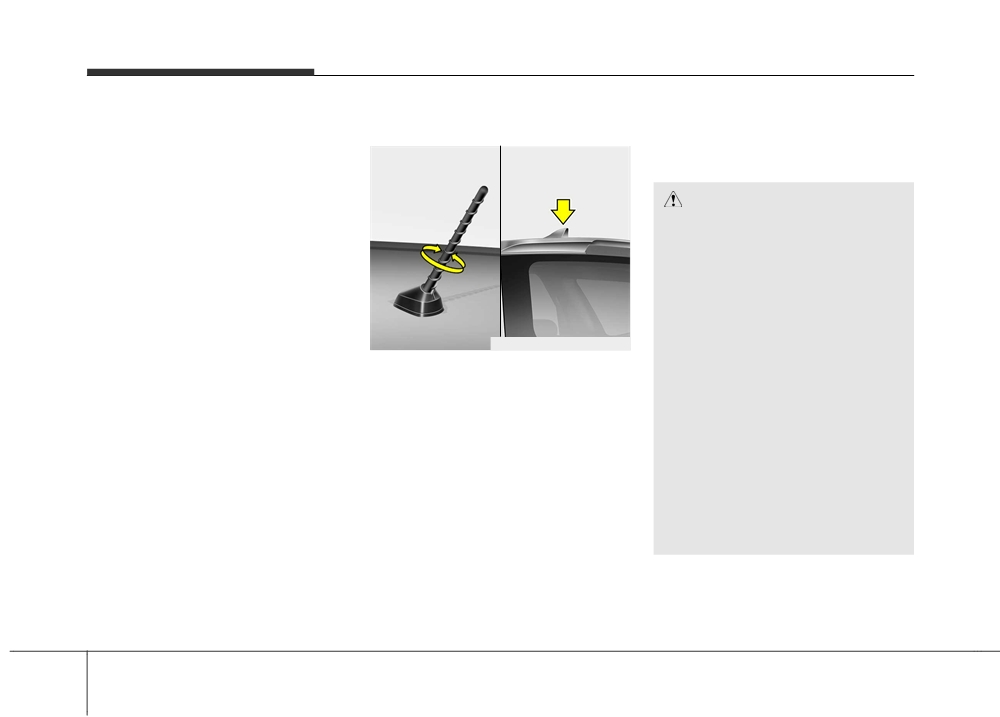
Audio system
AUDIO SYSTEM
✽ NOTICE
Antenna
Shark fin antenna (if equipped)
If you install an after market HID
The shark fin antenna will receive the
■ Type A
■ Type B
head lamp, your vehicle’s audio and
transmit data.
electronic device may malfunction.
CAUTION - Pole type
❈ If your vehicle is equipped with
antenna
AVN(Audio, Video and Navigation)
•
Before entering a place with a
system, refer to a separately sup-
low height clearance or a car
plied manual for detailed informa-
wash, remove the antenna
tion.
pole by rotating it counter-
clockwise. If not, the antenna
may be damaged.
OHM048154L/OHM046343
•
When reinstalling your anten-
Pole type antenna
na pole, it is important that it
is fully tightened and adjusted
Your vehicle uses a roof antenna to
to the upright position to
receive both AM and FM broadcast
ensure proper reception. But it
signals. This antenna pole is remov-
could be removed when park-
able. To remove the antenna pole,
ing the vehicle or when load-
turn it counterclockwise. To install the
ing cargo on the roof rack.
antenna, turn it clockwise.
•
When cargo is loaded on the
roof rack, do not place the
cargo near the antenna pole to
ensure proper reception.
5 2

Audio system
Steering wheel audio controls
VOLUME ( /
) (1)
RADIO mode
(if equipped)
• Press the lever upward
(
) to
It will function as the PRESET STA-
increase the volume.
TION buttons.
■ Type A
■ Type B
• Press the lever downward (
) to
decrease the volume.
MEDIA mode
It will function as TRACK UP/DOWN
SEEK/PRESET (
/
) (2)
button.
■ Type C
The SEEK/PRESET lever has differ-
ent functions based on the system
MODE (
) (3)
mode. For the following functions the
Press the button to change audio
lever should be pressed for 0.8 sec-
source.
onds or more.
FM ➟ AM ➟ CD ➟ USB/iPod® ➟ AUX ➟
OHM046355L
MY MUSIC ➟ Bluetooth® wireless
The steering wheel may incorporate
RADIO mode
technology audio
audio control buttons.
It will function as the AUTO SEEK
select button. It will SEEK until you
MUTE (
) (4)
CAUTION
release the button.
• Press the button to mute the
Do not operate audio remote
sound.
control buttons simultaneously.
MEDIA mode
• Press the button to turn off the
It will function as the FF/REW button.
microphone during a telephone
call.
If the SEEK/PRESET button is
pressed for less than 0.8 seconds, it
Detailed information for audio control
will work as follows in each mode.
buttons are described in the following
pages in this section.
53

Audio system
Aux, USB port
How vehicle radio works
This can be due to factors, such as
the distance from the radio station,
FM reception
closeness of other strong radio sta-
tions or the presence of buildings,
bridges or other large obstructions in
the area.
OHM046542L
OJF045308L
You can use an aux port to connect
audio devices and an USB port to
AM and FM radio signals are broad-
plug in an USB or iPod®.
cast from transmitter towers located
around your city. They are intercept-
ed by the radio antenna on your vehi-
✽ NOTICE
cle. This signal is then received by
When using a portable audio device
the radio and sent to your vehicle
connected to the power outlet, noise
speakers.
may occur during playback. If this
When a strong radio signal has
happens, use the power source of the
reached your vehicle, the precise
portable audio device.
engineering of your audio system
ensures the best possible quality
* iPod® is a trademark of Apple Inc.
reproduction. However, in some
cases the signal coming to your vehi-
cle may not be strong and clear.
5 4

Audio system
AM (MW, LW) reception
FM radio station
JBM004
•
Fading - As your vehicle moves
OJF045309L
OJF045310L
away from the radio station, the
AM broadcasts can be received at
FM broadcasts are transmitted at
signal will weaken and sound will
greater distances than FM broad-
high frequencies and do not bend to
begin to fade. When this occurs,
casts. This is because AM radio
follow the earth's surface. Because
we suggest that you select another
waves are transmitted at low fre-
of this, FM broadcasts generally
stronger station.
quencies. These long, low frequency
begin to fade at short distances from
•
Flutter/Static - Weak FM signals or
radio waves can follow the curvature
the station. Also, FM signals are eas-
large obstructions between the
of the earth rather than travelling
ily affected by buildings, mountains,
transmitter and your radio can dis-
straight out into the atmosphere. In
or other obstructions. These can
turb the signal causing static or
addition, they curve around obstruc-
result in certain listening conditions
fluttering noises to occur. Reducing
tions so that they can provide better
which might lead you to believe a
the treble level may lessen this
signal coverage.
problem exists with your radio. The
effect until the disturbance clears.
following conditions are normal and
do not indicate radio trouble:
55

Audio system
Using a cellular phone or a two-
way radio
CAUTION
When using a communication
When a cellular phone is used inside
system such as a cellular phone
the vehicle, noise may be produced
or a radio set inside the vehicle,
from the audio system. This does not
a separate external antenna
mean that something is wrong with the
must be fitted. When a cellular
audio equipment. In such a case, use
phone or a radio set is used
the cellular phone at a place as far as
with an internal antenna alone,
possible from the audio equipment.
it may interfere with the vehi-
cle's electrical system and
OJF045311L
adversely affect safe operation
of the vehicle.
•
Station Swapping - As a FM signal
weakens, another more powerful
signal near the same frequency
may begin to play. This is because
WARNING
your radio is designed to lock onto
Do not use a cellular phone
the clearest signal. If this occurs,
while driving. Stop at a safe
select another station with a
location to use a cellular phone.
stronger signal.
•
Multi-Path Cancellation - Radio sig-
nals being received from several
directions can cause distortion or
fluttering. This can be caused by a
direct and reflected signal from the
same station, or by signals from
two stations with close frequencies.
If this occurs, select another station
until the condition has passed.
5 6
Большое спасибо!
Ваше мнение очень важно для нас.

Нет комментариевНе стесняйтесь поделиться с нами вашим ценным мнением.
Текст