Toyota Corolla Hybrid (2022 year). Manual in english — page 24
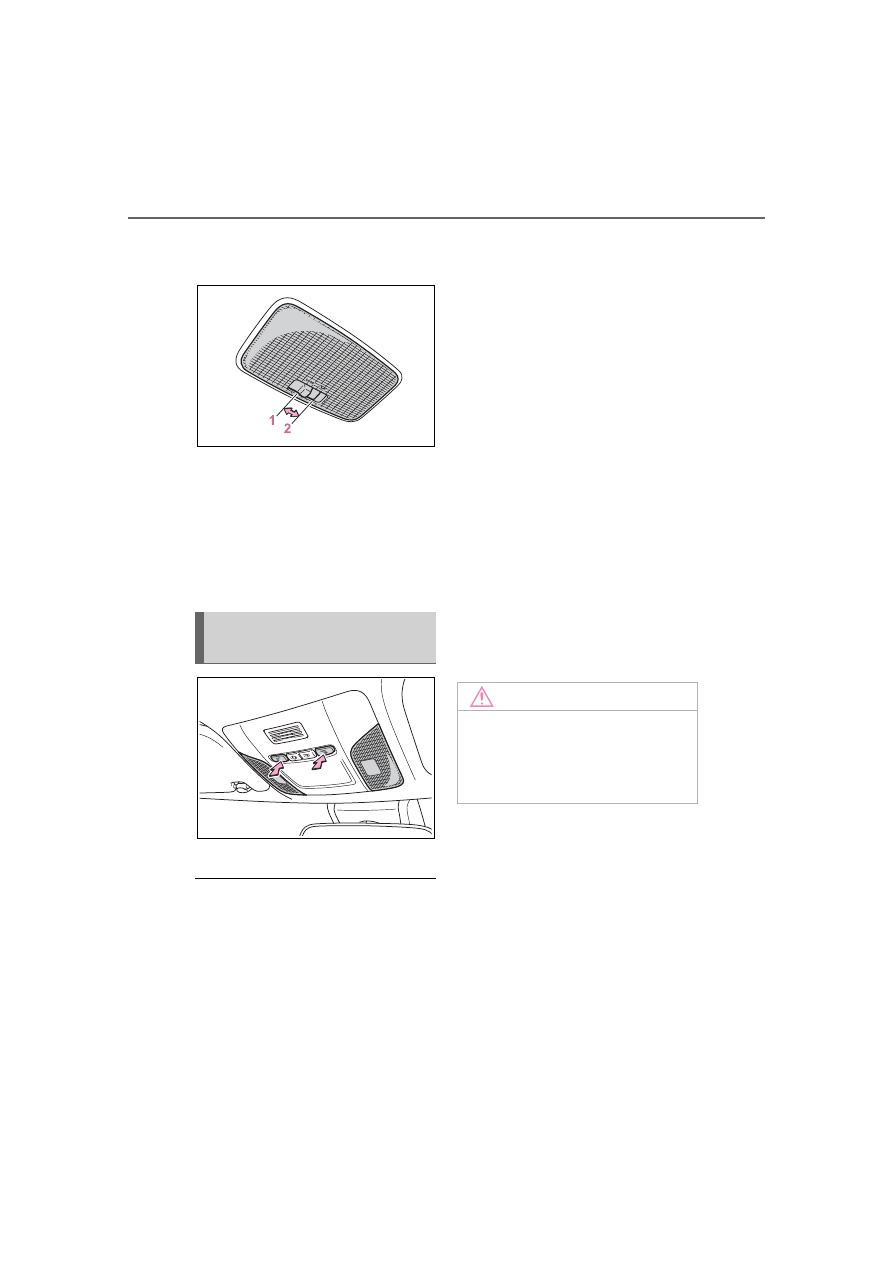
392
6-2. Using the interior lights
2
Turns the lights on/off
■
Rear
1
Turns the door position on
The rear interior light turns on/off
together the front interior lights.
When a door is opened while the
front and rear interior light door
position is on, the lights turn on.
2
Turns the light on
Turns the lights on/off
■
Illuminated entry system
The lights automatically turn on/off
according to the power switch
mode, the presence of the elec-
tronic key, whether the doors are
locked/unlocked, and whether the
doors are open/closed.
■
To prevent the 12-volt battery
from being discharged
If the interior lights remain on when
the power switch is turned off, the
lights will go off automatically after
20 minutes.
■
The interior lights may turn on
automatically when
If any of the SRS airbags deploy
(inflate) or in the event of a strong
rear impact, the interior lights will
turn on automatically.
The interior lights will turn off auto-
matically after approximately 20
minutes.
The interior lights can be turned off
manually. However, in order to help
prevent further collisions, it is rec-
ommended that they be left on until
safety can be ensured.
(The interior lights may not turn on
automatically depending on the
force of the impact and conditions of
the collision.)
■
Customization
Some functions can be customized.
(
Operating the personal
lights
NOTICE
■
To prevent 12-volt battery dis-
charge
Do not leave the lights on longer
than necessary when the hybrid
system is off.
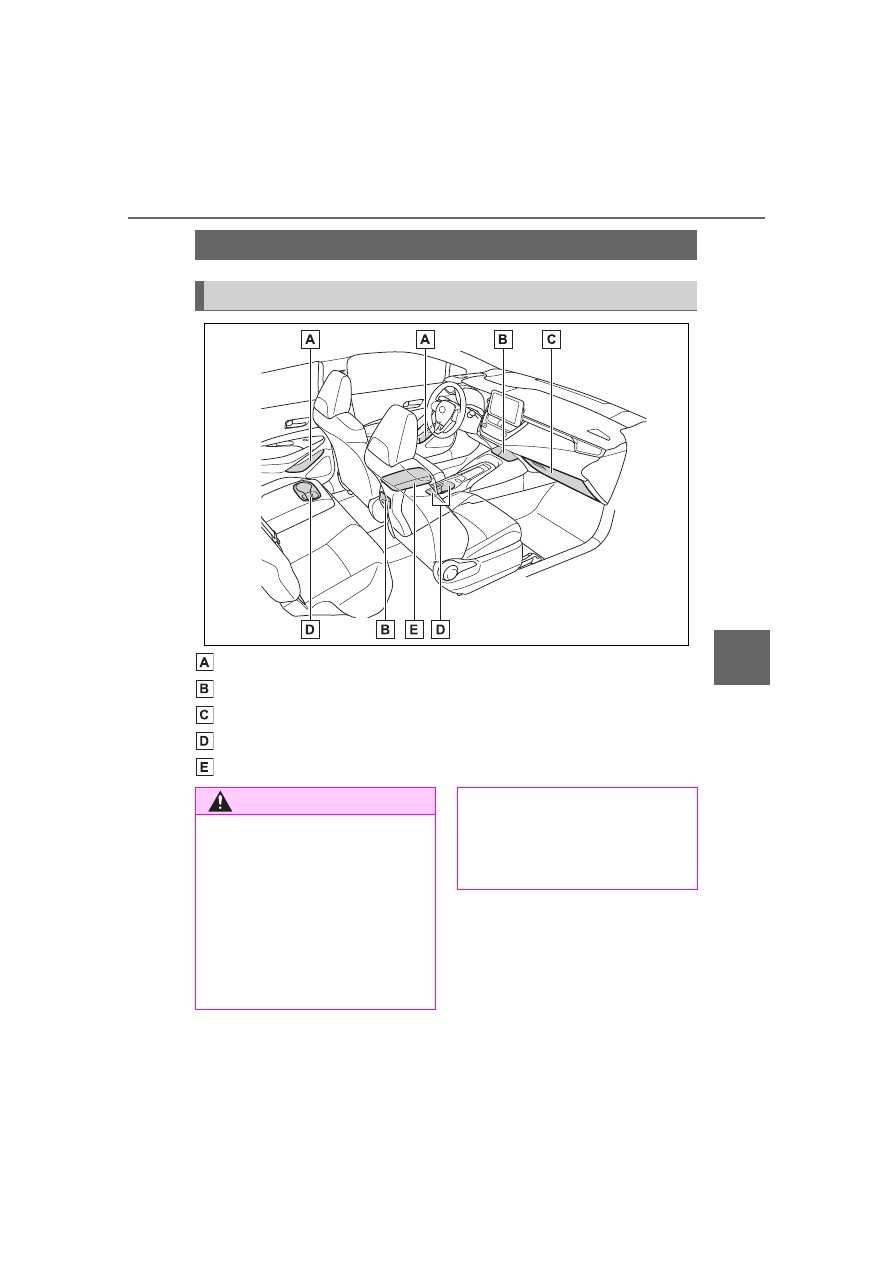
393
6-3. Using the storage features
6
Interior
featur
es
6-3.Using the storage features
Bottle holders/door pockets (
Open trays (if equipped) (
Glove box (
Cup holders (
Console box (
List of storage features
Location of the storage features
WARNING
■
Items that should not be left
in the storage spaces
Do not leave glasses, lighters or
spray cans in the storage spaces,
as this may cause the following
when cabin temperature becomes
high:
●
Glasses may be deformed by
heat or cracked if they come
into contact with other stored
items.
●
Lighters or spray cans may
explode. If they come into con-
tact with other stored items, the
lighter may catch fire or the
spray can may release gas,
causing a fire hazard.
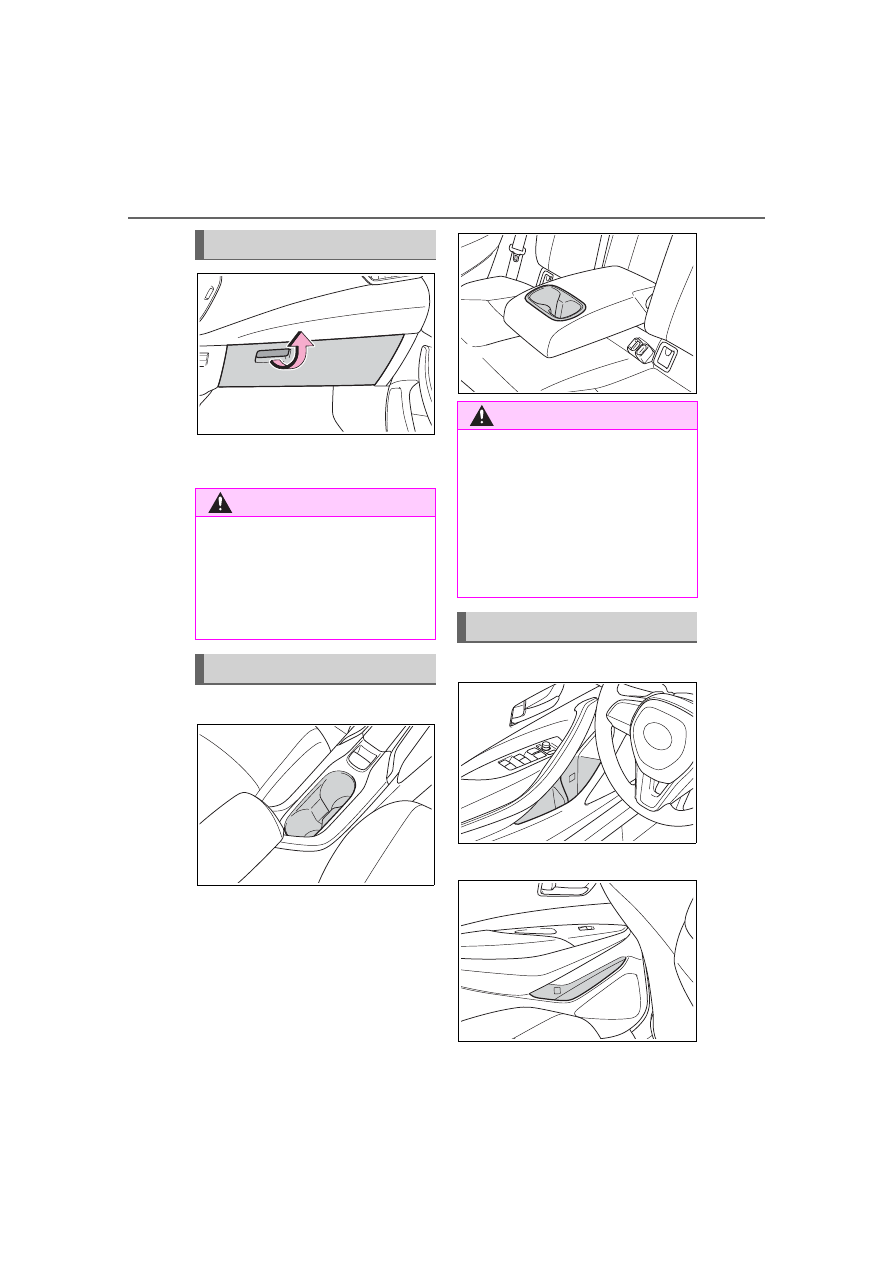
394
6-3. Using the storage features
Pull up the lever to open the
glove box.
Front
Rear
Pull the armrest down.
Front
Rear
Glove box
WARNING
■
Caution while driving
Keep the glove box closed. In the
event of sudden braking or sud-
den swerving, an accident may
occur due to an occupant being
struck by the open glove box or
the items stored inside.
Cup holders
WARNING
■
Items unsuitable for the cup
holder
Do not place anything other than
cups or beverage cans in the cup
holders.
Other items may be thrown out of
the holders in the event of an
accident or sudden braking and
cause injury. If possible, cover hot
drinks to prevent burns.
Bottle holders
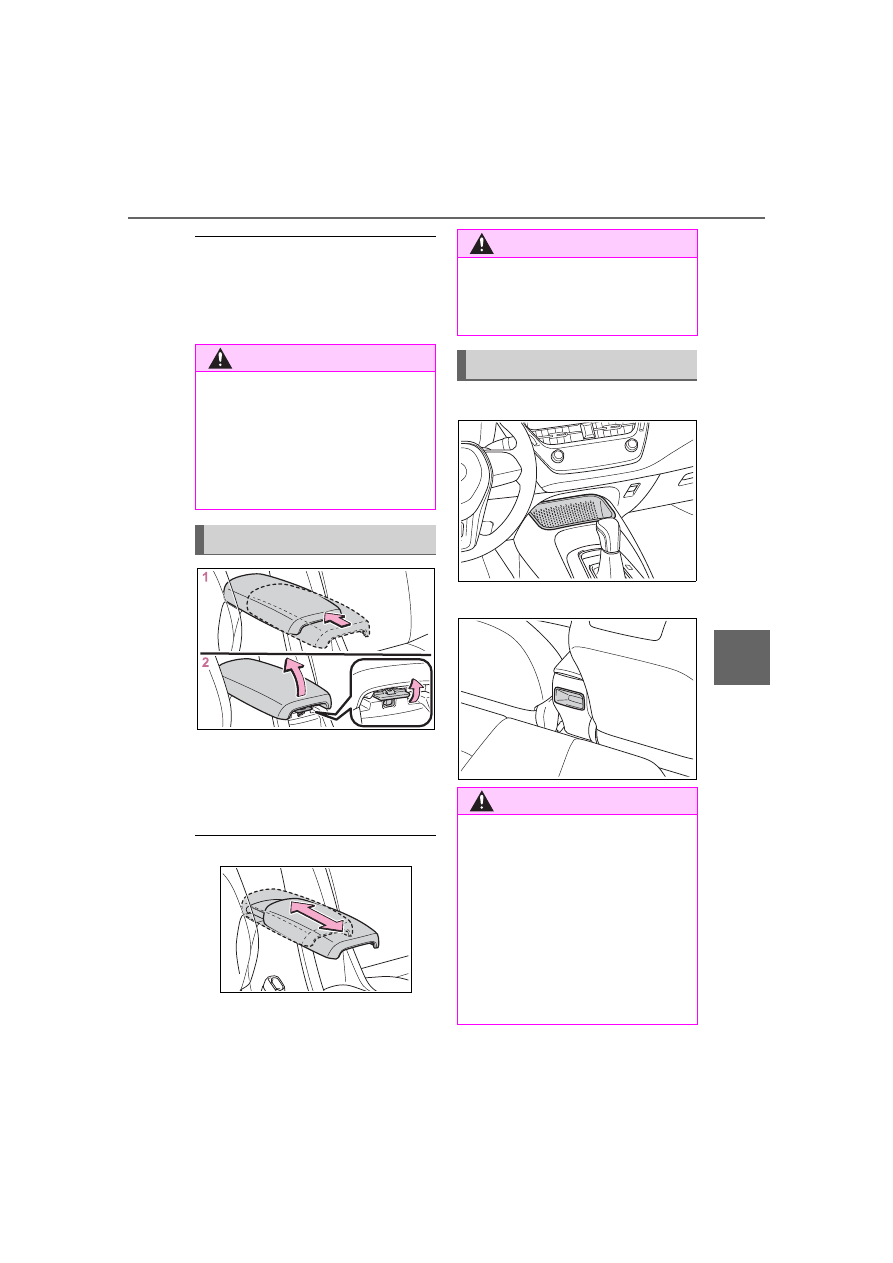
395
6-3. Using the storage features
6
Interior
featur
es
■
Bottle holders
●
When storing a bottle, close the
cap.
●
The bottle may not be stored
depending on its size or shape.
1
Slide the lid to the rear most
position.
2
Lift the lid while pulling up the
knob.
■
Slide function
The console box lid can be slid for-
ward or backward.
Front (if equipped)
Rear
WARNING
■
Items unsuitable for the bottle
holders
Do not place anything other than
a bottle in the bottle holders.
Other items may be thrown out of
the holders in the event of an
accident or sudden braking and
cause injury.
Console box
WARNING
■
Caution while driving
Keep the console box closed.
Injuries may result in the event of
an accident or sudden braking.
Open trays
WARNING
■
Caution while driving
Observe the following precautions
when putting items in the open
tray. Failure to do so may cause
items to be thrown out of the tray
in the event of sudden braking or
steering. In these cases, the items
may interfere with pedal operation
or cause driver distraction, result-
ing in an accident.
●
Do not store items in the tray
that can easily shift or roll out.
396
6-3. Using the storage features
WARNING
●
Do not stack items in the tray
higher than the tray’s edge.
●
Do not put items in the tray that
may protrude over the tray’s
edge.
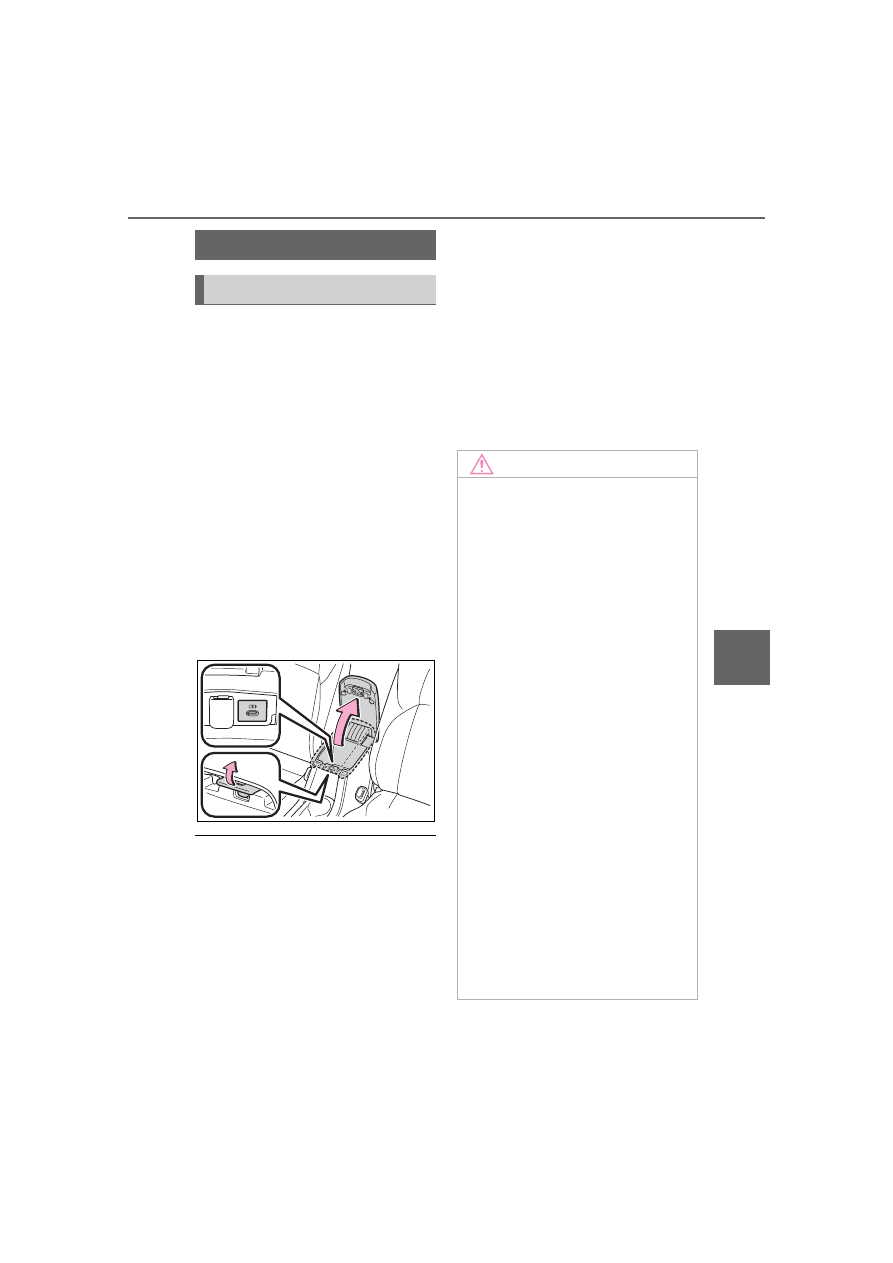
397
6-4. Other interior features
6
Interior
featur
es
6-4.Other interior features
The USB charging port are used
to supply 3.0 A of electricity at 5
V to external devices.
The USB charging port are for
charging only. They are not
designed for data transfer or
other purposes.
Depending on the external
device, it may not charge prop-
erly. Refer to the manual
included with the device before
using a USB charging port.
■
Using the USB charging
port
Lift the lid while pulling up the
knob.
■
The USB charging port can be
used when
The power switch is in ACC or ON.
■
Situations in which the USB
charging port may not operate
correctly
●
If a device which consumes more
than 3.0 A at 5 V is connected
●
If a device designed to communi-
cate with a personal computer,
such as a USB memory device, is
connected
●
If the connected external device is
turned off (depending on device)
●
If the temperature inside the vehi-
cle is high, such as after the vehi-
cle has been parked in the sun
■
About connected external
device
Depending on the connected exter-
nal device, charging may occasion-
ally be suspended and then start
again. This is not a malfunction.
Other interior features
USB charging port
NOTICE
■
To prevent damage to the
USB charging port
●
Do not insert foreign objects into
the port.
●
Do not spill water or other liq-
uids into the port.
●
Do not apply excessive force to
or impact the USB charging
port.
●
Do not disassemble or modify
the USB charging port.
■
To prevent damage to exter-
nal devices
●
Do not leave external devices in
the vehicle. The temperature
inside the vehicle may become
high, resulting in damage to an
external device.
●
Do not push down on or apply
unnecessary force to an exter-
nal device or the cable of an
external device while it is con-
nected.
■
To prevent 12-volt battery dis-
charge
Do not use the USB charging port
for a long period of time with the
hybrid system stopped.
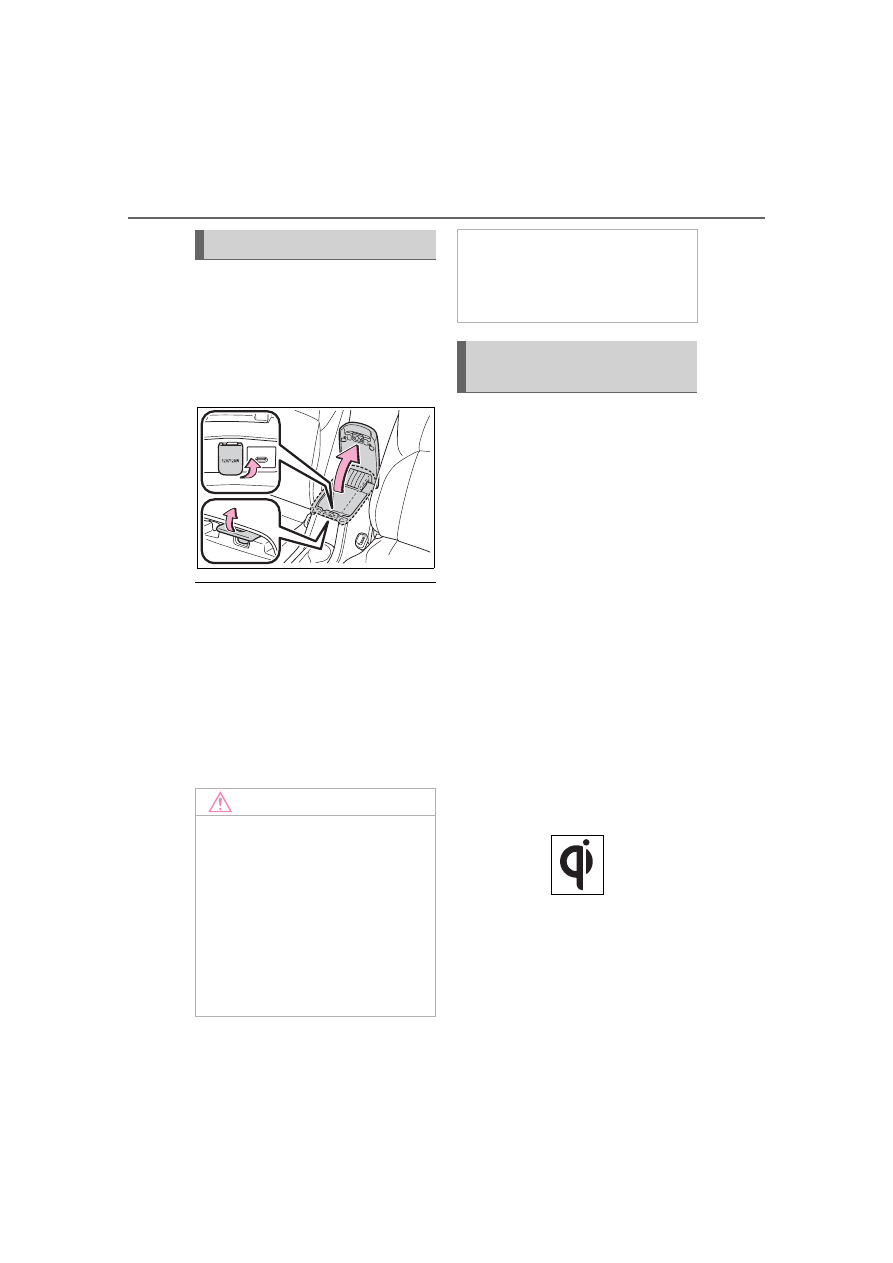
398
6-4. Other interior features
The power outlet can be used
for 12 V accessories that run on
less than 10 A.
Lift the lid while pulling up the
knob and open the power outlet
lid.
■
The power outlet can be used
when
The power switch is in ACC or ON.
■
When stopping the hybrid sys-
tem
Disconnect electrical devices with
charging functions, such as mobile
battery packs.
If such devices are left connected,
the hybrid system may not stop nor-
mally.
A portable device, such as a
smartphone or mobile battery,
can be charged by just placing it
on the charging area, provided
the device is compatible with the
Qi wireless charging standard
created by the Wireless Power
Consortium.
The wireless charger cannot be
used with a portable device that
is larger than the charging area.
Additionally, depending on the
portable device, the wireless
charger may not operate prop-
erly. Refer to the operation man-
ual of the portable device.
■
The “Qi” symbol
The “Qi” symbol is a trademark
of the Wireless Power Consor-
tium.
Power outlet
NOTICE
■
To prevent the fuse from
being blown
Do not use an accessory that
uses more than 12 V 10 A.
■
To avoid damaging the power
outlet
Close the power outlet lid when
the power outlet is not in use.
Foreign objects or liquids that
enter the power outlet may cause
a short circuit.
■
To prevent 12-volt battery dis-
charged
Do not use the power outlet lon-
ger than necessary when the
hybrid system is off.
Wireless charger (if
equipped)
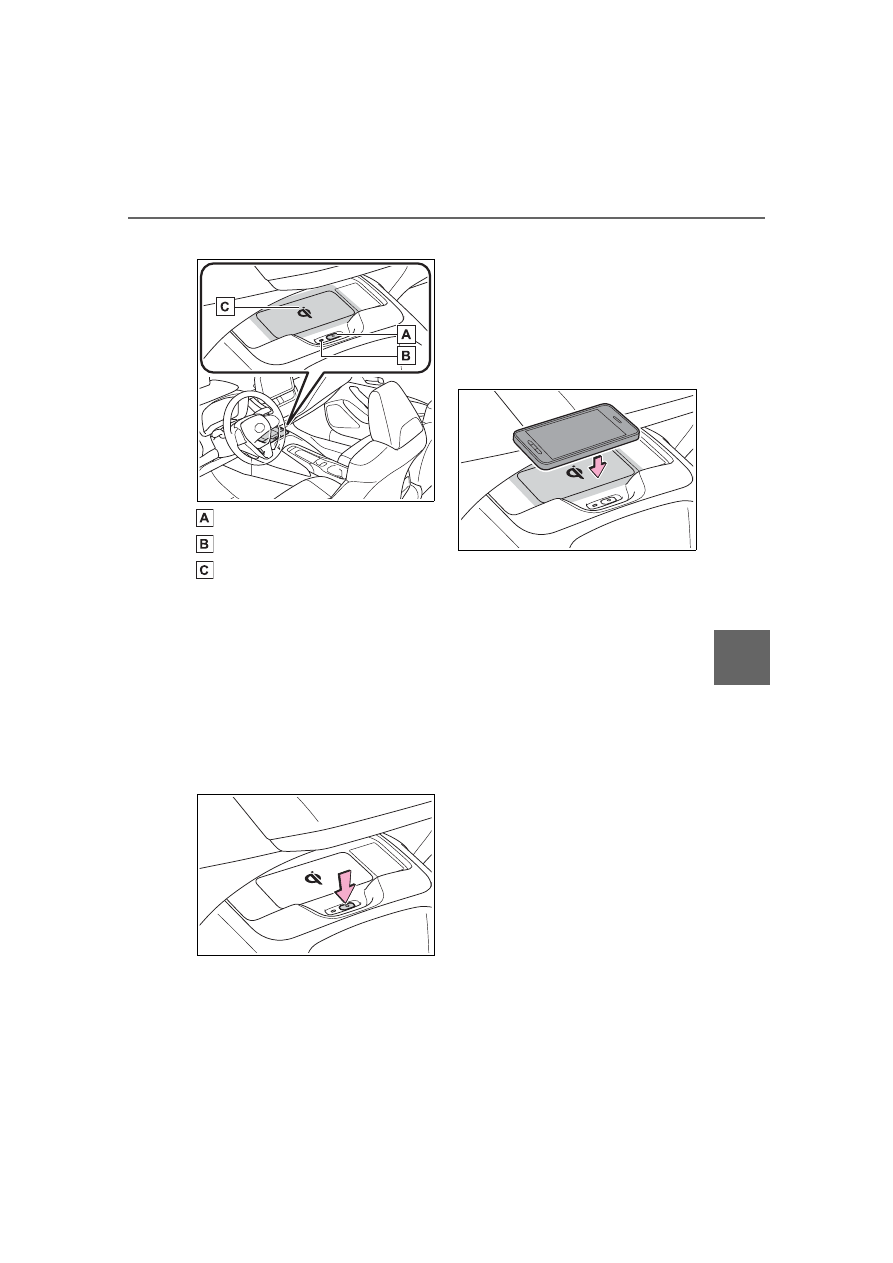
399
6-4. Other interior features
6
Interior
featur
es
■
Name for all parts
Power supply switch
Operation indicator light
Charge area
■
Using the wireless charger
1
Press the power supply
switch of the wireless char-
ger.
Pressing the switch again turns the
wireless charger off.
When turned on, the operation indi-
cator light (green) comes on.
When the power switch is turned
off, the on/off state of the wireless
charger will be memorized.
2
Place a portable device on
the charging area with its
charging surface facing
down.
While charging, the operation indi-
cator light (orange) will be illumi-
nated.
If charging does not begin, move
the portable device as close to the
center of the charging area as pos-
sible.
When charging is complete, the
operation indicator light (green) will
illuminate.
■
Recharging function
If a certain amount of time has
elapsed since charging com-
pleted and the portable device
has not been moved, the
wireless charger will restart
charging.
If the portable device is
moved within the charging
area, charging will stop tem-
porarily then restart.
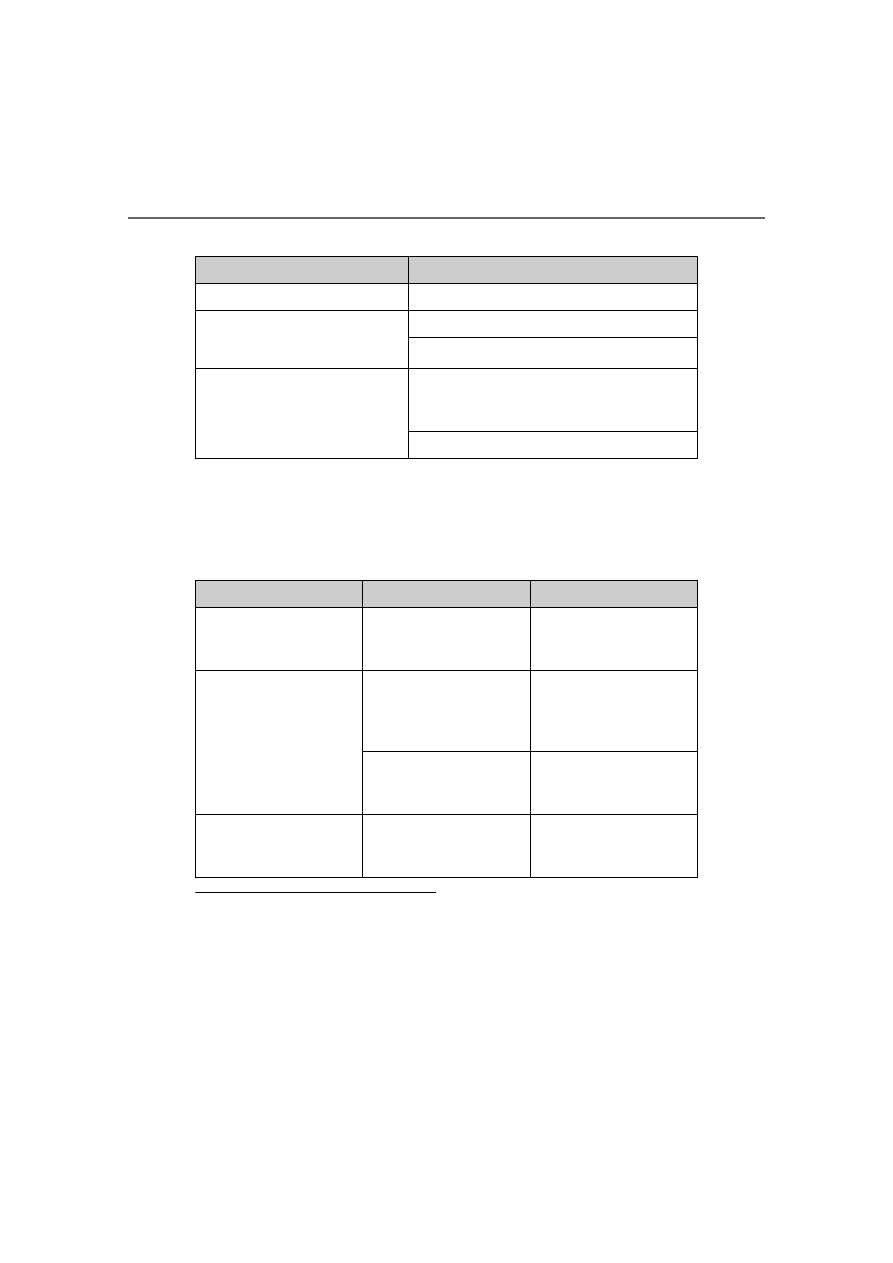
400
6-4. Other interior features
■
Operation indicator light status
*
: Depending on the portable device, the operation indicator light may stay
illuminated (orange) after charging has completed.
If the operation indicator light blinks
If an error is detected, the operation indicator light will blink (orange). Take
the appropriate measures according to the table below.
■
The wireless charger can be
operated when
The power switch is in ACC or ON.
■
Portable devices that can be
charged
●
Portable devices compatible with
the Qi wireless charging standard
can be charged by the wireless
charger. However, compatibility
with all devices which meet the Qi
wireless charging standard is not
guaranteed.
●
The wireless charger is designed
to supply low power electricity (5
W or less) to a cellular phone,
smartphone, or other portable
device.
Operation indicator light
State
Off
The Wireless charger is off
Green (illuminated)
Standby (charging is possible)
Charging is complete
*
Orange (illuminated)
A portable device has been placed on the
charging area (identifying the portable
device)
Charging in progress
Operation indicator light Suspected cause
Measure
Blinks (orange) at a one
second interval continu-
ously
Vehicle to charger com-
munication failure.
Contact your Toyota
dealer.
Blinks (orange) 3 times
repeatedly
A foreign object exists
between the portable
device and charging
area.
Remove the foreign
object.
Portable device is not
positioned properly on
the charging area.
Move the portable
device toward the cen-
ter of the charging area.
Blinks (orange) 4 times
repeatedly
The temperature of the
wireless charger is
excessively high.
Stop charging immedi-
ately and continue
charging after a while.
401
6-4. Other interior features
6
Interior
featur
es
■
If a cover or accessory is
attached to the portable device
Do not charge a portable device if a
cover or accessory which is not Qi
compatible is attached. Depending
on the type of cover and/or acces-
sory attached, it may not be possi-
ble to charge the portable device. If
the portable device is placed on the
charging area and does not charge,
remove the cover and/or accesso-
ries.
■
If interference is heard in AM
radio broadcasts while
charging
Turn off the wireless charger and
check if the noise is reduced. If
noise is reduced, press and hold the
power supply switch of the wireless
charger for 2 seconds. The fre-
quency of the wireless charger is
changed and noise may be
reduced. When the frequency is
changed, the operation indicator
light will blink (orange) 2 times.
■
Charging precautions
●
If the electronic key cannot be
detected in the cabin, charging
cannot be performed. When a
door is opened and closed,
charging may be temporarily sus-
pended.
●
While charging, the wireless char-
ger and the portable device will
become warm.
This is not a malfunction.If a porta-
ble device becomes warm while
charging and charging stops due
to the protection function of the
portable device, wait until the por-
table device cools down and
charge it again.
■
Sound generated during opera-
tion
When the power supply switch is
turned on or while a portable device
is being identified, operation sounds
may be heard. This is not a malfunc-
tion.
■
Cleaning the wireless charger
WARNING
■
Caution while driving
When charging a portable device
while driving, for safety reasons,
the driver should not operate the
portable device.
■
Caution regarding interfer-
ence with electronic devices
People with implantable cardiac
pacemakers, cardiac resynchroni-
zation therapy pacemakers or
implantable cardioverter defibrilla-
tors, as well as any other electri-
cal medical device, should consult
their physician about the usage of
the wireless charger.
Operations of the wireless char-
ger may have an affect on medi-
cal devices.
■
To prevent damage or burns
Observe the following precau-
tions.
Failure to do so may result in the
possibility of fire, equipment fail-
ure or damage, or burns due to
heat.
●
Do not put any metallic objects
between the charging area and
the portable device while
charging.
●
Do not attach metallic objects,
such as aluminum stickers, to
the charging area.
●
Do not cover the wireless char-
ger with a cloth or other object
while charging.
●
Do not attempt to charge porta-
ble devices which are not com-
patible with the Qi wireless
charging standard.
402
6-4. Other interior features
WARNING
●
Do not disassemble, modify or
remove the wireless charger.
●
Do not apply force or impact to
the wireless charger.
NOTICE
■
Conditions in which the wire-
less charger may not operate
correctly
In the following situations, the
wireless charger may not operate
correctly:
●
When a portable device is fully
charged
●
When there is a foreign object
between the charging area and
portable device
●
When a portable device
becomes hot while charging
●
When a portable device is
placed on the wireless area with
its charging surface facing up
●
When a portable device is not
centered on the charging area
●
When the vehicle is near a TV
tower, electric power plant, gas
station, radio station, large dis-
play, airport or other facility that
generates strong radio waves or
electrical noise
●
When the portable device is in
contact with, or is covered by
any of the following metallic
objects:
• Cards to which aluminum foil is
attached
• Cigarette boxes that have alu-
minum foil inside
• Metallic wallets or bags
• Coins
• Metal hand warmers
• Media such as CDs and DVDs
●
When wireless keys (that emit
radio waves) other than those of
your vehicle are being used
nearby.
If in situations other than above
the wireless charger does not
operate properly or the operation
indicator light is blinking, the wire-
less charger may be malfunction-
ing. Contact your Toyota dealer.
■
To prevent failure or damage
to data
●
Do not bring magnetic cards,
such as a credit card, or mag-
netic recording media, close to
the wireless charger while
charging. Otherwise, data may
be erased due to the influence
of magnetism.
Additionally, do not bring preci-
sion instruments such as wrist
watches, close to the wireless
charger, as such objects may
malfunction.
●
Do not leave portable devices in
the cabin. The temperature
inside the cabin may become
high when parked in the sun,
and cause damage to the
device.
■
To prevent 12-volt battery dis-
charge
Do not use the wireless charger
for a long period of time with the
hybrid system stopped.
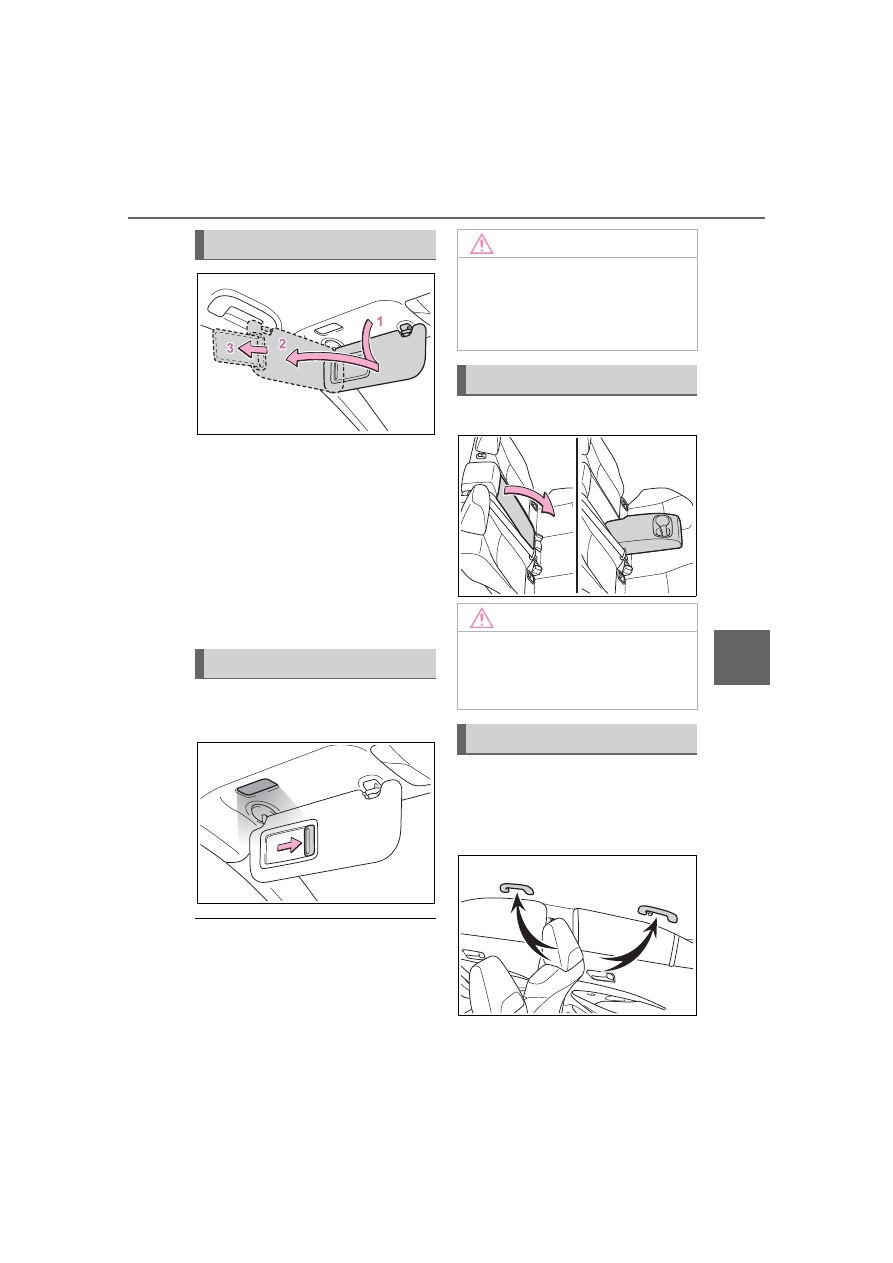
403
6-4. Other interior features
6
Interior
featur
es
1
To set the visor in the forward
position, flip it down.
2
To set the visor in the side
position, flip down, unhook,
and swing it to the side.
3
To use the side extender,
place the visor in the side
position, then slide it back-
ward.
Slide the cover to open.
The vanity light turns on.
■
To prevent 12-volt battery dis-
charge
If the vanity lights remain on when
the power switch is OFF, the lights
will go off automatically after 20 min-
utes.
Fold down the armrest for use.
An assist grip installed on the
ceiling can be used to support
your body while sitting on the
seat.
Sun visors
Vanity mirrors
NOTICE
■
To prevent the 12-volt battery
from being discharged
Do not leave the vanity lights on
for extended periods while the
hybrid system is off.
Armrest
NOTICE
■
To prevent damage to the
armrest
Do not apply too much load on the
armrest.
Assist grips
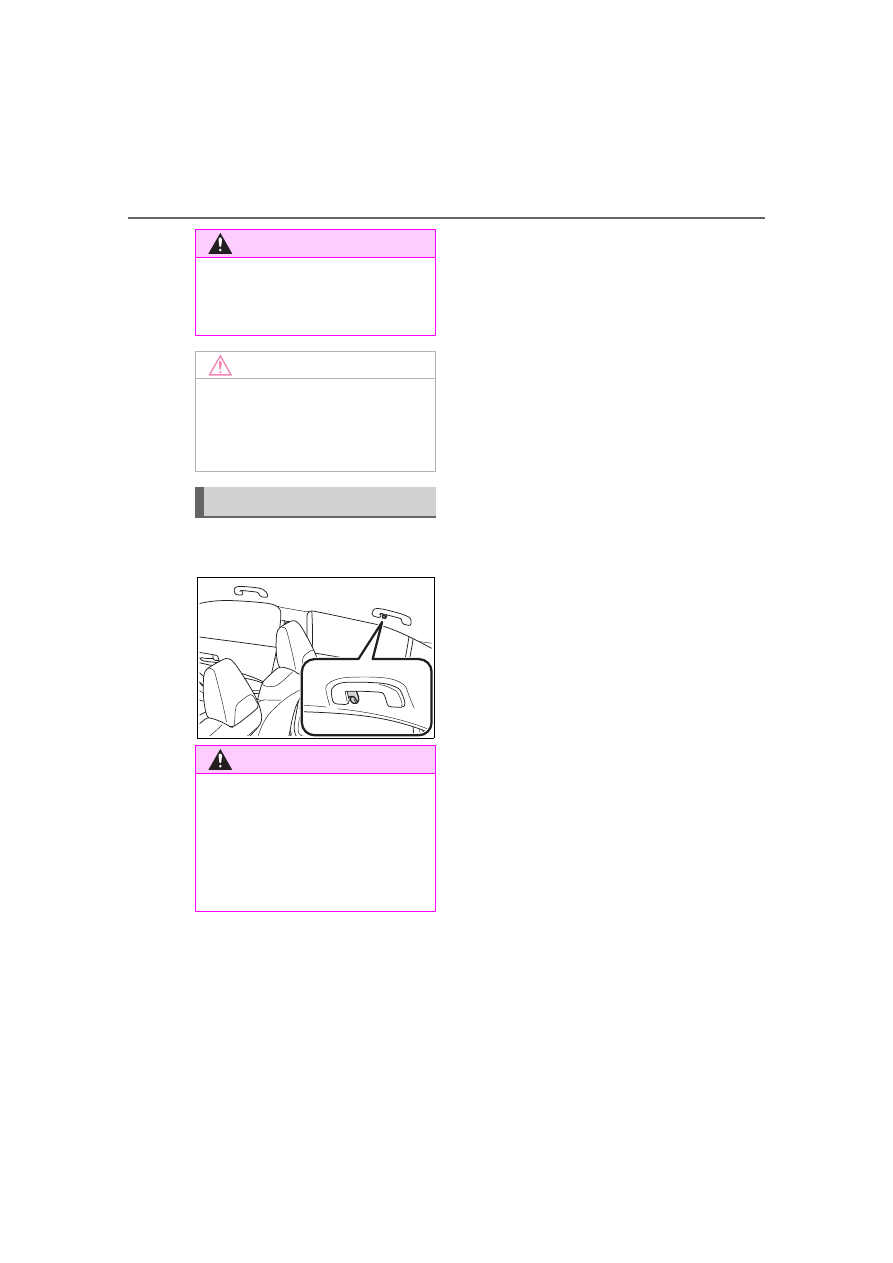
404
6-4. Other interior features
The coat hooks are provided
with the rear assist grips.
WARNING
■
Assist grip
Do not use the assist grip when
getting in or out of the vehicle or
rising from your seat.
NOTICE
■
To prevent damage to the
assist grip
Do not hang any heavy object or
put a heavy load on the assist
grip.
Coat hooks
WARNING
■
Items that cannot be hung on
the coat hook
Do not hang coat hangers or
other hard or sharp objects on the
hook. If the SRS curtain shield air-
bags deploy, these items may
become projectiles, causing death
or serious injury.
405
7
7
Maintena
nce
a
nd ca
re
Maintenance and care
.
7-1. Maintenance and care
Cleaning and protecting the
vehicle exterior . . ..
Cleaning and protecting the
vehicle interior . . ...
7-2. Maintenance
Maintenance requirements
. . . . . . . . ..
General maintenance..
Emission inspection and
maintenance (I/M) pro-
grams . . . . . .
7-3. Do-it-yourself mainte-
nance
Do-it-yourself service pre-
cautions. . . . . .
Hood . . . . . . ...
Positioning a floor jack
. . . . . . . . ..
Engine compartment...
Tires . . . . . . .
Tire inflation pressure..
Wheels . . . . . .
Air conditioning filter.
Cleaning the hybrid battery
(traction battery) air intake
vent and filter. . . .
Electronic key battery..
Checking and replacing
fuses. . . . . . ..
Light bulbs. . . . ...
406
7-1. Maintenance and care
7-1.Maintenance and care
Working from top to bottom,
liberally apply water to the
vehicle body, wheel wells and
underside of the vehicle to
remove any dirt and dust.
Wash the vehicle body using
a sponge or soft cloth, such
as a chamois.
For hard-to-remove marks,
use car wash soap and rinse
thoroughly with water.
Wipe away any water.
Wax the vehicle when the
waterproof coating deterio-
rates.
If water does not bead on a clean
surface, apply wax when the vehi-
cle body is cool.
■
Automatic car washes
●
Fold the mirrors before washing
the vehicle. Start washing from the
front of the vehicle. Make sure to
extend the mirrors before driving.
●
Brushes used in automatic car
washes may scratch the vehicle
surface, parts (wheel, etc.) and
harm your vehicle’s paint.
■
High pressure car washes
As water may enter the cabin, do
not bring the nozzle tip near the
gaps around the doors or perimeter
of the windows, or spray these
areas continuously.
■
When using a car wash
If the door handle becomes wet
while the electronic key is within the
effective range, the door may lock
and unlock repeatedly. In that case,
follow the following correction pro-
cedures to wash the vehicle:
●
Place the key in a position 6 ft. (2
m) or more separate from the
vehicle while the vehicle is being
washed. (Take care to ensure that
the key is not stolen.)
●
Set the electronic key to bat-
tery-saving mode to disable the
smart key system. (
■
Wheels and wheel ornaments
●
Remove any dirt immediately by
using a neutral detergent.
●
Wash detergent off with water
immediately after use.
●
To protect the paint from damage,
make sure to observe the follow-
ing precautions.
• Do not use acidic, alkaline or
abrasive detergent
• Do not use hard brushes
• Do not use detergent on the
wheels when they are hot, such
as after driving or parking in hot
weather
■
Brake pads and calipers
Rust may form if the vehicle is
parked with wet brake pads or disc
rotors, causing them to stick. Before
parking the vehicle after it is
washed, drive slowly and apply the
brakes several times to dry the
parts.
■
Bumpers
Do not scrub with abrasive cleaners.
■
Plated portions
If dirt cannot be removed, clean the
parts as follows:
Cleaning and protect-
ing the vehicle exte-
rior
Perform cleaning in a man-
ner appropriate to each
component and its material.
Cleaning instructions
407
7-1. Maintenance and care
7
Maintena
nce
a
nd ca
re
●
Use a soft cloth dampened with an
approximately 5% solution of neu-
tral detergent and water to clean
the dirt off.
●
Wipe the surface with a dry, soft
cloth to remove any remaining
moisture.
●
To remove oily deposits, use alco-
hol wet wipes or a similar product.
WARNING
■
When washing the vehicle
Do not apply water to the inside of
the engine compartment. Doing
so may cause the electrical com-
ponents, etc. to catch fire.
■
Precautions regarding the
exhaust pipe
Exhaust gasses cause the
exhaust pipe to become quite hot.
When washing the vehicle, be
careful not to touch the pipe until it
has cooled sufficiently, as touch-
ing a hot exhaust pipe can cause
burns.
■
Precaution regarding the rear
bumper with Blind Spot Moni-
tor (if equipped)
If the paint of the rear bumper is
chipped or scratched, the system
may malfunction. If this occurs,
consult your Toyota dealer.
NOTICE
■
To prevent paint deteriora-
tion and corrosion on the
body and components (alumi-
num wheels, etc.)
●
Wash the vehicle immediately in
the following cases:
• After driving near the sea coast
• After driving on salted roads
• If coal tar or tree sap is present
on the paint surface
• If dead insects, insect droppings
or bird droppings are present on
the paint surface
• After driving in an area contami-
nated with soot, oily smoke,
mine dust, iron powder or chem-
ical substances
• If the vehicle becomes heavily
soiled with dust or mud
• If liquids such as benzene and
gasoline are spilled on the paint
surface
●
If the paint is chipped or
scratched, have it repaired
immediately.
●
To prevent the wheels from cor-
roding, remove any dirt and
store in a place with low humid-
ity when storing the wheels.
■
Cleaning the exterior lights
●
Wash carefully. Do not use
organic substances or scrub
with a hard brush.
This may damage the surfaces
of the lights.
●
Do not apply wax to the sur-
faces of the lights.
Wax may cause damage to the
lenses.
■
To prevent damage to the
windshield wiper arms
When lifting the wiper arms away
from the windshield, pull the driver
side wiper arm upward first, and
repeat for the passenger side.
When returning the wipers to their
original position, do so from the
passenger side first.

Нет комментариевНе стесняйтесь поделиться с нами вашим ценным мнением.
Текст