Toyota Hilux (2022 year). Manual in english — page 15

5-7. “SETUP” menu
423
Setting ring tone
1
Select “HF sound setting” using the “TUNE•SELECT” knob.
2
Select “Ringtone” using the knob.
3
Using the knob, select a ring tone (1 - 3 or “From phone”). To set
the selected ring tone, press
(BACK).
QPhone number
Up to 5000 names (maximum of 1000 names per device) can be stored.
Q Call history
Up to 10 numbers can be stored in each of the outgoing, incoming and
missed call history memories.
Q Limitation of number of digits
A phone number that exceeds 24 digits cannot be registered.
Q Bluetooth® phone system functions
Certain functions may not be available during driving.
5

424
5-8. Bluetooth® Audio
Operating a Bluetooth® enabled portable
player
1
Pause/playback
2
Selecting a track, fast-forwarding or rewinding
3
“TUNE•SELECT” knob
Press: Displaying list of the current folder
Turn: Selecting an item
4
Displaying text message
5
Displaying play mode
6
Selecting a folder
7
Repeat play
8
Changing the audio source/playback
9
Random play or back button
10
“POWER VOLUME” knob
Press: Turning the audio system on or off
Turn: Adjusting the volume
Selecting an album
Press
(<FOLDER) or
(FOLDER>) to select desired album.
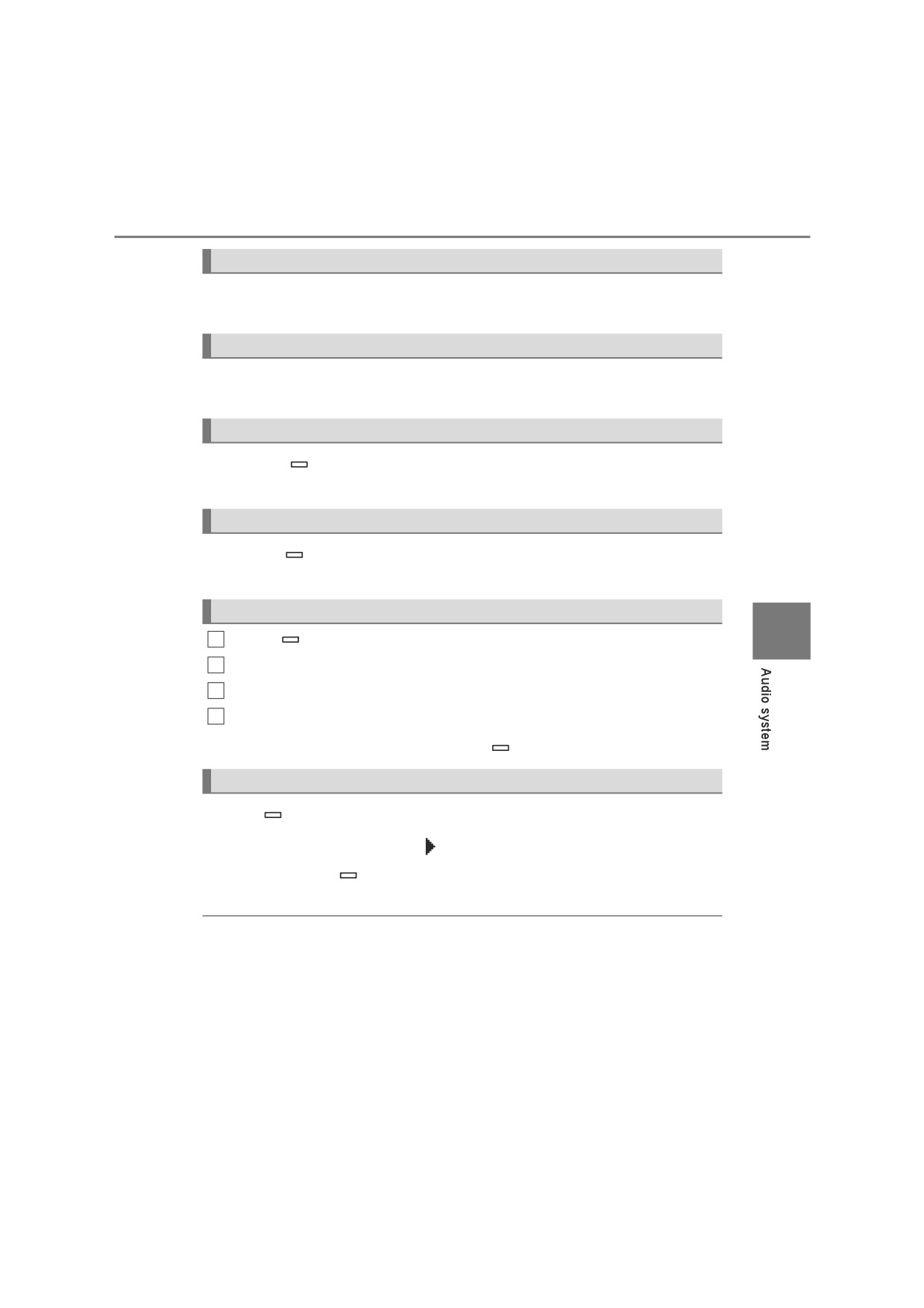
5-8. Bluetooth® Audio
425
Selecting a track
Turn the “TUNE•SELECT” knob or press the “SEEK >” or “< TRACK”
button to move up or down.
Fast-forwarding and rewinding tracks
Press and hold the “SEEK >” or “< TRACK” button until you hear a
beep.
Repeat play
Pressing
(RPT) changes modes in the following order: Track
repeatAlbum repeatOff.
Random play
Pressing
(RDM) changes modes in the following order: Album ran-
domAll track randomOff.
Selecting a play mode
5
1
Press
(“BROWSE”). The playlist will be displayed.
2
Turn the “TUNE•SELECT” knob to display the folder/file list.
3
Press the knob to select the desired item.
4
Repeat the same procedure to select the desired file.
To return to the previous display, press
(BACK).
Switching the display
Press
(TEXT) to display or hide the album title.
If there are continuing texts,
is displayed.
Press and hold
(TEXT) until you hear a beep to display the remaining
texts.
Q Bluetooth® audio system functions
Depending on the portable player that is connected to the system, certain
functions may not be available.
Q Display
P. 390

426
5-9. Bluetooth® Phone
Making a phone call
To enter the “TEL” mode, press the off-hook button.
Dialing from the phonebook
1
Select “Phonebook” using the “TUNE•SELECT” knob.
2
Select the desired name using the knob and press the off-hook but-
ton.
Press
(A-Z) to display the registered names in alphabetical order
of the initial.
Dialing from favorites
1
Select “Favourites” using the “TUNE•SELECT” knob.
2
Select the desired name using the knob and press the off-hook but-
ton.
Dialing by entering the number
1
Select “Dial by number” using the “TUNE•SELECT” knob.
2
Enter the phone number and press the off-hook button.
Dialing from call histories
1
Select “All calls”, “Missed calls”, “Incoming calls” or “Outgoing calls”
using the “TUNE•SELECT” knob.
2
Select a desired number using the knob and press the off-hook but-
ton.
The following operations can be performed:
O Registering a number as a Favorite
P. 421
O Deleting the selected number
Press
(DELETE) and press
(YES).

5-9. Bluetooth® Phone
427
When receiving a phone call
Answering the phone
Press the off-hook button.
Refusing the call
Press the on-hook button.
Receiving a call when on another call
Press the off-hook button.
Pressing the off-hook button again returns you to the previous call.
Adjusting the ring tone volume when receiving a call
To decrease the volume: Turn the “POWER VOLUME” knob counter-
clockwise.
To increase the volume: Turn the “POWER VOLUME” knob clockwise.
5
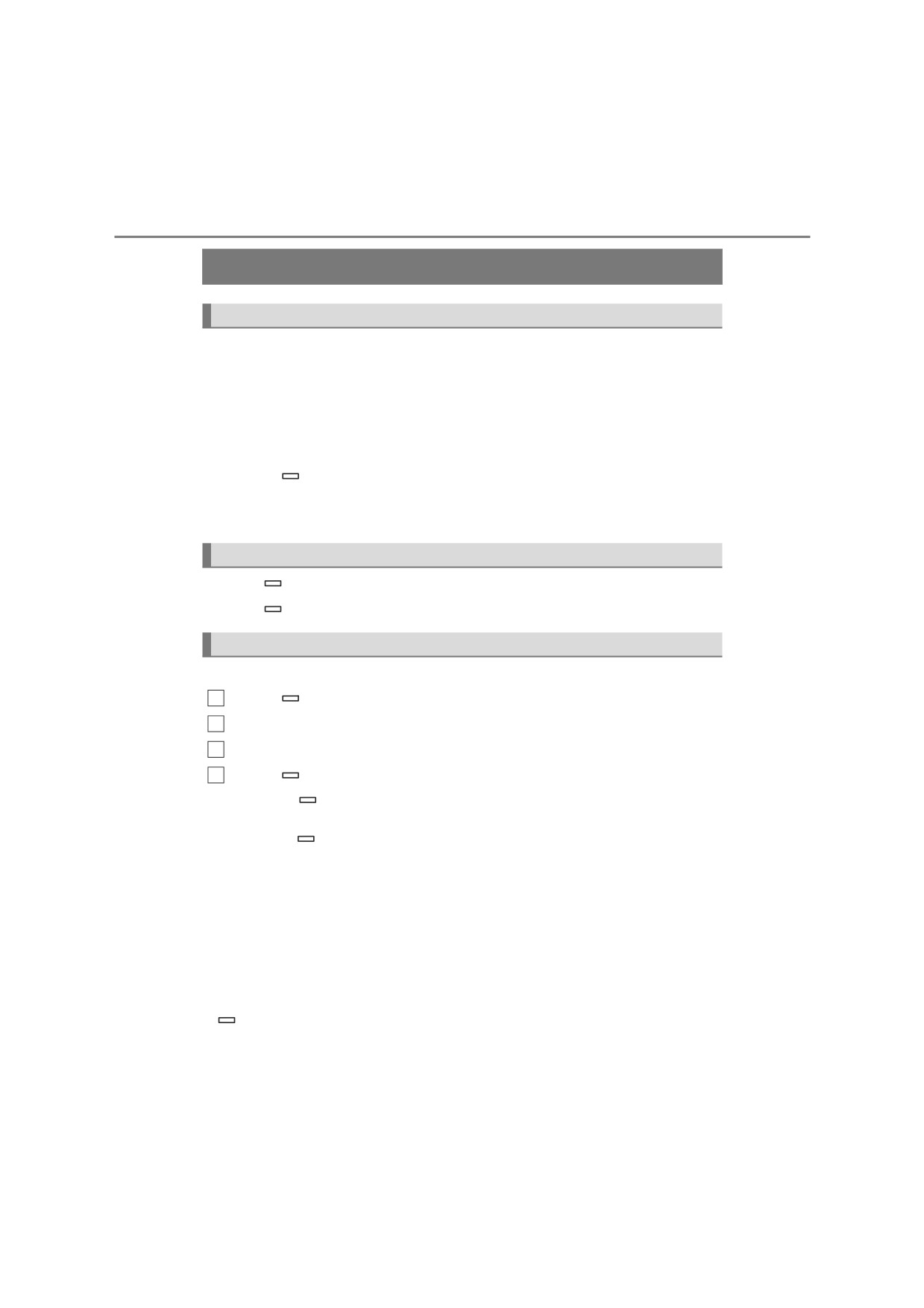
428
5-9. Bluetooth® Phone
Speaking on the phone
Transferring a call
A call can be transferred between the cellular phone and system while
dialing, receiving a call, or during a call. Use one of the following
methods:
a. Operate the cellular phone.
Refer to the manual that comes with the cellular phone for the operation of
the phone.
b. Press
(TEL).*
*: This operation can be performed only when transferring a call from the cel-
lular phone to the system during a call.
Muting your voice
Press
(MUTE).
Press
(UNMUTE) to cancel the mute.
Inputting digits
This operation cannot be performed while driving.
1
Press
(“0-9”)
2
Turn the “TUNE•SELECT” knob to select the desired number.
3
Press the knob to decide the number.
4
Press
(SEND) to send tones.
Pressing
(BACK) preserves the number and returns to the previous
screen.
Pressing
(“EXIT”) or (“Wait”) deletes the number and go to “Entering a
number” screen.
Phone number containing a “p” symbol
When the “p” symbol is dialed in an outgoing call, there will be a
pause for 2 seconds before the following digits are dialed automati-
cally.
Phone number containing a “w” symbol
When the “w” symbol is dialed in an outgoing call, you need to press
(SEND) again to dial following digits.
This operation can be performed while driving.

5-9. Bluetooth® Phone
429
Adjusting the outgoing volume
Your voice volume that the other party hears from their speaker can
be adjusted.
1
Press
(Send Vol)
2
Use the “TUNE•SELECT” knob to adjust the volume. (-5 to +5)
Setting call volume
To decrease the volume: Turn the “POWER VOLUME” knob counter-
clockwise.
To increase the volume: Turn the “POWER VOLUME” knob clockwise.
QWhen talking on the phone
O Do not talk simultaneously with the other party.
OKeep the volume of the received voice down. Otherwise, voice echo will
increase.
Q Automatic volume adjustment
When vehicle speed is 80 km/h (50 mph) or more, the volume automatically
5
increases. The volume returns to the previous volume setting when vehicle
speed drops to 70 km/h (43 mph) or less.
Q Phone call system functions
Depending on the cellular phone, certain functions may not be available.
Q Situations where the system may not recognize your voice
O When driving on a rough road
O When driving at high speeds
O When air is blowing out of the vents onto the microphone
O When the air conditioning fan emits a loud noise

430
5-10. Bluetooth®
Bluetooth®
QWhen using the Bluetooth® audio/phone
O In the following situations, the system may not function.
• The portable player does not support Bluetooth®
• The cellular phone is located outside the service area
• The Bluetooth® device is switched off
• The Bluetooth® device has a low battery
• The Bluetooth® device is not connected to the system
• The Bluetooth® device is behind the seat or in the glove box or console
box, or metal material covers or touches the device
OThere may be a delay if a cellular phone connection is made during
Bluetooth® audio play.
O Depending on the type of portable audio player that is connected to the sys-
tem, operation may differ slightly and certain functions may not be available.
O This system is not guaranteed to operate with all Bluetooth® devices.
Q When transferring ownership of the vehicle
Be sure to initialize the system to prevent personal data from being improp-
erly accessed. (P. 418)
Q About Bluetooth®
Bluetooth is a registered trademark of
Bluetooth SIG, Inc.
®
5-10. Bluetooth
431
Q Compatible models
The Bluetooth® audio system supports portable audio players with the follow-
ing specifications
OBluetooth® specifications:
Ver. 1.1 or higher (Recommended: Ver. 4.1)
O Profiles:
• A2DP (Advanced Audio Distribution Profile) Ver. 1.0, or higher (Recom-
mended: Ver. 1.3)
This is a profile to transmit stereo audio or high quality sound to the audio
system.
• AVRCP (Audio/Video Remote Control Profile) Ver. 1.0 or higher (Recom-
mended: Ver. 1.6)
This is a profile to allow remote control the A/V equipment.
However, please note that some functions may be limited depending on
the type of portable audio player connected.
The hands-free system supports cellular phones with the following speci-
fications.
OBluetooth® specifications: Ver. 2.0 or higher (Recommended: Ver. 4.1 +EDR
or higher)
O Profiles:
5
• HFP (Hands Free Profile) Ver. 1.0 or higher (Recommended: Ver. 1.7)
This is a profile to allow hands-free phone calls using a cellular phone. It
has outgoing and incoming call functions.
• OPP (Object Push Profile) Ver. 1.1 or higher (Recommended: Ver. 1.2)
This is a profile to transfer phonebook data. When a Bluetooth® compati-
ble cellular phone has both PBAP and OPP, OPP cannot be used.
• PBAP (Phone Book Access Profile) Ver. 1.0 or higher (Recommended:
Ver. 1.2)
This is a profile to transfer phonebook data.
432
5-10. Bluetooth®
WARNING
Q While driving
Do not operate the portable audio player, cellular phone or connect a device
to the Bluetooth® system.
Q Caution regarding interference with electronic devices
O Your audio unit is fitted with Bluetooth® antennas. People with implantable
cardiac pacemakers, cardiac resynchronization therapy-pacemakers or
implantable cardioverter defibrillators should maintain a reasonable dis-
tance between themselves and the Bluetooth® antennas. The radio waves
may affect the operation of such devices.
OBefore using Bluetooth® devices, users of any electrical medical device
other than implantable cardiac pacemakers, cardiac resynchronization
therapy-pacemakers or implantable cardioverter defibrillators should con-
sult the manufacturer of the device for information about its operation
under the influence of radio waves. Radio waves could have unexpected
effects on the operation of such medical devices.
NOTICE
Q When leaving the vehicle
Do not leave your portable audio player or cellular phone in the vehicle. The
inside of the vehicle may become hot, causing damage to the portable
audio player or cellular phone.
433
Interior features
6
6-1.
Using the air conditioning
6-2.
Using the interior lights
system and defogger
Interior lights list
453
Manual air conditioning
• Personal/interior light
system
434
main switch
454
Automatic air conditioning
• Personal/interior
system
441
lights
454
• Interior light
454
Heated steering wheel/
seat heaters
450
6-3.
Using the storage features
List of storage features
456
• Glove box
457
• Console box
457
• Cup holders
458
• Bottle holders
459
• Auxiliary boxes
460
Luggage compartment
features
463
6-4.
Using the other interior
features
Other interior features
464
• Sun visors
464
• Vanity mirror
464
• Clock
465
• Power outlets
466
• Grocery bag hooks
468
• Coat hooks
469
• Armrest
469
Using the steering wheel
audio switches
470

434
6-1. Using the air conditioning system and defogger
Manual air conditioning system
Air conditioning controls
Q Adjusting the fan speed setting
Turn
clockwise (increase) or counterclockwise (decrease).
Turning the dial to “OFF” turns off the fan.
Q Adjusting the temperature setting
Turn
clockwise (warm) or counterclockwise (cool).
If
(if equipped) is not pressed, the system will blow ambient tem-
perature air or heated air.
Q Changing the air flow mode
Set
to the desired position.
The positions between the air outlet selections can also be selected for
more delicate adjustment.
: If equipped

6-1. Using the air conditioning system and defogger
435
Other functions
Q Switching between outside air and recirculated air modes
Move the outside/recirculated air mode lever.
The mode switches between
(introduces air from outside the vehi-
cle) and
(recycles air inside the vehicle) each time the lever is
moved.
Q Defogging the windshield (vehicles with
)
1
Set
to
position.
Set the outside/recirculated air mode lever to outside air mode if recircu-
lated air mode is used.
Perform the following operations accordingly:
2
O To adjust the fan speed, turn
O To adjust the temperature setting, turn
O If the dehumidification function is not operating, press
to
6
operate the dehumidification function.
To defog the windshield and the side windows early, turn the air
flow and temperature up.
Q Defogging the rear window and outside rear view mirrors (if
equipped)
Defoggers are used to defog the rear window, and to remove rain-
drops, dew and frost from the outside rear view mirrors.
Press
(vehicles with rear window defogger),
(vehicles
with rear window defogger and windshield wiper de-icer) or
(vehicles with rear window defogger, outside rear view mirror defog-
gers and windshield wiper de-icer).
The indicator illuminates on the switch when the defoggers are on.
The defoggers will automatically turn off after approximately 15 minutes.

436
6-1. Using the air conditioning system and defogger
Q Windshield wiper de-icer (if equipped)
This feature is used to prevent ice from building up on the wind-
shield and wiper blades.
Press
or
The indicator illuminates on the switch when the windshield wiper de-
icer is on.
The windshield wiper de-icer will automatically turn off after approxi-
mately 15 minutes.
Q Power heater (if equipped)
This feature is used to heat the engine coolant, speed up warming
of the cab in cold weather, and keep the cab warm.
Press the switch to turn the
power heater on/off.
The indicator illuminates on the
switch when the power heater is
on.
If you do not turn the switch to
off, the engine speed may be
increased when the engine is
started.

6-1. Using the air conditioning system and defogger
437
Air outlets
Q Location of air outlets
The air outlets and air volume
changes according to the
selected air flow mode.
: Some models
Q Adjusting the air flow direction and opening/closing the air
outlets
Center outlets
1
Direct air flow to the left or
right, up or down.
2
Close the vents.
6
Side outlets
1
Direct air flow to the left or
right, up or down.
2
Close the vents.
438
6-1. Using the air conditioning system and defogger
Q Fogging up of the windows
OThe windows will easily fog up when the humidity in the vehicle is high.
Turning
(if equipped) on will dehumidify the air from the outlets and
defog the windshield effectively.
O If you turn
(if equipped) off, the windows may fog up more easily.
O The windows may fog up if the recirculated air mode is used.
QWhen driving on dusty roads
Close all windows. If dust thrown up by the vehicle is still drawn into the vehi-
cle after closing the windows, it is recommended that the air intake mode be
set to outside air mode and the fan speed to any setting except off.
Q Outside/recirculated air mode
Setting to the recirculated air mode temporarily is recommended in prevent-
ing dirty air from entering the vehicle interior and helping to cool the vehicle
when the outside air temperature is high.
Q When the outside temperature falls to nearly 0°C (32°F) (vehicles with
)
The dehumidification function may not operate even when
is pressed.
Q Ventilation and air conditioning odors
O To let fresh air in, set the air conditioning system to the outside air mode.
O During use, various odors from inside and outside the vehicle may enter into
and accumulate in the air conditioning system. This may then cause odor to
be emitted from the vents.
O To reduce potential odors from occurring:
It is recommended that the air conditioning system be set to outside air
mode prior to turning the vehicle off.
Q Air conditioning filter
P. 514
6-1. Using the air conditioning system and defogger
439
Q Air conditioning refrigerant (vehicles with
for models made in
Thailand*)
Type: R-134a (HFC-134a)
Capacity: 0.50 kg (1.10 lb.)
GWP (Global Warming Potential): 1430
CO2 equivalent: 0.72 t (1587.33 lb.)
6
*: See “Checking your vehicle’s model” if you are not sure of which model
your vehicle is. (P. 12)

440
6-1. Using the air conditioning system and defogger
WARNING
Q To prevent the windshield from fogging up
ODo not set
to
during cool air operation in extremely humid
weather. The difference between the temperature of the outside air and
that of the windshield can cause the outer surface of the windshield to fog
up, blocking your vision.
ODo not place anything on the instrument
panel which may cover the air outlets.
Otherwise, air flow may be obstructed,
preventing the windshield defoggers
from defogging.
Q To prevent burns
O Vehicles with outside rear view
mirror defoggers: Do not touch the rear
view mirror surfaces
when the outside rear view mirror defoggers are on.
O Vehicles with windshield wiper de-icer: Do not touch the glass at lower part
of the windshield or the side of the front pillars when the windshield wiper
de-icer is on.
NOTICE
Q To prevent battery discharge
Do not leave the air conditioning system on longer than necessary when the
engine is not running.

6-1. Using the air conditioning system and defogger
441
Automatic air conditioning system
Air outlets and fan speed are automatically adjusted according
to the temperature setting.
Air conditioning controls
This illustration is for a left-hand drive vehicle. Some button positions
differ for right-hand drive vehicles.
Q Adjusting the fan speed setting
Press
to increase the fan speed and
to decrease the
6
fan speed.
Press
to turn the fan off.
Q Adjusting the temperature setting
Turn
clockwise (warm) or counterclockwise (cool).
If
is not pressed, the system will blow ambient temperature air or
heated air.
: If equipped

442
6-1. Using the air conditioning system and defogger
Q Changing the air flow mode
Press
to change the air
outlets.
The air outlets used are
switched each time the button is
pressed.
1
Air flows to the upper body.
2
Air flows to the upper body
and feet.
3
Mainly air flows to the feet.
4
Air flows to the feet and the
windshield defogger oper-
ates.
Using automatic mode
1
Press
The dehumidification function begins to operate. Air outlets and fan
speed are automatically adjusted according to the temperature set-
ting.
2
Turn
clockwise (warm) or counterclockwise (cool) to adjust
the temperature.
3
Press
The cooling and dehumidification function switches between on and off
each time
is pressed.
The
indicator illuminates when the function is on.
To stop the operation, press
Q Automatic mode indicator
If the fan speed setting or air flow modes are operated, the auto-
matic mode indicator goes off. However, automatic mode for func-
tions other than that operated is maintained.

6-1. Using the air conditioning system and defogger
443
Q Adjusting the temperature for driver and passenger seats sep-
arately (“DUAL” mode)
To turn on the “DUAL” mode, perform the following either operation:
O Press
O Turn
clockwise (warm) or counterclockwise (cool) to adjust
the temperature.
The
indicator comes on when the “DUAL” mode is on.
Other functions
Q Switching between outside air and recirculated air modes
Press
The mode switches between outside air mode (indicator off) and recir-
culated air mode (indicator on) each time the button is pressed.
Q Defogging the windshield
Press
6
The dehumidification function operates and fan speed increases.
Set
to the outside air mode if the recirculated air mode is used. (It
may switch automatically.)
To defog the windshield and the side windows early, turn the air flow and
temperature up.
To return to the previous mode, press
again when the windshield is
defogged.
The
indicator illuminates when the windshield dehumidification
function is on.

444
6-1. Using the air conditioning system and defogger
Q Defogging the rear window and outside rear view mirrors (if
equipped)
Defoggers are used to defog the rear window, and to remove rain-
drops, dew and frost from the outside rear view mirrors.
Press
(vehicles with rear window defogger),
(vehicles
with rear window defogger and outside rear view mirror defoggers),
(vehicles with rear window defogger and windshield wiper de-
icer) or
(vehicles with rear window defogger, outside rear view
mirror defoggers and windshield wiper de-icer).
The indicator illuminates on the switch when the defoggers are on.
The defoggers will automatically turn off after approximately 15 to 60
minutes.
Q Windshield wiper de-icer (if equipped)
This feature is used to prevent ice from building up on the wind-
shield and wiper blades.
Press
or
The indicator illuminates on the switch when the windshield wiper de-
icer is on.
The windshield wiper de-icer will automatically turn off after approxi-
mately 15 to 60 minutes.
Q Power heater (if equipped)
This feature is used to heat the engine coolant, speed up warming
of the cab in cold weather, and keep the cab warm.
Press the switch to turn the
power heater on/off
The indicator illuminates on the
switch when the power heater is
on.
If you do not turn the switch to
off, the engine speed may be
increased when the engine is
started.

6-1. Using the air conditioning system and defogger
445
Air outlets
Q Location of air outlets
The air outlets and air volume
changes according to the
selected air flow mode.
: Some models
Q Adjusting the air flow direction and opening/closing the air
outlets
Center outlets
1
Direct air flow to the left or
right, up or down.
2
Close the vents.
6
Side outlets
1
Direct air flow to the left or
right, up or down.
2
Close the vents.
446
6-1. Using the air conditioning system and defogger
Q Using automatic mode
Fan speed is adjusted automatically according to the temperature setting and
the ambient conditions.
Therefore, the fan may stop for a while until warm or cool air is ready to flow
immediately after
is pressed.
Q Fogging up of the windows
OThe windows will easily fog up when the humidity in the vehicle is high.
Turning
on will dehumidify the air from the outlets and defog the wind-
shield effectively.
O If you turn
off, the windows may fog up more easily.
O The windows may fog up if the recirculated air mode is used.
QWhen driving on dusty roads
Close all windows. If dust thrown up by the vehicle is still drawn into the vehi-
cle after closing the windows, it is recommended that the air intake mode be
set to outside air mode and the fan speed to any setting except off.
Q Outside/recirculated air mode
O Setting to the recirculated air mode temporarily is recommended in prevent-
ing dirty air from entering the vehicle interior and helping to cool the vehicle
when the outside air temperature is high.
O Outside/recirculated air mode may automatically switch depending on the
temperature setting or the inside temperature.
Q Operation of the air conditioning system in Eco drive mode (if equipped)
OIn Eco drive mode, the air conditioning system is controlled as follows to pri-
oritize fuel efficiency:
• Engine speed and compressor operation controlled to restrict heating/
cooling capacity
• Fan speed restricted when automatic mode is selected
O To improve air conditioning performance, perform the following operations.
• Adjust the fan speed
• Turn off Eco drive mode
• Adjust the temperature setting
Q When the outside temperature falls to nearly 0°C (32°F)
The dehumidification function may not operate even when
is pressed.
6-1. Using the air conditioning system and defogger
447
Q Ventilation and air conditioning odors
O To let fresh air in, set the air conditioning system to the outside air mode.
O During use, various odors from inside and outside the vehicle may enter into
and accumulate in the air conditioning system. This may then cause odor to
be emitted from the vents.
O To reduce potential odors from occurring:
• It is recommended that the air conditioning system be set to outside air
mode prior to turning the vehicle off.
• For some models: The start timing of the blower may be delayed for a
short period of time immediately after the air conditioning system is
started in automatic mode.
Q Air conditioning filter
P. 514
6
448
6-1. Using the air conditioning system and defogger
Q Air conditioning refrigerant (models made in Thailand*)
Type: R-134a (HFC-134a)
Capacity: 0.50 kg (1.10 lb.)
GWP (Global Warming Potential): 1430
CO2 equivalent: 0.72 t (1587.33 lb.)
*: See “Checking your vehicle’s model” if you are not sure of which model
your vehicle is. (P. 12)

6-1. Using the air conditioning system and defogger
449
WARNING
Q To prevent the windshield from fogging up
ODo not use
during cool air operation in extremely humid weather. The
difference between the temperature of the outside air and that of the wind-
shield can cause the outer surface of the windshield to fog up, blocking
your vision.
ODo not place anything on the instrument
panel which may cover the air outlets.
Otherwise, air flow may be obstructed,
preventing the windshield defoggers
from defogging.
Q To prevent burns
O Vehicles with outside rear view
mirror defoggers: Do not touch the rear
view mirror surfaces
when the outside rear view mirror defoggers are on.
O Vehicles with windshield wiper de-icer: Do not touch the glass at lower part
of the windshield or the side of the front pillars when the windshield wiper
de-icer is on.
6
NOTICE
Q To prevent battery discharge
Do not leave the air conditioning system on longer than necessary when the
engine is not running.

450
6-1. Using the air conditioning system and defogger
Heated steering wheel/seat heaters
Heated steering wheel and seat heaters heat the side grips of the
steering wheel and seats, respectively.
WARNING
OCare should be taken to prevent injury if anyone in the following categories
comes in contact with the steering wheel and seats when the heater is on:
• Babies, small children, the elderly, the sick and the physically chal-
lenged
• Persons with sensitive skin
• Persons who are fatigued
• Persons who have taken alcohol or drugs that induce sleep (sleeping
drugs, cold remedies, etc.)
OObserve the following precautions to prevent minor burns or overheating:
• Do not cover the seat with a blanket or cushion when using the seat
heater.
• Do not use seat heater more than necessary.
NOTICE
ODo not put heavy objects that have an uneven surface on the seat and do
not stick sharp objects (needles, nails, etc.) into the seat.
O To prevent battery discharge, do not use the functions when the engine is
not running.
: If equipped

6-1. Using the air conditioning system and defogger
451
Heated steering wheel
Turns the steering wheel heater
on/off
The indicator light comes on when
the heater is operating.
The heated steering wheel can be used when the engine switch is in the “ON”
position (vehicles without smart entry & start system) or IGNITION ON mode
(vehicles with smart entry & start system).
Seat heaters
Q Front seats
1
Turns on the front left seat
heater
The indicator light comes on.
2
Turns on the front right seat
heater
6
The indicator light comes on.
This illustration is for a left-hand drive vehicle. The switch posi-
tion differs for right-hand drive vehicles.
Q Rear seats (if equipped)
1
Turns on the rear left seat
heater
The indicator light comes on.
2
Turns on the rear right seat
heater
The indicator light comes on.
452
6-1. Using the air conditioning system and defogger
O The seat heaters can be used when the engine switch is in the “ON” position
(vehicles without smart entry & start system) or IGNITION ON mode (vehi-
cles with smart entry & start system).
O When not in use, press the seat heater switch to turn the seat heater off.
The indicator light turns off.
Большое спасибо!
Ваше мнение очень важно для нас.

Нет комментариевНе стесняйтесь поделиться с нами вашим ценным мнением.
Текст