Citroën C3 (2023 year). Manual in english — page 5
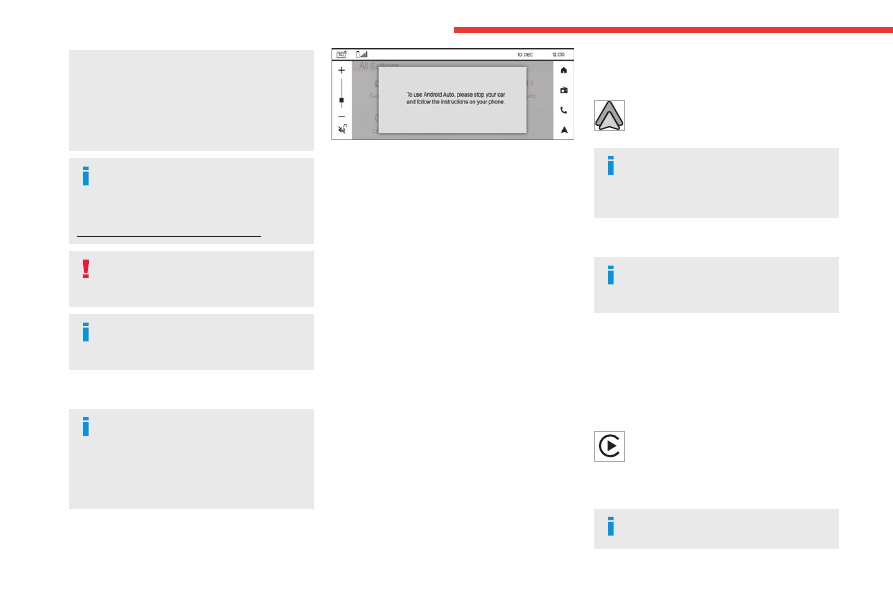
66
10" Touch Screen
recommend keeping the smartphone's
operating system up-to-date, together with the
date and time on the smartphone and the
system.
Refer to your smartphone for Android Auto or
Apple CarPlay
®
settings.
For the list of suitable smartphones, visit
the Android Auto and Apple CarPlay
®
websites:
https://www.android.com/auto/
https://www.apple.com/in/ios/carplay/
Stop the car before connecting Android
Auto or Apple CarPlay
®
and follow the
instructions on your phone.
On connecting the USB cable, the
Android Auto or Apple CarPlay
®
function
deactivates the system's Bluetooth
®
mode.
Android Auto
Ensure the latest Android Auto
application is available on your
smartphone. If not, install it via "Play Store".
The Android Auto function requires the use
of a compatible smartphone and compatible
applications.
Connecting Android Auto smartphone can be
carried out either by USB cable or using a
wireless connection.
USB connection
Connect the USB cable.
Android Auto is automatically launched a few
seconds after the USB connection has been
established. A validation procedure on the
smartphone has to be followed for the first
connection, with the vehicle stationary.
The smartphone charges when connected by the
USB cable.
Wireless connection
The wireless connection of an Android Auto
device can be initiated from the
Device List
menu or home screen Android Auto icon.
First activate the smartphone’s Bluetooth
®
function.
Select
Device List
menu to display the device to
be connected to Android Auto.
If the device has already been connected to the
system via Bluetooth
®
, select the Android Auto
of the desired device from the list of connected
Android phones.
For wireless Android Auto, subsequent automatic
connection of the smartphone requires activation
of Bluetooth
®
and Wi-Fi on your device.
As soon as the connection is established,
select this menu to display the Android
Auto interface.
There may be a pause before
applications become available,
depending on the quality of the network and
performances of the phone.
Apple CarPlay
®
The Apple CarPlay
®
function requires the
use of a compatible smartphone and
compatible applications.
Connecting Apple CarPlay
®
smartphone can
be carried out either by USB cable or using a
wireless connection.
USB connection
Connect the USB cable.
The smartphone charges when connected by the
USB cable.
From the system, press
Apple CarPlay
®
menu to display the Apple CarPlay®
interface or press
Device List
menu to display
the list of connected devices and then select
Apple CarPlay
®
.
When the USB cable is disconnected
and the ignition is switched off then back
-------------------------------------------------------------------------------------------------------------------------------------------------------------
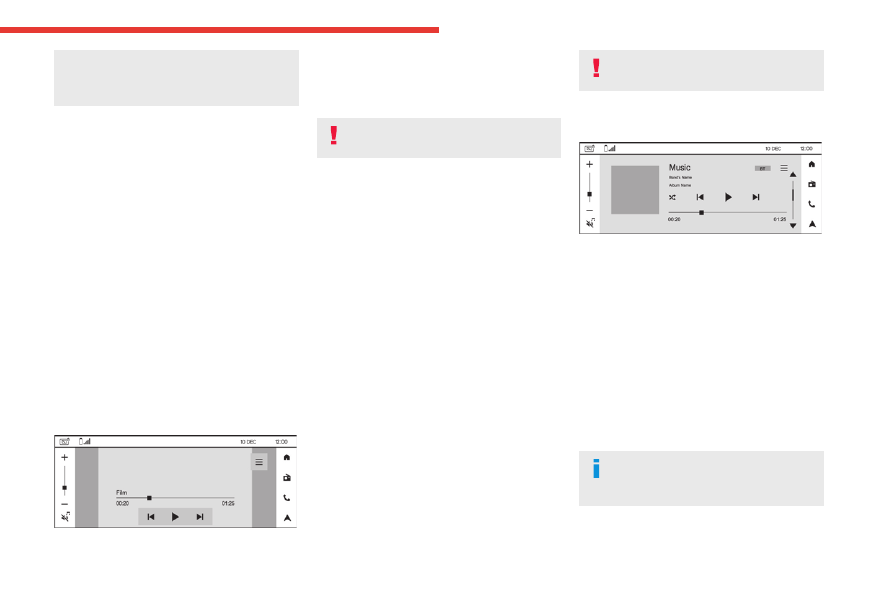
67
10" Touch Screen
10
on, the system will not automatically switch to
other mode; the source must be changed
manually.
Wireless connection
The wireless connection of an Apple CarPlay
®
device can only be initiated from the
Device List
menu.
First activate the smartphone’s Bluetooth
®
function.
Select
Device List
menu to display the devices
to be connected to Apple CarPlay
®
.
If the device has already been connected to the
system via Bluetooth
®
, select Apple CarPlay on
the desired device from the list of connected
Apple phones.
For wireless Apple CarPlay
®
, subsequent
automatic connection of the smartphone requires
activation of Bluetooth
®
and Wi-Fi on your
device.
Visit the Apple CarPlay
®
website at:
https://www.apple.com/ios/carplay/
Media
Insert the USB memory stick into the USB port
or connect the USB device/iPod to the USB port
using a suitable cable (not supplied).
USB device format supported: FAT16 or FAT32.
To protect the system, do not use a USB
hub.
Music
The system supports MP3 and WAV audio file
types.
The system builds music playlists (in temporary
memory); this operation can take from a
few seconds to several minutes at the first
connection.
Reduce the number of non-music files and the
number of folders to reduce the waiting time.
Playlists are updated whenever the ignition
is switched off or a USB memory stick is
connected. The audio system memorises these
lists, which will subsequently load faster if they
have not been changed.
Videos
The system can play video files in the AVI, WMV,
MP4, MOV, M4V, DAT and VOB formats.
Video control commands are accessible only
through the touch screen.
When the vehicle is in motion, video playback
will cut off and only audio playback will be
available.
USB video is not available if Android Auto or
Apple CarPlay
®
is active/connected.
For safety reasons, park the vehicle
before playing a video.
BT Audio
When a smartphone is paired to the system,
streaming allows you to listen to the audio feed
from your smartphone.
The Bluetooth
®
profile must be activated.
First adjust the volume on the portable device
(to a high level). Then adjust the volume of the
audio system.
If play does not start automatically, it may be
necessary to start the audio playback from the
smartphone.
Browse button is available if supported by the
smartphone application.
Control is from the portable device or by using
the system's touch buttons.
Once connected in streaming mode, the
smartphone is considered to be a media
source.
-------------------------------------------------------------------------------------------------------------------------------------------------------------
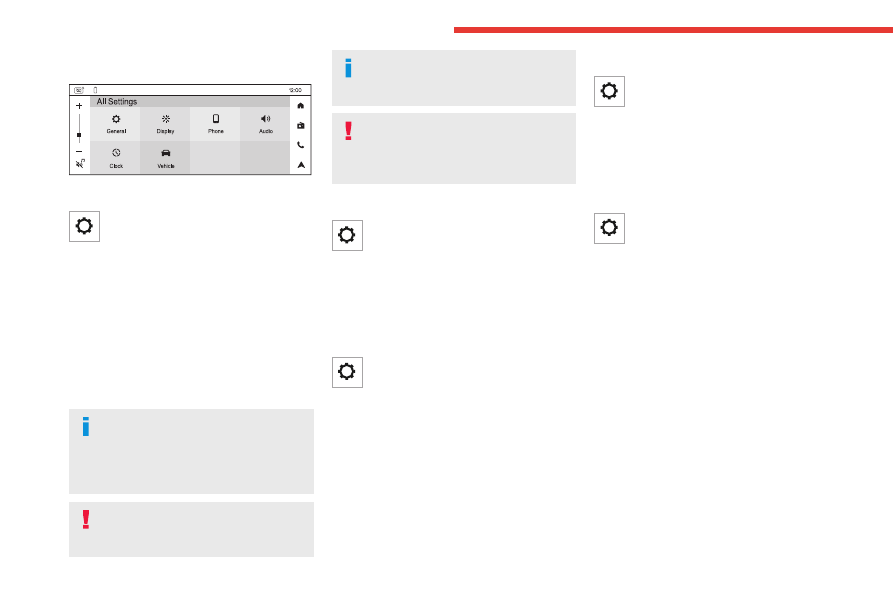
68
10" Touch Screen
Settings
General settings
Press
Settings
to display the main page.
Press
General
.
– Select
Language
to choose a language in the
list displayed.
– Select
Factory Reset
to return to factory
default system.
– Select
About
to see information about the
current software version.
– Select
Wi-Fi
to generate a new password
for the Wi-Fi network. Only the password can
be changed and not the network name (Wi-Fi
SSID).
The Wi-Fi connection including credential
sharing with the user’s smartphone
happens automatically after successful
Bluetooth
®
connection with a wireless
supported smartphone.
It cannot be used for Internet sharing in
the vehicle nor software update nor any
other purpose.
The Wi-Fi network uses the 5 GHz
frequency. Some smartphones may not
support this feature.
To protect your system, only networks
with a sufficient level of security are
allowed to connect. WPA2 encryption level,
equivalent to a domestic level, is required.
Display settings
Press
Settings
to display the main page.
Press
Display
.
– Select
User off Mode
to enable/disable date
and time display when the system is powered off.
– Select
Brightness
to adjust the brightness of
the touch screen by using the
+
or
-
buttons.
Phone settings
Press
Settings
to display the main page.
Press
Phone
.
– Select
BT visibility
to turn on/off the
Bluetooth
®
visibility of the system.
– Select
Add device
to select a mobile device
to be connected.
– Select
Device list
to view the previously
paired mobile devices and connect or delete a
device.
Audio settings
Press
Settings
to display the main page.
Press
Audio
.
In this screen, you can modify the
Balance
& Fade
settings, the
Equalizer
settings, the
Volume
settings and activate the
SDVC
(Speed
Dependent Volume Control) option.
Clock settings
Press
Settings
to display the main page.
Press
Clock
.
Automatic date & time setting
Select
Sync to GPS
to enable date and time
synchronisation to GPS.
Select
Time Zone
to choose the appropriate
time zone.
Manual date setting
Select
Date
.
Choose the date format and then set the day,
month and year using up and down arrows.
Press
Set
.
Manual time setting
Select
Time
.
Choose the time format (12 hrs or 24 hrs) and
then set the hours and minutes using up and
down arrows.
Press
Set
.
-------------------------------------------------------------------------------------------------------------------------------------------------------------

69
10" Touch Screen
10
Vehicle settings
Press
Settings
to display the main page.
Press
Vehicle
.
Select
Vehicle Alerts
to view alerts of the
vehicle. When an active alert is present, it is
displayed in the status bar. An icon is also
displayed on the
Settings
menu button.
-------------------------------------------------------------------------------------------------------------------------------------------------------------
98
Maintenance and Warranty
CITROËN ASSISTANCE
CITROËN ASSISTANCE
With the CITRÖEN ASSISTANCE service, you can contact our breakdown and towing services anywhere in India, 24 hours a day, 7 days a week.
CITRÖEN ASSISTANCE services
CITRÖEN ASSISTANCE will provide assistance, free of charge, if your vehicle is immobilised as a result of a breakdown covered by the CITROËN
contractual warranty or CITROËN service contract that you purchased (extended warranty, maintenance plan, etc.) which is valid.
For vehicles or incidents that are not covered by the contractual warranty such as punctures, lost keys, lock-outs, incorrect fuel type, or any other non-
vehicle fault incident, CITRÖEN ASSISTANCE can arrange assistance with a roadside assistance agent if requested.
Contact CITROËN ASSISTANCE
● By pressing on CITROËN CONNECT ASSISTANCE if your vehicle is fitted with it (press the CITROËN button) or,
● By calling the CITRÖEN ASSISTANCE number found on the back cover, or
● Using the MyCITROËN app (Contact & Assistance)
CITROËN ASSISTANCE ensures your mobility
The CITROËN Authorised Repairer based on your request shall provide referral for an alternative means of travel if your vehicle is immobilised as a result
of a breakdown covered by the CITROËN contractual warranty or valid CITROËN service contract, or alternatively at your expense, for your onward travel
or your return home.
If you are stranded more than 100 kms from your home, you can ask for the referral for the following at your expense:
● Hotel accommodation
● Referral for forward travel from breakdown location to the destination (OR)
● Referral for return travel from breakdown location to the customer residence
Note: Various rules governing eligibility, luggage allowance and seating capacity shall be applicable as enforced by hotel, or transportation party.
A customer care agent will answer your call and handle your problem in full: they will perform a preliminary diagnosis and attempt to solve your incident
over the phone. If required, a roadside assistance agent will be dispatched to the breakdown location within a timeframe provided during the call. They will
repair your vehicle at the roadside to enable you to set off again immediately. If this is not possible, the roadside assistance agent will tow your vehicle to
the nearest CITROËN Authorised Repairer.
In any case the kms for towing are restricted to 100 kms for free towing, all kms above 100 kms would be on chargeable basis at Rs 65 per km.
-------------------------------------------------------------------------------------------------------------------------------------------------------------
99
Maintenance and Warranty
CITROËN ASSISTANCE 24 hours a day - 7 days a week
If your vehicle has the localised assistance call service, use it by pressing the button.
The location and identification of your vehicle will automatically be sent to CITROËN ASSISTANCE.
Be ready to provide the following information to the CITRÖEN ASSISTANCE call centre:
- the precise location of your vehicle: town/city, street name and number, road number and visual marker, etc.
- the identification of your vehicle: registration number or vehicle identification number (VIN) visible on the registration certificate or at the bottom left-hand
side of the windscreen (from outside the vehicle)
- your mobile telephone number so that the roadside assistance agent can contact you
- the number of passengers in the vehicle
TOLL FREE NUMBER FOR
CITRÖEN
ASSISTANCE
18004192000
TOLL FREE NUMBER OF
CITRÖEN
CUSTOMER CARE CALL CENTRE
18002671000
EMAIL ID OF
CITRÖEN
CUSTOMER CARE CALL CENTRE
contact@citroen-crm.in
-------------------------------------------------------------------------------------------------------------------------------------------------------------

Нет комментариевНе стесняйтесь поделиться с нами вашим ценным мнением.
Текст