KIA Borrego (2017 year). Manual — part 9

Features of your vehicle
Average Vehicle Speed (2)
Elapsed Time (3)
Digital speedometer
• The average vehicle speed is cal-
• The elapsed time is the total driv-
culated by the total driving dis-
ing time since the last elapsed time
tance and driving time since the
reset.
last average vehicle speed reset.
- Time range (hh:mm): 00:00 ~ 99:59
- Speed range: 0 ~ 999 km/h or
• To reset the elapsed time, press the
MPH
OK button (reset) on the steering
• To reset the average vehicle speed,
wheel for more than 1 second when
press the OK button (reset) on the
the elapsed time is displayed.
steering wheel for more than 1 sec-
ond when the average vehicle
✽ NOTICE
speed is displayed.
Even if the vehicle is not in motion,
OQLE045143
the elapsed time keeps going while
✽ NOTICE
the engine is running.
This mode displays the current
• The average vehicle speed is not
speed of the vehicle.
displayed if the driving distance
has been less than 300 meters (0.19
miles) or the driving time has been
less than 10 seconds since the igni-
tion switch or Engine Start/Stop
button was turned to ON.
• Even if the vehicle is not in motion,
the average vehicle speed keeps
going while the engine is running.
4 58
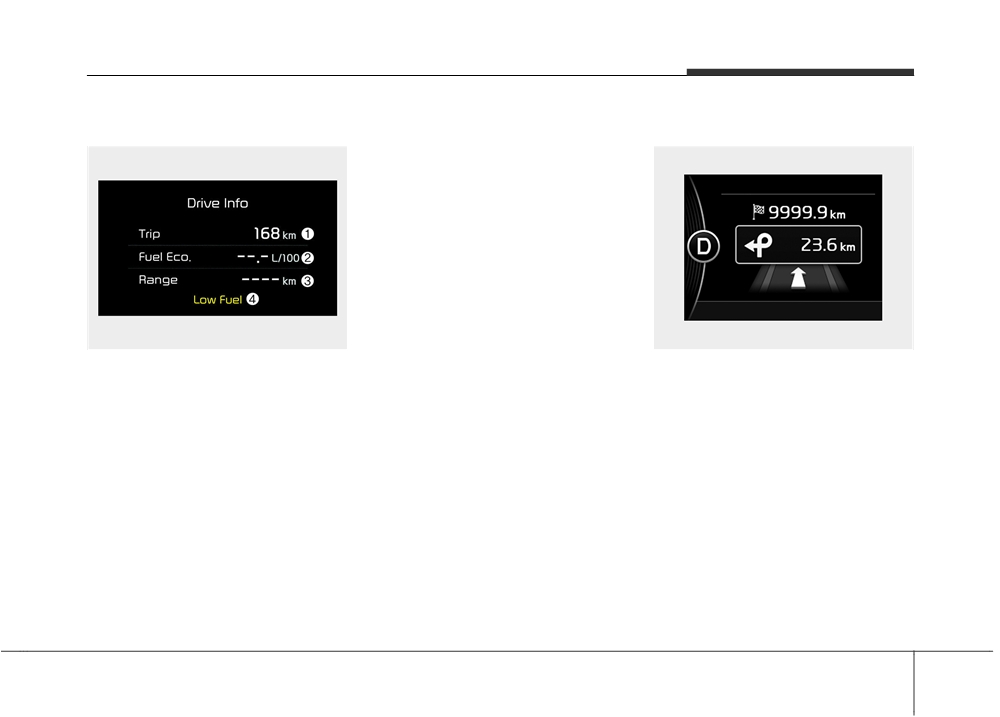
Features of your vehicle
One time driving information mode
If the estimated distance is below
Turn By Turn Mode (if equipped)
1km (1mi.), the distance to empty (3)
will display as "---" and a refuel mes-
sage will appear (4).
OHM046534L
OQLE045200
This display shows trip distance (1),
This mode displays the state of the
average fuel economy (2) and the
navigation.
vehicle can be driven with the
remaining fuel (3).
This information is displayed for a
few seconds when you turn off the
engine and then goes off automati-
cally. The information provided is cal-
culated according to each trip.
4 59

Features of your vehicle
LDWS Mode (if equipped)
A/V Mode (if equipped)
Service Mode
Tire Pressure (if equipped)
OHM046504L
OJF045142L
OHM046533L
This mode displays the state of the
This mode displays the state of the
Lane Departure Warning System
A/V system.
This mode displays the pressure sta-
(LDWS).
tus of each tire.
You can change the tire pressure unit
in "User settings" mode.
For more information, refer to "Lane
Departure Warning System (LDWS)"
in chapter 6.
❈ For more details, refer to "User
Settings mode" in this chapter.
4 60
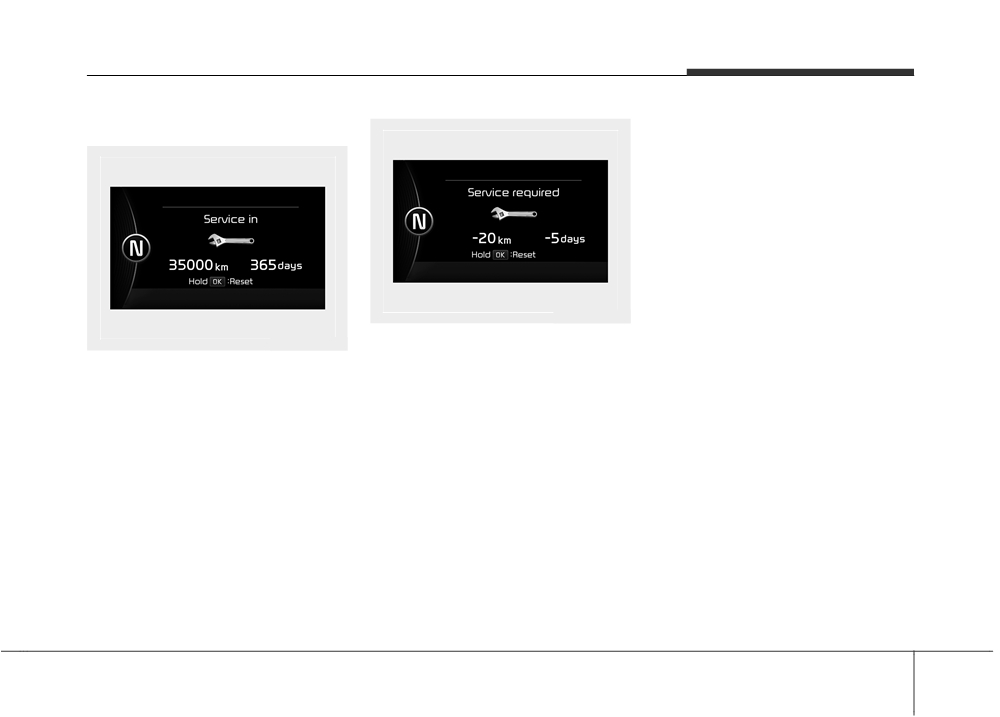
Features of your vehicle
Service Interval
To reset the service interval to the
mileage and days you inputted before:
- Activate the reset mode by press-
ing the OK button (reset) for more
than 5 second, then press the OK
button (reset) again for more than 1
second (Europe).
- Press the OK button (reset) for more
than 1 second (Except Europe).
OHM046506L
Service required
OHM046505L
If you do not have your vehicle serv-
Service in
iced according to the already inputted
It calculates and displays when you
service interval, "Service required"
need a scheduled maintenance
message is displayed for several sec-
service (mileage or days).
onds each time you set the ignition
If the remaining mileage or time
switch or Engine Start/Stop Button to
reaches 1,500 km (1,500 mi.) or 30
the ON position.
days, "Service in" message is dis-
played for several seconds each time
you set the ignition switch or Engine
Start/Stop Button to the ON position.
4 61

Features of your vehicle
Master Warning Mode
User Settings Mode
(if equipped)
Description
• This warning light informs the driv-
er the following situations
- Blind Spot Detection (BSD) mal
function (if equipped)
- Tire Pressure Monitoring System
(TPMS) malfunction or Low tire
pressure warning (if equipped)
OHM046507L
- Blind Spot Detection (BSD) sys-
tem automatically cancellation(if
Service in OFF
equipped)
If the service interval is not set,
OHM046508L
- High Beam Assist
(HBA) mal-
"Service in OFF" message is dis-
function (if equipped) and so on.
On this mode, you can change set-
played on the LCD display.
ting of the doors, lamps, and so on.
The Master Warning Light illumi-
nates when more than one of the
✽ NOTICE
above warning situations occur. At
WARNING
If any of the following conditions
this time, the LCD Modes Icon will
Do not adjust the User Setting
occurs, the mileage and days may be
change from (
) to (
).
while driving. You may lose your
incorrect.
If the warning situation is solved, the
steering control and cause
- The battery cable is disconnected.
master warning light will be turned off
severe personal injury or acci-
- The fuse switch is turned off.
and the LCD Modes Icon will be
dents.
- The battery is discharged.
4 62

Features of your vehicle
Driving Assist (if equipped)
Items
Explanation
Rear Cross Traffic Alert
If this item is checked, the rear cross traffic alert function will be activated.
(if equipped)
For more details, refer to "Blind Spot Detection System" in chapter 6.
BSD (Blind Spot Detection)
If this item is checked, the rear cross traffic alert function will be activated.
(if equipped)
For more details, refer to "Blind Spot Detection System" in chapter 6.
Door
Items
Explanation
•
Off : The auto door lock operation will be deactivated.
•
Enable on Speed: All doors will be automatically locked when the vehicle speed exceeds
15km/h (9.3mph).
Automatically Lock
•
Enable on Shift: All doors will be automatically locked if the automatic transaxle/dual clutch trans-
mission shift lever is shifted from the P (Park) position to the R (Reverse), N
(Neutral), or D (Drive) position.
•
Off : The auto door unlock operation will be canceled.
•
Vehicle Off/On key out : All doors will be automatically unlocked when the ignition key is removed
from the ignition switch or the Engine Star/Stop button is set to the OFF
Automatically Unlock
position.
•
Driver Door Unlock: All doors will be automatically unlocked if the driver's door is unlocked.
•
On Shift to P: All doors will be automatically unlocked if the automatic transaxle/dual clutch
transmission shift lever is shifted to the P (Park) position.
Door Lock Sound
If this item checked, the door lock sound function will be activated when locking doors.
(if equipped)
4 63

Features of your vehicle
Lights
Items
Explanation
• If this item checked, the one touch turn signal function will be activated.
One Touch Turn Signal
For more details, refer to "Light" in this chapter.
Welcome Light
• If this item checked, the welcome light function will be activated.
(If equipped)
Headlamp Escort
• If this item checked, the head lamp delay function will be activated.
(if equipped)
Sound
Items
Explanation
BSD (Blind Spot Detection)
• If this item checked, the blind spot detection sound will be activated.
Sound (if equipped)
For more details, refer to "Blind Spot Detection System" in chapter 6.
Welcome Sound
• If this item checked, the welcome sound function will be activated.
(if equipped)
4 64

Features of your vehicle
Convenience
Items
Explanation
• None: The seat easy access function will be deactivated.
• Normal/Extended:
- When you turn off the engine, the driver’s seat will automatically move rearward short
Seat Easy Access
(Normal) or long (Extended) for you to enter or exit the vehicle more comfortably.
(if equipped)
- If you change the Engine Start/Stop button from OFF position to the ACC, ON, or START
position, the driver’s seat will return to the original position.
For more details, refer to "Driver Position Memory System" in chapter 3.
If this item is checked, the warning function regarding the steering wheel alignment will be activated.
Steering Easy Access
For more details, refer to "Warning Messages" in this chapter.
Service interval
Items
Explanation
On this mode, you can activate the service interval function with mileage (km or mi.) and period
(months).
Service Interval
• Off : The service interval function will be deactivated.
• On :You can set the service interval (mileage and months).
For more details, refer to "Service Mode" in this chapter.
4 65

Features of your vehicle
Other features
Items
Explanation
• Off
• When driving : If this item checked, the average fuel economy will reset automatically when driving.
Fuel Economy Auto Reset
• When refueling: If this item checked, the average fuel economy will reset automatically when
refueling.
Fuel Economy Unit
Choose the fuel economy unit. (Km/L, L/100)
Temperature Unit
Choose the temperature unit. (°C,°F)
Tire Pressure Unit
Choose the tire pressure unit. (psi, kPa, Bar)
(if equipped)
4 66

Features of your vehicle
Warning Messages (if equipped)
Low Key Battery
Press START button while turning
(for smart key system)
wheel (for smart key system)
Shift to P (for smart key system
and automatic transaxle)
OHM046521L
OHM046522L
OHM046520L
• This warning message illuminates
• This warning message illuminates
• This warning message illuminates if
if the battery of the smart key is
if the steering wheel does not
you try to turn off the engine without
discharged when the Engine
unlock normally when the Engine
the shift lever in P (Park) position.
Start/Stop Button changes to the
Start/Stop Button is pressed.
OFF position.
• At this time, the Engine Start/Stop
• It means that you should press the
Button turns to the ACC position (If
Engine Start/Stop Button while
you press the Engine Start/Stop
turning the steering wheel right
Button once more, it will turn to the
and left.
ON position).
4 67

Features of your vehicle
Steering wheel unlocked
Check steering wheel lock
Press brake pedal to start engine
(for smart key system)
system (for smart key system)
(for smart key system and auto-
matic transaxle)
OHM046523L
OHM046524L
OHM046525L
• This warning message illuminates
• This warning message illuminates
if the steering wheel does not lock
if the steering wheel does not lock
• This warning message illuminates
when the Engine Start/Stop Button
normally when the Engine
if the Engine Start/Stop Button
changes to the OFF position.
Start/Stop Button changes to the
changes to the ACC position twice
OFF position.
by pressing the button repeatedly
without depressing the brake pedal.
• It means that you should depress
the brake pedal to start the engine.
4 68

Features of your vehicle
Key not in vehicle
Key not detected
Press START button again
(for smart key system)
(for smart key system)
(for smart key system)
OHM046527L
OHM046526L
OHM046528L
• This warning message illuminates
• This warning message illuminates
• This warning message illuminates
if the smart key is not in the vehicle
if the smart key is not detected
if you can not operate the Engine
when you press the Engine
when you press the Engine
Start/Stop Button when there is a
Start/Stop Button.
Start/Stop Button.
problem with the Engine Start/Stop
Button system.
• It means that you should always
have the smart key with you.
• It means that you could start the
engine by pressing the Engine
Start/ Stop Button once more.
• If the warning illuminates each
time you press the Engine
Start/Stop Button, we recommend
that you have the vehicle inspected
by an authorized Kia dealer.
4 69

Features of your vehicle
Press START button with key
Check BRAKE SWITCH fuse
Shift to P or N to start engine
(for smart key system)
(for smart key system and auto-
(for smart key system and auto-
matic transaxle)
matic transaxle)
OHM046529L
OHM046530L
OHM046531L
• This warning message illuminates
if you press the Engine Start/Stop
• This warning message illuminates
• This warning message illuminates
Button while the warning message
if the brake switch fuse is discon-
if you try to start the engine with
“Key not detected” is illuminating.
nected.
the shift lever not in the P (Park) or
N (Neutral) position.
• At this time, the immobilizer indica-
• It means that you should replace
tor light blinks.
the fuse with a new one. If that is
not possible, you can start the
✽ NOTICE
engine by pressing the Engine
You can start the engine with the
Start/Stop Button for 10 seconds in
shift lever in the N (Neutral) position.
the ACC position.
But, for your safety, we recommend
that you start the engine with the
shift lever in the P (Park) position.
4 70

Features of your vehicle
Door and Tailgate open
Low Washer Fluid (if equipped)
Check high beam assist system
(if equipped)
OHM046532
OHM046509L
• It means that any door, door or tail-
• This warning message illuminates
OHM046535L
gate open
on the service reminder mode if
• This warning message illuminates
the washer fluid level in the reser-
if the high beam assist system has
voir is nearly empty.
a malfunction.
• It means that you should refill the
In this case, we recommend that you
washer fluid.
have the vehicle inspected by an
authorized Kia dealer.
4 71

Features of your vehicle
Low Fuel
OHM046513L
• This warning message illuminates
if the fuel tank is nearly empty.
- When the low fuel level warning
light is illuminates.
Add fuel as soon as possible.
4 72

Features of your vehicle
WARNING AND INDICATOR LIGHTS
Warning lights
Air bag Warning Light
Seat Belt Warning Light
✽ NOTICE - Warning lights
This warning light illuminates:
This warning light informs the driver
Make sure that all warning lights
that the seat belt is not fastened.
are OFF after starting the engine. If
• Once you set the ignition switch or
any light is still ON, this indicates a
Engine Start/Stop Button to the ON
situation that needs attention.
position.
For more details, refer to the “Seat
- It illuminates for approximately 6
Belts” in chapter 3.
seconds and then goes off.
• When there is a malfunction with
the SRS.
In this case, we recommend that
you have the vehicle inspected by
an authorized Kia dealer.
4 73

Features of your vehicle
Parking Brake & Brake
If the brake fluid level in the reservoir
Dual-diagonal braking system
Fluid Warning Light
is low:
Your vehicle is equipped with dual-
1. Drive carefully to the nearest safe
diagonal braking systems. This
location and stop your vehicle.
means you still have braking on two
This warning light illuminates:
wheels even if one of the dual sys-
2. With the engine stopped, check
• Once you set the ignition switch or
the brake fluid level immediately
tems should fail.
Engine Start/Stop Button to the ON
and add fluid as required
(For
With only one of the dual systems
position.
more details, refer to “Brake Fluid”
working, more than normal pedal
- It illuminates for approximately 3
in chapter 8). Then check all brake
travel and greater pedal pressure are
seconds
components for fluid leaks. If any
required to stop the vehicle.
- It remains on if the parking brake
leak on the brake system is still
Also, the vehicle will not stop in as
is applied.
found, the warning light remains
short a distance with only a portion
• When the parking brake is applied.
on, or the brakes do not operate
of the brake system working.
properly, do not drive the vehicle.
• When the brake fluid level in the
If the brakes fail while you are driv-
reservoir is low.
In this case, we recommend that
ing, shift to a lower gear for addition-
you have the vehicle towed to an
- If the warning light illuminates
al engine braking and stop the vehi-
authorized Kia dealer and inspect-
with the parking brake released, it
cle as soon as it is safe to do so.
ed.
indicates the brake fluid level in
reservoir is low.
4 74
Большое спасибо!
Ваше мнение очень важно для нас.

Нет комментариевНе стесняйтесь поделиться с нами вашим ценным мнением.
Текст