Infiniti M35/M45 Y50. Manual — part 299

IVIS (INFINITI VEHICLE IMMOBILIZER SYSTEM-NATS)
BL-265
C
D
E
F
G
H
J
K
L
M
A
B
BL
CONSULT-II
NIS0020N
CONSULT-II INSPECTION PROCEDURE
1.
Turn ignition switch OFF.
2.
Insert IVIS (NATS) program card into CONSULT-II.
3.
Connect CONSULT-II and CONSULT-II CONVERTER to data
link connector (1).
4.
Turn ignition switch ON.
5.
Touch “START”.
6.
Touch “OTHER”.
14
SB
Power source (fuse)
Input
—
—
Battery voltage
15
L
Power source (fus-
ible link)
Input
—
—
Battery voltage
17
G
Power source (fus-
ible link)
Input
—
—
Battery voltage
Ter-
minal
No.
Wire
color
Item
Signal
Input/
Output
Condition
Voltage (V)
(Approx.)
Push-
button
ignition
switch
position
Operation or conditions
Program card
: NATS (AEN06B)
PBIB2712E
PBR455D
PIIB8627E

BL-266
IVIS (INFINITI VEHICLE IMMOBILIZER SYSTEM-NATS)
7.
Select “NATS V.5.0”.
If “NATS V5.0” is not indicated, go to
8.
Perform each diagnostic test mode according to each service
procedure.
For further information, see the CONSULT-II Operation Manual
NATS-IVIS/NVIS.
CONSULT-II DIAGNOSTIC TEST MODE FUNCTION
NOTE:
●
When any initialization is performed, all ID previously registered will be erased and all NATS ignition keys
must be registered again.
●
The engine cannot be started with an unregistered key. In this case, the system will show “DIFFERENCE
OF KEY” or “LOCK MODE” as a self-diagnostic result on the CONSULT-II screen.
PIIB6275E
PIIB6276E
System
Diagnosis mode
Description
Reference
page
NATS V5.0
C/U INTIALIZATION
Perform registration again after repair, part replacement, and
additional key ID registration.
CAUTION:
“Control Unit Initialization” is activated only after per-
forming “Release steering lock”.
Refer to the
Technical Bul-
letin.
SELF-DIAG RESULTS
●
Malfunctioning system stored in the ECM is displayed.
●
Printing the contents
●
Erasing the error record
NATS BCM or S/ENT
PIN READ
The specified numbers of each control unit for acquisition of
password for control unit initialization are displayed
Refer to the
Technical Bul-
letin.
STEERING LOCK
RELEASE
If the engine switch cannot be operated (the steering lock
cannot be released), release the steering lock forcibly and
make the engine switch operation possible.
CAUTION:
Always perform “Control Unit Initialization” and “Immo-
bilizer ID Registration” after performing “Release Steer-
ing Lock”.
Refer to the
Technical Bul-
letin.
SELF-DIAG RESULTS
●
Malfunctioning system stored in the BCM is displayed.
●
Printing the contents
●
Erasing the error record
NATS I-KEY
SELF-DIAG RESULTS
●
Malfunctioning system stored in the Intelligent Key unit is
displayed.
●
Printing the contents
●
Erasing the error record
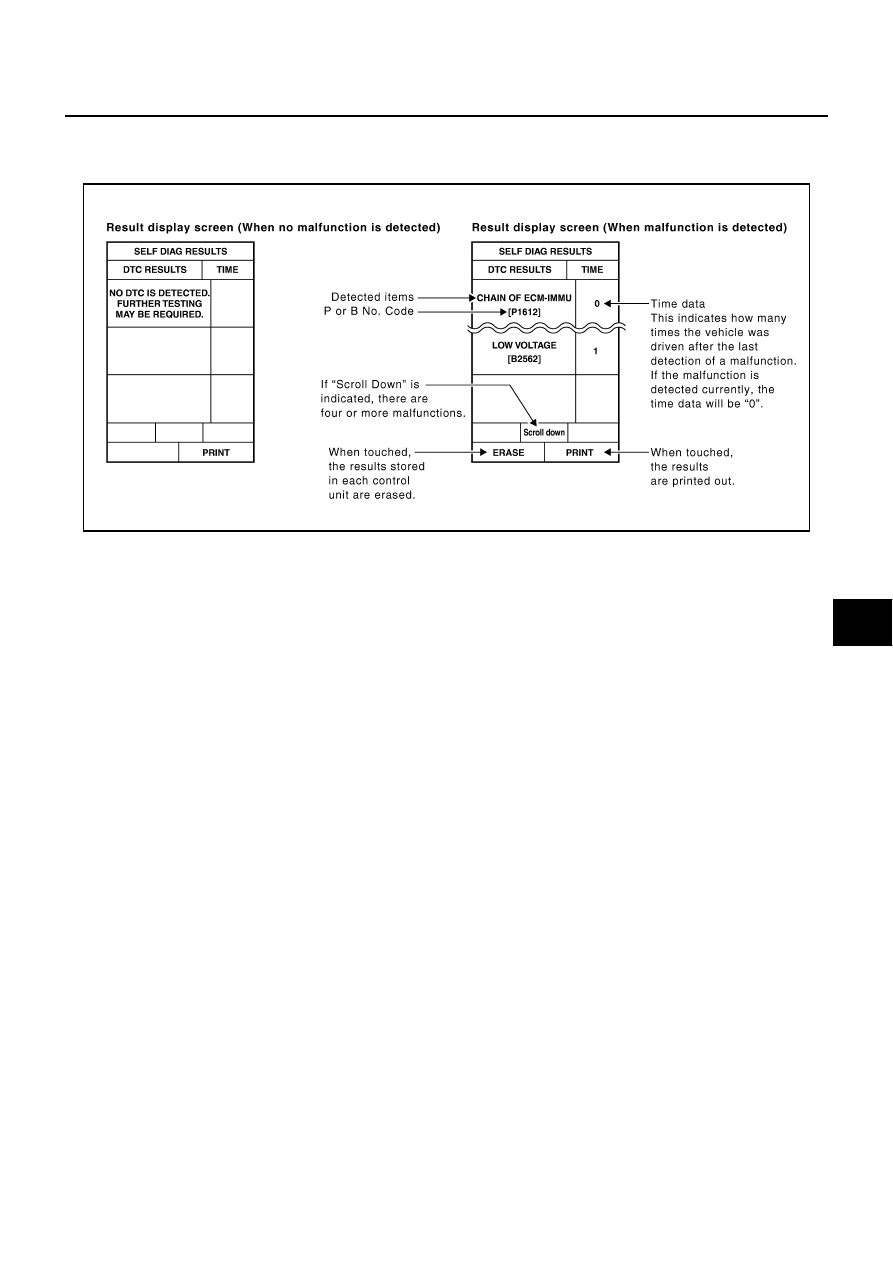
IVIS (INFINITI VEHICLE IMMOBILIZER SYSTEM-NATS)
BL-267
C
D
E
F
G
H
J
K
L
M
A
B
BL
●
In rare case, “CHAIN OF ECM-IMMU” might be stored as a self-diagnostic result during key registration
procedure, even if the system is not malfunctioning.
HOW TO READ SELF-DIAGNOSTIC RESULTS
PIIB6280E

BL-268
IVIS (INFINITI VEHICLE IMMOBILIZER SYSTEM-NATS)
“NATS V5.0” SELF-DIAGNOSTIC RESULTS ITEM CHART
“NATS BCM OR S/ENT” SELF-DIAGNOSTIC RESULTS ITEM CHART
Suspect Systems
Description
Possible malfunction
Action to take/Reference page
NO DTC
NO DTC
—
—
DON'T ERASE BEFORE
CHECKING ENG DIAG
There is the engine trouble
diagnosis information in ECM
(ECM trouble diagnosis is nec-
essary separately)
Engine control system malfunc-
tion
There is the engine trouble
diagnosis information in ECM.
Check the trouble diagnostic
results of “ENGINE” before
that.
LOCK MODE
[P1610]
The immobilizer switches to the
mode that prevents the engine
from being started. If the ID ver-
ification between BCM and
ECM is NG, the ID verification
malfunction between remote
control starter and BCM may be
detected 5 times or more.
—
When “LOCK MODE” is dis-
played, check for any other dis-
played malfunction, and then
erase the self-diagnostic results
after replacement.
ID DISCORD, IMM-ECM
[P1611]
The ID verification results
between BCM and ECM are
NG. The registration is neces-
sary.
Registration of ECM is not com-
pleted
ECM malfunction
Replace ECM.
CHAIN OF ECM-IMMU
[P1612]
Inactive communication
between ECM and BCM
Open circuit in battery power
supply line of BCM
Open circuit in ignition power
supply line of BCM
Open circuit in ground of BCM
Short circuit in communication
line between BCM and ECM to
power supply line
Open circuit in communication
line between BCM and ECM
Short circuit in communication
line between BCM and ECM to
ground
ECM malfunction
BCM malfunction
CHAIN OF IMMU-KEY
[P1614]
BCM malfunction
BCM malfunction
Suspect Systems
Description
Possible malfunction
Action to take/Reference page
NO DTC
NO DTC
—
—
ID DISCORD BCM-ECM
[B2192]
The ID verification results
between BCM and ECM are
NG. The registration is neces-
sary.
Registration of ECM is not com-
pleted
Perform “Control Unit Initializa-
tion”, and then perform the ID
registration. Refer to the Tech-
nical Bulletin.
ECM malfunction
Replace ECM.
CHAIN OF BCM-ECM
[B2193]
Inactive communication
between ECM and BCM
Short circuit in communication
line between BCM and ECM to
power supply line
Malfunction have occurred in
CAN communication
Check “Self-diagnostic Results”
of “Intelligent Key” using CON-
SULT-II. Refer to
.
Open circuit in communication
line between BCM and ECM
Short circuit in communication
line between BCM and ECM to
ground
ECM malfunction
Replace ECM.

Нет комментариевНе стесняйтесь поделиться с нами вашим ценным мнением.
Текст