Mitsubishi Lancer Evolution IX. Manual — part 272

AC000518AC
AC101478
AB
IGNITION SWITCH
CHASSIS ELECTRICAL
54A-25
6. Select "Add key ID reg", press "YES".
AC101477
AB
7. Press the "YES" key to start key ID registration.
8. This will be displayed when the add key ID
registration is successful. If an error occurs during
key ID registration, the message "Can't execute"
will be displayed. If the key has already been
registered, "Key ID has been registered" will be
displayed.
AC101476
AB
9. The number of keys currently registered will be
displayed. To register an additional key, replace
the ignition key with the next key to be registered
within five seconds and then press the "YES" key.
Key ID registration screen will be displayed, then
register another key.
NOTE: A maximum of eight different keys can be
registered.
If key ID registration is complete, press the "NO" key.
10.This completes the registration operation. Turn
the ignition switch "LOCK" (OFF) and leave it off
for approximately ten seconds.
11.Check that the engine can be started with each of
the ignition keys.
12.Check that the immobilizer system diagnosis
code and MPI system diagnosis code did not set.
13.Turn the ignition switch to "LOCK" (OFF) position.
14.Disconnect M.U.T.-II.
KEY ID (ENCRYPTED CODE) REGISTRA-
TION <M.U.T.-III>
All ignition keys can be registered with M.U.T.-III.
Additional ignition keys can be registered with
M.U.T.-III.
Registration with the M.U.T.-III
CAUTION
To prevent damage to M.U.T.-III, always turn the
ignition switch to "LOCK" (OFF) position before
connecting or disconnecting M.U.T.-III.
NOTE:
.
•
Before registration, check that no diagnosis code
is set. If a diagnosis code is set, resolve the prob-
lem beforehand.
•
Using the key ID register function will cause all
key IDs that have been previously registered in
the immobilizer-ECU to be erased. All keys need
to be registered. Those which have been regis-
tered before should be on hand before using this
function.
•
If registering more than one key, do not discon-
nect M.U.T.-III halfway through the registration
process.
•
After registering key IDs, check that the engine
can be started using all of the keys that have
been registered. If the engine will not start, refer
to Immobilizer System Diagnosis
.
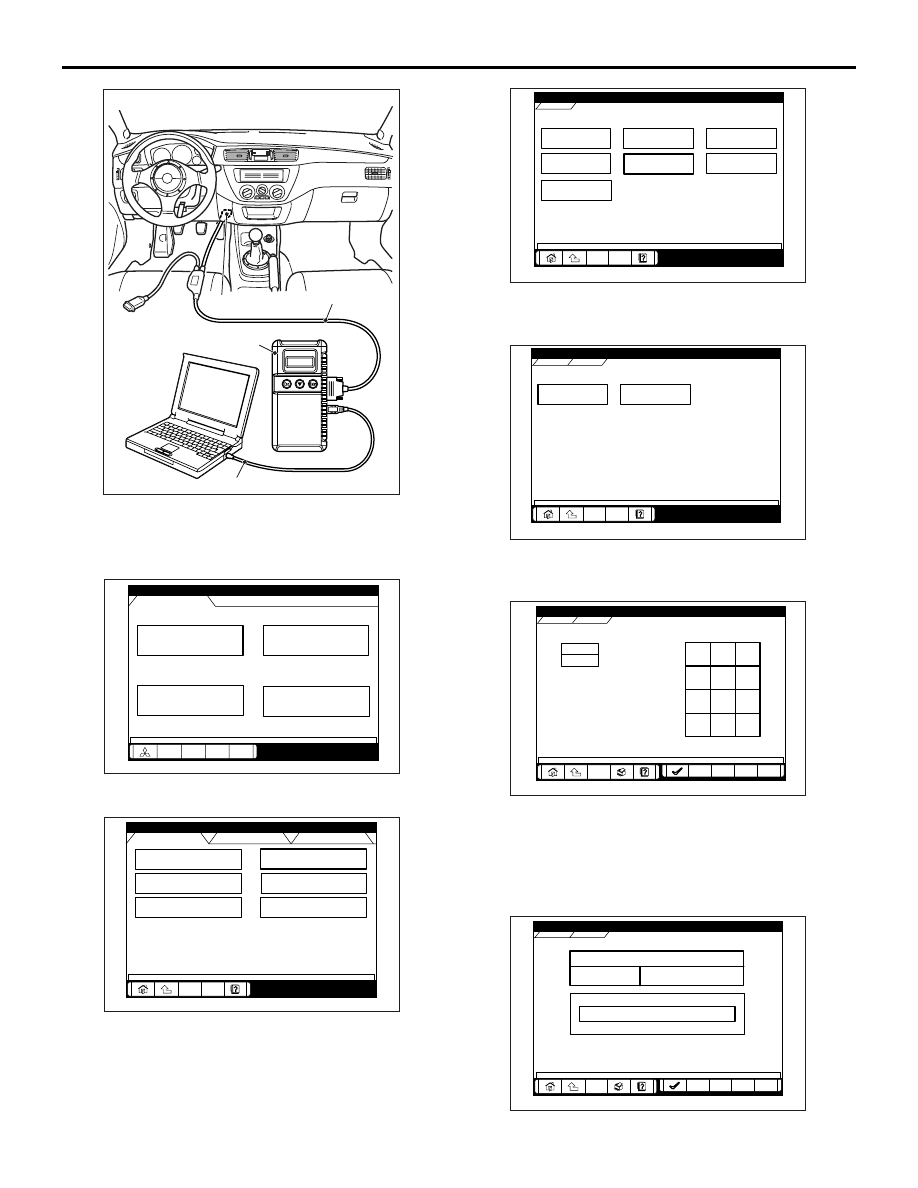
AC210056
MB991911
16-PIN
MB991827
MB991824
AF
<Using the M.U.T.-III>
IGNITION SWITCH
CHASSIS ELECTRICAL
54A-26
1. Connect the M.U.T.-III to the diagnosis connector
(16-pin).
2. Turn the ignition switch to "ON" position.
System select
Special function
CAN bus diagnosis
Function Select Menu
Menu
AC209666
Maintenance
AD
3. Select "System select" from the start-up screen.
MPI/GDI/DIESEL
ELC-A/T/CVT
IMMOBILIZER
SS4II
TCL/STARLTY CONTROL
AUTO CRUISE
CHASSIS
BODY
System Select Menu
POWER TRAIN
AC305175
4. Choose "IMMOBILIZER" from the "POWER
TRAIN" tab.
Check Chart For
Problem Sy
Data List
Special
Function
Self-diagnosis
Simulated Vehicle
Speed Out
Resistor
Voltmeter
POWERTRAIN
IMMOBILIZER
IMMOBILIZER
AC305176
5. Choose "Special Function" from "IMMOBILIZER"
screen.
Key ID registration
Additional Key
Registration
POWERTRAIN
Special Function
IMMOBILIZER
Special Function
AC305177
6. Choose "Key registration" from "Special Function"
screen.
POWERTRAIN
IMMOBILIZER
Special Function
7
8
9
4
5
6
1
2
3
0
Back
Back
Space
Space
Clear
Clear
Key registration
AC207300
AD
7. Enter the vehicle’s password (secret code) on the
"Key registration" screen, and then click the check
mark icon. Follow the prompts on the screen to
insert key(s) into the ignition switch to begin key
registration.
POWERTRAIN
IMMOBILIZER
Special Function
IMMOBILIZER-ECU registration
Progress
In-Complete
Key registration
AC207302

IGNITION SWITCH
CHASSIS ELECTRICAL
54A-27
8. If the key ID was registered successfully,
"Progress" indication will turn active (gray). Then
the registration process completes. If the key ID
failed to be registered, "In-Complete" indication
will turn active (gray).
9. The number of keys currently registered will be
displayed. To register an additional key, replace
the ignition key with the next key to be registered
within five seconds. Key ID registration screen will
be displayed, then register another key.
NOTE: A maximum of eight different keys can be
registered.
10.This completes the registration operation. Turn
the ignition switch "LOCK" (OFF) and leave it off
for approximately ten seconds.
11.Check that the engine can be started with each of
the ignition keys.
12.Check that the immobilizer system diagnosis
code and MPI system diagnosis code did not set.
13.If not diagnosis code is shown, terminate the
M.U.T.-III.
14.Turn the ignition switch to "LOCK" (OFF) position.
15.Disconnect M.U.T.-III.
Registration of additional keys with the
M.U.T.-III
Additional key(s) can be registered with the M.U.T.-III
while keeping all existing key data.
CAUTION
To prevent damage to M.U.T.-III, always turn the
ignition switch to "LOCK" (OFF) position before
connecting or disconnecting M.U.T.-III.
NOTE: To register additional keys with the M.U.T.-III,
no registered keys must be lost.
AC210056
MB991911
16-PIN
MB991827
MB991824
AF
<Using the M.U.T.-III>
1. Connect M.U.T.-III to the 16-pin diagnosis
connector.
2. Turn the ignition switch to "ON" position.
NOTE: Before registration, check that no diagnosis
code is set. If a diagnosis code is set, resolve the
problem beforehand.
3. Carry out steps 3 to 6 of the sub-section
"Registration with M.U.T.-III."
Key ID registration
Additional Key
Registration
POWERTRAIN
Special Function
IMMOBILIZER
Special Function
AC305177
4. Choose "Transponder ID addition" from "Special
Function" screen.

POWERTRAIN
IMMOBILIZER
Password
Special Function
7
8
9
4
5
6
1
2
3
0
Back
Back
Space
Space
Clear
Clear
Trasponder ID addition
AC207301
IGNITION SWITCH
CHASSIS ELECTRICAL
54A-28
5. Enter the vehicles password (secret code) on the
"Transponder ID addition" screen, and then click
the check mark icon.
AC207301
AC209775
POWERTRAIN
IMMOBILIZER
Key ID register
The number of registered key
The number of registered key
3
Progre
Special Function
Trasponder ID addition
About Additional Transponder
ID SET
If register another key ID, press the
If register another key ID, press the
OK button after inserting a new key
OK button after inserting a new key
within 5 sec and turning on IG-SW
within 5 sec and turning on IG-SW.
6. If an additional registration is made successfully,
the screen will ask if another key is registered or
not. If the third ignition key is registered, remove
the key, which has been registered. Then insert
the third key within five seconds, and then turn it
to the ON position.
7. Register the additional ignition key according to
step 6 above. The number of the registered
ignition keys are shown on "The number of
registered key" screen.
NOTE: A maximum of eight different keys can be
registered.
8. This completes the registration operation. Turn
the ignition switch "LOCK" (OFF) and leave it off
for approximately ten seconds.
9. Check that the engine can be started with each of
the ignition keys.
10.Check that the immobilizer system diagnosis
code and MPI system diagnosis code did not set.
11.If not diagnosis code is shown, terminate the
M.U.T.-III.
12.Turn the ignition switch to "LOCK" (OFF) position.
13.Disconnect M.U.T.-III.

Нет комментариевНе стесняйтесь поделиться с нами вашим ценным мнением.
Текст