Mitsubishi Colt Ralliart. Manual — part 425

INPUT SIGNAL PROCEDURES
SMART WIRING SYSTEM (SWS) USING SWS MONITOR
54C-208
Inspection Procedure N-4: The column switch (lighting and turn-signal lamp switch) signal is not
received.
CAUTION
Whenever the ECU is replaced, ensure that the
input signal circuit is normal.
COMMENTS ON TROUBLE SYMPTOM
Input signal from the column switch (lighting and
turn-signal lamp switch) is used to operate the func-
tions below. If the signal is abnormal, these functions
will not work normally.
• Lamp reminder buzzer
• Headlamp and tail lamp
• Fog lamp
• Turn signal lamp
POSSIBLE CAUSES
• Malfunction of the column switch
• Damaged harness wires and connectors
DIAGNOSIS PROCEDURE
Step 1. Check the column switch connector.
Check that the wiper and washer switch connector,
the lighting switch connector and the switch body
connector are in good condition.
Q: Is the check result normal?
YES :
Go to Step 2.
NO :
Repair the defective connector.
Step 2. Check the column switch (lighting switch
and switch body).
Refer to GROUP 54A
− Column switch
.
Q: Is the check result normal?
YES :
Go to Step 3.
NO :
Replace the column switch.
Step 3. ECU check by using the SWS monitor
Check that the power supply and earth lines to the
column switch (column-ECU) and the SWS commu-
nication lines are normal.
• Ignition switch: OFF
ECU TO BE CHECKED
• COLUMN ECU
OK: "OK" is displayed on the "COLUMN
ECU" menu.
Q: Is the check result normal?
YES :
Go to Step 4.
NO :
Refer to Inspection Procedure A-2
"Communication with the column switch
(column-ECU) is not possible
."
Lighting Switch Input Circuit
(DIMMER· PASSING SWITCH)
(LIGHTING SWITCH)
TURN-SIGNAL
LAMP SWITCH
COLUMN SWITCH
COLUMN-ECU
Main
Index
Group
TOC

INPUT SIGNAL PROCEDURES
SMART WIRING SYSTEM (SWS) USING SWS MONITOR
54C-209
Step 4. SWS monitor data list
<Selected item> COLUMN ECU
• Operate each function of the switch.
OK: Normal conditions are displayed for all
the functions of the switch.
Q: Are the check results normal?
YES :
The trouble can be an intermittent
malfunction (Refer to GROUP 00
− How to
use Troubleshooting/inspection Service
Points
− How to Cope with Intermittent
).
NO :
Replace the column switch.
Item No.
Item name
Normal
condition
Item 00
HEADLAMP SW
ON
Item 01
TAIL LAMP SW
ON
Item 02
DIMMER SW
ON
Item 03
PASSING SW
ON
Item 10
TURN SIG.RH
ON
Item 11
TURN SIG.LH
ON
Main
Index
Group
TOC
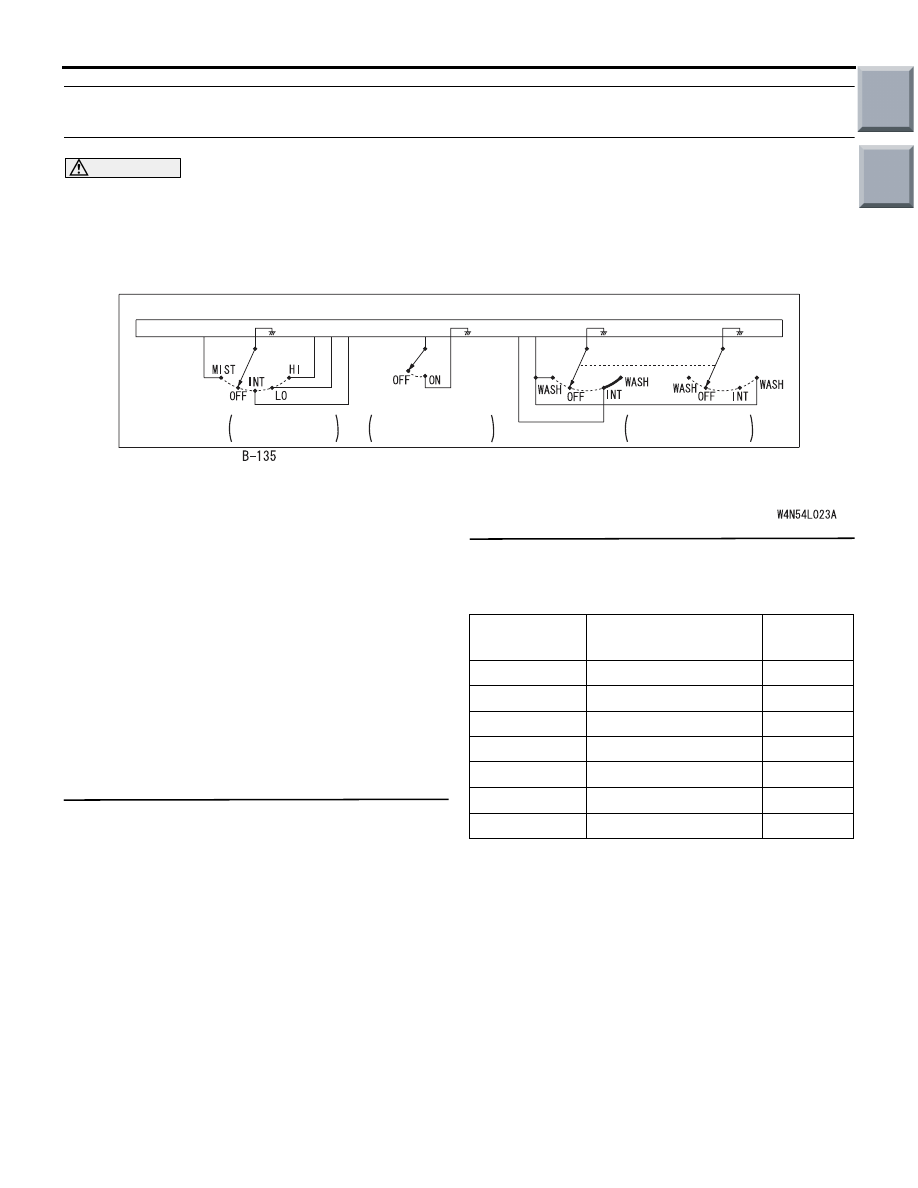
INPUT SIGNAL PROCEDURES
SMART WIRING SYSTEM (SWS) USING SWS MONITOR
54C-210
Inspection Procedure N-5: The column switch (windshield wiper washer and rear wiper washer
switch) signal is not received.
CAUTION
Whenever the ECU is replaced, ensure that the
input signal circuit is normal.
COMMENTS ON TROUBLE SYMPTOM
Input signal from the column switch (wiper switch) is
used to operate the functions below. If the signal is
abnormal, these functions will not work normally.
• Windshield wiper and washer
• Rear wiper and washer
POSSIBLE CAUSES
• Malfunction of the column switch
• Damaged harness wires and connectors
DIAGNOSIS PROCEDURE
Step 1. ECU check by using the SWS monitor
Check that the power supply and earth lines to the
column switch (column-ECU) and the SWS commu-
nication lines are normal.
• Ignition switch: OFF
ECU TO BE CHECKED
• COLUMN ECU
OK: "OK" is displayed on the "COLUMN
ECU" menu.
Q: Is the check result normal?
YES :
Go to Step 2.
NO :
Refer to Inspection Procedure A-2
"Communication with column switch
(column-ECU) is not possible
."
Step 2. SWS monitor data list
<Selected item> COLUMN ECU
Operate each function of the switch.
OK: Normal conditions are displayed for all
the functions of the switch.
Q: Are the check results normal?
YES :
The trouble can be an intermittent
malfunction (Refer to GROUP 00
− How to
use Troubleshooting/inspection Service
Points
− How to Cope with Intermittent
).
NO :
Replace the column switch.
WINDSHIELD
WIPER SWITCH
COLUMN-ECU
COLUMN SWITCH
WINDSHIELD
WASHER SWITCH
REAR WIPER AND
WASHER SWITCH
Wiper and Washer Switch Input Circuit
Item No.
Item name
Normal
condition
Item 05
INT WIPER SW
ON
Item 06
LO WIPER SW
ON
Item 07
HI WIPER SW
ON
Item 08
MIST WIPER SW
ON
Item 09
FRONT WASH.SW
ON
Item 13
REAR WIPER SW
ON
Item 14
REAR WASH.SW
ON
Main
Index
Group
TOC

INPUT SIGNAL PROCEDURES
SMART WIRING SYSTEM (SWS) USING SWS MONITOR
54C-211
Inspection Procedure N-6: The windshield intermittent wiper volume signal is not received.
CAUTION
Whenever the ECU is replaced, ensure that the
input signal circuit is normal.
COMMENTS ON TROUBLE SYMPTOM
The intermittent wiper interval is calculated in
accordance with the input signal from the windshield
intermittent wiper volume. If this signal is abnormal,
the wiper interval can not be adjusted.
POSSIBLE CAUSES
• Malfunction of the column switch
• Malfunction of the ETACS-ECU
• Damaged harness wires and connectors
DIAGNOSIS PROCEDURE
Step 1. Connector check: B-135 column switch
connector.
Q: Is the check result normal?
YES :
Go to Step 2.
NO :
Repair the defective connector.
COLUMN
SWITCH
WINDSHIELD
INTERMITTENT
WIPER INTERVAL
ADJUSTING KNOB
ETACS-
ECU
COLUMN-ECU
Wire colour code
B : Black LG : Light green G : Green L : Blue W : White Y : Yellow SB : Sky blue
BR : Brown O : Orange GR : Gray R : Red P : Pink V : Violet
Windshield Intermittent Wiper Interval Adjusting Knob Input Circuit
AC401044AC
Connector: B-135
Harness side
Main
Index
Group
TOC

Нет комментариевНе стесняйтесь поделиться с нами вашим ценным мнением.
Текст