Honda Accord Hybrid (2022 year). Manual in english — page 27
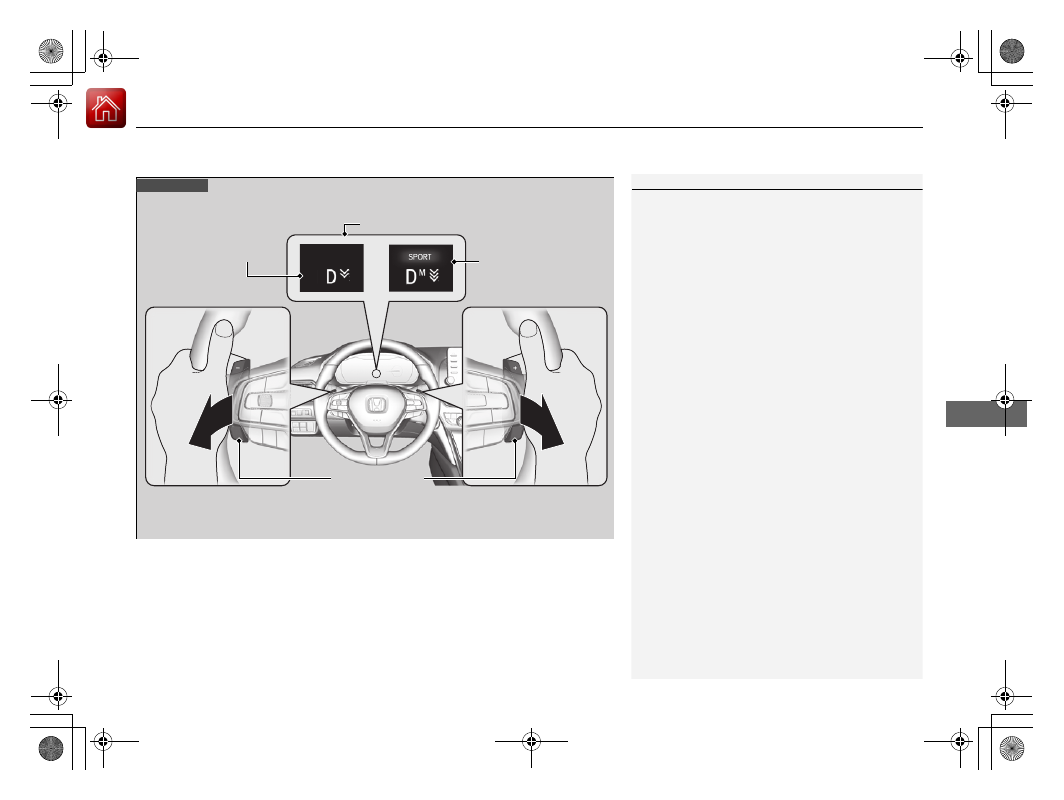
Continued
431
uu
When Driving
u
Deceleration Paddle Selector
Driving
1
In the following situations, the stage may not change
and the stage icon will blink even if you pull back the
selector. The deceleration stage may decrease or
cancel automatically:
•
The High Voltage battery is fully charged or its
temperature is too cold or too hot.
•
The speed of the vehicle is beyond the deceleration
range with SPORT mode off.
•
Hybrid system protection is needed.
•
The paddle selector is operated while your vehicle
is stopped automatically by ACC with Low Speed
Follow.
If either paddle selector is operated, ACC with Low
Speed Follow will cancel automatically.
Increase the deceleration stage
when pulling the
(
-
paddle
selector (left side)
Paddle Selector
Decrease the deceleration stage
when pulling the
(
+
paddle
selector (right side)
When to use
Shift position is in
(
D
Deceleration Stage
When SPORT mode is
OFF, the deceleration
stage appears.
When SPORT mode is
ON, the deceleration
stage and
M
appear.
432
uu
When Driving
u
Deceleration Paddle Selector
Driving
■
When SPORT mode is OFF
If you pull back the paddle selector, the rate of deceleration will change temporarily,
and the stage will appear in the driver information interface.
When you want to cancel the deceleration paddle selector, pull the
(
+
selector
(right side) for a few seconds.
The deceleration paddle selector will cancel automatically and deceleration stage in
the driver information interface disappear when you drive with constant speed,
situations of acceleration and decelerate just before stopping your vehicle.
■
When SPORT mode is ON
If you pull back the paddle selector, the rate of deceleration will change and the
stage along with
M
will appear in the driver information interface. The deceleration
stage will not cancel automatically while SPORT mode is ON.
When you want to cancel the deceleration paddle selector, turn the SPORT mode
OFF, or pull the
(
+
selector (right side) for a few seconds. When canceled,
deceleration stage in the driver information interface disappears.

433
uu
When Driving
u
ECON Mode
Driving
ECON Mode
*1:Models without adaptive damper system
*2:Models with adaptive damper system
The
ECON
button turns the ECON mode on and off.
The ECON mode helps you improve your fuel economy by adjusting the
performance of the climate control system and the accelerator pedal response.
1
While in ECON mode, the climate control system has
greater temperature fluctuation.
*1
*2
434
uu
When Driving
u
Acoustic Vehicle Alerting System
Driving
Acoustic Vehicle Alerting System
Alerts pedestrians when the vehicle transmission is in a position other than
(
P
and
is traveling at speeds of 22 mph (36 km/h) or less.
Adaptive Damper System
*
Constantly controls your vehicle’s front and rear dampers according to current road
conditions, vehicle speed and steering operation.
You can change handling response by turning the SPORT mode on.
2
* Not available on all models

435
uu
When Driving
u
Vehicle Stability Assist
TM
(VSA
®
), aka Electronic Stability Control (ESC), System
Continued
Driving
Vehicle Stability Assist
TM
(VSA
®
), aka Electronic
Stability Control (ESC), System
VSA
®
helps to stabilize the vehicle during cornering if the vehicle turns more or less
than what was intended. It also assists in maintaining traction on slippery surfaces.
It does so by regulating engine and motor output and selectively applying the
brakes.
When VSA
®
activates, you may notice that the
engine and motor do not respond to the
accelerator. You may also notice some noise
from the hydraulic brake system. You will also
see the indicator blink.
■
VSA
®
Operation
1
), aka Electronic Stability Control
The VSA
®
may not function properly if tire type and
size are mixed. Make sure to use the same size and
type of tire, and the air pressures as specified.
When the VSA
®
indicator comes on and stays on
while driving, there may be a problem with the
system. While this may not interfere with normal
driving, have your vehicle checked by a dealer
immediately.
VSA
®
cannot enhance stability in all driving situations
and does not control the entire braking system. You
still need to drive and corner at speeds appropriate
for the conditions and always leave a sufficient
margin of safety.
The main function of the VSA
®
system is generally
known as Electronic Stability Control (ESC). The
system also includes a traction control function.
The Vehicle Stability Assist
TM
(VSA
®
) system, Vehicle
Stability Assist
TM
(VSA
®
) OFF, adaptive cruise control
(ACC) with low speed follow, safety support, and low
tire pressure/TPMS indicators may come on in amber
along with a message in the driver information
interface when you set the power mode to ON after
reconnecting the 12-volt battery.
Drive a short distance at more than 12 mph (20 km/h).
Each indicator should go off. If any do not, have your
vehicle checked by a dealer.
VSA
®
System
Indicator

uu
When Driving
u
Vehicle Stability Assist
TM
(VSA
®
), aka Electronic Stability Control (ESC), System
436
Driving
This button is on the driver side control panel.
To partially disable VSA
®
functionality/
features, press and hold it until you hear a
beep.
Your vehicle will have normal braking and
cornering ability, but traction control function
will be less effective.
To restore VSA
®
functionality/features, press
the
(VSA
®
OFF) button until you hear a
beep.
VSA
®
is turned on every time you turn the
power system on, even if you turned it off the
last time you drove the vehicle.
■
VSA
®
On and Off
1
), aka Electronic Stability Control
In certain unusual conditions when your vehicle gets
stuck in shallow mud or fresh snow, it may be easier
to free it with the VSA
®
temporarily switched off.
When the
button is pressed, the traction control
function becomes less effective. This allows for the
wheels to spin more freely at low speed. You should
only attempt to free your vehicle with the VSA
®
off if
you are not able to free it when the VSA
®
is on.
Immediately after freeing your vehicle, be sure to
switch VSA
®
on again. We do not recommend driving
your vehicle with the VSA
®
system switched off.
You may hear a motor sound coming from the
engine compartment while system checks are being
performed immediately after turning the power
system on or while driving. This is normal.
VSA
®
OFF
Indicator
437
uu
When Driving
u
Agile Handling Assist
Driving
Agile Handling Assist
Lightly brakes the front wheels, as needed, when you turn the steering wheel, and
helps support the vehicle’s stability and performance during cornering.
1
The agile handling assist cannot enhance stability in
all driving situations. You still need to drive and
corner at speeds appropriate for the conditions and
always leave a sufficient margin of safety.
When the VSA
®
system indicator comes on and stays
on while driving, the agile handling assist does not
activate.
You may hear a sound coming from the engine
compartment while the agile handling assist is
activated. This is normal.
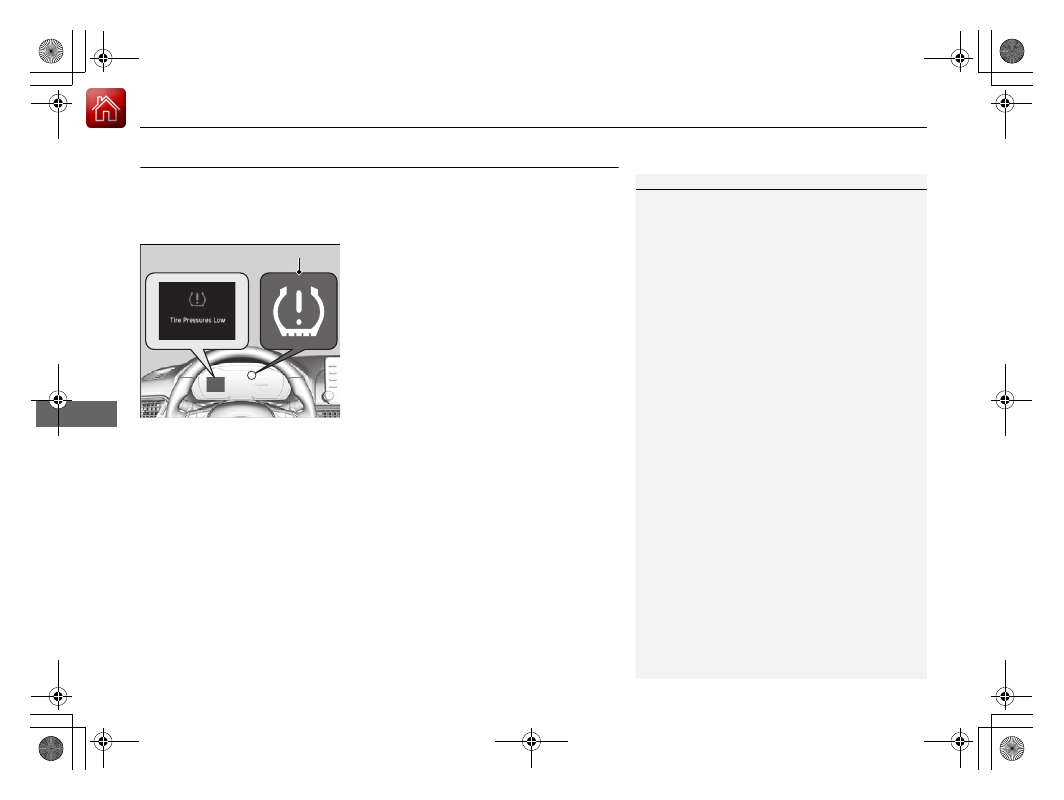
438
uu
When Driving
u
Tire Pressure Monitoring System (TPMS)
Driving
Tire Pressure Monitoring System (TPMS)
Instead of directly measuring the pressure in each tire, the TPMS on this vehicle
monitors and compares the rolling radius and rotational characteristics of each
wheel and tire while you are driving to determine if one or more tires are
significantly under-inflated.
This will cause the low tire pressure/TPMS
indicator to come on and a message to appear
on the driver information interface.
1
Tire Pressure Monitoring System (TPMS)
The system does not monitor the tires when driving
at low speed.
Conditions such as low ambient temperature and
altitude change directly affect tire pressure and can
trigger the low tire pressure/TPMS indicator to come
on.
Tire pressure checked and inflated in:
•
Warm weather can become under-inflated in
colder weather.
•
Cold weather can become overinflated in warmer
weather.
The low tire pressure/TPMS indicator will not come
on as a result of overinflation.
The TPMS may not function properly if tire type and
size are mixed. Make sure to use the same size and
type of tire.
2
Checking and Maintaining Tires
P. 564
The low tire pressure/TPMS indicator may come on
with a delay or may not come on at all when:
•
You rapidly accelerate, decelerate, or turn the
steering wheel.
•
You drive on snowy or slippery roads.
•
Tire chains are used.
The low tire pressure/TPMS indicator may come on
under the following conditions:
•
There is a heavier and uneven load on the tires than
the condition at calibration.
•
Tire chains are used.
Low Tire Pressure/TPMS Indicator
Continued
439
uu
When Driving
u
Tire Pressure Monitoring System (TPMS)
Driving
You must start TPMS calibration every time you:
•
Adjust the pressure in one or more tires.
•
Rotate the tires.
•
Replace one or more tires.
Before calibrating the TPMS:
•
Set the cold tire pressure in all four tires.
2
Make sure:
•
The vehicle is at a complete stop.
•
The transmission is in
(
P
.
•
The power mode is in ON.
■
TPMS Calibration
1
Tire Pressure Monitoring System (TPMS)
The Vehicle Stability Assist
TM
(VSA
®
) system, Vehicle
Stability Assist
TM
(VSA
®
) OFF, adaptive cruise control
(ACC) with low speed follow, safety support, and low
tire pressure/TPMS indicators may come on in amber
along with a message in the driver information
interface when you set the power mode to ON after
reconnecting the 12-volt battery.
Drive a short distance at more than 12 mph (20 km/h).
Each indicator should go off. If any do not, have your
vehicle checked by a dealer.
1
The calibration process requires approximately 30
minutes of cumulative driving at speeds between 30-
60 mph (48-97 km/h).
During this period, if the power mode is set to ON
and the vehicle is not moved within 45 seconds, you
may notice the low tire pressure/TPMS indicator
comes on briefly. This is normal and indicates that the
calibration process is not yet complete.
If the Tire chains are installed, remove them before
calibrating the TPMS.
If the low tire pressure/TPMS indicator comes on even
when the properly inflated specified regular tires are
installed, have your vehicle checked by a dealer.
We recommend that the tires be replaced with the
same brand, model, and size as the originals. Ask a
dealer for details.
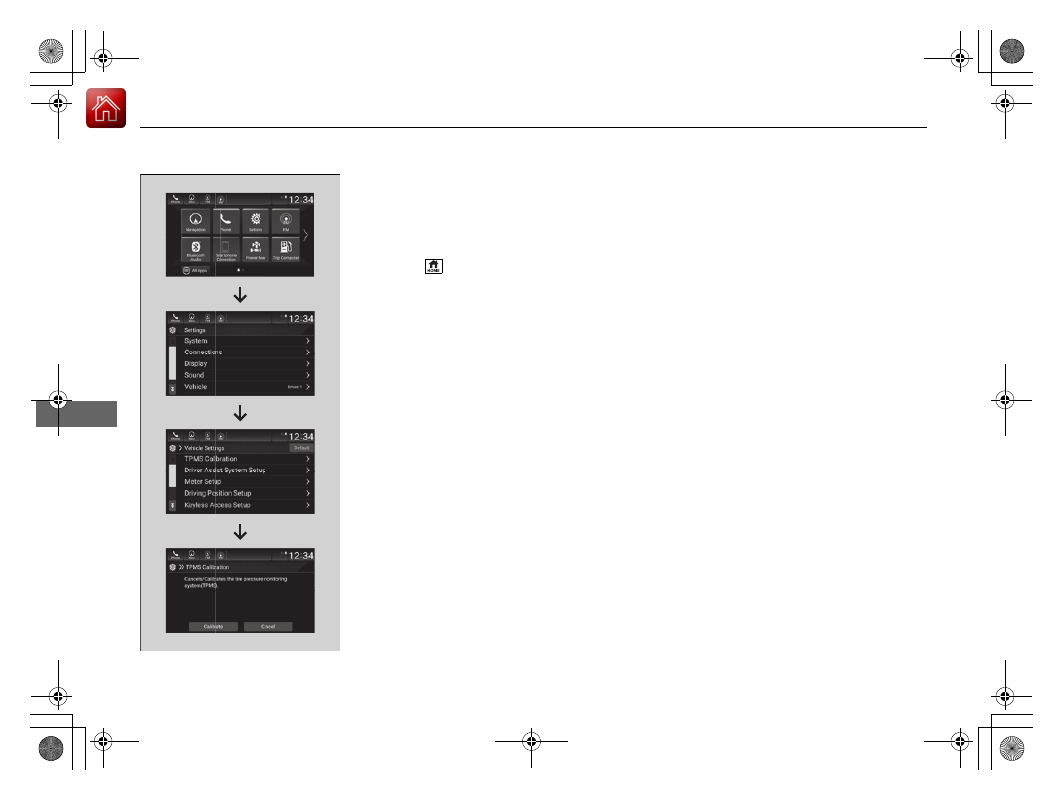
440
uu
When Driving
u
Tire Pressure Monitoring System (TPMS)
Driving
You can calibrate the system from the
customized feature on the audio/information
screen.
2
P. 357
1.
Set the power mode to ON.
2.
Press the
button.
3.
Select
Settings
.
4.
Select
Vehicle
.
5.
Select
TPMS Calibration
.
6.
Select
Calibrate
.
•
If the
Calibration Failed To Start.
message appears, repeat step 6.
•
The calibration process finishes
automatically.
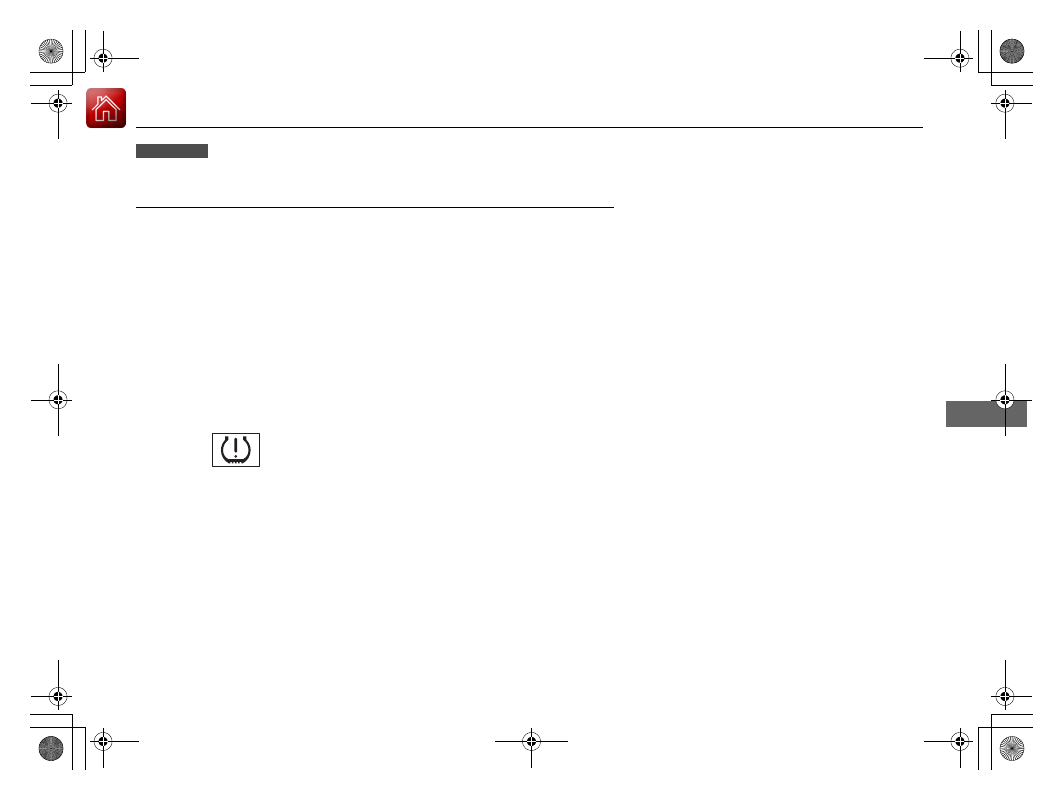
441
uu
When Driving
u
Tire Pressure Monitoring System (TPMS) - Required Federal Explanation
Continued
Driving
Tire Pressure Monitoring System (TPMS) - Required
Federal Explanation
Each tire, including the spare (if provided), should be checked
monthly when cold and inflated to the inflation pressure
recommended by the vehicle manufacturer on the vehicle placard
or tire inflation pressure label.
(If your vehicle has tires of a different size than the size indicated
on the vehicle placard or tire inflation pressure label, you should
determine the proper tire inflation pressure for those tires.)
As an added safety feature, your vehicle has been equipped with
a tire pressure monitoring system (TPMS) that illuminates a low
tire pressure telltale
when one or more of your tires is significantly under-inflated.
Accordingly, when the low tire pressure telltale illuminates, you
should stop and check your tires as soon as possible, and inflate
them to the proper pressure.
Driving on a significantly under-inflated tire causes the tire to
overheat and can lead to tire failure. Under-inflation also reduces
fuel efficiency and tire tread life, and may affect the vehicle’s
handling and stopping ability.
U.S. models
442
uu
When Driving
u
Tire Pressure Monitoring System (TPMS) - Required Federal Explanation
Driving
Please note that the TPMS is not a substitute for proper tire
maintenance, and it is the driver’s responsibility to maintain
correct tire pressure, even if under-inflation has not reached the
level to trigger illumination of the TPMS low tire pressure telltale.
Your vehicle has also been equipped with a TPMS malfunction
indicator to indicate when the system is not operating properly.
The TPMS malfunction indicator is combined with the low tire
pressure telltale. When the system detects a malfunction, the
telltale will flash for approximately one minute and then remain
continuously illuminated. This sequence will continue upon
subsequent vehicle start-ups as long as the malfunction exists.
When the malfunction indicator is illuminated, the system may
not be able to detect or signal low tire pressure as intended.
TPMS malfunctions may occur for a variety of reasons, including
the installation of replacement or alternate tires or wheels on the
vehicle that prevent the TPMS from functioning properly.
Always check the TPMS malfunction telltale after replacing one or
more tires or wheels on your vehicle to ensure that the
replacement or alternate tires and wheels allow the TPMS to
continue to function properly.

443
uu
When Driving
u
Blind spot information System
*
Continued
Driving
Blind spot information System
*
Is designed to detect vehicles in specified alert zones adjacent to your vehicle,
particularly in harder to see areas commonly known as “blind spots.”
When the system detects vehicles approaching from behind in adjacent lanes, the
appropriate indicator comes on for a few seconds, providing assistance when you
change lanes.
■
How the system works
1
Important Safety Reminder
Like all assistance systems, blind spot information
system has limitations. Overreliance on blind spot
information system may result in a collision.
The blind spot information system alert indicator may
not come on under the following conditions:
•
A vehicle does not stay in the alert zone for more
than two seconds.
•
A vehicle is parked in a side lane.
•
The speed difference between your vehicle and the
vehicle you are passing is greater than 6 mph (10
km/h).
•
An object not detected by the radar sensors
approaches or passes your vehicle.
•
A vehicle running in the adjacent lane is a
motorcycle or other small vehicle.
3
WARNING
Failure to visually confirm that it is safe to
change lanes before doing so may result in
a crash and serious injury or death.
Do not rely only on the blind spot
information system when changing lanes.
Always look in your mirrors, to either side
of your vehicle, and behind you for other
vehicles before changing lanes.
Alert zone range
A: Approx. 1.6 ft. (0.5 m)
B: Approx. 10 ft. (3 m)
C: Approx. 10 ft. (3 m)
Radar Sensors:
underneath
the rear
bumper
corners
Alert Zone
A
B
C
●
The transmission is in
(
D
.
●
Your vehicle speed is
between 20 mph (32 km/h)
and 100 mph (160 km/h)
* Not available on all models
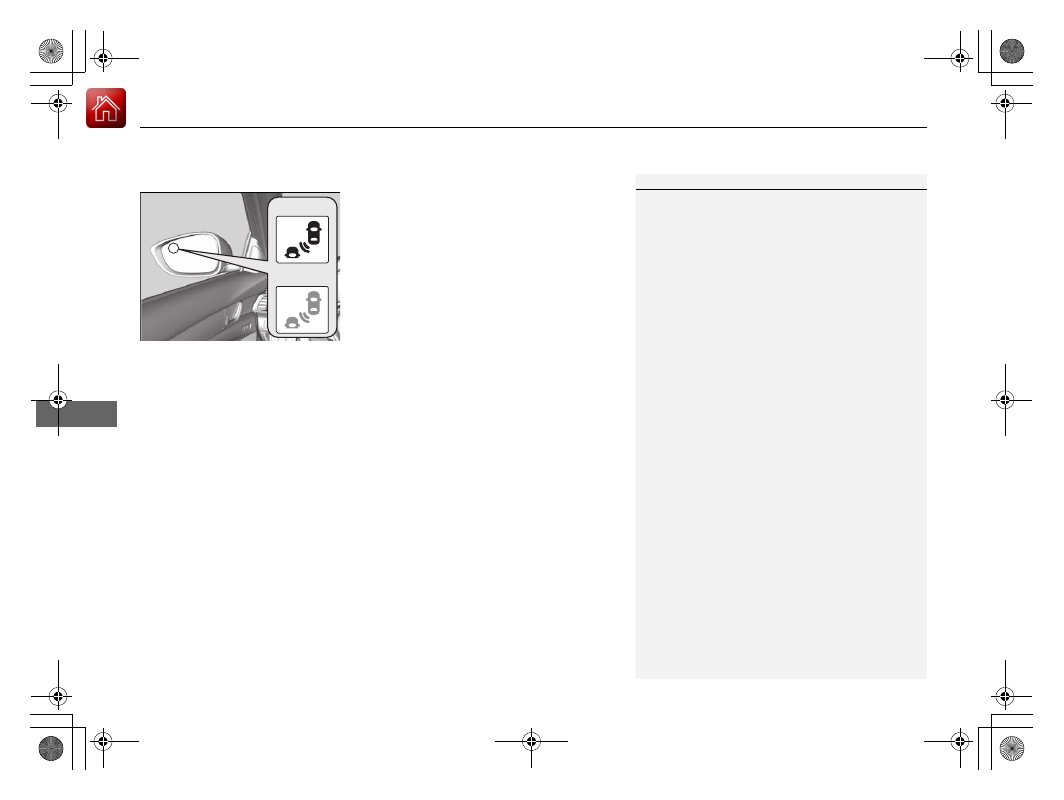
uu
When Driving
u
Blind spot information System
*
444
Driving
■
When the system detects a vehicle
Blind spot information System Alert Indicator:
Located on the outside rearview mirror on
both sides.
Comes on when:
•
A vehicle enters the alert zone from behind
to overtake you with a speed difference of
no more than 31 mph (50 km/h) from your
vehicle.
•
You pass a vehicle with a speed difference
of no more than 12 mph (20 km/h).
Blinks and a beeper sounds when:
You move the turn signal lever in the direction
of the detected vehicle. The beeper sounds
three times.
1
The system is for your convenience only. Even if an
object is within the alert zone, the following
situations may occur.
•
The blind spot information system alert indicator
may not come on due to obstruction (splashes,
etc.) even without the
Blind Spot Information
System Not Available
driver information
interface appearing.
•
The blind spot information system alert indicator
may come on even with the message appearing.
You can change the setting for the blind spot
information system.
2
P. 357
Comes On
Blinks
* Not available on all models

445
uu
When Driving
u
Blind spot information System
*
Driving
■
Blind spot information system on and off
When you turn the blind spot information
system on and off, do the following.
1.
Press the safety support switch.
2.
Roll the left selector wheel to the
symbol
and push it.
The blind spot information system is in the
previously selected
ON
or
OFF
setting each
time you start the power system.
1
Blind spot information system may be adversely
affected when:
•
Objects (guard rails, poles, trees, etc.) are detected.
•
An object that does not reflect radio waves well,
such as a motorcycle, is in the alert zone.
•
Driving on a curved road.
•
A vehicle is moving from a far lane to the adjacent
lane.
•
The system picks up external electrical interference.
•
The rear bumper or the sensors have been
improperly repaired or the rear bumper has been
deformed.
•
The orientation of the sensors has been changed.
•
In bad weather (Heavy rain, snow, and fog).
•
Making a turn at an intersection.
•
Driving on a bumpy road.
•
Making a short turn that slightly tilts the vehicle.
For a proper blind spot information system operation:
•
Always keep the rear bumper corner area clean.
•
Do not cover the rear bumper corner area with
labels or stickers of any kind.
•
Take your vehicle to a dealer if you need the rear
bumper corner area or the radar sensors to be
repaired, or the rear bumper corner area is strongly
impacted.
Left Selector
Wheel
Safety Support Switch
* Not available on all models
446
uu
When Driving
u
High Voltage Battery
Driving
High Voltage Battery
The High Voltage battery gradually discharges even if the vehicle is not in use. As a
result, if your vehicle is parked for an extended period of time, the battery charge
level will become low. Extended periods of time at a low state of charge will shorten
battery life. To maintain the battery state of charge, drive your vehicle for more than
30 minutes at least once every three months.
Extreme high temperatures can affect the battery life. You can minimize the effects
by parking the vehicle in the shade during the summer.
1
Be careful not to let the High Voltage battery drain
too much. If the battery level becomes close to zero,
it will make it impossible to start the engine.

Нет комментариевНе стесняйтесь поделиться с нами вашим ценным мнением.
Текст