Acura RLX HYBRID (2020 year). Manual in english — page 22
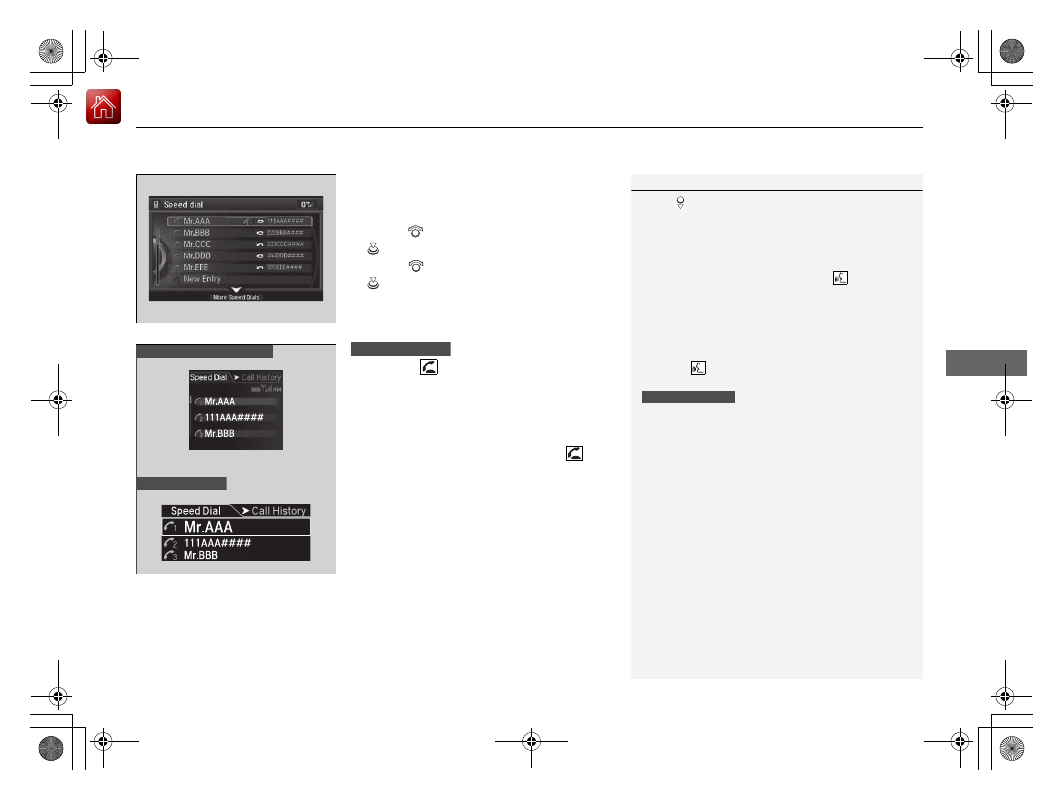
Continued
353
uu
Bluetooth
®
HandsFreeLink
®
u
HFL Menus
Features
■
To make a call using a speed dial entry
1.
Press the
PHONE
button.
2.
Press the
MENU
button.
3.
Rotate
to
select
Speed Dial
, then press
.
4.
Rotate
to select a number, then press
.
u
Dialing starts automatically.
1.
Press the
button.
2.
Move the left selector wheel left to select
Speed Dial
.
3.
Roll the left selector wheel to select a
number.
4.
Push the left selector wheel or the
button.
u
Dialing starts automatically.
1
To make a call using a speed dial entry
Move
to select
More Speed Dials
to view
another paired phone’s speed dial list. You can make
a call from that list using the currently connected
phone.
When a voice tag is stored, press the
button to
call the number using the voice tag.
2
Any voice-tagged speed dial entry, phonebook name
or number can be dialed by voice from any screen.
Press the
button and follow the prompts.
The speed dial displays the 20 speed dial entries.
Steering switches
111AAA####
Mr.AAA
Mr.BBB
Multi-information display
Head-up display
Steering switches
-------------------------------------------------------------------------------------------------------------------------------------------------------------
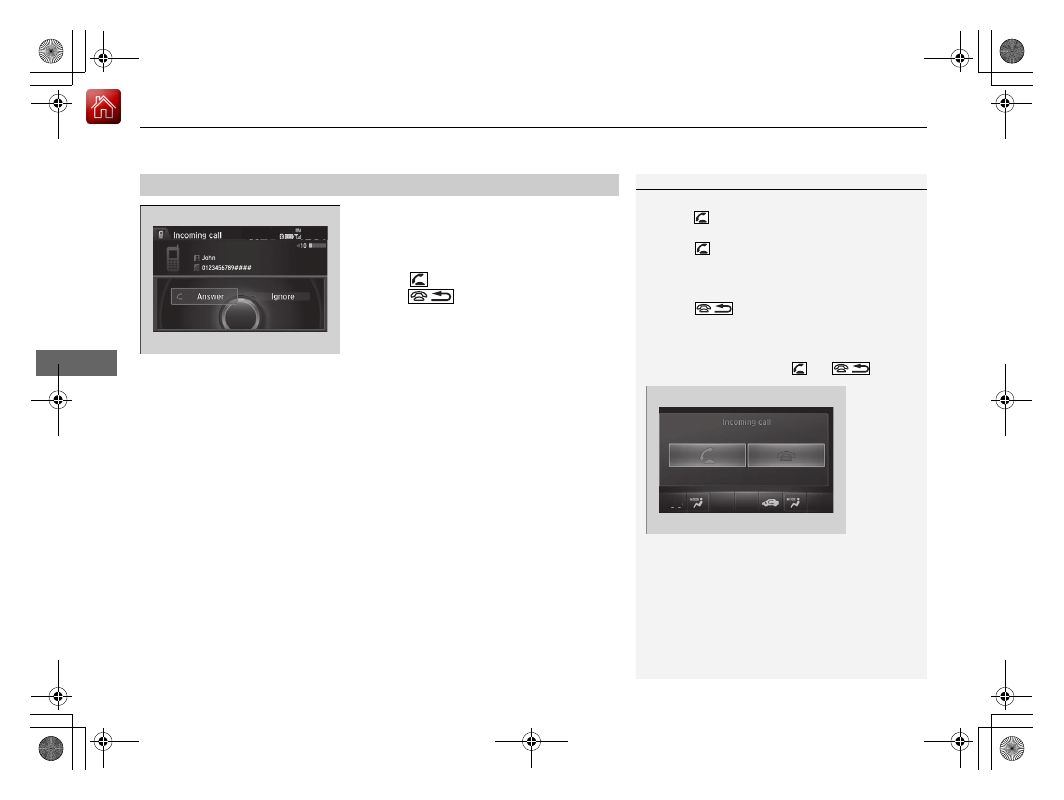
uu
Bluetooth
®
HandsFreeLink
®
u
HFL Menus
354
Features
When there is an incoming call, an audible
notification sounds (if activated) and the
Incoming call
screen appears.
Press the
button to answer the call.
Press the
button to decline or end the
call.
■
Receiving a Call
1
Call Waiting
Press the
button to put the current call on hold to
answer the incoming call.
Press the
button again to return to the current
call.
Ignore the incoming call if you do not want to answer
it.
Press the
button if you want to hang up the
current call.
You can select the icons on the On Demand Multi-
Use Display
TM
instead of the
and
buttons.
-------------------------------------------------------------------------------------------------------------------------------------------------------------
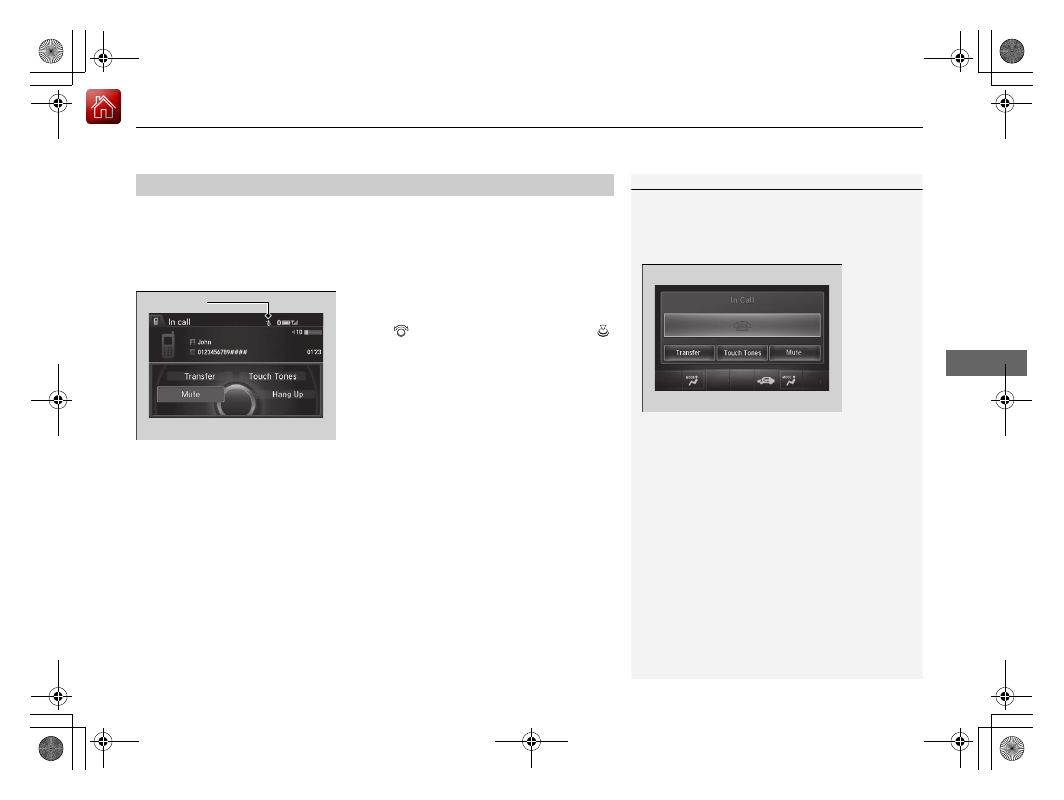
Continued
355
uu
Bluetooth
®
HandsFreeLink
®
u
HFL Menus
Features
The following options are available during a call.
Mute
: Mute your voice.
Transfer
: Transfer a call from HFL to your phone.
Touch Tones
: Send numbers during a call. This is useful when you call a menu-
driven phone system.
The available options are shown on the Phone
screen.
Rotate
to select the option, then press
.
u
The mute icon appears when
Mute
is
selected. Select
Mute
again to turn it off.
■
Options During a Call
1
Touch Tones
: Available on some phones.
You can select the icons on the On Demand Multi-
Use Display
TM
.
0123456789####
01’23
John
10
Mute Icon
-------------------------------------------------------------------------------------------------------------------------------------------------------------
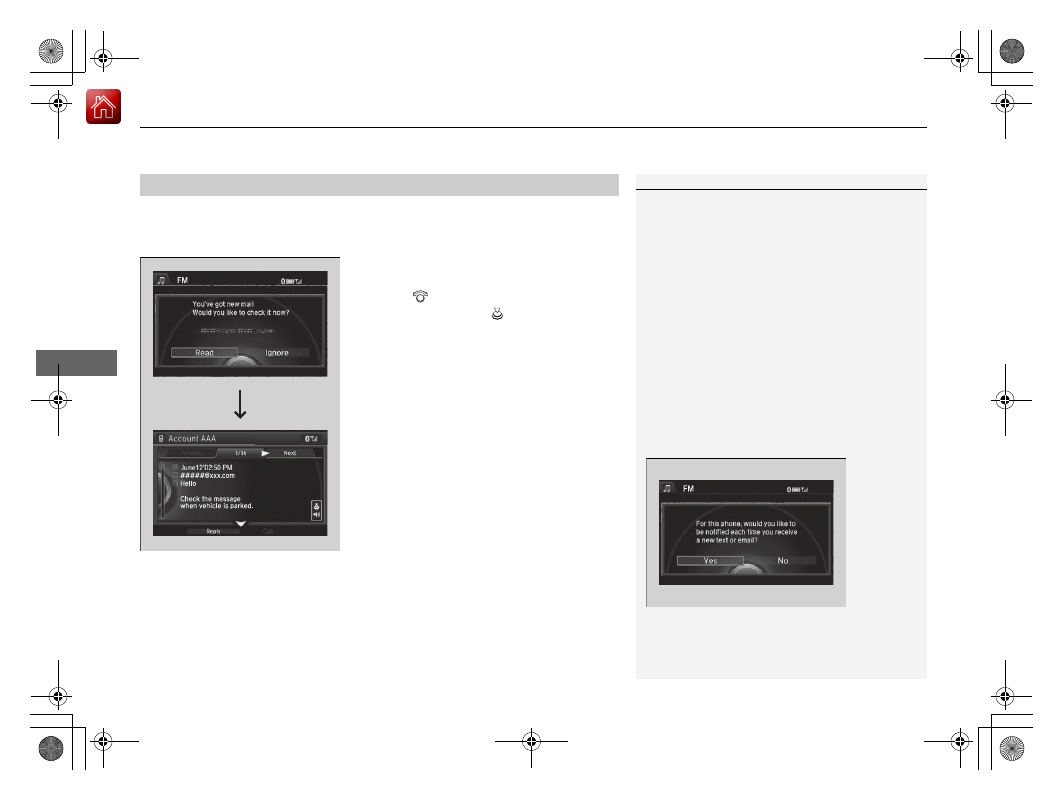
uu
Bluetooth
®
HandsFreeLink
®
u
HFL Menus
356
Features
HFL can display newly received text/e-mail messages as well as 20 of the most
recently received messages on a linked cell phone. Each received message can be
read aloud and replied to using a fixed common phrase.
1.
A pop-up appears and notifies you of a new
text/e-mail message.
2.
Rotate
to select
Read
to check the
message, then press
.
u
The text/e-mail message is displayed.
■
Receiving a Text/E-mail Message
1
Receiving a Text/E-mail Message
The system does not display any received messages
while you are driving. You can only hear them read
aloud.
With some phones, you may be able to display up to
20 most recent text/e-mail messages.
State or local laws may limit your use of the HFL text/
e-mail message feature. Only use the text/e-mail
message feature when conditions allow you to do so
safely.
When you receive a text/e-mail message for the first
time since the phone is paired to HFL, you are asked
to turn the
New Text/Email Alert
setting to
On
.
2
-------------------------------------------------------------------------------------------------------------------------------------------------------------
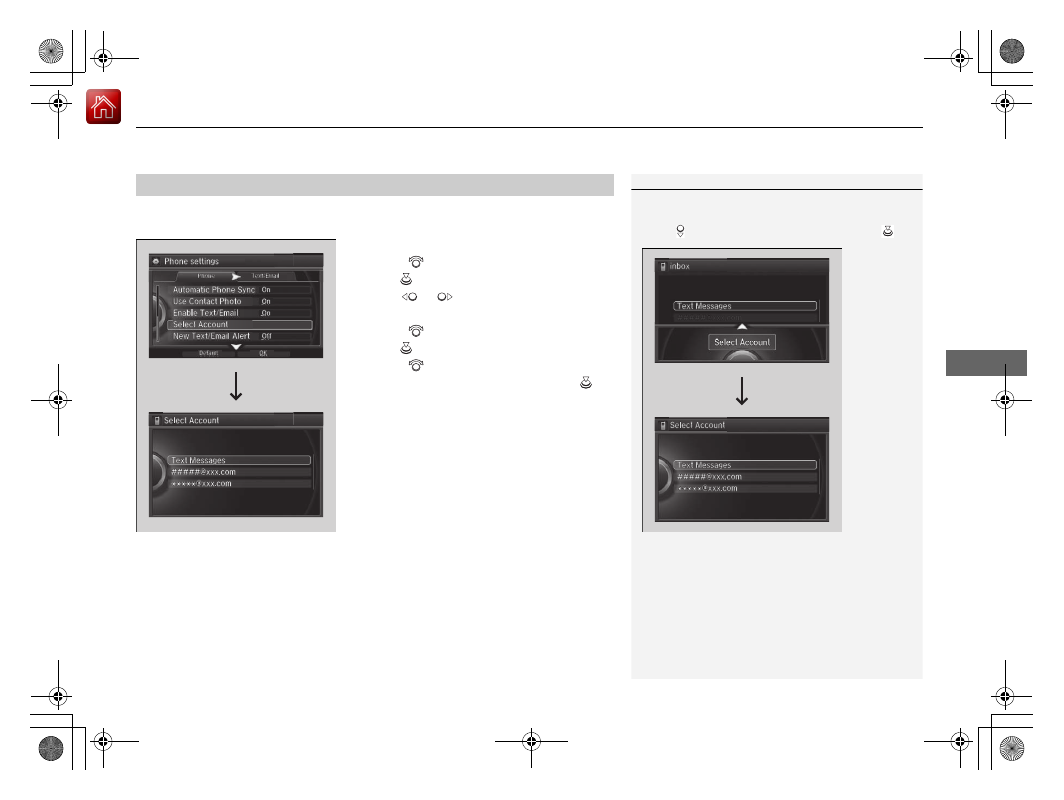
Continued
357
uu
Bluetooth
®
HandsFreeLink
®
u
HFL Menus
Features
If a paired phone has text message or mail accounts, you can select one of them to
be active and receive notifications.
1.
Press the
SETTINGS
button.
2.
Rotate
to select
Phone Settings
, then
press .
3.
Move
or
to
select
the
Text/Email
tab.
4.
Rotate
to select
Select Account
, then
press .
5.
Rotate
to select
Text Messages
or an
e-mail account you want, then press
.
■
Selecting a Mail Account
1
You can also select a mail account from the folder list
screen or the message list screen.
Move
to select
Select Account
, then press
.
You can only receive notifications from one text
message or mail account at a time.
-------------------------------------------------------------------------------------------------------------------------------------------------------------
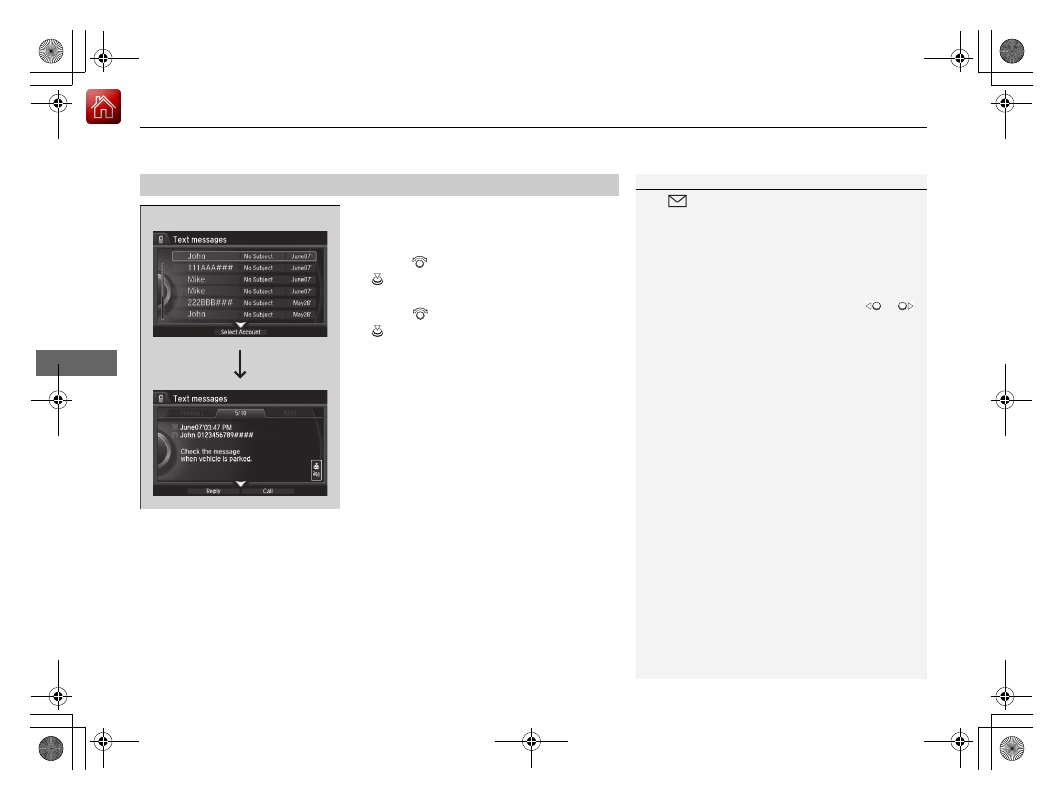
uu
Bluetooth
®
HandsFreeLink
®
u
HFL Menus
358
Features
■
Displaying text messages
1.
Press the
PHONE
button.
2.
Press the
MENU
button.
3.
Rotate
to select
Text/Email
, then press
.
u
Select account if necessary.
4.
Rotate
to select a message, then press
.
u
The text message is displayed.
■
Displaying Messages
1
The
icon appears next to an unread message.
If you delete a message on the phone, the message is
also deleted in the system. If you send a message
from the system, the message goes to your phone’s
outbox.
To see the previous or next message, move
or
on the text message screen.
Message List
Text Message
-------------------------------------------------------------------------------------------------------------------------------------------------------------
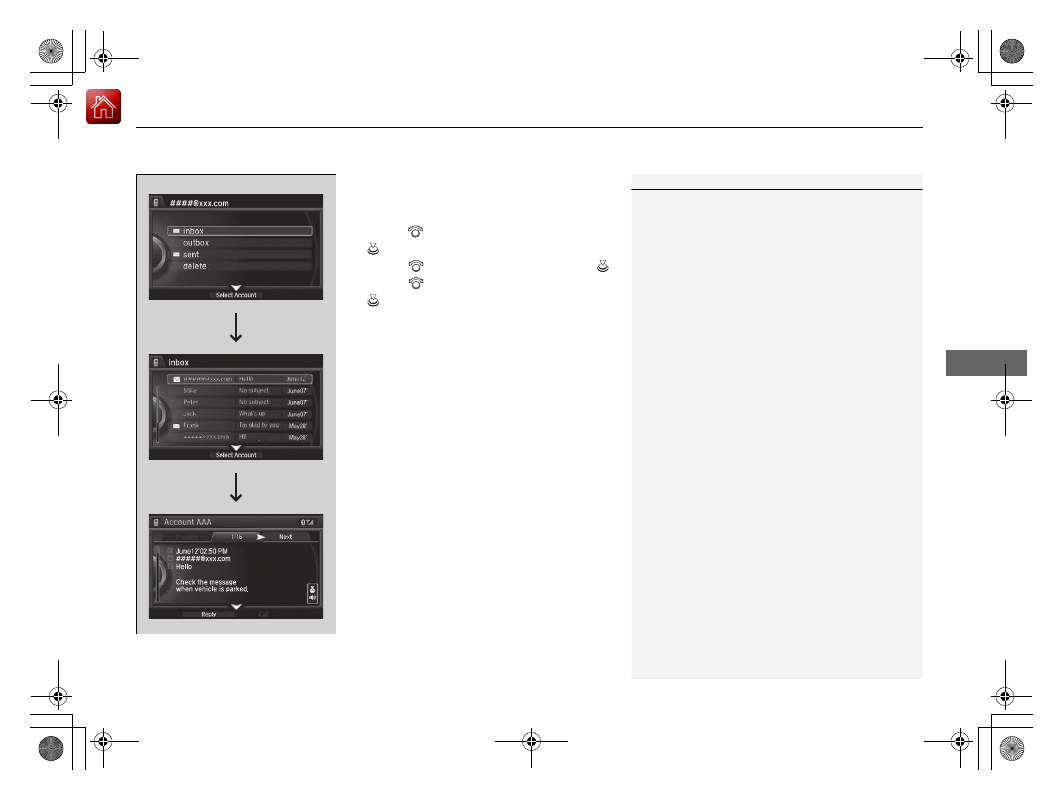
Continued
359
uu
Bluetooth
®
HandsFreeLink
®
u
HFL Menus
Features
■
Displaying e-mail messages
1.
Press the
PHONE
button.
2.
Press the
MENU
button.
3.
Rotate
to select
Text/Email
, then press
.
4.
Rotate
to select a folder, then press
.
5.
Rotate
to select a message, then press
.
u
The e-mail is displayed.
1
Received text/e-mail messages may appear in the
message list screen at the same time. In this case, text
messages are titled
No subject
.
Folder List
Message List
-------------------------------------------------------------------------------------------------------------------------------------------------------------
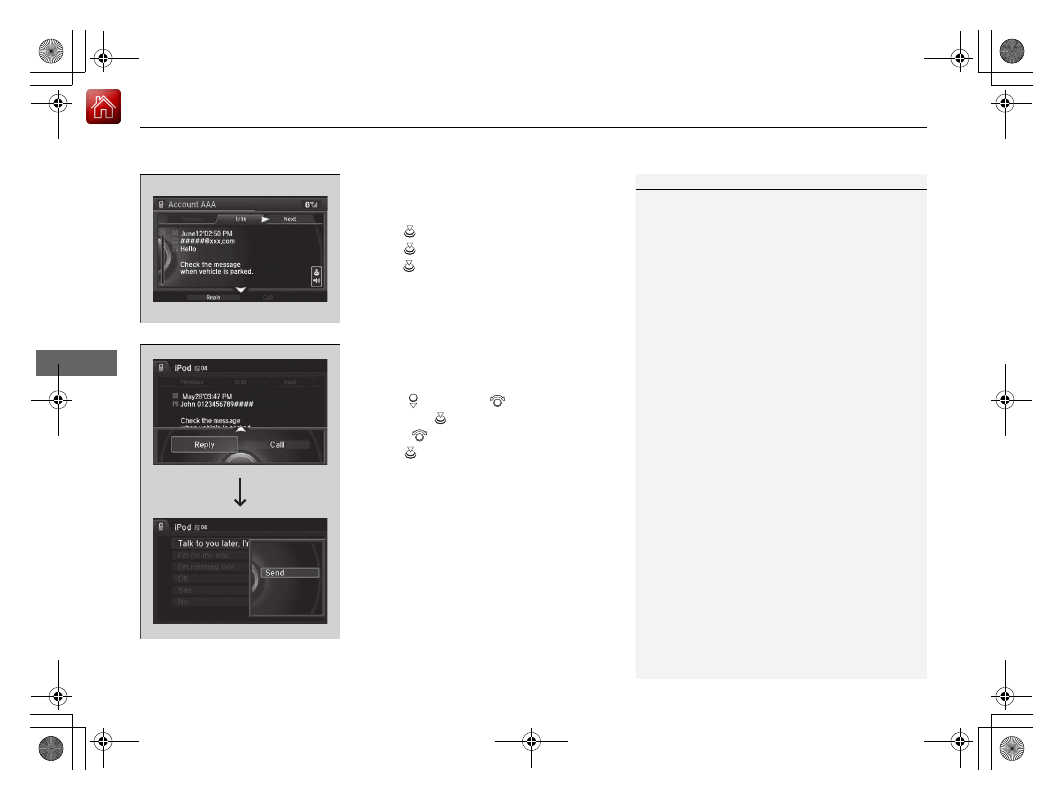
uu
Bluetooth
®
HandsFreeLink
®
u
HFL Menus
360
Features
■
Read or stop reading a message
1.
Go to the text/e-mail message screen.
2
2.
Press
to read the message aloud.
3.
Press
to stop reading.
Press
again to start reading the message
from the beginning.
■
Reply to a message
1.
Go to the text/e-mail message screen.
2
2.
Move
and rotate
to select
Reply
,
then press
.
3.
Rotate
to select the reply message, then
press .
u
The pop-up menu appears on the screen.
4.
Select
Send
to send the message.
u
Message sent
appears on the screen
when the reply message was successfully
sent.
1
The available fixed reply messages are as follows:
•
Talk to you later, I’m driving.
•
I’m on my way.
•
I’m running late.
•
OK
•
Yes
•
No
You cannot add, edit, or delete reply messages.
Only certain phones receive and send messages when
paired and connected. For a list of compatible
phones:
•
U.S.: Visit
1-888-528-7876.
•
Canada: For more information on smartphone
compatibility, call 1-888-528-7876.
-------------------------------------------------------------------------------------------------------------------------------------------------------------
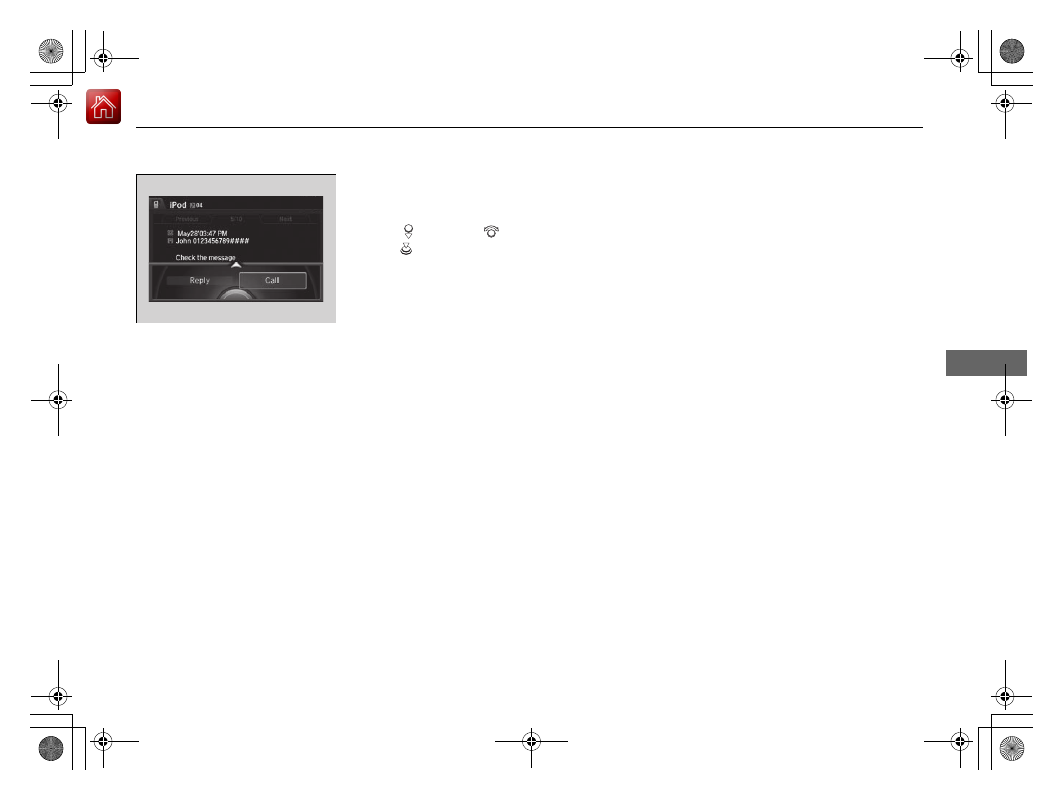
361
uu
Bluetooth
®
HandsFreeLink
®
u
HFL Menus
Continued
Features
■
Making a call to a sender
1.
Go to the text message screen.
2
P. 358
2.
Move
and rotate
to select
Call
, then
press .
-------------------------------------------------------------------------------------------------------------------------------------------------------------
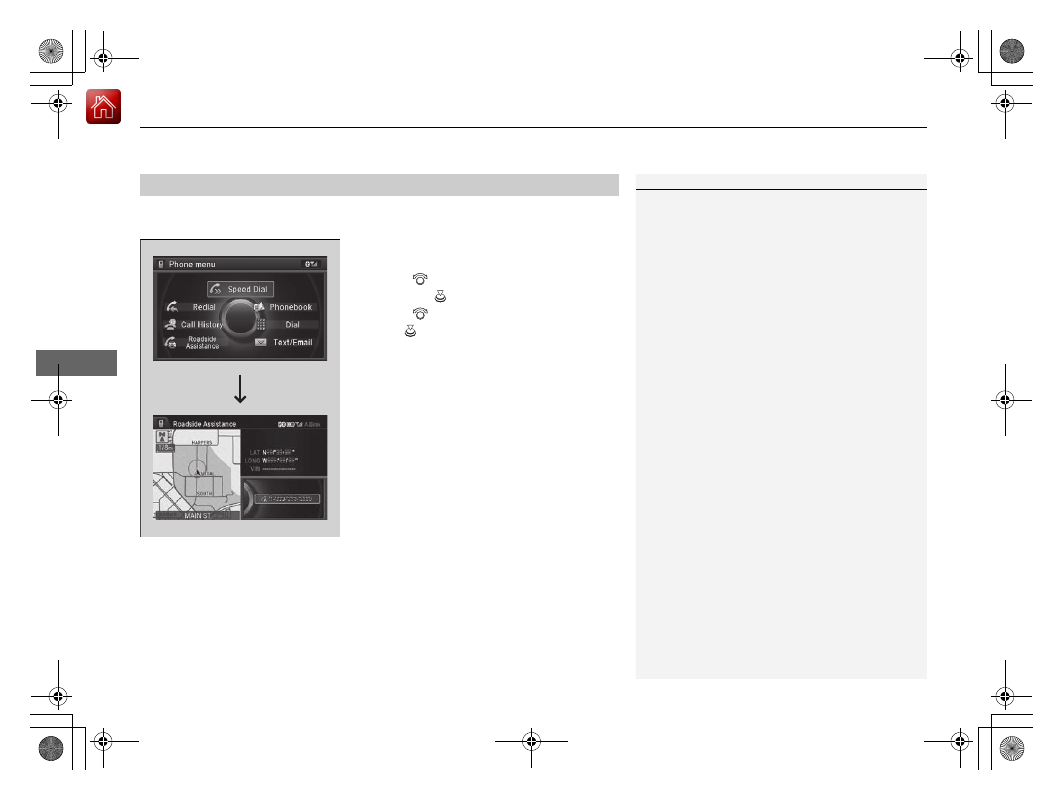
uu
Bluetooth
®
HandsFreeLink
®
u
HFL Menus
362
Features
Provides a nationwide service for unexpected incidents. You can call for assistance
using a phone paired and connected to
Bluetooth
®
HandsFreeLink
®
.
1.
From the
Phone
screen, press the
MENU
button.
2.
Rotate
to select
Roadside Assistance
,
then press
.
3.
Rotate
to select a phone number, then
press .
u
Dialing starts automatically.
■
Roadside Assistance
1
If you are subscribed to a paid AcuraLink package,
you can call roadside assistance using the
LINK
button instead of your phone.
2
P. 363
-------------------------------------------------------------------------------------------------------------------------------------------------------------
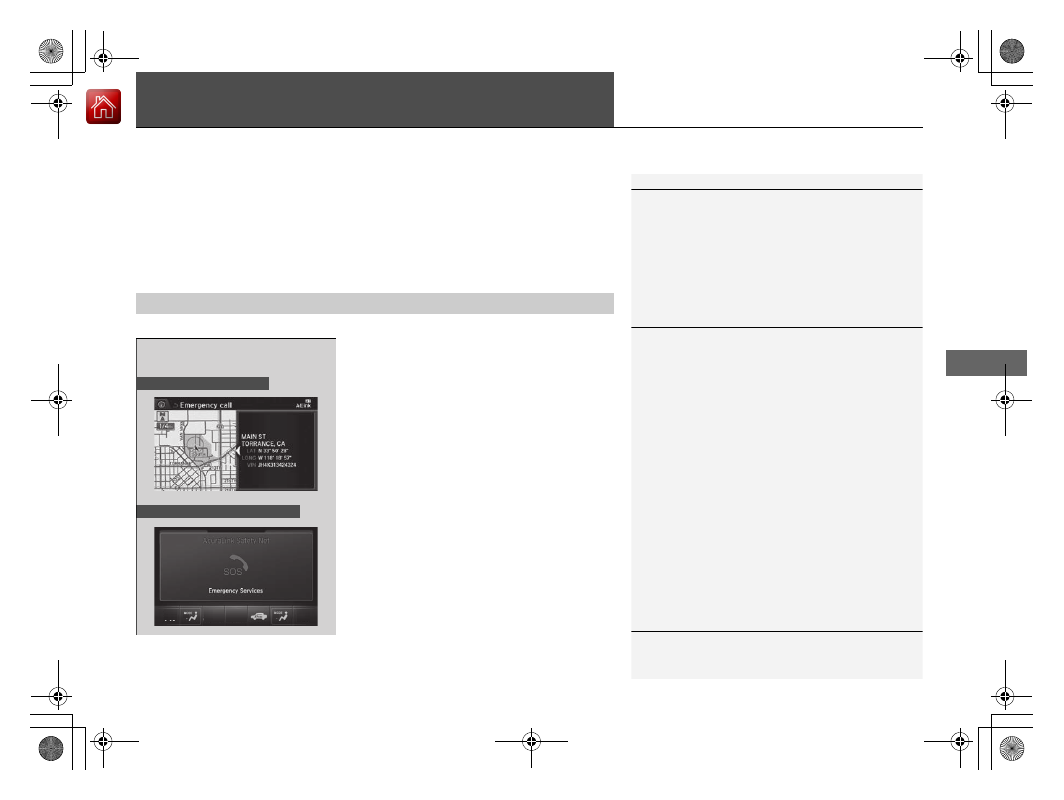
363
Continued
Features
AcuraLink
®
Is a subscription-based service that provides convenient features such as voice
communication in case of emergency, online security, one-on-one operator
assistance, and the transmission of important messages regarding your vehicle’s
status.
For information on traffic rerouting and traffic information updates, provided by the
AcuraLink server, see the Navigation System Manual.
■
Automatic collision notification
If your vehicle’s airbags deploy or if the unit
detects that the vehicle is severely impacted,
your vehicle will automatically attempt to
connect to the AcuraLink operator. Once
connected, information about your vehicle, its
positioning, and its condition will be sent to
the operator; you also can speak to the
operator when connected.
■
In Case of Emergency
1
AcuraLink also provides services you can operate
from the Internet or your smartphone.
To subscribe to AcuraLink, or to get more
information about all of its features, contact an Acura
dealer, or visit
(in U.S.) or
(in Canada).
1
Your vehicle may not be able to connect to the operator
if the battery level is low, the line is disconnected or you
do not have adequate cellular coverage.
You cannot use emergency services when:
•
You travel outside the AcuraLink service coverage
areas.
•
There is a problem with the connecting devices,
such as the
ASSIST
button, microphone, speakers,
or the unit itself.
•
You are not subscribed to the service or your
subscription is no longer valid.
You cannot operate other navigation- or phone-
related functions using the screens while talking to
the operator.
Only the operator can terminate the connection to
your vehicle.
1
Automatic collision notification
If the unit fails to connect to the operator, it
repeatedly tries until it succeeds.
Audio/information screen
On Demand Multi-Use Display
TM
When connected to the AcuraLink
operator:
-------------------------------------------------------------------------------------------------------------------------------------------------------------
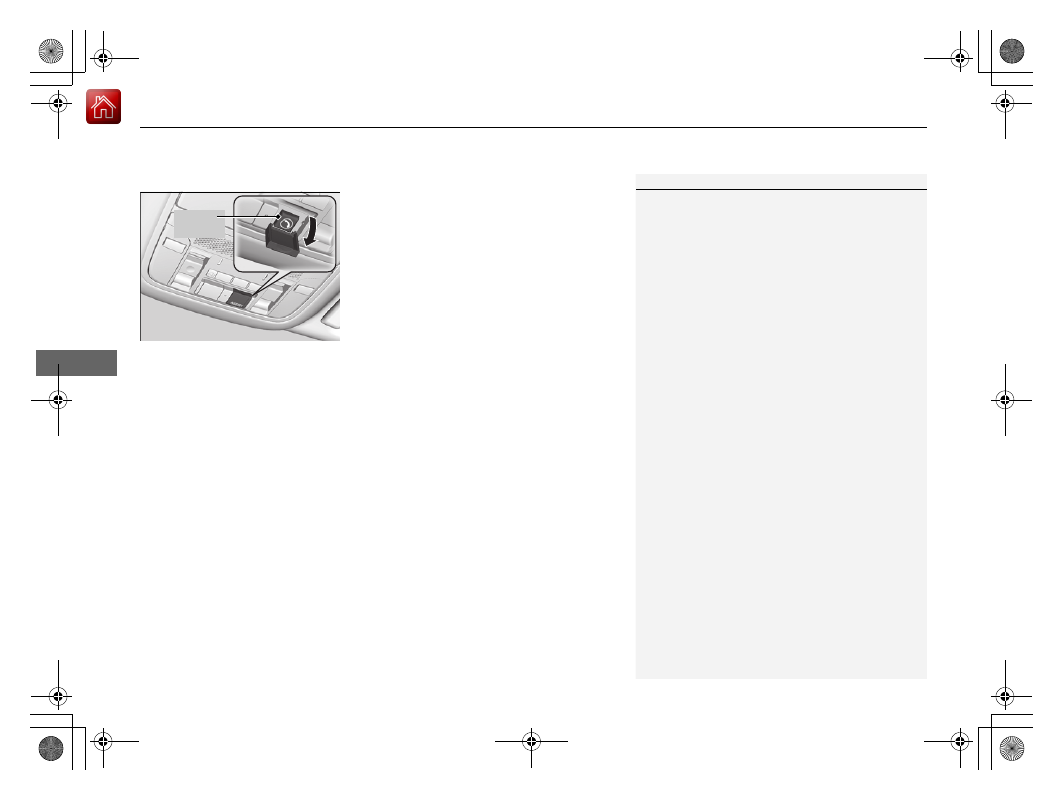
uu
AcuraLink
®
u
364
Features
■
Manual operator connection
If you need to talk to the AcuraLink operator
in an emergency situation, you can manually
connect to them by pressing the
ASSIST
button with the power mode in ACCESSORY
or ON.
1.
Open the cover attached to the ceiling
console.
2.
Press the
ASSIST
button.
u
You are connected to the AcuraLink
operator.
1
Do not press the button while driving. When you
need to contact the operator, park the vehicle in a
safe place.
If the unit fails to connect to the operator, it
automatically cancels the action after three minutes.
In an emergency, the cover can be broken through to
press the
ASSIST
button.
ASSIST
Button
-------------------------------------------------------------------------------------------------------------------------------------------------------------
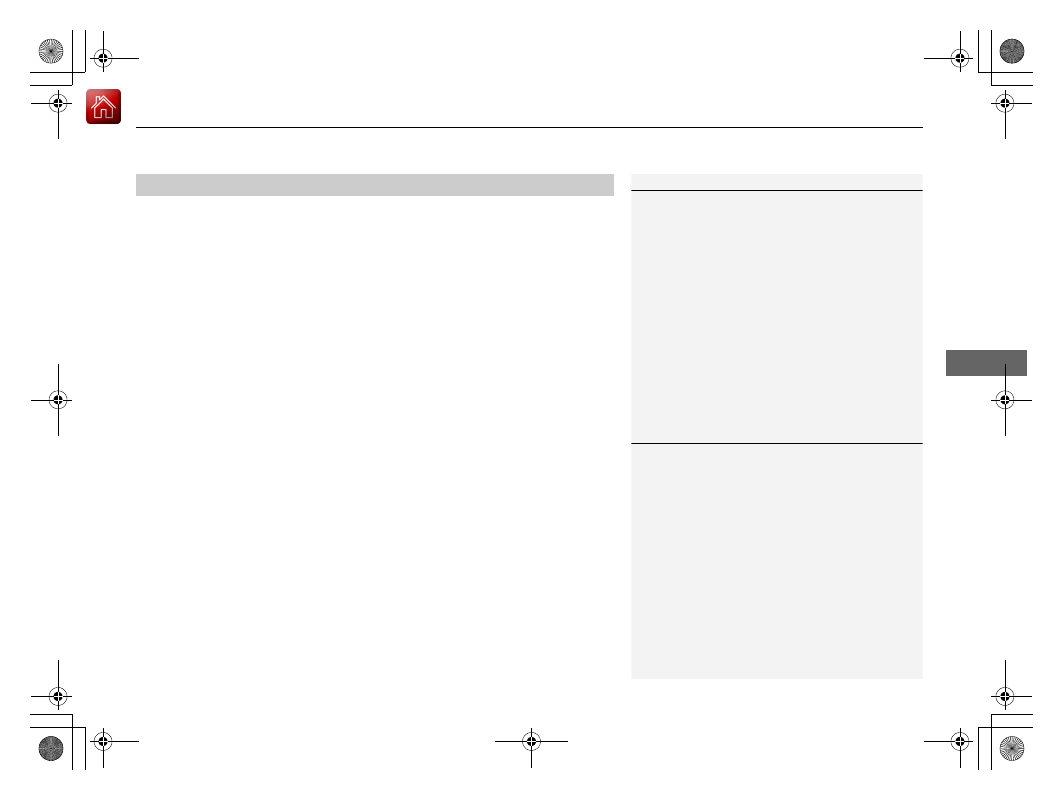
Continued
365
uu
AcuraLink
®
u
Features
Your subscribed telematics service provider can track your vehicle’s location,
remotely lock or unlock doors, and help you find your vehicle.
To use these features, you need your user ID and personal identification number
(PIN).
■
Stolen vehicle tracking
This feature searches and tracks down your vehicle position even if it is on the move.
If you believe that your vehicle has been stolen, contact the police as well as the
provider.
■
Remote door lock/unlock
The provider can remotely lock or unlock doors upon your request.
■
Vehicle finder
This feature is convenient to use when trying to locate your vehicle in large areas,
such as a crowded parking lot. If you cannot locate your vehicle after using the
remote transmitter’s answerback function, you can contact the provider which can
then flash your vehicle’s exterior lights and sound the horn.
■
Security alarm notification
If the security system in your vehicle detects an abnormal condition, such as
someone tampering with the lock on your vehicle, the provider notifies you by e-
mail or SMS.
■
Security Features
1
The contact information of your provider, your user
ID and PIN will be given when you subscribe to
AcuraLink. If you forget any of the above, contact a
dealer, or go to
(in Canada).
You can also activate the remote door lock/unlock
and vehicle finder features from the Internet or using
your smartphone app. Ask a dealer, or visit
Canada) for details.
1
The lights will stop flashing and horn will stop
sounding under the following conditions:
•
When 30 seconds have elapsed.
•
You unlock the doors using the remote transmitter.
•
You unlock the doors using the keyless access
system.
•
You unlock the doors using the built-in key.
•
The power mode is set to ACCESSORY or ON.
-------------------------------------------------------------------------------------------------------------------------------------------------------------
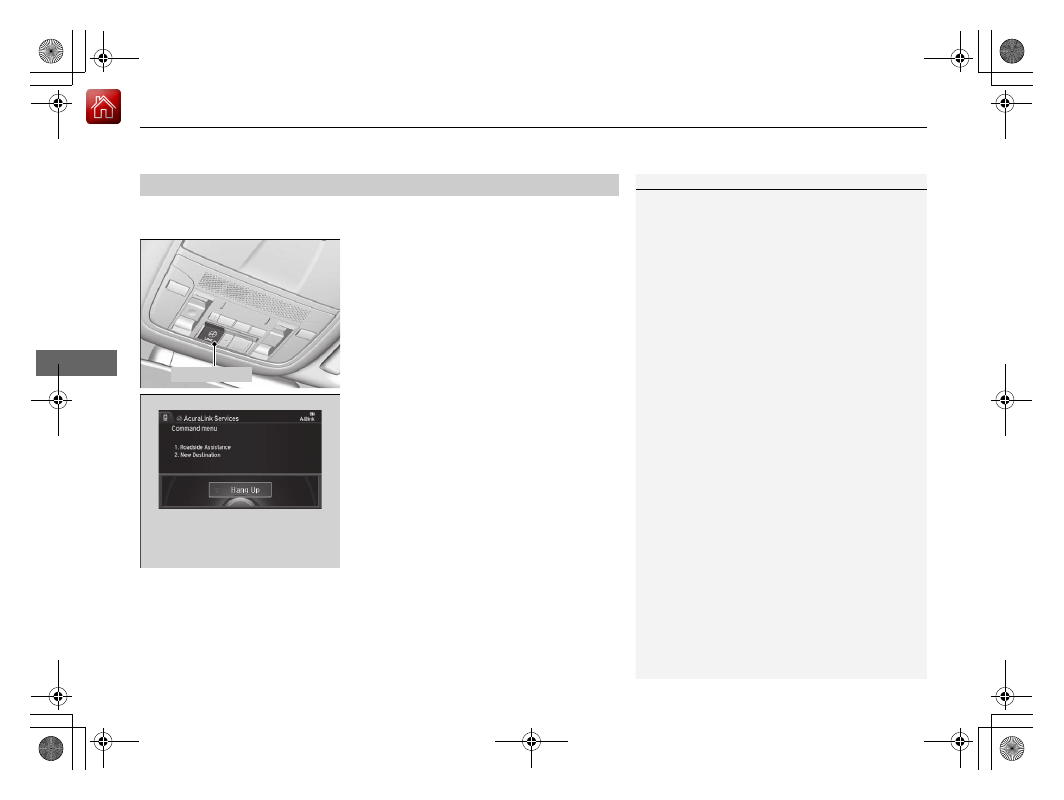
uu
AcuraLink
®
u
366
Features
Connect to the AcuraLink operator when trying to find a destination or for roadside
assistance.
1.
Press the
LINK
button.
u
Connection to the operator begins.
2.
Talk to the operator.
u
To disconnect, press the selector knob,
select
End Call
on the On Demand
Multi-Use Display
TM
, or press the Hang-
up button.
■
Operator Assistance
1
Remain attentive to road conditions and driving
during operator assistance.
LINK
Button
Audio/information screen
when connected to the
AcuraLink operator.
-------------------------------------------------------------------------------------------------------------------------------------------------------------
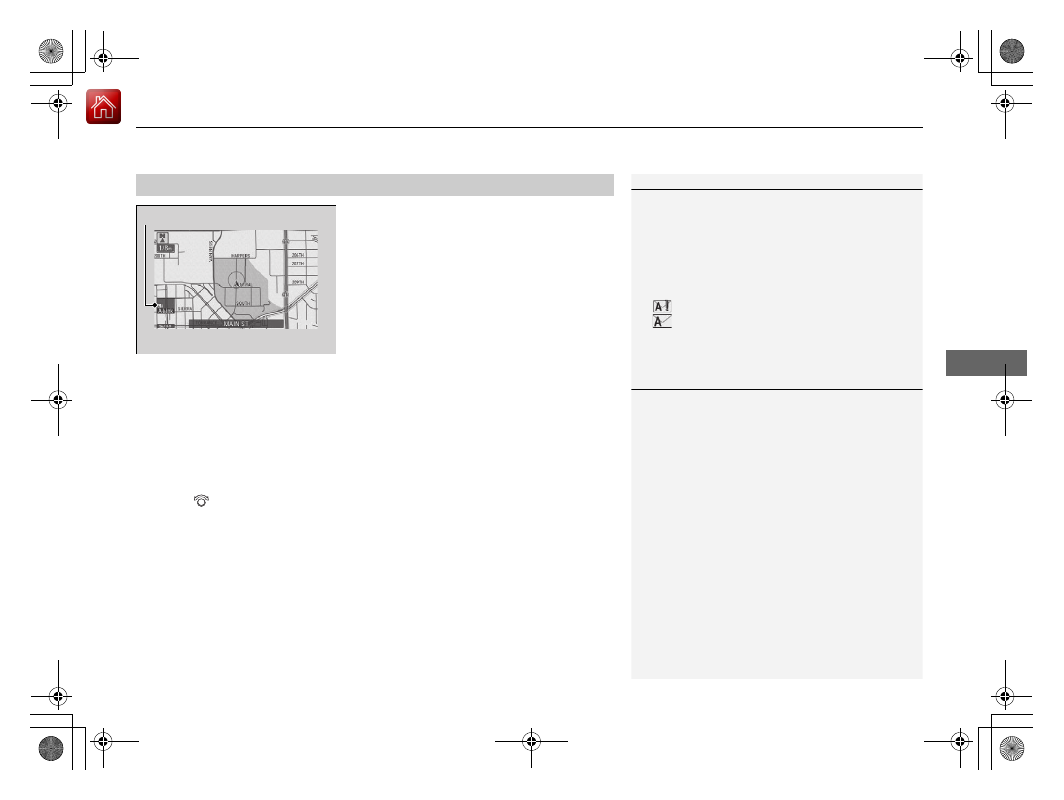
Continued
367
uu
AcuraLink
®
u
Features
AcuraLink sends you messages on vehicle
features, safety and emissions recall
campaigns, maintenance reminders (U.S.
models only), and diagnostic information.
When you receive a new message, an icon
appears on the audio/information screen.
■
Message category
There are six message categories.
•
Feature Guide
: Appears for the first 90 days of ownership, introducing vehicle
features each day.
•
Quick Tips
information.
•
Diagnostic Info
: Appears when a warning indicator or message comes on.
Rotate
to select
Check Later
or
Check Now
.
u
Selecting
Check Now
lets you know if you should see a dealer immediately or
later in accordance with the warning severity level.
•
Scheduled Dealer Appointment
(U.S. models only): An appointment made
through the Acura server or Acura Owners website can be rescheduled or
canceled from this option.
2
•
Maintenance Minder
(U.S. models only): Lets you know which maintenance
item is due along with a reminder message.
•
Recalls/Campaigns
: Reminds you of a recall or important safety information.
You should also be notified by mail.
■
AcuraLink Message
1
Messages may not appear immediately after your
vehicle purchase. It can take several days for your
dealer to register your vehicle’s ID.
If an icon includes an exclamation point, it indicates
that Acura gives high priority to this message
compared to the one without.
•
: An unread message with high priority
•
: An unread message
Message Icon
1
Message categories can be added, edited, or deleted
through broadcast messages from Acura.
You can call your dealer, find the nearest dealer, or
schedule appointments (U.S. models only) from the
message options in
Maintenance Minder
(U.S.
models only),
Recalls/Campaigns
, and
Diagnostic
Info
.
2
P. 368
-------------------------------------------------------------------------------------------------------------------------------------------------------------
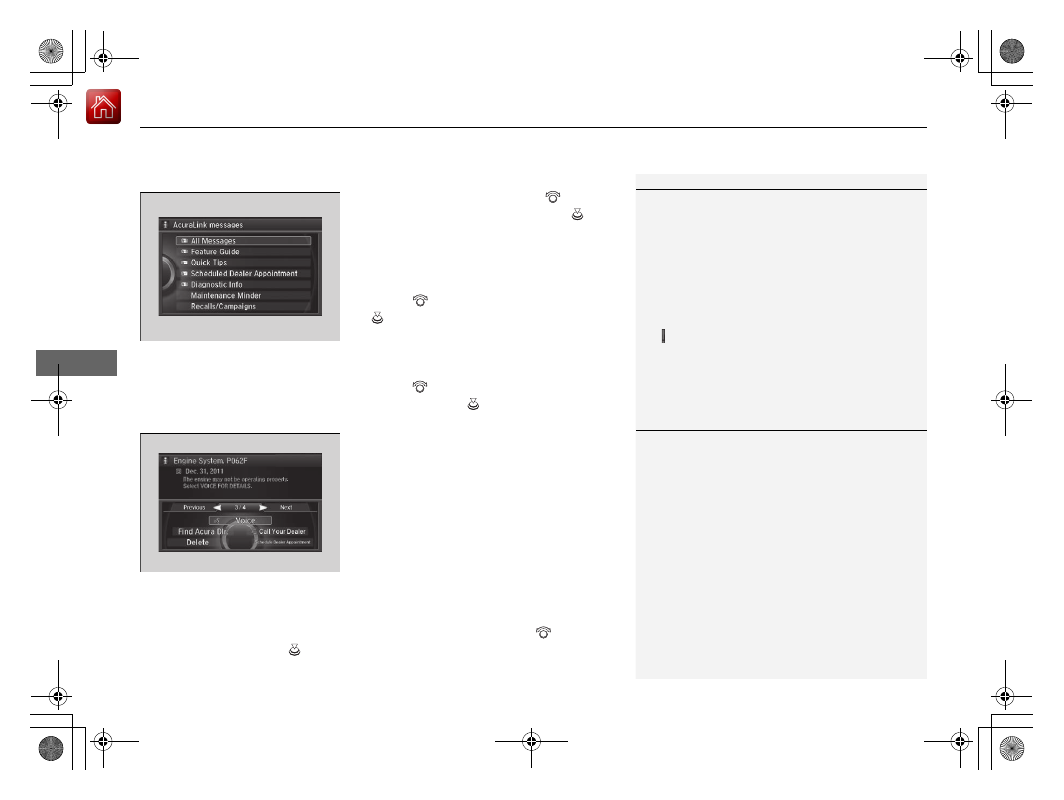
uu
AcuraLink
®
u
368
Features
■
Reading a message
1.
Press the
INFO
button, rotate
to select
AcuraLink/Messages
, then press
.
u
If your display has changed from
Info
menu to
Current Drive
, press the
MENU
button.
u
AcuraLink messages appears.
2.
Rotate
to select a category, then press
.
u
If there are unread messages in a
category, a message icon appears next to
that category.
3.
Rotate
to select a message you want to
read, then press
.
■
Message Options
While a message is displayed, you can use
options to take immediate action to the
message.
Available options are:
•
Voice
: Reads the message aloud. Select
Stop Reading
to cancel it.
•
Find Acura Dlr.
(U.S. models only): Searches for the nearest Acura dealer.
•
Delete
(U.S. models only): Deletes the displayed message. Rotate
to select
this option, then press
.
•
Call Your Dealer
: Calls your Acura dealer using HFL.
1
If there is no message listed on the menu,
AcuraLink/Messages
is grayed out and cannot be
selected.
The message icon disappears once you read the
message.
However, the exclamation mark that indicates that
the message has a high priority remains.
•
: A read message with high priority.
1
The available options vary by message category.
You can delete all messages in a category at once.
2
P. 295
Voice
is available only when the language selected is
English.
2
P. 295
Dec. 31, 2011
The engine may not be operating properly.
Select VOICE FOR DETAILS.
Engine System. P062F
-------------------------------------------------------------------------------------------------------------------------------------------------------------

Нет комментариевНе стесняйтесь поделиться с нами вашим ценным мнением.
Текст