Mazda 3 Hatchback (2022 year). Manual in english — page 33

1st lead
Positive (+) terminal on the discharged battery
Positive (+) terminal on booster vehicle's battery
2nd lead
Negative (-) terminal on booster vehicle's battery
Location shown in the figure (do not connect to the negative (-) terminal of
the battery)
5. Start the booster vehicle's engine and rev the engine.
6. Start the engine of your vehicle. Run the engines for about 3 minutes to
temporarily charge the battery of your vehicle.
7. Disconnect the jumper cables in the reverse order of their connection.
8. Install the battery cover.
9. Have your vehicle inspected by an Authorized Mazda Dealer as soon as possible.
If Trouble Arises
Battery Runs Out
7-19

Starting a Flooded Engine
▼
Starting a Flooded Engine
If the engine fails to start, it may be
flooded (excessive fuel in the engine).
Follow this procedure:
1. If the engine does not start within 5
seconds on the first try, wait 10
seconds and try again.
2. Make sure the parking brake is on.
3. Depress the accelerator all the way
and hold it there.
4. Depress the clutch pedal (manual
transmission) or the brake pedal
(automatic transmission), then
press the push button start. If the
engine starts, release the
accelerator immediately because
the engine will suddenly rev up.
5. If the engine fails to start, crank it
without depressing the accelerator.
If the engine still does not start using
the previous procedure, have your
vehicle inspected by an Authorized
Mazda Dealer.
Push-Starting
▼
Push-Starting
Do not push-start your Mazda.
WARNING
Never tow a vehicle to start it:
Towing a vehicle to start it is
dangerous. The vehicle being towed
could surge forward when its engine
starts, causing the 2 vehicles to collide.
The occupants could be injured.
CAUTION
Do not push-start a vehicle that has a
manual transmission. It can damage
the emission control system.
NOTE
You cannot start a vehicle with an
automatic transmission by pushing it.
If Trouble Arises
Emergency Starting
7-20

Overheating
▼
Overheating
If the engine coolant temperature
gauge indicates overheating and the
high engine coolant temperature
warning indication is displayed, the
vehicle loses power or you hear a loud
knocking or pinging noise, the engine
is probably too hot.
WARNING
Pull over to a safe location, then
switch the ignition off and make sure
the fan is not running before
attempting to work near the cooling
fan:
Working near the cooling fan when it is
running is dangerous. The fan could
continue running indefinitely even if
the engine has stopped and the engine
compartment temperature is high. You
could be hit by the fan and seriously
injured.
Do not remove either
cooling system cap when the engine
and radiator are hot:
When the engine and radiator are hot,
scalding coolant and steam may shoot
out under pressure and cause serious
injury.
Open the hood ONLY after steam is
no longer escaping from the engine:
Steam from an overheated engine is
dangerous. The escaping steam could
seriously burn you.
If the engine coolant temperature
gauge indicates overheating and the
high engine coolant temperature
warning indication is displayed:
1. Drive safely to the side of the road
and park off the right-of-way.
2. Put a vehicle with an automatic
transmission in park (P), a manual
transmission in neutral.
3. Apply the parking brake.
4. Turn off the air conditioner.
5. Check whether coolant or steam is
escaping from the engine
compartment.
If steam is coming from the engine
compartment:
Do not go near the front of the
vehicle. Stop the engine.
Wait until the steam dissipates,
then open the hood and start the
engine.
If neither coolant nor steam is
escaping:
Open the hood and idle the engine
until it cools.
CAUTION
If the cooling fan does not operate
while the engine is running, the
engine temperature will increase.
Stop the engine and call an
Authorized Mazda Dealer.
If Trouble Arises
Overheating
7-21

6. Make sure the cooling fan is
operating, then turn off the engine
after the temperature has
decreased.
7. When cool, check the coolant level.
If it is low, look for coolant leaks
from the radiator and hoses.
If you find a leak or other damage, or
if coolant is still leaking:
Stop the engine and call an Authorized
Mazda Dealer.
SKYACTIV-G 2.0 and SKYACTIV-G
2.5
1. Cooling system cap
2. Cooling fan
3. Coolant reservoir
SKYACTIV-G 2.5T
1. Coolant reservoir
2. Cooling fan
3. Cooling system cap
If you find no problems, the engine is
cool, and no leaks are obvious:
Carefully add coolant as required
(page 6-19).
CAUTION
If the engine continues to overheat or
frequently overheats, have the cooling
system inspected. The engine could be
seriously damaged unless repairs are
made. Consult an Authorized Mazda
Dealer.
If Trouble Arises
Overheating
7-22

Towing Description
▼
Towing Description
We recommend that towing be done
only by an Authorized Mazda Dealer
or a commercial tow-truck service.
Proper lifting and towing are necessary
to prevent damage to the vehicle.
Particularly when towing an AWD
vehicle, where all the wheels are
connected to the drive train, proper
transporting of the vehicle is absolutely
essential to avoid damaging the drive
system. Government and local laws
must be followed.
1. Wheel dollies
A towed FWD vehicle should have its
drive wheels (front wheels) off the
ground. If excessive damage or other
conditions prevent this, use wheel
dollies.
When towing a FWD vehicle with the
rear wheels on the ground, release the
parking brake.
Refer to Electric Parking Brake (EPB) on
page 4-76.
A towed AWD vehicle must have all its
wheels off the ground.
WARNING
Always tow an AWD vehicle with all
four wheels off the ground:
Towing an AWD vehicle with either the
front or rear wheels on the ground is
dangerous as the drive train could be
damaged, or the vehicle could trail
away from the tow truck and cause an
accident. If the drive train has been
damaged, transport the vehicle on a
flatbed truck.
CAUTION
¾
Do not tow the vehicle pointed
backward with driving wheels on the
ground. This may cause internal
damage to the transmission.
If Trouble Arises
Emergency Towing
7-23
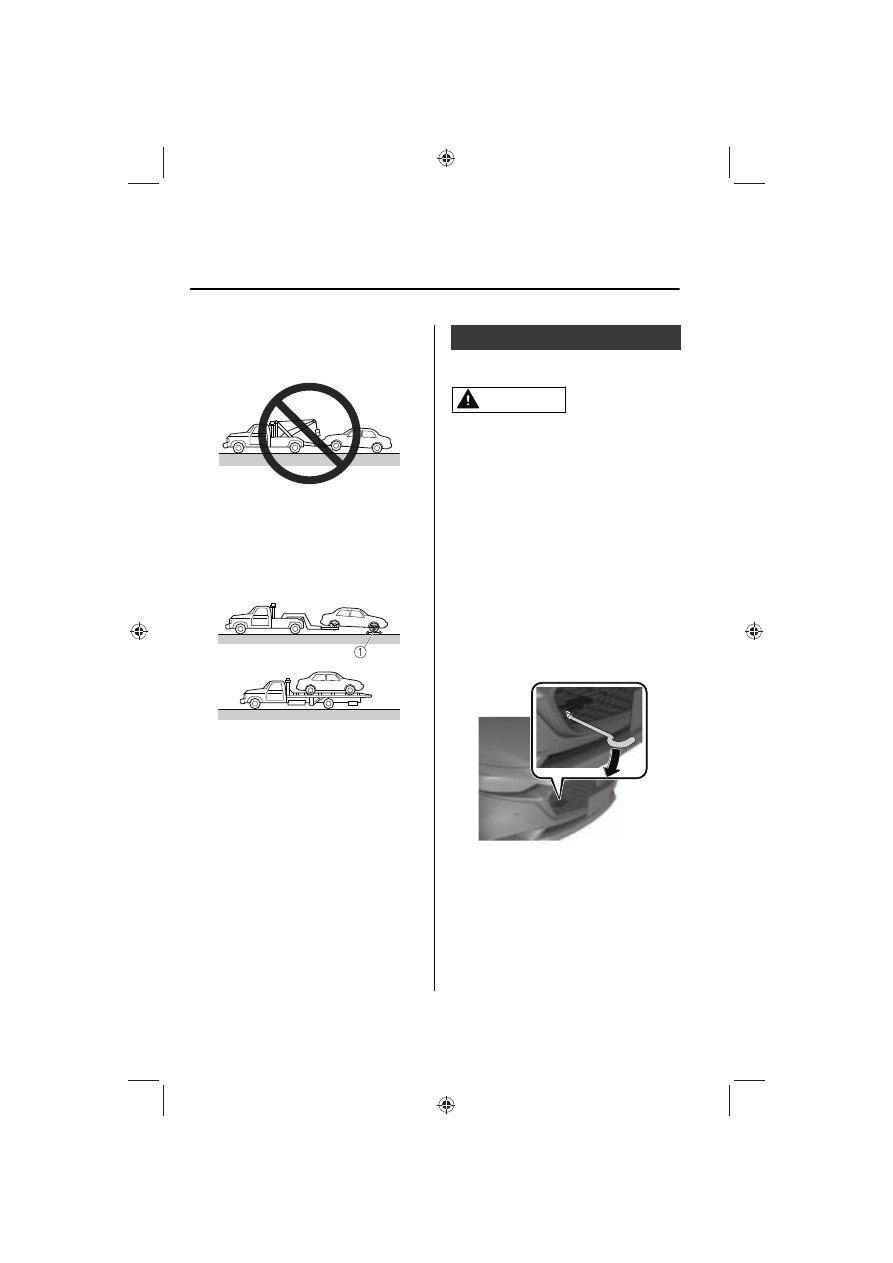
¾
Do not tow with sling-type
equipment. This could damage your
vehicle. Use wheel-lift or flatbed
equipment.
¾
If the parking brake cannot be
released when towing the vehicle,
transport the vehicle with all front
and rear wheels raised off the ground
as shown in the figure. If the vehicle
is towed without raising the wheels
off the ground, the brake system
could be damaged.
1. Wheel dollies
Tiedown Hooks
*
▼
Tiedown Hooks
CAUTION
Do not use the front and rear tiedown
eyelets for towing the vehicle.
They have been designed only for
securing the vehicle to a transport
vessel during shipping.
Using the eyelets for any other purpose
could result in the vehicle being
damaged.
1. Remove the tiedown eyelet and the
lug wrench from the luggage
compartment (page 7-3).
2. Wrap a flathead screwdriver or
similar tool with a soft cloth to
prevent damage to a painted
bumper, and open the cap located
on the front or rear bumper.
Front
(4–Door)
If Trouble Arises
Emergency Towing
7-24
*Some models.

(5–Door)
Rear
(4–Door)
(5–Door)
CAUTION
Do not use excessive force as it may
damage the cap or scratch the
painted bumper surface.
NOTE
Remove the cap completely and
store it so as not to lose it.
3. Securely install the tiedown eyelet
using the lug wrench.
Front
(4–Door)
1. Lug wrench
2. Tiedown eyelet
(5–Door)
1. Lug wrench
2. Tiedown eyelet
If Trouble Arises
Emergency Towing
7-25

Rear
(4–Door)
1. Lug wrench
2. Tiedown eyelet
(5–Door)
1. Lug wrench
2. Tiedown eyelet
4. Hook the tying rope to the tiedown
eyelet.
CAUTION
If the tiedown eyelet is not securely
tightened, it may loosen or
disengage from the bumper when
tying the vehicle. Make sure that
the tiedown eyelet is securely
tightened to the bumper.
If Trouble Arises
Emergency Towing
7-26

If a Warning Light Turns
On or Flashes
▼
If a Warning Light Turns On or
Flashes
If any warning light turns on/flashes,
take appropriate action for each light.
There is no problem if the light turns
off, however if the light does not turn
off or turns on/flashes again, consult
an Authorized Mazda Dealer.
The details for some warnings can be
viewed on the center display or
multi-information display in the
instrument cluster.
Center display
1. Select “Information” on the home
screen.
2. Select “Vehicle Status Monitor”.
3. Select the applicable warning to
view the warning details.
NOTE
You can also display the currently
occurring warning by sliding the
commander knob to the left while on
the home screen of the center display.
Multi-information display
1. Press the INFO switch on the
steering switch to display the
warning indication screen.
Refer to Multi-information Display
on page 4-20.
▼
Brake System Warning Indication/
Warning Light
This warning has the following
functions:
Warning light inspection
For an operation check, make sure that
the light turns on when the ignition is
switched on, and turns off a few
seconds later or when the engine is
started.
When the light turns on
If the brake system warning light
remains illuminated the brake fluid
may be low or there could be a
problem with the brake system. Park
the vehicle in a safe place immediately
and contact an Authorized Mazda
Dealer.
Refer to Inspecting Brake/Clutch Fluid
Level on page 6-20.
WARNING
Do not drive with the brake system
warning light illuminated. Contact an
Authorized Mazda Dealer to have the
brakes inspected as soon as possible:
Driving with the brake system warning
light illuminated is dangerous. It
indicates that your brakes may not
work at all or that they could
completely fail at any time. If this light
remains illuminated, after checking
that the parking brake is fully released,
have the brakes inspected
immediately.
If Trouble Arises
Warning/Indicator Lights and Warning Sounds
7-27

CAUTION
¾
In addition, the effectiveness of the
braking may diminish so you may
need to depress the brake pedal
more strongly than normal to stop
the vehicle.
¾
(With M Hybrid)
When starting the engine, the brake
system warning light may turn on and
the warning indication may be
displayed. In this case, park the
vehicle in a safe location and release
the brake pedal.
If the brake system warning light/
warning indication does not turn off
even after parking the vehicle, have
the vehicle inspected by an
Authorized Mazda Dealer.
▼
Electronic Brake Force Distribution
System Warning
If the electronic brake force
distribution control unit determines
that some components are operating
incorrectly, the control unit may
illuminate the brake system warning
light and the ABS warning light
simultaneously. The problem is likely to
be the electronic brake force
distribution system.
WARNING
Do not drive with both the brake
system warning light and ABS warning
light illuminated. Have the vehicle
towed to an Authorized Mazda
Dealer to have the brakes inspected as
soon as possible:
Driving when the brake system warning
light and ABS warning light are
illuminated simultaneously is
dangerous.
When both lights are illuminated, the
rear wheels could lock more quickly in
an emergency stop than under normal
circumstances.
▼
Charging System Warning
Indication/Warning Light
If the warning light illuminates while
driving, it indicates a malfunction of
the alternator or of the charging
system.
Drive to the side of the road and park
off the right-of-way. Consult an
Authorized Mazda Dealer.
CAUTION
Do not continue driving when the
charging system warning light is
illuminated because the engine could
stop unexpectedly.
▼
Engine Oil Warning Indication/
Warning Light
This warning light indicates low engine
oil pressure.
CAUTION
Do not run the engine if the oil
pressure is low. Otherwise, it could
result in extensive engine damage.
If Trouble Arises
Warning/Indicator Lights and Warning Sounds
7-28

If the light illuminates or the warning
indication is displayed while driving:
1. Drive to the side of the road and
park off the right-of-way on level
ground.
2. Turn off the engine and wait 5
minutes for the oil to drain back
into the oil pan.
3. Inspect the engine oil level (page
6-18). If it's low, add the
appropriate amount of engine oil
while being careful not to overfill.
CAUTION
Do not run the engine if the oil
level is low. Otherwise, it could
result in extensive engine damage.
4. Start the engine and check the
warning light.
If the light remains illuminated even
though the oil level is normal or after
adding oil, stop the engine
immediately and have your vehicle
towed to an Authorized Mazda Dealer.
▼
High Engine Coolant Temperature
Warning Indication
Displays if the engine coolant
temperature has increased excessively.
“Elevated Engine Coolant Temp. Drive
Slowly” displayed
Drive slowly to reduce engine load
until you can find a safe place to stop
the vehicle and wait for the engine to
cool down.
“Excessive Engine Coolant Temp. Stop
the Vehicle in a Safe Location”
displayed
This indicates the possibility of
overheating. Park the vehicle in a safe
place immediately and stop the
engine.
Refer to Overheating on page 7-21.
CAUTION
Do not drive the vehicle with the high
engine coolant temperature warning
light illuminated. Otherwise, it could
result in damage to the engine.
▼
Power Steering Malfunction
Indication/Indicator Light
The message is displayed if the electric
power steering has a malfunction.
If the message is displayed, stop the
vehicle in a safe place and do not
operate the steering wheel. There is no
problem if the indication turns off
when the engine is restarted after
some time has passed. If the indication
displays even after the engine is
restarted, contact an Authorized
Mazda Dealer if the message is
displayed continuously.
NOTE
x
If the message is displayed, the
power steering will not operate
normally. In this case, the steering
wheel can still be operated,
however, the operation may feel
heavy compared to normal, or the
steering wheel could vibrate when
turning.
If Trouble Arises
Warning/Indicator Lights and Warning Sounds
7-29

x
Repeatedly jerking the steering
wheel left and right while the vehicle
is stopped or moving extremely
slowly will cause the power steering
system to go into protective mode
which will make the steering feel
heavy, but this does not indicate a
problem. If this occurs, park the
vehicle safely and wait several
minutes for the system to return to
normal.
▼
ABS Warning Indication/Warning
Light
If the ABS warning light stays on while
you're driving, the ABS control unit has
detected a system malfunction. If this
occurs, your brakes will function
normally as if the vehicle had no ABS.
Should this happen, consult an
Authorized Mazda Dealer as soon as
possible.
NOTE
x
When the engine is jump-started to
charge the battery, uneven rpm
occurs and the ABS warning light
may illuminate. If this occurs, it is the
result of the weak battery and does
not indicate an ABS malfunction.
Recharge the battery.
x
The brake assist system does not
operate while the ABS warning light
is illuminated.
▼
Master Warning Indication
The indication displays if the system
has a malfunction.
Check the reason for the indication
displaying on the center display or
multi-information display.
Refer to If a Warning Light Turns On or
Flashes on page 7-27.
▼
Brake Control System Warning
Indication/Warning Light
The warning light illuminates when the
system has a malfunction. Have your
vehicle inspected at an Authorized
Mazda Dealer.
▼
Electric Parking Brake (EPB)
Indication/Indicator Light
This warning has the following
functions:
Parking brake warning/Indicator light
inspection
The light illuminates when the parking
brake is applied with the ignition
switched to START or ON. It turns off
when the parking brake is released.
When the light is flashing
The light flashes if the Electric Parking
Brake (EPB) has a malfunction. If the
light remains flashing even if the
Electric Parking Brake (EPB) switch is
operated, consult an Authorized
Mazda Dealer as soon as possible.
If Trouble Arises
Warning/Indicator Lights and Warning Sounds
7-30

▼
Brake Override Warning Indication
This message is displayed when the
accelerator pedal and brake pedal are
depressed at the same time while
driving.
Release the accelerator pedal and
depress the brake pedal.
▼
Check Engine Indication/Light
If this light illuminates while driving,
the vehicle may have a problem. It is
important to note the driving
conditions when the light illuminated
and consult an Authorized Mazda
Dealer.
The check engine light may illuminate
in the following cases:
x
The engine's electrical system has a
problem.
x
The emission control system has a
problem.
x
The fuel-filler cap is missing or not
tightened securely.
x
The fuel tank level being very low or
approaching empty.
If the check engine light remains on, or
it flashes continuously , do not drive at
high speeds and consult an Authorized
Mazda Dealer as soon as possible.
WARNING
If the check engine light turns on, do
not disconnect the battery cables.
If the battery cables are disconnected
and then reconnected, the engine
could be damaged and catch on fire.
▼
i-stop Warning Indication/
Warning Light (Amber)
*
x
The light turns on/flashes
continuously if the system has a
problem.
Have the vehicle inspected by an
Authorized Mazda Dealer.
▼
Automatic Transmission Warning
Indication/Warning Light
*
The indication/light illuminates when
the transmission has a problem.
If Trouble Arises
Warning/Indicator Lights and Warning Sounds
*Some models.
7-31
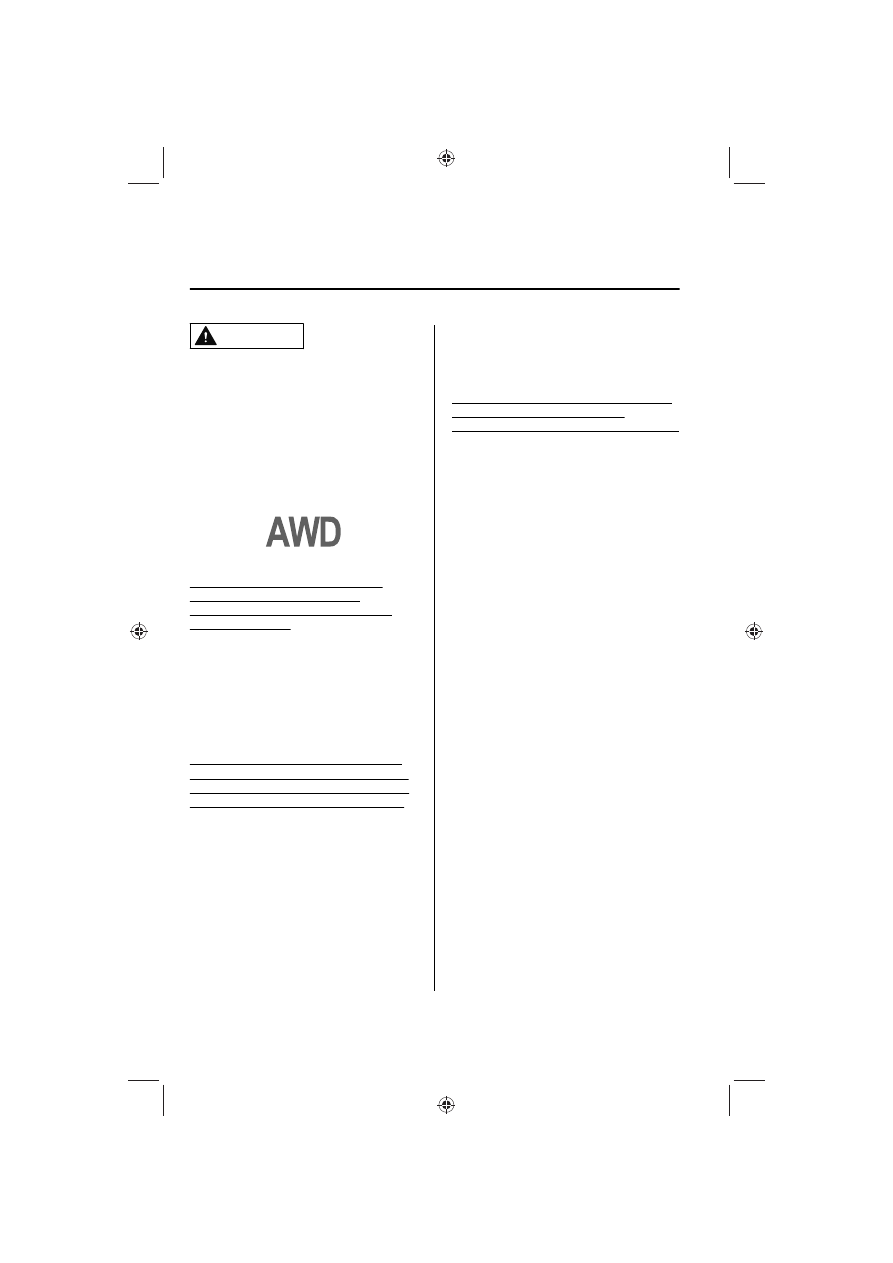
CAUTION
If the automatic transmission warning
indication/light illuminates, the
transmission has an electrical problem.
Continuing to drive your Mazda in this
condition could cause damage to your
transmission. Consult an Authorized
Mazda Dealer as soon as possible.
▼
AWD Warning Indication/
Warning Light
*
“AWD Malfunction. Front Wheel
Drive Only. Have the Vehicle
Inspected” is displayed/When the
light is turned on
The indication is displayed/the light
turns on under the following
conditions. The system may have a
malfunction. Have the vehicle checked
at an Authorized Mazda Dealer.
x
When there is a malfunction in the
AWD system.
“Excessive AWD System Load. Drive
Slowly Until Warning Light Turns Off.
Vehicle Now in Front Wheel Drive” is
displayed/When the light is flashing
The indication is displayed/the light
flashes under the following conditions.
Park the vehicle in a safe place and
check that the warning indication light
turns off/ the warning light stops
flashing, and then drive the vehicle.
Contact an Authorized Mazda Dealer
if the indication is continuously
displayed.
x
When the differential oil temperature
is excessively high.
x
When there is a large difference
between the front and rear wheel
rotation, such as when trying to
remove the vehicle from mud.
“Mismatched Tire Diameters. Vehicle
Now in Front Wheel Drive” is
displayed/When the light is turned on
The indication is displayed/the light
turns on under the following
conditions. Inspect the tire sizes or tire
pressures on all 4 wheels. Contact an
Authorized Mazda Dealer if the
indication remains on or the warning
light remains illuminated.
x
When any of the tire diameter is
different.
x
When any of the tire pressure is
incorrect.
If Trouble Arises
Warning/Indicator Lights and Warning Sounds
7-32
*Some models.

▼
TCS/DSC Indication/Indicator
Light (Turns on)
If the light stays on, the TCS, DSC or
the brake assist system may have a
malfunction and they may not operate
correctly. Take your vehicle to an
Authorized Mazda Dealer.
▼
Air Bag/Front Seat Belt
Pretensioner System Warning
Indication/Warning Light
A system malfunction is indicated if the
warning light constantly flashes,
constantly illuminates or does not
illuminate at all when the ignition is
switched ON. If any of these occur,
consult an Authorized Mazda Dealer
as soon as possible. The system may
not operate in an accident.
WARNING
Never tamper with the air bag/
pretensioner systems and always have
an Authorized Mazda Dealer perform
all servicing and repairs:
Self-servicing or tampering with the
systems is dangerous. An air bag/
pretensioner could accidentally
activate or become disabled causing
serious injury or death.
▼
Tire Pressure Monitoring System
(TPMS) Warning Indication/
Warning Light (Flashing)
If there is a problem with the TPMS or
the voltage of a tire pressure sensor
decreases, the TPMS warning light
flashes and a message is displayed on
the multi-information display. Have
your vehicle inspected by an
Authorized Mazda Dealer.
WARNING
Do not drive the vehicle at high
speeds if the TPMS warning light turns
on or flashes:
Driving the vehicle at high speeds
while the TPMS warning light is turned
on or flashing is dangerous because
the brake performance and the
steering wheel operability will be
reduced. If the vehicle is driven at high
speeds or the brakes are suddenly
applied, it could lead to an accident.
Gradually apply the brakes to lower the
vehicle's speed.
Do not ignore the TPMS warning light
when it is turned on or flashing:
Continuing to drive the vehicle while
ignoring the illumination/flashing of
the TPMS warning light is dangerous
because a tire may burst which could
lead to an accident. Take appropriate
measures as soon as possible.
If Trouble Arises
Warning/Indicator Lights and Warning Sounds
7-33

▼
KEY Warning Indication/Warning
Light (Red)
“Keyless Entry System Malfunction.
Have the Vehicle Inspected” is
displayed
This message is displayed if the
advanced keyless entry & push button
start system has a problem.
Contact an Authorized Mazda Dealer.
CAUTION
If the message is indicated, or the push
button start indicator light (amber)
flashes, the engine may not start. If the
engine cannot be started, try starting it
using the emergency operation for
starting the engine, and have the
vehicle inspected at an Authorized
Mazda Dealer as soon as possible.
Refer to Emergency Operation for
Starting the Engine on page 4-9.
“Key Not Detected” is displayed
x
If the presence of the key cannot be
detected (dead battery, battery
malfunction, no key), it is displayed
when the driver attempts to start the
engine (push button start operation,
brake pedal depression).
x
Displayed when it is determined that
a key that was in the vehicle has
been removed from the vehicle. (Key
taken out warning. Other than
IG-OFF).
▼
Security Indicator Light
If the security indicator light flashes
continuously while you are driving, do
not shut off the engine. Go to an
Authorized Mazda Dealer and have it
checked. If the engine is shut off while
the indicator light is flashing, you will
not be able to restart it.
Make sure the key is within the
operational range for signal
transmission. Switch the ignition off,
and then restart the engine. If the
engine does not start after 3 or more
tries, contact an Authorized Mazda
Dealer.
NOTE
Because the electronic codes are reset
when the immobilizer system is
repaired, the keys are needed. Make
sure to bring all the keys to an
Authorized Mazda Dealer so that they
can be programmed.
If Trouble Arises
Warning/Indicator Lights and Warning Sounds
7-34

Нет комментариевНе стесняйтесь поделиться с нами вашим ценным мнением.
Текст