Mazda Training manual — part 214
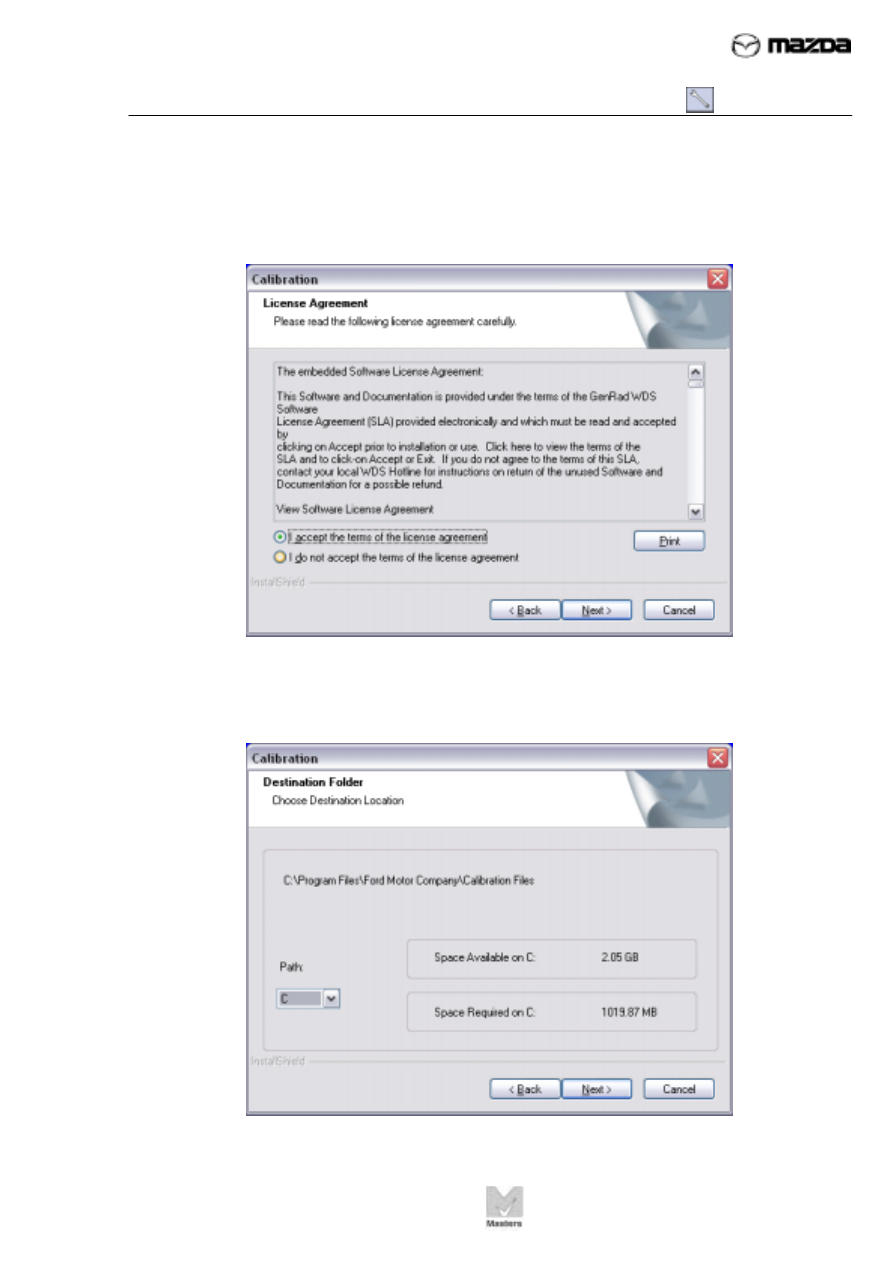
TC001-18-01H
INTRODUCTION TO M-MDS
12 - Installing IDS on Laptop
Activity 12- Page 7
Activity 12
(Continued)
13. Select
I accept the terms of the license agreement, then click Next.
14. If there is not enough space on the “C” drive, you may have space on
another drive.

TC001-18-01H
INTRODUCTION TO M-MDS
12 - Installing IDS on Laptop
Activity 12- Page 8
Activity 12
(Continued)
15. To change the drive, click the arrow to the right of the Path field, then select “D”.
16. Since there is now enough space for the files to install, click Next.

TC001-18-01H
INTRODUCTION TO M-MDS
12 - Installing IDS on Laptop
Activity 12- Page 9
Activity 12
(Continued)
17. Click
Install.
18. This will take a few minutes.

TC001-18-01H
INTRODUCTION TO M-MDS
12 - Installing IDS on Laptop
Activity 12- Page 10
Activity 12
(Continued)
19. Click
Next.
20. Click
Exit in the lower left corner to close this window.

Нет комментариевНе стесняйтесь поделиться с нами вашим ценным мнением.
Текст