Mazda Training manual — part 55
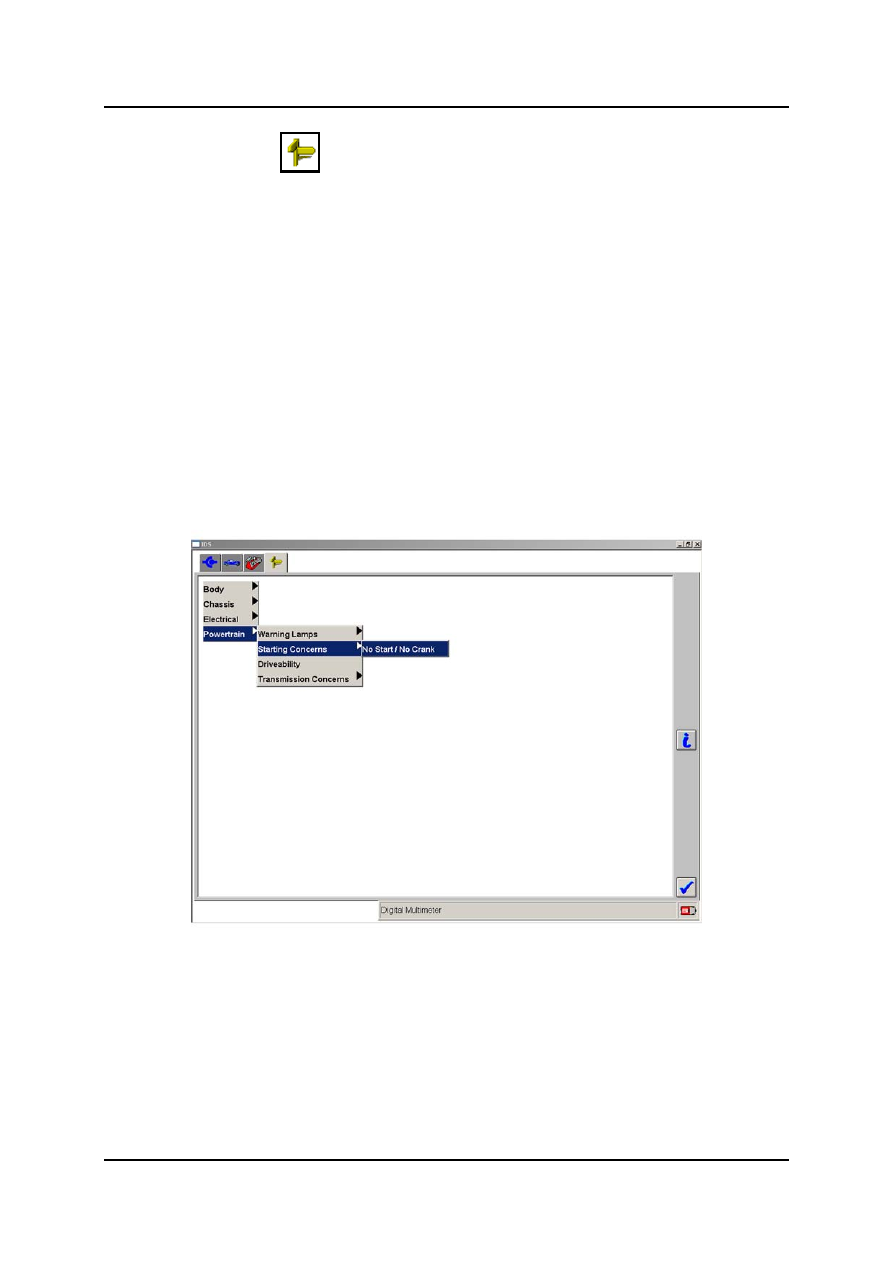
Using IDS
Curriculum Training
02-57
Guided Diagnostics
•
The guided diagnostics is a vehicle-specific tool, i.e. it can only be accessed after
identifying the vehicle. It offers the less-experienced user the option of being guided
through the diagnostic process on the basis of a symptom.
•
After establishing communication to the vehicle the corresponding icon appears in the
top tab row and the guided diagnostics is ready for use. In the guided diagnostics
function the vehicle systems are divided into four main systems (Body, Chassis,
Electrical, Powertrain) with the corresponding subsystems. The user selects the
system/subsystem to be tested according to the symptom. Then the IDS suggests
several diagnostic steps to trace a fault. The user can carry out these individual
diagnostic steps in any order and even skip steps if necessary.
NOTE: When using the guided diagnostics it is important to read through all the text on
screen carefully and to carry out all the instructions precisely. This is essential to
ensure that the IDS can diagnose a fault correctly.
•
The guided diagnostics consists of the sub-menus “Diagnostic Routine” and “Pinpoint
Routine” (not applicable for Mazda dealers; requires VMM).
L1001.2_051
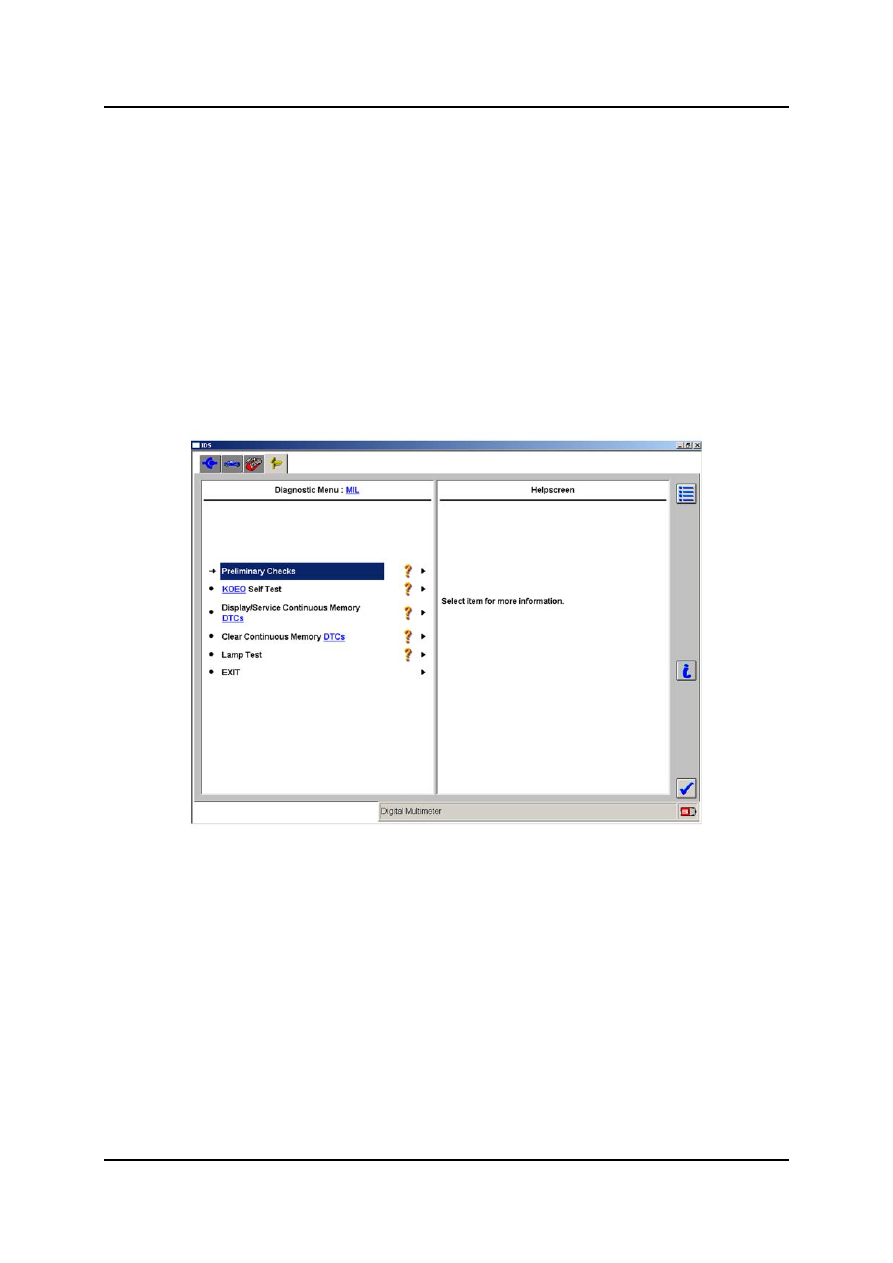
Using
IDS
02-58 Curriculum
Training
Diagnostic Routine
•
This menu offers several functional tests to test the performance of a vehicle sub-
system, module or component (e.g. KOEO/KOER self test, MAF (Mass Air Flow) sensor
test, EGR (Exhaus Gas Recirculation) system test). Functional tests are generally non-
intrusive, i.e. it is not necessary to disconnect components or modules to determine if a
system is functioning correctly.
•
As the IDS is capable of controlling certain devices and components (e.g. changing the
engine idle speed, open the EGR valve), the functional tests are often conducted
automatically. But it is also possible that the user is instructed to operate certain controls
or switches manually in conjunction with the test.
•
If a functional test passes, IDS returns to the Diagnostic Routine menu ready to perform
further functional tests. If the test fails further testing is required to identify the root cause,
i.e. a pinpoint routine (not applicable for Mazda dealers; requires VMM) usually follows.
L1001.2_052
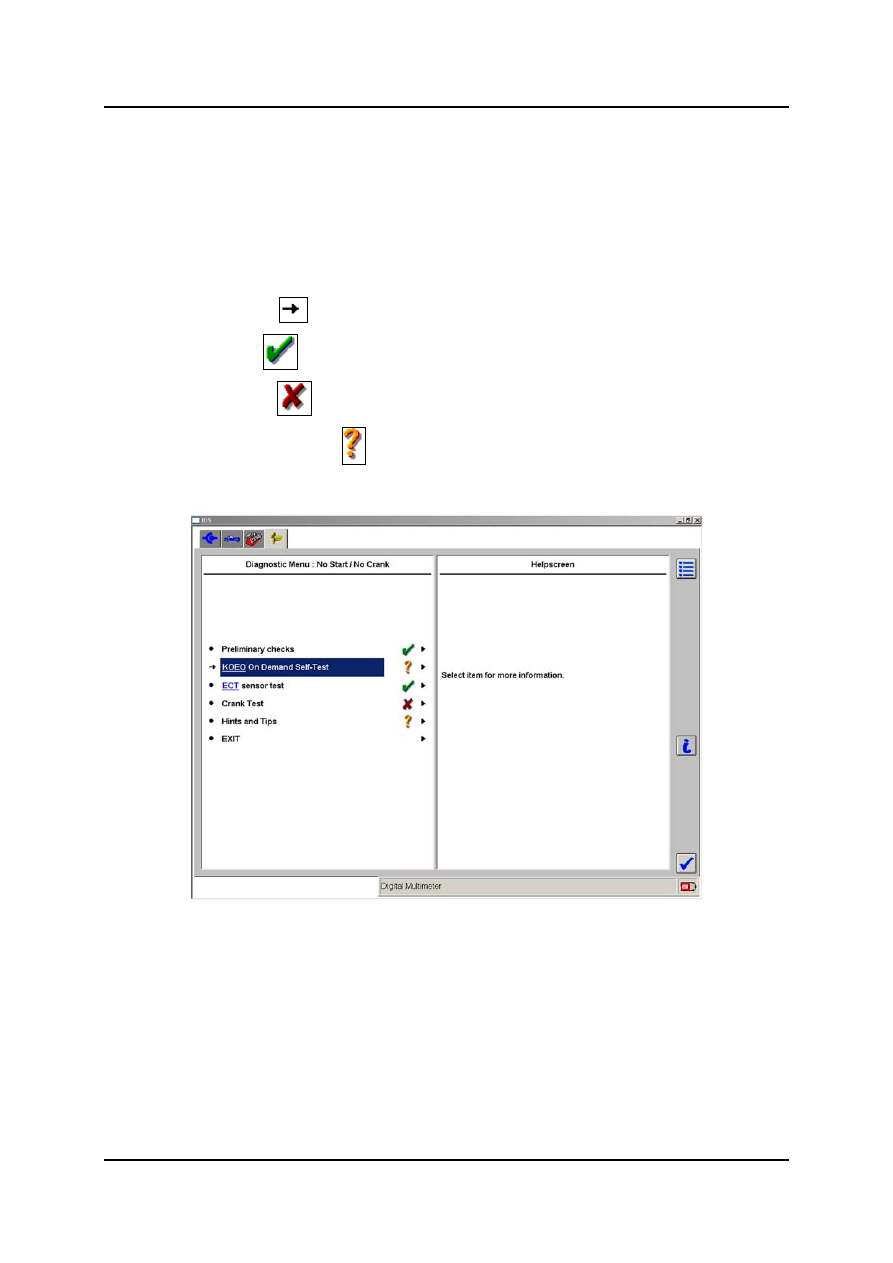
Using IDS
Curriculum Training
02-59
Menu Walker
•
The Menu Walker provides guidance through the different menus and tests of the
Guided Diagnostics function. Therefore several tests are displayed on the left-hand side
of the screen. After highlighting a certain test the corresponding description appears on
the right-hand side of the screen.
•
After a certain test has been carried out various icons behind the test name provide
information about the result:
–
The arrow icon
indicates that this test is to be carried out next.
–
The tick icon
indicates that this test has been completed and passed.
–
The cross icon
indicates that this test has been completed and failed.
–
The question mark icon
indicates that this test has only been carried out in part
or not at all.
L1001.2_053
Using
IDS
02-60 Curriculum
Training
•
Menu walker allows complete flexibility while carrying out a Guided Diagnostics, i.e. the
user can carry out the suggested test routines in any order and even skip tests if
necessary. In addition each test routine can be repeated any number of times.
•
When the user selects a preferred test, this test is highlighted but the arrow symbol will
continue to point at the original test. As a result the suggested sequence is always
known. The sequence of tests in the Menu Walker is governed by the following rules:
–
Tests that have a high probability of finding the fault and non-intrusive tests are
generally first in the sequence. Also with powertrain diagnostics, tests that do not
require the engine running or the engine at a certain temperature are always first in
the sequence.
–
When a test is carried out and passes, the next test in the menu is highlighted. If a
test fails, further diagnosis usually follows. After repairing the fault and returning to
the same menu, the test that originally failed is once again highlighted. Thus, the
user is reminded to rerun this test.

Нет комментариевНе стесняйтесь поделиться с нами вашим ценным мнением.
Текст