Mazda CX-5 (2023 year). Manual in english — page 20
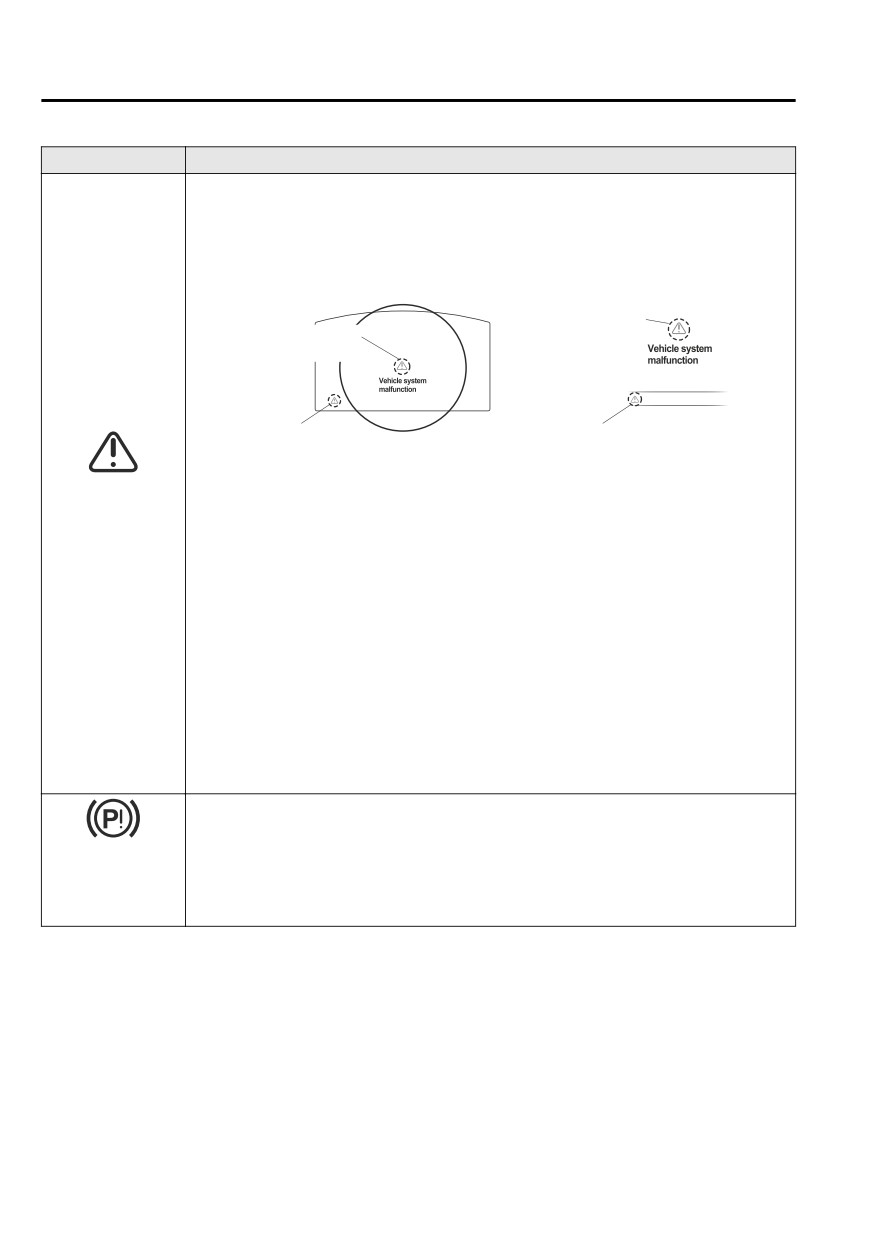
If Trouble Arises
Warning/Indicator Lights and Warning Sounds
Signal
Warning
With Multi-information Display (Type A/Type B)
Displays when notification of the system malfunctions is required.
Check the message indicated in the display and consult an Authorized Mazda Dealer.
Multi-information Display
Type A
Type B
Master warning
Master warning
indication
indication
Master
Master
warning light
warning light
Indication in display and master warning light in instrument cluster are illuminated at
Master Warning In-
same time.
dication/Warning
This indicates a malfunction with the vehicle system. Check the message indicated in the
Light
display and consult an Authorized Mazda Dealer.
For details, refer to the explanations for the warning/indicator lights, in the warning/indi-
cator lights section, which match the symbol in the upper part of the display.
If a message is not indicated in the display, operate the INFO switch to display the “Warn-
ing” screen.
Refer to Message Indicated in Multi-information Display (Type A) on page 4-14.
Refer to Message Indicated in Multi-information Display (Type B) on page 4-32.
With Multi-information Display (Type C)
The light illuminates continuously if any one of the following occurs. Consult an Author-
ized Mazda Dealer.
There is a malfunction in the battery management system.
There is a malfunction in the brake switch.
Electric Parking
The warning light illuminates when the system has a malfunction. Have your vehicle in-
Brake (EPB) Warn-
spected at an Authorized Mazda Dealer.
ing Indication/
Warning Light
7-26

If Trouble Arises
Warning/Indicator Lights and Warning Sounds
Signal
Warning
When only flashing
Flashes if there is the possibility of the vehicle not being held in the stopped position by
the AUTOHOLD function, such as on steep slopes. Depress and hold your foot on the
brake pedal.
When flashing and beep sound is activated at the same time
The warning light flashes and the beep sound is activated for about 5 seconds if there is a
problem with the system. If the warning light flashes and the warning sound is activated,
(Red)
immediately depress the brake pedal and stop using the AUTOHOLD function then con-
Brake Pedal Opera-
tact an Authorized Mazda Dealer.
tion Demand Warn-
ing Light*
WARNING
Immediately depress the brake pedal if the warning light flashes and the beep sound is acti-
vated while using the AUTOHOLD function:
Because the AUTOHOLD function is canceled forcibly, the vehicle may move unexpectedly
and result in an accident.
If this light illuminates while driving, the vehicle may have a problem. It is important to
note the driving conditions when the light illuminated and consult an Authorized Mazda
Dealer.
The check engine light may illuminate in the following cases:
The engine's electrical system has a problem.
The emission control system has a problem.
The fuel tank level being very low or approaching empty.
The fuel-filler cap is missing or not tightened securely.
If the check engine light remains on, or it flashes continuously , do not drive at high
Check Engine Light
speeds and consult an Authorized Mazda Dealer as soon as possible.
WARNING
If the check engine light turns on, do not disconnect the battery cables.
If the battery cables are disconnected and then reconnected, the engine could be damaged
and catch on fire.
The indication/light illuminates when the transaxle has a problem.
Automatic Trans-
CAUTION
axle Warning Indi-
cation/Warning
If the automatic transaxle warning indication/light illuminates, the transaxle has an electri-
Light*
cal problem. Continuing to drive your Mazda in this condition could cause damage to your
transaxle. Consult an Authorized Mazda Dealer as soon as possible.
*Some models.
7-27

If Trouble Arises
Warning/Indicator Lights and Warning Sounds
Signal
Warning
“4WD System Malfunction” is displayed
The indication is displayed under the following conditions. The system may have a mal-
function. Have the vehicle checked at an Authorized Mazda Dealer.
When there is a malfunction in the AWD system.
When there is a large difference between the tire size of the front and rear wheels.
“4WD System High Load” is displayed
AWD Warning Indi-
cation*
The indication is displayed under the following conditions. Park the vehicle in a safe place
and check that the warning indication light turns off, and then drive the vehicle. Contact
an Authorized Mazda Dealer if the indication is continuously displayed.
When the differential oil temperature is excessively high.
When there is a large difference between the front and rear wheel rotation, such as
when trying to remove the vehicle from mud.
When the light is turned on
The light turns on under the following conditions. The system may have a malfunction.
Have the vehicle checked at an Authorized Mazda Dealer.
When there is a malfunction in the AWD system.
When there is a large difference between the tire size of the front and rear wheels.
When the light is flashing
AWD Warning
Light*
Park the vehicle in a safe place. After a few moments, if the warning light stops flashing,
you can resume driving. If the light does not stop flashing, contact an Authorized Mazda
Dealer.
When the differential oil temperature is excessively high.
When there is a large difference between the front and rear wheel rotation, such as
when trying to remove the vehicle from mud.
If the light stays on, the TCS, DSC or the brake assist system may have a malfunction and
(Turns on)
they may not operate correctly. Take your vehicle to an Authorized Mazda Dealer.
TCS/DSC Indicator
Light
A system malfunction is indicated if the warning light constantly flashes, constantly illu-
minates or does not illuminate at all when the ignition is switched ON. If any of these oc-
cur, consult an Authorized Mazda Dealer as soon as possible. The system may not operate
in an accident.
WARNING
Air Bag/Seat Belt
Pretensioner System
Warning Light
Never tamper with the air bag/pretensioner systems and always have an Authorized Mazda
Dealer perform all servicing and repairs:
Self-servicing or tampering with the systems is dangerous. An air bag/pretensioner could
accidentally activate or become disabled causing serious injury or death.
7-28
*Some models.

If Trouble Arises
Warning/Indicator Lights and Warning Sounds
Signal
Warning
If the tire pressure monitoring system has a malfunction, the tire pressure warning light
flashes. Have your vehicle checked by an Authorized Mazda Dealer as soon as possible.
WARNING
If the tire pressure monitoring system warning light illuminates or flashes, or the tire pres-
sure warning beep sound is heard, decrease vehicle speed immediately and avoid sudden
maneuvering and braking:
If the tire pressure monitoring system warning light illuminates or flashes, or the tire pres-
sure warning beep sound is heard, it is dangerous to drive the vehicle at high speeds, or
(Flashing)
perform sudden maneuvering or braking. Vehicle drivability could worsen and result in an
Tire Pressure Moni-
accident.
toring System
To determine if you have a slow leak or a flat, pull over to a safe position where you can
Warning Light
check the visual condition of the tire and determine if you have enough air to proceed to a
place where air may be added and the system monitored again by an Authorized Mazda
Dealer or a tire repair station.
Do not ignore the TPMS Warning Light:
Ignoring the TPMS warning light is dangerous, even if you know why it is illuminated. Have
the problem taken care of as soon as possible before it develops into a more serious situa-
tion that could lead to tire failure and a dangerous accident.
“Keyless System Malfunction” is displayed
This message is displayed if the advanced keyless entry & push button start system has a
problem.
Contact an Authorized Mazda Dealer.
CAUTION
If the message is indicated, or the push button start indicator light (amber) flashes, the en-
gine may not start. If the engine cannot be started, try starting it using the emergency oper-
ation for starting the engine, and have the vehicle inspected at an Authorized Mazda Deal-
er as soon as possible.
Refer to Emergency Operation for Starting the Engine on page 4-9.
(Amber)
KEY Warning Indi-
“Ignition is On” is displayed
cation*
This message is displayed when the driver's door is opened without switching the ignition
off.
“Key Not Detected” is displayed
This message is displayed when any of the following operations is performed with the key
out of the operational range or placed in areas inside the cabin where it is difficult for the
key to be detected.
The push button start is pressed with the ignition switched off
The ignition is switched on
All doors are closed without switching the ignition off
*Some models.
7-29

If Trouble Arises
Warning/Indicator Lights and Warning Sounds
Signal
Warning
If any malfunction occurs in the keyless entry system, it illuminates continuously.
CAUTION
(Red)
If the key warning indicator light illuminates or the push button start indicator light (amber)
(Turns on)
flashes, the engine may not start. If the engine cannot be started, try starting it using the
KEY Warning
emergency operation for starting the engine, and have the vehicle inspected at an Author-
Light*
ized Mazda Dealer as soon as possible.
Refer to Emergency Operation for Starting the Engine on page 4-9.
The light remains turned on if there is a problem with the system. Have your vehicle in-
spected at an Authorized Mazda Dealer.
(Amber)
NOTE
High Beam Control
If the Forward Sensing Camera (FSC) field of view is impaired during bad weather condiఆ
System (HBC)
tions (such as rain, fog, and snow) and when the windshield is dirty, the warning indicaఆ
Warning Indication/
tion/warning light for the High Beam Control System (HBC) may display/turn on. Howevఆ
Warning Light*
er, this does not indicate a problem.
The Warning indication turns on if there is any malfunction in the Blind Spot Monitoring
(BSM). Have your vehicle inspected by an Authorized Mazda Dealer.
Blind Spot Monitor-
NOTE
ing (BSM) Warning
If the vehicle is driven on a road with less traffic and few vehicles that the radar sensors
Indication*
can detect, the system may pause. However, it does not indicate a malfunction.
A problem in the system may be indicated under the following conditions.
Have your vehicle inspected at an Authorized Mazda Dealer.
The light does not turn on when the ignition is switched ON.
The light remains on even when the Blind Spot Monitoring (BSM) system can be oper-
ated.
Blind Spot Monitor-
It turns on while driving the vehicle.
ing (BSM) OFF In-
dicator Light*
NOTE
If the vehicle is driven on a road with less traffic and few vehicles that the radar sensors
can detect, the system may pause (The Blind Spot Monitoring (BSM) OFF indicator light
in the instrument cluster illuminates). However, it does not indicate a malfunction.
(Amber)
The message is displayed when the system has a malfunction. Have your vehicle inspect-
Driver Attention
ed at an Authorized Mazda Dealer.
Alert (DAA) Warn-
ing Indication*
7-30
*Some models.
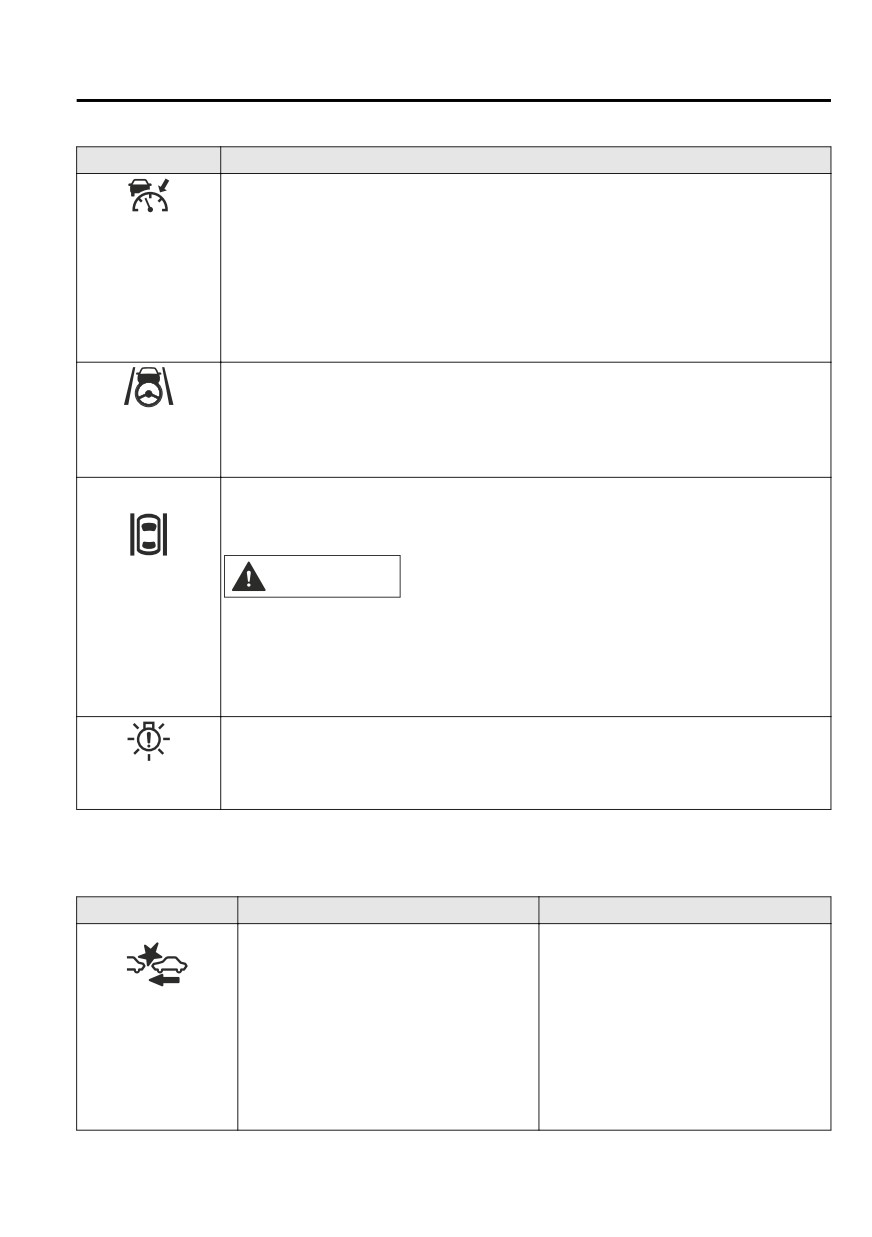
If Trouble Arises
Warning/Indicator Lights and Warning Sounds
Signal
Warning
(Amber)
Mazda Radar Cruise
The message is displayed when the system has a malfunction. Have your vehicle inspect-
Control with Stop &
ed at an Authorized Mazda Dealer.
Go function
(MRCC with Stop
& Go function)
Warning Indication*
The message is displayed when the system has a malfunction. Have your vehicle inspect-
Traffic Jam Assist
ed at an Authorized Mazda Dealer.
(TJA) Warning Indi-
cation*
The message is displayed when the system has a malfunction. Have your vehicle inspect-
ed at an Authorized Mazda Dealer.
The system does not operate when the warning message is displayed.
Lane-keep Assist
CAUTION
System (LAS) &
Lane Departure
¾ Always use tires for all wheels that are of the specified size, and the same manufacture,
Warning System
brand, and tread pattern. In addition, do not use tires with significantly different wear
(LDWS) Warning
patterns on the same vehicle. If such improper tires are used, the system may not operate
Indication*
normally.
¾ When an emergency spare tire is used, the system may not operate normally.
This light illuminates if there is a malfunction in the LED headlight. Have your vehicle
LED Headlight
inspected by an Authorized Mazda Dealer.
Warning Light
▼ Taking Action
Take the appropriate action and verify that the warning light turns off.
Signal
Warning
Action to be taken
Verify the reason why the warning light is
illuminated on the center display.
If the reason why the warning light is illu-
(Amber)
minated is due to a dirty windshield, clean
The light turns on if the windshield or the
the windshield.
Smart Brake Support/
radar sensor are dirty, or there is a malfunc-
Smart City Brake Sup-
If the warning light is illuminated because
tion in the system.
port (SBS/SCBS)
of a dirty radar sensor, clean the front em-
blem.
Warning Indication/
For any other reasons, have the vehicle in-
Warning Light*
spected at an Authorized Mazda Dealer.
*Some models.
7-31

If Trouble Arises
Warning/Indicator Lights and Warning Sounds
Signal
Warning
Action to be taken
The light turns on when the remaining fuel
is about 9.0 L (2.3 US gal, 1.9 Imp gal).
NOTE
Low Fuel Warning In-
Add fuel.
The light illumination timing may vary beఆ
dication/Warning
cause fuel inside the fuel tank moves
Light
around according to the driving conditions
and the vehicle posture.
If the check fuel cap warning light illumi-
Stop the engine and reinstall the fuel-filler
nates while driving, the fuel-filler cap may
cap.
Check Fuel Cap Warn-
ing Indication/Warning
not be installed properly.
Refer to Refueling on page 3-29.
Light
This warning light indicates that the engine
Add 1 L (0.3 US gal, 0.2 Imp gal) of en-
oil level is around the MIN mark (page
Engine Oil Level
gine oil (page 6-20).
6-21).
Warning Light
Except Mexico
The seat belt warning light turns on if the
driver or front passenger's seat is occupied
and the seat belt is not fastened with the ig-
nition switched ON.
If the driver or front passenger's seat belt is
unfastened (only when the front passenger's
seat is occupied) and if the vehicle is driven
at about 20 km/h (12 mph) or faster, or
about 10 km/h (6 mph) or faster for a con-
tinuous 30 seconds, with the seat belt unfas-
tened, the warning light flashes for a certain
period. After a short time, the warning light
stops flashing, but remains illuminated.
Seat Belt Warning
Fasten the seat belts.
NOTE
Light (Front seat)
The warning light flashes for about 6
seconds if the driver's seat belt is not fasఆ
tened when the ignition is switched ON.
To allow the front passenger occupant
classification sensor to function properly,
do not place and sit on an additional seat
cushion on the front passenger's seat.
The sensor may not function properly beఆ
cause the additional seat cushion could
cause sensor interference.
If a small child is seated on the front pasఆ
senger's seat, the warning light may not
operate.
7-32

If Trouble Arises
Warning/Indicator Lights and Warning Sounds
Signal
Warning
Action to be taken
Mexico
The seat belt warning light turns on if the
driver or front passenger's seat is occupied
and the seat belt is not fastened with the ig-
nition switched ON.
If the driver or front passenger's seat belt is
unfastened (only when the front passenger's
seat is occupied) and the vehicle is driven at
a speed faster than about 20 km/h (12 mph),
the warning light flashes. After a short time,
the warning light stops flashing, but re-
mains illuminated. If a seat belt remains un-
fastened, the warning light flashes again for
a given period of time.
NOTE
Fasten the seat belts.
Seat Belt Warning
Light (Front seat)
Placing heavy items on the front pasఆ
senger's seat may cause the front pasఆ
senger's seat belt warning function to opఆ
erate depending on the weight of the
item.
To allow the front passenger seat weight
sensor to function properly, do not place
and sit on an additional seat cushion on
the front passenger's seat. The sensor
may not function properly because the
additional seat cushion could cause senఆ
sor interference.
If a small child is seated on the front pasఆ
senger's seat, the warning light may not
operate.
If the rear seat belts are not fastened while
the ignition is switched ON , the driver and
the passenger are alerted by the warning
light.
The warning light operates even if there is
(Red)
no passenger on the rear seat.
Fasten the seat belts.
Seat Belt Warning
Light (Rear seat)
NOTE
If a rear seat belt is not fastened by a cerఆ
tain period of time after the engine has
been started, the warning light turns off.
This warning light indicates that little wash-
Low Washer Fluid
Add washer fluid (page 6-24).
er fluid remains.
Level Warning Indica-
tion/Warning Light*
*Some models.
7-33

If Trouble Arises
Warning/Indicator Lights and Warning Sounds
Signal
Warning
Action to be taken
The light turns on if any door/liftgate is not
Door-Ajar/Lift-
Close the door/liftgate securely.
closed securely.
gate-Ajar Warning In-
dication/Warning
Light
Tire Pressure Monitoring System Warning Light (Turns on)*
Take the appropriate action and verify that the warning light turns off.
Warning
When the warning light illuminates, and the warning beep sound is heard when tire pressure is too low in one or
more tires.
WARNING
If the tire pressure monitoring system warning light illuminates or flashes, or the tire pressure warning beep sound
is heard, decrease vehicle speed immediately and avoid sudden maneuvering and braking:
If the tire pressure monitoring system warning light illuminates or flashes, or the tire pressure warning beep sound
is heard, it is dangerous to drive the vehicle at high speeds, or perform sudden maneuvering or braking. Vehicle
drivability could worsen and result in an accident.
To determine if you have a slow leak or a flat, pull over to a safe position where you can check the visual condition
of the tire and determine if you have enough air to proceed to a place where air may be added and the system
monitored again by an Authorized Mazda Dealer or a tire repair station.
Do not ignore the TPMS Warning Light:
Ignoring the TPMS warning light is dangerous, even if you know why it is illuminated. Have the problem taken
care of as soon as possible before it develops into a more serious situation that could lead to tire failure and a
dangerous accident.
7-34
*Some models.

If Trouble Arises
Warning/Indicator Lights and Warning Sounds
Action to be taken
Inspect the tires and adjust to the specified inflation pressure (page 6-35).
CAUTION
When replacing/repairing the tires or wheels or both, have the work done by an Authorized Mazda Dealer, or the
tire pressure sensors may be damaged.
NOTE
Perform tire pressure adjustment when the tires are cold. Tire pressure will vary according to the tire temperఆ
ature, therefore let the vehicle stand for 1 hour or only drive it 1.6 km (1 mile) or less before adjusting the
tire pressures. When pressure is adjusted on hot tires to the cold inflation pressure, the TPMS warning light/
beep may turn on after the tires cool and pressure drops below specification.
Also, an illuminated TPMS warning light, resulting from the tire air pressure dropping due to cold ambient
temperature, may turn off if the ambient temperature rises. In this case, it will also be necessary to adjust the
tire air pressures. If the TPMS warning light illuminates due to a drop in tire air pressure, make sure to check
and adjust the tire air pressures.
After adjusting the tire air pressures, it may require some time for the TPMS warning light to turn off. If the
TPMS warning light remains illuminated, drive the vehicle at a speed of at least 25 km/h (16 mph) for 10
minutes, and then verify that it turns off.
Tires lose air naturally over time and the TPMS cannot tell if the tires are getting too soft over time or you
have a flat. However, when you find one low tire in a set of four-that is an indication of trouble; you should
have someone drive the vehicle slowly forward so you can inspect any low tire for cuts and any metal objects
sticking through tread or sidewall. Put a few drops of water in the valve stem to see if it bubbles indicating a
bad valve. Leaks need to be addressed by more than simply refilling the trouble tire as leaks are dangerous
ʊ take it to an Authorized Mazda Dealer which has all the equipment to fix tires, TPMS systems and order
the best replacement tire for your vehicle.
If the warning light illuminates again even after the tire pressures are adjusted, there may be a tire puncture.
7-35

If Trouble Arises
Warning/Indicator Lights and Warning Sounds
KEY Warning Indication/Warning Light
Take the appropriate action and verify that the warning light turns off.
Signal
Cause
Action to be taken
(White)
The key battery is dead.
Replace the key battery (page 6-33).
KEY Warning Indica-
tion
The key battery is dead.
Replace the key battery (page 6-33).
The key is not within the operation range.
The key is placed in areas inside the cabin
Bring the key into the operation range
where it is difficult for the key to be detect-
(page 3-8).
ed.
(Red)
Take the key from another manufacturer
A key from another manufacturer similar to
(Flashing)
similar to the key out of the operation
the key is in the operation range.
KEY Warning Light
range.
Without the ignition switched off, the key is
taken out of the cabin, and then all the
Bring the key back into the cabin.
doors are closed.
7-36

If Trouble Arises
Warning/Indicator Lights and Warning Sounds
Message Indicated on Multi-information Display*
If there is a notification from the vehicle, a message is displayed in the multi-information
display. Check the information and take the necessary action.
(Display example)
Instrument Cluster
Type A
Type B
If the warning light turns on/flashes simultaneously or a symbol is indicated in the display,
check the information regarding the warning light or symbol.
Refer to If a Warning Light Turns On or Flashes on page 7-22.
Display
Content
Action to be taken
Indicated when the push button start is
pressed while the selector lever is not in
Shift the selector lever to the P position.
the P position.
Indicated when the push button start is
Depress the brake pedal and press the
pressed without depressing the brake
push button start.
pedal.
Indicates when the Electric Parking
Operate the Electric Parking Brake
Brake (EPB) switch is operated without
(EPB) switch while depressing the brake
depressing the brake pedal.
pedal.
Indicates when there is a problem with
Depress the brake pedal.
the brake related system while the vehi-
Cancel the AUTOHOLD function or the
cle is being held in a stop position by the
Mazda Radar Cruise Control with Stop
AUTOHOLD function or during the
& Go function (MRCC with Stop & Go
Mazda Radar Cruise Control with Stop
function), and have your vehicle inspect-
& Go function (MRCC with Stop & Go
ed at an Authorized Mazda Dealer.
function) stop hold control.
Indicates the possibility of the vehicle
not being held in the stopped position by
the AUTOHOLD function or the Mazda
Depress and hold your foot on the brake
Radar Cruise Control with Stop & Go
pedal.
function (MRCC with Stop & Go func-
tion) stop hold control, such as on steep
slopes.
*Some models.
7-37

If Trouble Arises
Warning/Indicator Lights and Warning Sounds
Display
Content
Action to be taken
Indicates when the cancel operation is
done without depressing the brake pedal
Cancel the AUTOHOLD function stop
while the vehicle is being held in the
hold control while depressing the brake
stopped position by the AUTOHOLD
pedal.
function.
Drive slowly and make sure that the in-
Indicated when the engine coolant tem-
dication turns off.
perature is high or the engine is hot, and
If the indication does not turn off, con-
the engine output is limited.
sult an Authorized Mazda Dealer.
This message is indicated when the
Mi-Drive switch is operated while there
Have your vehicle inspected by an Au-
is a problem with the Mazda intelligent
thorized Mazda Dealer.
Drive Select (Mi-Drive) related system.
This message is indicated when SPORT
When Mazda Radar Cruise Control with
mode is selected while Mazda Radar
Stop & Go function (MRCC with Stop
Cruise Control with Stop & Go function
& Go function), and Traffic Jam Assist
(MRCC with Stop & Go function), and
(TJA) are operating, the vehicle cannot
Traffic Jam Assist (TJA) are operating.
be driven in SPORT mode.
This message is indicated when there is
Have your vehicle inspected by an Au-
a problem with the related system during
thorized Mazda Dealer.
Mi-Drive operation.
This message is indicated when Mazda
When Mazda Radar Cruise Control with
Radar Cruise Control with Stop & Go
Stop & Go function (MRCC with Stop
function (MRCC with Stop & Go func-
& Go function), and Traffic Jam Assist
tion), and Traffic Jam Assist (TJA) are
(TJA) are operating, the vehicle cannot
turned on while the vehicle is being
be driven in SPORT mode.
driven in SPORT mode.
This message is indicated when the
Operate the Mi-Drive switch during
Mi-Drive switch operation is not accept-
steady driving.
ed during ABS operation.
If this message is indicated even though
This message is indicated when
the Mi-Drive switch is operated again,
Mi-Drive is stopped by an operation oth-
have your vehicle inspected by an Au-
er than by the driver.
thorized Mazda Dealer.
7-38

If Trouble Arises
Warning/Indicator Lights and Warning Sounds
Message Indicated on Display*
If a message is displayed in the center display, take appropriate action (in a calm manner)
according to the displayed message.
(Display example)
▼ Stop Vehicle in Safe Place Immediately
If the following messages are displayed in the center display, a vehicle system may be
malfunctioning. Stop the vehicle in a safe place and contact an Authorized Mazda Dealer.
Display
Indicated Condition
Displays if the engine coolant temperature has increased excessively.
Displays if the charging system has a malfunction.
▼ Verify Display Content
Displays in the following cases:
*Some models.
7-39
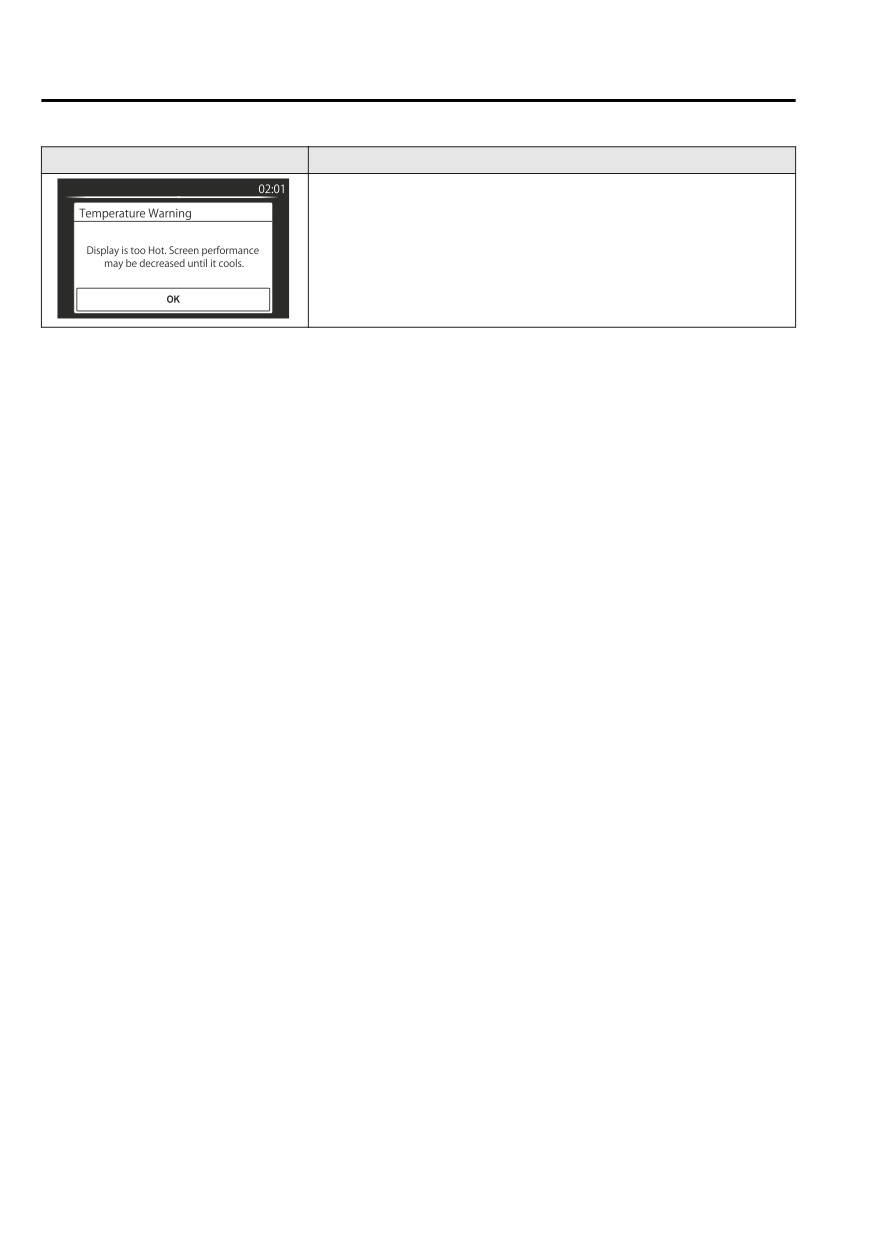
If Trouble Arises
Warning/Indicator Lights and Warning Sounds
Display
Indicated Condition/Action to be taken
The following message is displayed when the temperature around the
center display is high.
Lowering the temperature in the cabin or the temperature around the
center display by avoiding direct sunlight is recommended.
7-40

If Trouble Arises
Warning/Indicator Lights and Warning Sounds
to be heard for approximately 35 minutes.
Warning Sound is
Have your vehicle inspected at an
Activated
Authorized Mazda Dealer as soon as
possible.
▼ Lights-On Reminder
WARNING
The lights-on reminder is operable when
the time setting*1 of the auto headlight off
Do not drive the vehicle with the air bag/
function is off.
seat belt pretensioner system warning beep
If lights are on and the ignition is switched
sounding:
to ACC or off, a continuous beep sound
Driving the vehicle with the air bag/seat
will be heard when the driver's door is
belt pretensioner system warning beep
opened.
sounding is dangerous. In a collision, the
*1
If the light switch is left on, the auto
air bags and the seat belt pretensioner
headlight off function automatically
system will not deploy and this could result
turns off the lights about 30 seconds
in death or serious injury. Contact an
after switching the ignition off. The
Authorized Mazda Dealer to have the
time setting can be changed.
vehicle inspected as soon as possible.
Refer to the Settings section in the
Mazda Connect Owner's Manual.
▼ Seat Belt Warning Beep
NOTE
Front seat
When the ignition is switched to ACC,
Except Mexico
the “Ignition Not Switched Off (STOP)
If the driver's seat belt is not fastened
Warning Beep” (page 7-42) overrides
the lights-on reminder.
when the ignition is switched ON, a beep
sound will be heard for about 6 seconds. If
A personalized function is available to
the driver or the front passenger's seat belt
change the sound volume for the
is not fastened and if the vehicle is driven
lights-on reminder.
Refer to the Settings section in the
at about 20 km/h (12 mph) or faster, or
about 10 km/h (6 mph) or faster for a
Mazda Connect Owner's Manual.
continuous 30 seconds, with the seat belt
▼ Air Bag/Seat Belt Pretensioner
unfastened, a sound is activated
System Warning Beep
continuously for a certain period.
Until a seat belt is fastened or a given
If there is a problem with the air bag/seat
period of time has elapsed, the beep sound
belt pretensioner systems and the warning
will not stop even if the vehicle speed falls
light illumination, a warning beep sound
below 20 km/h (12 mph).
will be heard for about 5 seconds every
minute.
The air bag and seat belt pretensioner
system warning beep sound will continue
7-41
If Trouble Arises
Warning/Indicator Lights and Warning Sounds
NOTE
If a small child is seated on the front
passenger's seat, the warning beep may
To allow the front passenger occupant
not operate.
classification sensor to function
properly, do not place and sit on an
Rear seat
additional seat cushion on the front
The warning beep only sounds if a seat
passenger's seat. The sensor may not
belt is unfastened after being fastened.
function properly because the additional
seat cushion could cause sensor
▼ Ignition Not Switched Off (STOP)
interference.
Warning Beep
If a small child is seated on the front
If the driver's door is opened with the
passenger's seat, the warning beep may
ignition switched to ACC, a beep will be
not operate.
heard continuously in the cabin to notify
Mexico
the driver that the ignition has not been
switched OFF (STOP). Under this
If the vehicle speed exceeds about 20
condition, the keyless entry system will
km/h (12 mph) with the driver or front
not operate, the vehicle cannot be locked,
passenger's seat belt unfastened, a warning
and the battery voltage will be depleted.
beep sounds continuously. If the seat belt
remains unfastened, the beep sound stops
▼ Key Removed from Vehicle Warning
once and then continues for about 90
Beep
seconds. The beep stops after the driver or
Vehicles with advanced keyless function
front passenger's seat belt is fastened.
Until a seat belt is fastened or a given
If the key is taken out of the vehicle while
period of time has elapsed, the beep sound
the ignition is not switched OFF and all
will not stop even if the vehicle speed falls
the doors are closed, the beep which
below 20 km/h (12 mph).
sounds outside of the vehicle will be heard
6 times, the beep which sounds inside the
NOTE
vehicle will be heard 6 times.
Placing heavy items on the front
Vehicles without advanced keyless
passenger's seat may cause the front
passenger's seat belt warning function
function
to operate depending on the weight of
If the key is taken out of the vehicle while
the item.
the ignition is not switched OFF and all
To allow the front passenger seat weight
the doors are closed, a beep will be heard
sensor to function properly, do not place
in the cabin 6 times.
and sit on an additional seat cushion on
NOTE
the front passenger's seat. The sensor
Because the key utilizes low-intensity
may not function properly because the
radio waves, the Key Removed From
additional seat cushion could cause
Vehicle Warning may activate if the key is
sensor interference.
carried together with a metal object or it
is placed in a poor signal reception area.
7-42

If Trouble Arises
Warning/Indicator Lights and Warning Sounds
▼ Request Switch Inoperable Warning
key's functions, perform the applicable
Beep (With the advanced keyless
procedure (page 3-9).
function)
▼ Power Liftgate Warning Beep*
If the request switch is pressed with the
If system operation precautions are
door open or ajar, or the ignition is not
necessary, the driver is notified by the
switched OFF with a key being carried, a
warning sound.
beep will be heard outside for about 2
seconds to notify the driver that the door
Cautions
What to check
or liftgate cannot be locked.
The conditions required
for the power liftgate to
▼ Key Left-in-luggage Compartment
operate have not been
The beep sounds 3 times
Warning Beep (With the advanced
met, such as an object
keyless function)
being stuck in the lift-
gate.
If the key is left in the luggage
The vehicle is being
compartment with all the doors locked and
The beep sound contin-
driven with the liftgate
the liftgate closed, a beep will be heard
ues
open. Stop the vehicle
and close the liftgate.
outside for about 10 seconds to notify the
driver that the key is in the luggage
▼ Electric Parking Brake (EPB)
compartment. In this case, take out the key
Warning Beep
by pressing the electric liftgate opener and
opening the liftgate. The key taken out of
The warning buzzer is activated under the
the luggage compartment may not operate
following conditions:
because its functions have been
The vehicle is driven with the parking
temporarily stopped. To restore the key's
brake applied.
functions, perform the applicable
The Electric Parking Brake (EPB)
procedure (page 3-9).
switch is pulled while the vehicle is
driven.
▼ Key Left-in-vehicle Warning Beep
(With the advanced keyless
function)
If all the doors and luggage compartment
are locked using another key while the key
is left in the cabin, the beep which sounds
outside of the vehicle will be heard for
about 10 seconds to notify the driver that
the key is in the cabin. In this case, take
out the key by opening the door. A key
taken out of the vehicle using this method
may not operate because its functions have
been temporarily stopped. To restore the
*Some models.
7-43
If Trouble Arises
Warning/Indicator Lights and Warning Sounds
▼ AUTOHOLD Warning Beep
NOTE
A personalized function is available to
Warning light flashes/message is displayed
change the Blind Spot Monitoring (BSM)
and beep sound is activated
warning beep sound volume.
simultaneously for about 5 seconds when
Refer to the Settings section in the Mazda
using AUTOHOLD function or when
Connect Owner's Manual.
AUTOHOLD switch is operated.
Because a problem with AUTOHOLD
Reversing
function has occurred, AUTOHOLD
The Blind Spot Monitoring (BSM)
function does not operate even if
warning sound is activated if there is a
AUTOHOLD switch is operated.
possibility of collision with a vehicle
approaching from behind and from the
If the warning light flashes/message is
rear on the left and right sides of the
displayed and the beep sound is activated
vehicle.
simultaneously, have your vehicle
inspected at an Authorized Mazda Dealer.
▼ Lane Departure Warning Sound*
▼ Power Steering Warning Buzzer
While the system is operating, if the
system determines that the vehicle may
If the power steering system has a
depart from the lane, it sounds a warning
malfunction, the power steering
sound.
malfunction indication/malfunction
NOTE
indicator light turns on or flashes and the
buzzer operates at the same time.
The volume of the Lane-keep Assist
Refer to Stop Vehicle in Safe Place
System (LAS) & Lane Departure
Immediately on page 7-22.
Warning System (LDWS) warning sound
can be changed.
▼ Tire Inflation Pressure Warning
Refer to the Settings section in the
Beep
Mazda Connect Owner's Manual.
The warning beep sound will be heard for
The type of the Lane-keep Assist System
about 3 seconds if the tire pressures
(LAS) & Lane Departure Warning
decrease.
System (LDWS) warning sound can be
Refer to Tire Pressure Monitoring System
changed.
on page 4-276.
Refer to the Settings section in the
Mazda Connect Owner's Manual.
▼ Blind Spot Monitoring (BSM)
Warning Beep*
Driving forward
The warning beep operates when the turn
signal lever is operated to the side where
the Blind Spot Monitoring (BSM) warning
light is illuminated.
7-44
*Some models.

If Trouble Arises
Warning/Indicator Lights and Warning Sounds
▼ Mazda Radar Cruise Control with
displayed on the active driving display
Stop & Go function (MRCC with
flashes 3 times in amber, and if the vehicle
Stop & Go function) System
speed continues to exceed the displayed
Warnings*
speed limit sign, the indication stops
flashing and remains on.
The Mazda Radar Cruise Control with
Stop & Go function (MRCC with Stop &
▼ Collision warning*
Go function) system warnings notify the
If there is a possibility of a collision with a
driver of system problems and precautions
vehicle ahead or an obstruction at the rear
on use when required. Check after hearing
of the vehicle, the warning light in the
a warning beep sound.
instrument cluster flashes at the same time
Warning beep
What to check
as the warning indication is displayed in
While the Mazda Radar
the multi-information display, and a
Cancel the Mazda Radar
Cruise Control with Stop
warning sound is activated intermittently.
Cruise Control with Stop
& Go function (MRCC
& Go function (MRCC
with Stop & Go func-
with Stop & Go func-
tion) system is operating,
tion) system if the radar
a single beep sound is
sensor (front) becomes
heard when “Front Ra-
dirty. Clean the area
dar Sensor Blocked” is
around the radar sensor
displayed in the mul-
(front).
ti-information display.
The distance between
your vehicle and the ve-
The beep sounds inter-
hicle ahead is too close.
mittently while the vehi-
Verify the safety of the
cle is being driven.
surrounding area and re-
duce vehicle speed.
While the Mazda Radar
Cruise Control with Stop
& Go function (MRCC
A malfunction in the
with Stop & Go func-
system may be indicated.
tion) system is operating,
Check the center display
a single beep sound is
to verify the problem
heard when “ Front Ra-
and then have your vehi-
dar Sensor System Mal-
cle inspected by an Au-
function” is displayed in
thorized Mazda Dealer.
the multi-information
display.
▼ Excessive Speed Warning*
If the vehicle speed exceeds the speed
limit sign displayed on the active driving
display, the warning sound is activated and
the area around the speed limit sign
*Some models.
7-45

If Trouble Arises
When Liftgate Cannot be Opened
Turn the lever to the right to unlock the
When Liftgate Cannot be
liftgate.
Opened
If the battery is dead, the liftgate cannot be
Lever
unlocked and opened.
In this case, the liftgate can be unlocked
by taking care of the dead battery
situation.
Refer to Jump-Starting on page 7-13.
If the liftgate cannot be unlocked even if
the dead battery situation has been
resolved, the electrical system may have a
malfunction.
(With power liftgate)
In this case, the liftgate can be opened
Push the liftgate while pressing the
using the following procedure as an
lever down.
emergency measure.
1. Wrap the end of a flathead screwdriver
in a cloth and remove the cover on the
interior surface of the liftgate using it.
Lever
Cover
After performing this emergency measure,
have the vehicle inspected at an
2.
(Without power liftgate)
Authorized Mazda Dealer as soon as
possible.
7-46
If Trouble Arises
Active Driving Display Does Not Operate
If the Active Driving
Display Does Not Operate
If the active driving display does not
operate, switch the ignition off and then
restart the engine. If the active driving
display does not operate even with the
engine restarted, have the vehicle
inspected at an Authorized Mazda Dealer.
7-47
Customer Information and Reporting
8
Safety Defects
Important consumer information including warranties and add-on
equipment.
Customer Assistance
8-2
Cell Phones
8-20
Customer Assistance
Cell Phones Warning
8-20
(U.S.A.)
8-2
Customer Assistance
Event Data Recorder
8-21
(Canada)
8-7
Event Data Recorder (U.S.A. and
Customer Assistance (Puerto
Canada)
8-21
Rico)
8-10
Customer Assistance
Recording of Vehicle Data
8-22
(Mexico)
8-11
Recording of Vehicle Data
8-22
Mazda Importer/Distributors
8-13
Uniform Tire Quality Grading System
Importer/Distributor
8-13
(UTQGS)
8-23
Uniform Tire Quality Grading
Reporting Safety Defects
8-14
System (UTQGS)
8-23
Reporting Safety Defects
(U.S.A.)
8-14
Tire Information (U.S.A.)
8-25
Reporting Safety Defects
Tire Labeling
8-25
(Canada)
8-15
Location of the Tire Label
(Placard)
8-30
Warranty
8-16
Tire Maintenance
8-33
Warranties for Your Mazda
8-16
Vehicle Loading
8-36
Outside the United States/
Steps for Determining the Correct
Canada
8-17
Load Limit
8-41
Registering Your Vehicle in A
Foreign Country (Except United
Declaration of Conformity
8-42
States and Canada)
8-18
Declaration of Conformity
8-42
Add-On Non-Genuine Parts and
Accessories
8-19
8-1
Customer Information and Reporting Safety Defects
Customer Assistance
Customer Assistance (U.S.A.)
Your complete and permanent satisfaction is our business. We are here to serve you. All
Authorized Mazda Dealers have the knowledge and the tools to keep your Mazda vehicle in
top condition.
If you have any questions or recommendations for improvement regarding the service of
your Mazda vehicle or servicing by Mazda Dealer personnel, we recommend that you take
the following steps:
NOTE
If it becomes necessary to have the components or wiring system for the supplementary
restraint system modified to accommodate a person with certain medical conditions in
accordance with a certified physician, contact an Authorized Mazda Dealer. For more
information, go to NHTSA website www.safercar.gov (VEHICLE SHOPPERS > Air Bags >
Air Bag FAQs > Air Bag Deactivation).
▼ STEP 1: Contact Your Mazda Dealer
Discuss the matter with an Authorized Mazda Dealer. This is the quickest and best way to
address the issue.
If your concern has not been resolved by the CUSTOMER RELATIONS, SALES,
SERVICE, or PARTS MANAGER, then please contact the GENERAL MANAGER of
the dealership or the OWNER.
If it becomes necessary to have the components or wiring system for the supplementary
restraint system modified to accommodate a person with certain medical conditions in
accordance with a certified physician, go to STEP 2.
▼ STEP 2: Contact Mazda North American Operations
If for any reason you feel the need for further assistance after contacting your dealership
management or it becomes necessary to have the components or wiring system for the
supplementary restraint system modified to accommodate a person with certain medical
conditions in accordance with a certified physician, you can reach Mazda North American
Operations by one of the following ways.
Log on: at www.MazdaUSA.com
Answers to many questions, including how to locate or contact a local Mazda dealership in
the U.S., can be found here.
8-2
Customer Information and Reporting Safety Defects
Customer Assistance
E-mail: click on “Contact Us” located on the bottom of the page at www.mazdausa.com
under “Help”
By phone at: 1 (800) 222-5500
By letter at:
ATTN: Customer Experience Center
Mazda North American Operations
200 Spectrum Center Drive Suite 100
Irvine, California 92618
P.O. Box 19734
Irvine, CA 92623-9734
In order to serve you efficiently and effectively, please help us by providing the following
information:
1. Your name, address, and telephone number
2. Year and model of vehicle
3. Vehicle Identification Number (17 digits, noted on your registration or title or located on
the upper driver's side corner of the dash)
4. Purchase date and current mileage
5. Your dealer's name and location
6. Your question(s)
If you live outside the U.S.A., please contact your nearest Mazda Distributor.
▼ STEP 3: Contact Better Business Bureau (BBB)
Mazda North American Operations realizes that mutual agreement on some issues may not
be possible. As a final step to ensure that your concerns are being fairly considered, Mazda
North American Operations has agreed to participate in a dispute settlement program
administered by the Better Business Bureau (BBB) system, at no cost to you the consumer.
BBB AUTO LINE works with consumers and the manufacturer in an attempt to reach a
mutually acceptable resolution of any warranty related concerns. If the BBB is not able to
facilitate a settlement they will provide an informal hearing before an arbitrator.
8-3
Customer Information and Reporting Safety Defects
Customer Assistance
You are required to resort to BBB AUTO LINE before exercising rights or seeking remedies
under the Federal Magnuson-Moss Warranty Act, 15 U.S.C. § 2301 et seq. To the extent
permitted by the applicable state “Lemon Law”, you are also required to resort to BBB
AUTO LINE before exercising any rights or seeking remedies under the “Lemon Law”. If
you choose to seek remedies that are not created by the Magnuson-Moss Warranty Act or
the applicable state “Lemon Law”, you are not required to first use BBB AUTO LINE.
The whole process normally takes 40 days or less. The arbitration decision is not binding on
you or Mazda unless you accept the decision. For more information about BBB AUTO
LINE, including current eligibility standards, please call 1-800-955-5100 or visit the BBB
website at www.bbb.org/autoline.
Being truly committed to customer satisfaction is more than a phrase with Mazda. We hope
to satisfy every customer directly, but if there is ever a question about our decision, Mazda
believes in providing a fast, fair and free method such as the BBB AUTO LINE to ensure
Mazda delivers on our commitment to do the right thing for our customers!
▼ California Customers
1. Mazda North American Operations participates in a mediation/arbitration program
administered by BBB AUTO LINE, a Division of BBB National Programs, Inc. [1676
International Drive, Suite 550, McLean, Virginia 22102] through local Better Business
Bureaus. BBB AUTO LINE and Mazda have been certified by the Arbitration
Certification Program of the California Department of Consumer Affairs.
2. If you have a problem arising under a Mazda written warranty, we encourage you to
bring it to our attention. If we are unable to resolve it, you may file a claim with BBB
AUTO LINE. Claims must be filed with BBB AUTO LINE within six (6) months after
the expiration of the warranty.
3. To file a claim with BBB AUTO LINE, call 1-800-955-5100. There is no charge for the
call.
4. In order to file a claim with BBB AUTO LINE, you will have to provide your name and
address, the brand name and vehicle identification number (VIN) of your vehicle, and a
statement of the nature of your problem or complaint. You will also be asked to provide:
the approximate date of your acquisition of the vehicle, the vehicle's current mileage, the
approximate date and mileage at the time any problem(s) were first brought to the
attention of Mazda or one of our dealers, and a statement of the relief you are seeking.
8-4
Customer Information and Reporting Safety Defects
Customer Assistance
5.
BBB AUTO LINE staff may try to help resolve your dispute through mediation. If
mediation is not successful, or if you do not wish to participate in mediation, claims
within the program's jurisdiction may be presented to an arbitrator at an informal
hearing. The arbitrator's decision should ordinarily be issued within 40 days from the
time your complaint is filed; there may be a delay of 7 days if you did not first contact
Mazda about your problem, or a delay of up to 30 days if the arbitrator requests an
inspection/report by an impartial technical expert or further investigation and report by
BBB AUTO LINE.
6.
You are required to use BBB AUTO LINE before asserting in court any rights or
remedies conferred by California Civil Code Section 1793.22. You are also required to
use BBB AUTO LINE before exercising rights or seeking remedies created by Title I of
the Magnuson-Moss Warranty Act, 15 U.S.C. sec. 2301 et seq. If you choose to seek
redress by pursuing rights and remedies not created by California Civil Code Section
1793.22 or Title I of the Magnuson-Moss Warranty Act, resort to BBB AUTO LINE is
not required by those statutes.
7.
California Civil Code Section 1793.2 (d) requires that, if Mazda or its representative is
unable to repair a new motor vehicle to conform to the vehicle's applicable express
warranty after a reasonable number of attempts, Mazda may be required to replace or
repurchase the vehicle. California Civil Code Section 1793.22 (b) creates a presumption
that Mazda has had a reasonable number of attempts to conform the vehicle to its
applicable express warranties if, within 18 months from delivery to the buyer or 18,000
miles on the vehicle's odometer, whichever occurs first, one or more of the following
occurs:
The same nonconformity [a failure to conform to the written warranty that
substantially impairs the use, value or safety of the vehicle] results in a condition that
is likely to cause death or serious bodily injury if the vehicle is driven AND the
nonconformity has been subject to repair two or more times by Mazda or its agents
AND the buyer or lessee has directly notified Mazda of the need for the repair of the
nonconformity; OR
The same nonconformity has been subject to repair 4 or more times by Mazda or its
agents AND the buyer has notified Mazda of the need for the repair of the
nonconformity; OR
The vehicle is out of service by reason of repair of nonconformities by Mazda or its
agents for a cumulative total of more than 30 calendar days after delivery of the
vehicle to the buyer.
8-5
Customer Information and Reporting Safety Defects
Customer Assistance
NOTICE TO Mazda AS REQUIRED ABOVE SHALL BE SENT TO THE
FOLLOWING ADDRESS:
Mazda North American Operations
200 Spectrum Center Drive Suite 100
Irvine, California 92618
ATTN: Customer Mediation
8.
The following remedies may be sought in BBB AUTO LINE: repairs, reimbursement for
money paid to repair a vehicle or other expenses incurred as result of a vehicle
nonconformity, repurchase or replacement of your vehicle, and compensation for
damages and remedies available under Mazda's written warranty or applicable law.
9.
The following remedies may not be sought in BBB AUTO LINE: punitive or multiple
damages, attorneys' fees, or consequential damages other than as provided in California
Civil Code Section 1794 (a) and (b).
10. You may reject the decision issued by a BBB AUTO LINE arbitrator. If you reject the
decision, you will be free to pursue further legal action. The arbitrator's decision and any
findings will be admissible in a court action.
11. If you accept the arbitrator's decision, Mazda will be bound by the decision, and will
comply with the decision within a reasonable time not to exceed 30 days after we
receive notice of your acceptance of the decision.
12. Please call BBB AUTO LINE at 1-800-955-5100 for further details about the program.
8-6
Customer Information and Reporting Safety Defects
Customer Assistance
Customer Assistance (Canada)
▼ Satisfaction Review Process
Your complete and permanent satisfaction is of primary concern to Mazda. All Authorized
Mazda Dealers have both the knowledge and tools to keep your Mazda in top condition. In
our experience, any questions, problems, or complaints regarding the operation of your
Mazda or any other general service transactions are most effectively resolved by your
dealer. If the cause of your dissatisfaction cannot adequately be addressed by normal
dealership procedures, we recommend that you take the following steps:
▼ STEP 1: Contact the Mazda Dealer
Discuss the matter with a member of dealership management. If the Service Manager has
already reviewed your concerns, contact the owner of the dealership or its General Manager.
▼ STEP 2: Contact the Mazda Regional Office
If you feel that you still require assistance, ask the dealer Service Manager to arrange for
you to meet the local Mazda Service Representative. If more expedient, contact Mazda
Canada Inc. Regional Office nearest you for such arrangements. Regional Office address
and phone numbers are shown (page 8-9).
▼ STEP 3: Contact the Mazda Customer Relations Department
If still not substantially satisfied, contact the Customer Relations Department, Mazda
Canada Inc., 55 Vogell Road, Richmond Hill, Ontario, L4B 3K5 Canada TEL: 1 (800)
263-4680.
Provide the Department with the following information:
1. Your name, address and telephone number
2. Year and model of vehicle
3. Vehicle Identification Number (VIN). Refer to the Vehicle Identification Number on
page 9-2 for the location of the VIN.
4. Purchase date
5. Present odometer reading
6. Your dealer's name and location
7. The nature of your problem and/or cause of dissatisfaction
The Department, in cooperation with the local Mazda Service Representative, will review
the case to determine if everything possible has been done to ensure your satisfaction.
Please recognize that the resolution of service problems in most cases requires the use of
your Mazda dealer's service facilities, personnel and equipment. We urge you to follow the
above three steps in sequence for most effective results.
8-7

Customer Information and Reporting Safety Defects
Customer Assistance
▼ Mediation/Arbitration Program
Occasionally a customer concern cannot be resolved through Mazda's Customer Satisfaction
Program. If after exhausting the procedures in this manual your concern is still not resolved,
you have another option.
Mazda Canada Inc. participates in an arbitration program administered by the Canadian
Motor Vehicle Arbitration Plan (CAMVAP). CAMVAP will advise you about how your
concern may be reviewed and resolved by an independent third party through binding
arbitration.
Your complete satisfaction is the goal of Mazda Canada Inc. and our dealers.
Mazda's participation in CAMVAP makes a valuable contribution to our achieving that goal.
There is no charge for using CAMVAP. CAMVAP results are fast, fair and final as the
award is binding on both you and Mazda Canada Inc.
▼ Canadian Motor Vehicle Arbitration Plan (CAMVAP)
If a specific item of concern arises, where a solution cannot be reached between an owner,
Mazda, and/or one of its dealers (that all parties cannot agree upon), the owner may wish to
use the services offered by the Canadian Motor Vehicle Arbitration Plan (CAMVAP).
CAMVAP uses the services of Provincial Administrators to assist consumers in scheduling
and preparing for their arbitration hearings. However, before you can proceed with
CAMVAP you must follow your Mazda dispute resolution process as outlined previously.
CAMVAP is fully implemented in all provinces and territories.
Consumers wishing to obtain further information about the Program should contact the
Provincial Administrator at 1 (800) 207-0685, or by contacting the Canadian Motor Vehicle
Arbitration Plan Office at:
Canadian Motor Vehicle Arbitration Plan
235 Yorkland Boulevard, suite 300
North York, Ontario
M2J 4Y8
Provincial Administrators may be reached locally:
Province/Territory
CAMVAP Number
British Columbia & Yukon Territories
1 (800) 207-0685
Alberta & Northwest Territories
1 (800) 207-0685
Saskatchewan
1 (800) 207-0685
Manitoba
1 (800) 207-0685
8-8

Customer Information and Reporting Safety Defects
Customer Assistance
Province/Territory
CAMVAP Number
Ontario
1 (800) 207-0685
Atlantic Canada
1 (800) 207-0685
Quebec
1 (800) 207-0685
▼
Regional Offices
REGIONAL OFFICES
COVERING AREAS
MAZDA CANADA INC.
WESTERN REGION
ALBERTA,
5011 275 STREET
BRITISH COLUMBIA,
LANGLEY, BRITISH COLUMBIA
MANITOBA,
V4W 0A8
SASKATCHEWAN,
(778) 369-2100
YUKON
1 (800) 663-0908
MAZDA CANADA INC.
ONTARIO,
CENTRAL REGION
NEW BRUNSWICK,
55 VOGELL ROAD,
NOVA SCOTIA,
RICHMOND HILL,
PRINCE EDWARD ISLAND,
ONTARIO, L4B 3K5
NEWFOUNDLAND
1 (800) 263-4680
MAZDA CANADA INC.
QUEBEC REGION
6111 ROUTE TRANSCANADIENNE
QUEBEC
POINTE CLAIRE, QUEBEC
H9R 5A5
(514) 694-6390
8-9
Customer Information and Reporting Safety Defects
Customer Assistance
Customer Assistance (Puerto Rico)
Your complete and permanent satisfaction is our business. That is why all Authorized
Mazda Dealers have the knowledge and the tools to keep your Mazda vehicle in top
condition.
If you have any questions or recommendations for improvement regarding the service of
your Mazda vehicle or servicing by Mazda Dealer personnel, we recommend that you take
the following steps:
▼ STEP 1
Discuss the matter with an Authorized Mazda Dealer. This is the quickest and best way to
address the issue. If your concern has not been resolved by the CUSTOMER RELATIONS,
SALES, SERVICE, or PARTS MANAGER, then please contact the GENERAL
MANAGER of the dealership or the OWNER.
▼ STEP 2
If, after following STEP 1, you feel the need for further assistance, please contact your
area's Mazda representative.
Refer to Importer/Distributor on page 8-13.
Please help us by providing the following information:
1. Your name, address, and telephone number
2. Year and model of vehicle
3. Vehicle Identification Number (17 digits, noted on your registration or title or located on
the upper driver's side corner of the dash)
4. Purchase date and current mileage
5. Your dealer's name and location
6. Your question(s)
8-10
Большое спасибо!
Ваше мнение очень важно для нас.

Нет комментариевНе стесняйтесь поделиться с нами вашим ценным мнением.
Текст