KIA Soul EV (2018 year). Instruction — part 12
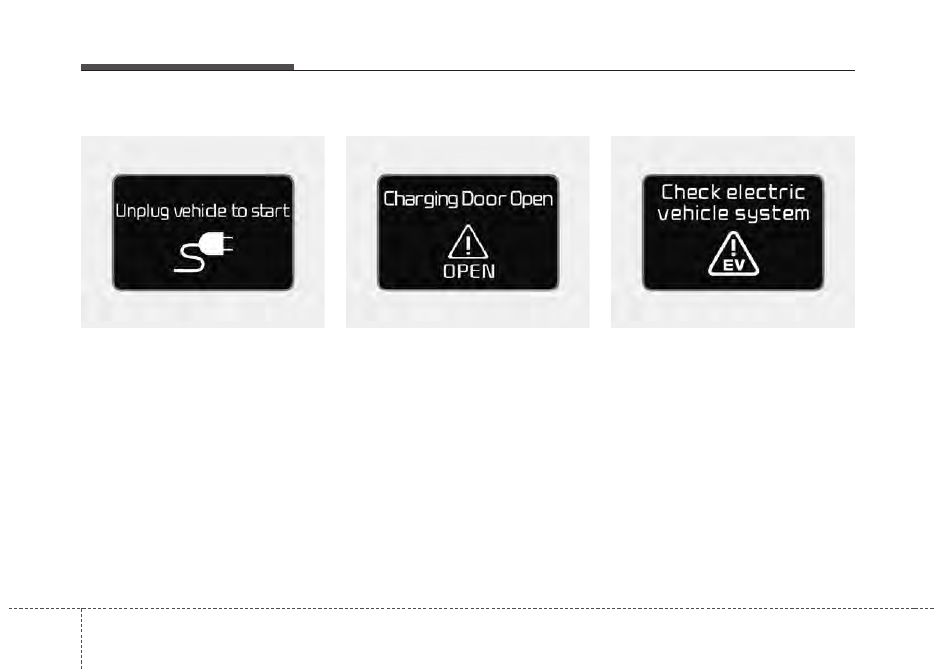
Features of your vehicle
54
4
Unplug vehicle to start
When the vehicle is started while the
charging connector is connected,
this warning message illuminates.
Remove the charging connector and
start the vehicle.
Charging door open
When the vehicle is started while the
charging door is opened, this warn-
ing message illuminates. Make sure
to close the charging door after
charging is complete.
Check electric vehicle system
This warning message illuminates
when a failure related to EV control
system occurs.
Refrain from driving when the warn-
ing message is displayed. In this
case, have your vehicle inspected by
an authorized Kia dealer.
OPSE044216L
OPSE046223L
OPSE046224L
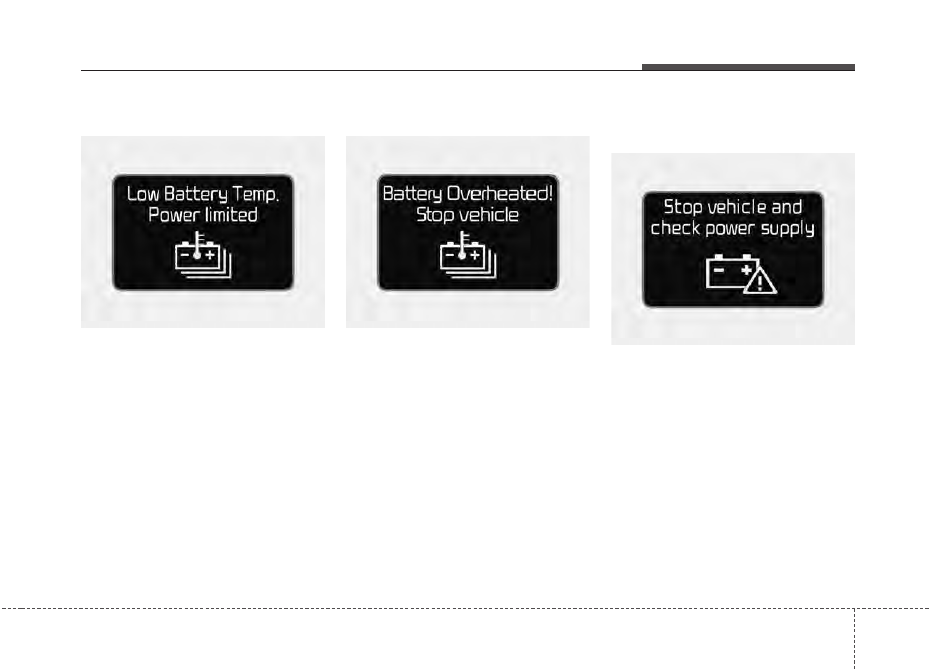
4 55
Features of your vehicle
Low Battery Temp. Power limited
This warning message illuminates to
protect battery and electric vehicle
system when the high voltage bat-
tery temperature is too low.
If this warning message is still illumi-
nated even after the ambient temper-
ature has increased, have your vehi-
cle inspected by an authorized Kia
dealer.
Battery Overheated! Stop vehicle
This warning message illuminates to
protect battery and electric vehicle
system when the high voltage bat-
tery temperature is too high.
Turn off the POWER button and stop
the vehicle so that the battery tem-
perature decreases.
If this warning message is still illumi-
nated even after you have stopped the
vehicle for a certain time, refrain from
driving and have your vehicle inspect-
ed by an authorized Kia dealer.
Stop vehicle and check power
supply
This warning message illuminates
when a failure occurs in the power
supply system.In this case, park the
vehicle in a safe location and tow
your vehicle to the nearest author-
ized Kia dealer and have the vehicle
inspected.
OPSE044265L
OPSE044219L
OPSE044220L
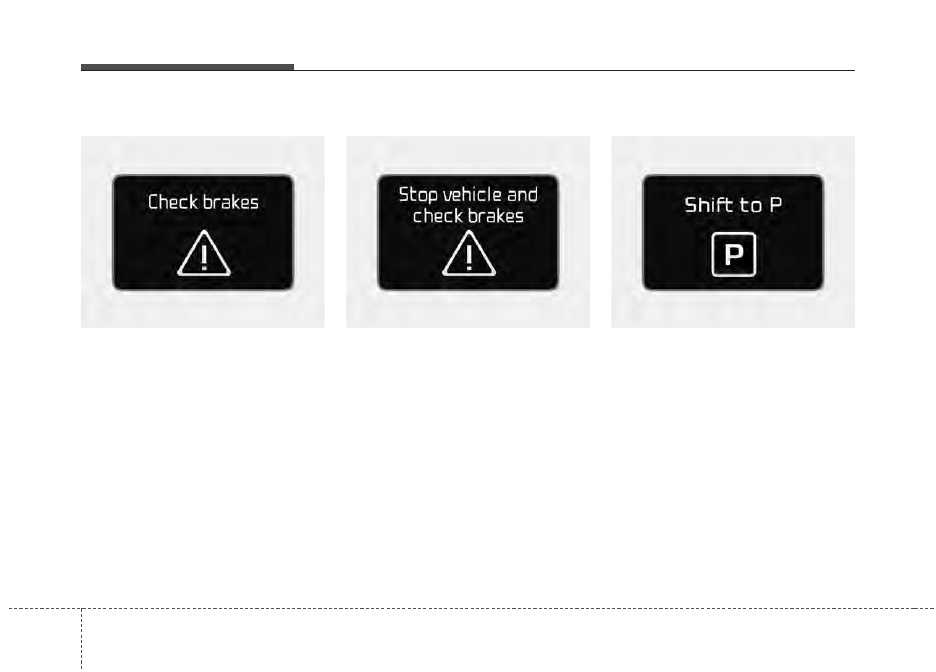
Features of your vehicle
56
4
Check brakes
This warning message illuminates
when the brake performance is low or
the regenerative brake does not work
properly due to a failure in the brake
system.In this case, it may take longer
for the brake pedal to operate and the
braking distance may become longer.
Refrain from driving when the warn-
ing message is displayed. In this
case, have your vehicle inspected by
an authorized Kia dealer as soon as
possible.
Stop vehicle and check brakes
This warning message illuminates
when a failure occurs in the brake
system.In this case, park the vehicle
in a safe location and tow your vehicle
to the nearest authorized Kia dealer
and have the vehicle inspected.
Shift to P position
• This warning message illuminates if
you try to turn off the vehicle without
the shift lever in P (Park) position.
• At this time, the POWER button
turns to the ACC position (If you
press the POWER button once
more, it will turn to the ON position).
OPSE044221L
OPSE044222L
OPSE044148L
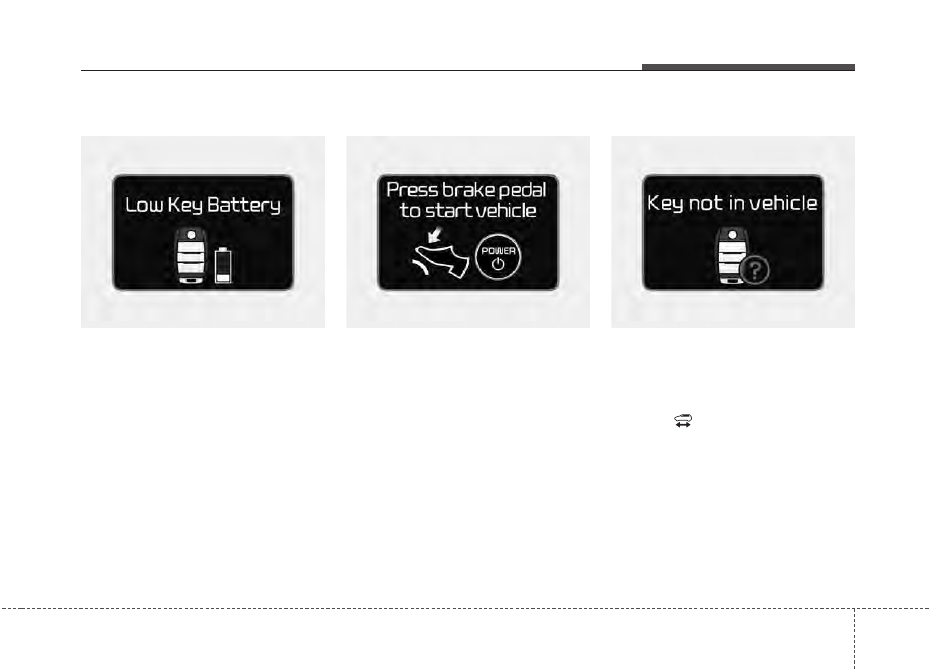
4 57
Features of your vehicle
Low Key Battery
• This warning message illuminates
if the battery of the smart key is
discharged when the POWER but-
ton changes to the OFF position.
Press brake pedal to start vehicle
• This warning message illuminates
if the POWER button changes to
the ACC position twice by pressing
the button repeatedly without
depressing the brake pedal.
• It means that you should depress
the brake pedal to start the vehicle.
Key not in vehicle
• This warning message illuminates
if the smart key is not in the vehicle
while the door is opened or closed
with the POWER button in the ACC
position or the vehicle is in the
ready (
) mode.
• It means that you should always
have the smart key with you.
OPSE044142L
OPSE044152L
OPSE044138L
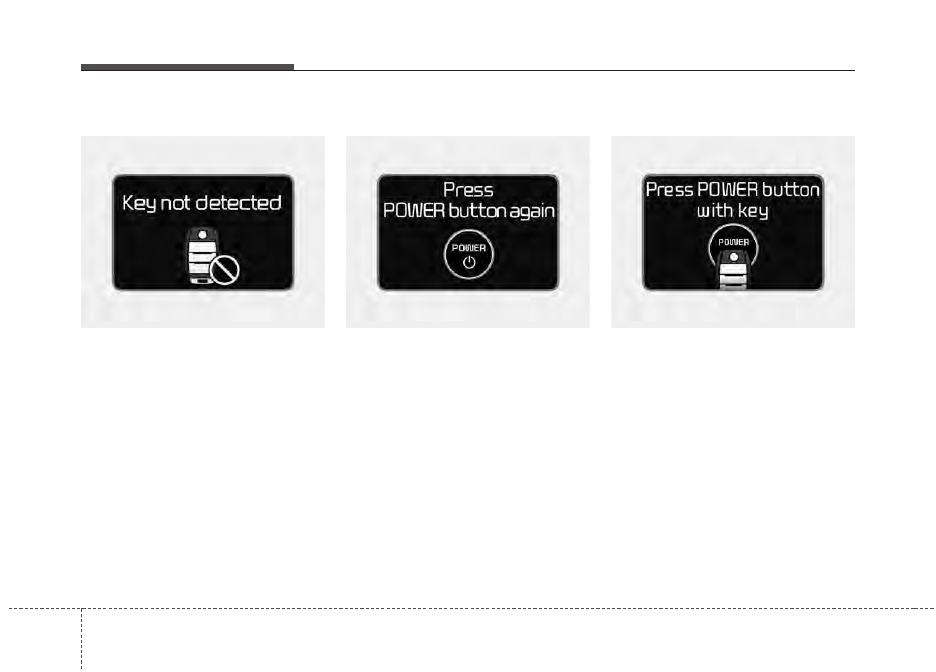
Features of your vehicle
58
4
Key not detected
• This warning message illuminates if
the smart key is not detected when
you press the POWER button.
Press POWER button again
• This warning message illuminates
if you can not operate the POWER
button when there is a problem
with the POWER button system.
• It means that you could start the
engine by pressing the POWER
button once more.
• If the warning illuminates each
time you press the POWER button,
have your vehicle inspected by an
authorized Kia dealer.
Press POWER button with key
• This warning message illuminates
if you press the POWER button
while the warning message “Key
not detected” is illuminating.
• At this time, the immobilizer indica-
tor light blinks.
OPSE044140L
OPSE044144L
OPSE044146L
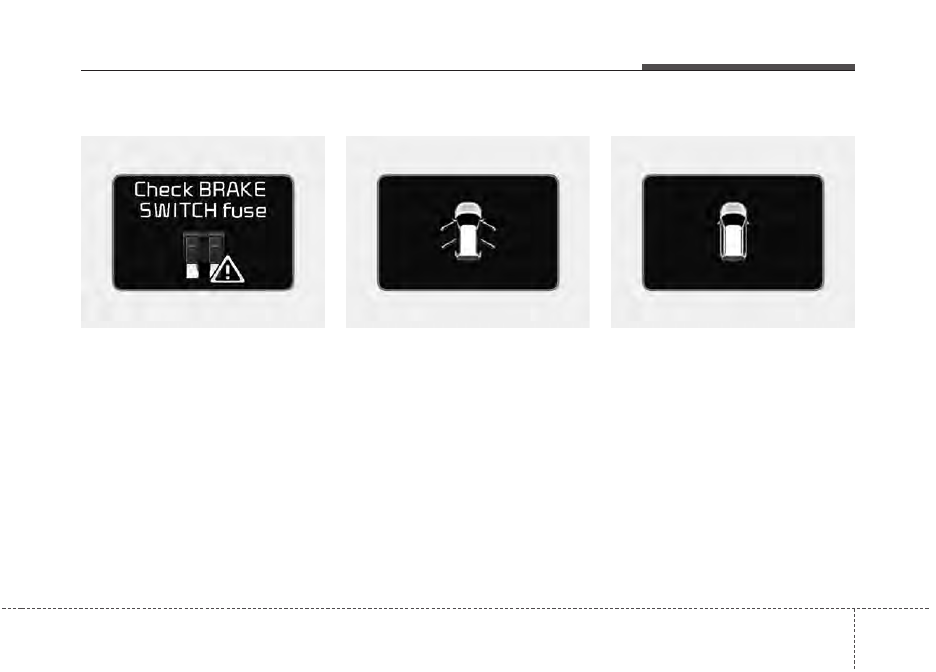
4 59
Features of your vehicle
Check BRAKE SWITCH fuse
• This warning message illuminates
if the brake switch fuse is discon-
nected.
• It means that you should replace
the fuse with a new one. If that is not
possible, you can start the engine
by pressing the POWER button for
10 seconds in the ACC position.
Door Open
• It means that any door is open.
Tailgate Open
• It means that the tailgate is open.
OPSE044157L
OPSE043122
OPSE043121
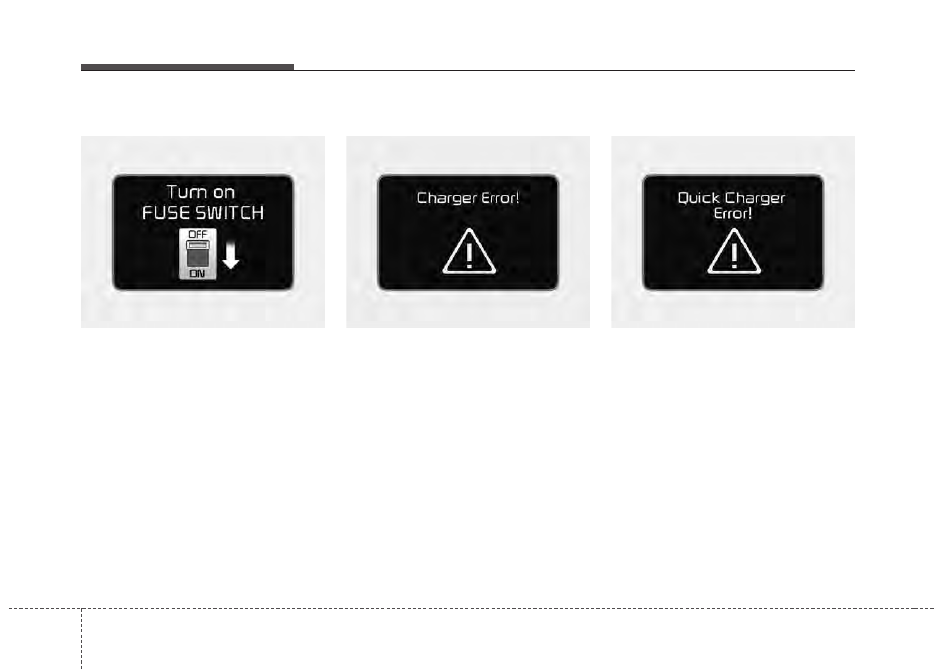
Features of your vehicle
60
4
Turn on FUSE SWITCH
• This warning message illuminates
if the fuse switch on the fuse box is
OFF.
• It means that you should turn the
fuse switch on.
For more details, refer to “Fuses” in
chapter 7.
Charger Error!
• This message is displayed when
the charging failed by external nor-
mal charger error.
You should change and charge with
the other external charger immedi-
ately.
Quick Charger Error!
• This message is displayed when
the charging failed by external
quick charger error.
You should change and charge with
the other external charger immedi-
ately.
OPSE044154L
OPSE045323L
OPSE045324L
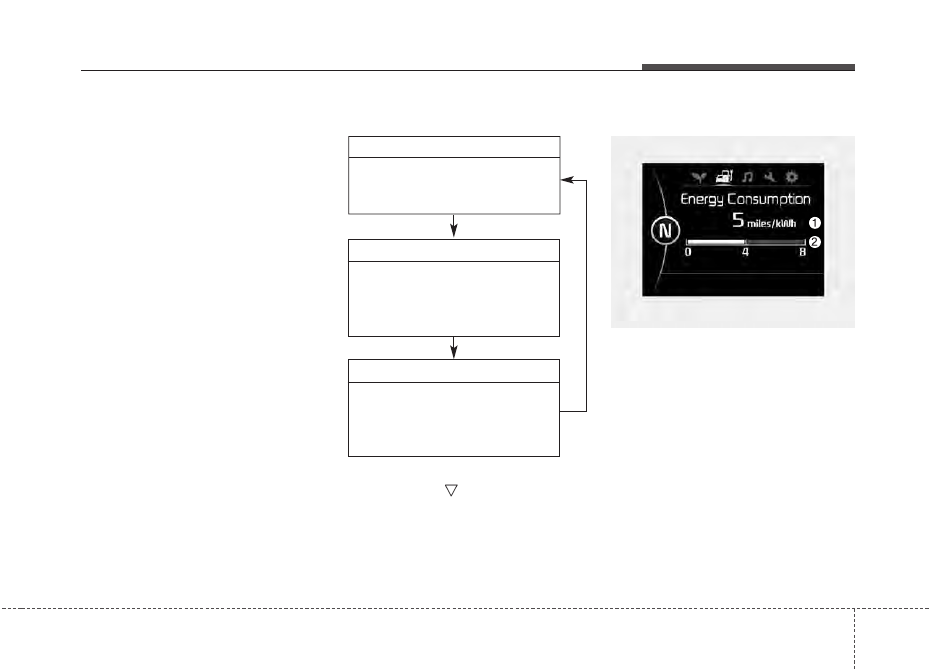
4 61
Features of your vehicle
Overview
Description
The trip computer is a microcomput-
er-controlled driver information sys-
tem that displays information related
to driving.
✽
✽
NOTICE
Some driving information stored in
the trip computer (for example
Average Vehicle Speed) resets if the
battery is disconnected.
Trip Modes
Energy consumption
Average energy consumption (1)
• The average energy consumption
is calculated by the total driving dis-
tance and the high voltage battery
consumption since the last average
energy consumption reset.
-
Average energy consumption
range : 0.0 ~ 99.9 miles/kwh
• The average energy consumption
can be reset both manually and
automatically.
TRIP COMPUTER
To change the trip mode, press the
MOVE button
.
• Tripmeter [A]
• Average Vehicle Speed [A]
• Elapsed Time [A]
TRIP A
• Tripmeter [B]
• Average Vehicle Speed [B]
• Elapsed Time [B]
TRIP B
• Average energy consumption
• Instant energy consumption
Energy consumption
OPSE044105N
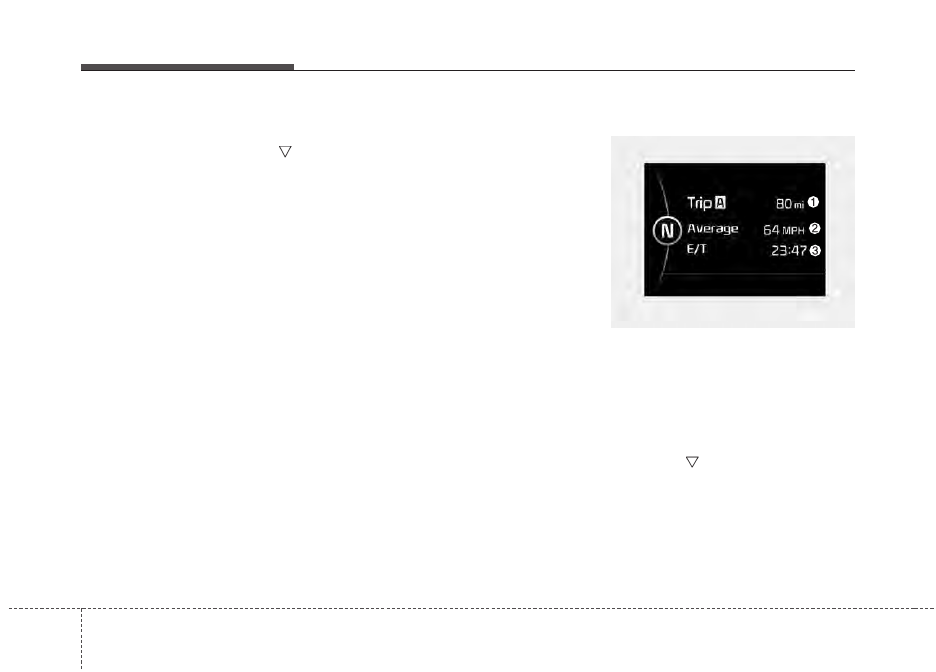
Features of your vehicle
62
4
Manual reset
To clear the average energy con-
sumption manually, press the
but-
ton (MOVE) on the steering wheel for
more than 1 second when the aver-
age energy consumption is displayed.
Automatic reset
To make the average energy con-
sumption be reset automatically
whenever recharging, select the
“Auto Reset” mode in User Settings
menu of the LCD display (Refer to
“LCD Display”).
Under “Auto Reset” mode, the aver-
age energy consumption will be
cleared to zero (---) when the driving
distance exceeds 0.19 mile (300m)
after recharging more than 10%.
Instant energy consumption (2)
• This mode displays the instant ener-
gy consumption during the last few
seconds when the vehicle speed is
more than 10 km/h (6.2 MPH).
-
Instant energy consumption
range : 0.0 ~ 8miles/kwh
Trip A/B
Tripmeter (1)
• The tripmeter is the total driving dis-
tance since the last tripmeter reset.
- Distance range: 0.0 ~ 999.9 mi. or
km
• To reset the tripmeter, press the
RESET (
) button on the steering
wheel for more than 1 second
when the tripmeter is displayed.
OPSE044127N
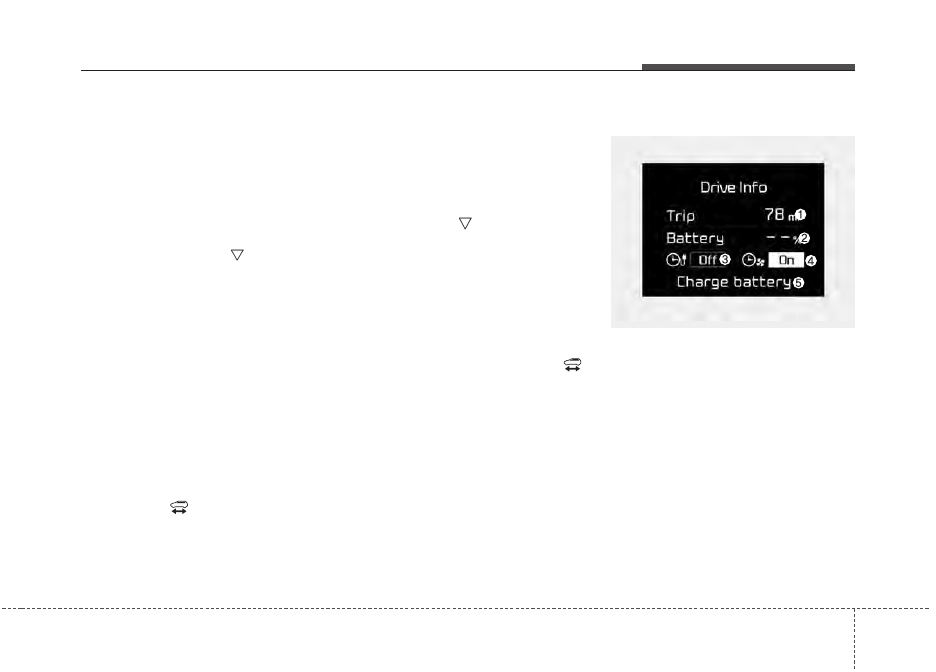
4 63
Features of your vehicle
Average Vehicle Speed (2)
• The average vehicle speed is cal-
culated by the total driving dis-
tance and driving time since the
last average vehicle speed reset.
- Speed range: 160 MPH or 200
km/h
• To reset the average vehicle speed,
press the RESET (
) button on
the steering wheel for more than 1
second when the average vehicle
speed is displayed.
✽
✽
NOTICE
• The average vehicle speed is not dis-
played if the driving distance is less
than 0.03 miles (50 meters) or the
driving time is less than 10 seconds
since the POWER button is turned
to ON.
• Even if the vehicle is not in
motion, the average vehicle speed
keeps going while the vehicle is in
the ready (
) mode.
Elapsed Time (3)
• The elapsed time is the total driv-
ing time since the last elapsed time
reset.
- Time range (hh:mm): 00:00 ~ 99:59
• To reset the elapsed time, press
the RESET (
) button on the
steering wheel for more than 1
second when the elapsed time is
displayed.
✽
✽
NOTICE
Even if the vehicle is not in motion,
the elapsed time keeps going while
the vehicle is in the ready (
)
mode.
One time driving information mode
This display shows trip distance (1),
battery level(2), charging time status
(3, if equipped) and climate time sta-
tus (4, if equipped).
This information is displayed for a
few seconds when you turn off the
vehicle and then goes off automati-
cally. The information provided is cal-
culated according to each trip.
If the estimated distance is below 9.3
mi.(15km), and a recharging mes-
sage will appear (5).
To set the charging time and/or cli-
mate time, refer to a separately sup-
plied navigation manual for detailed
information.
OPSE044243N
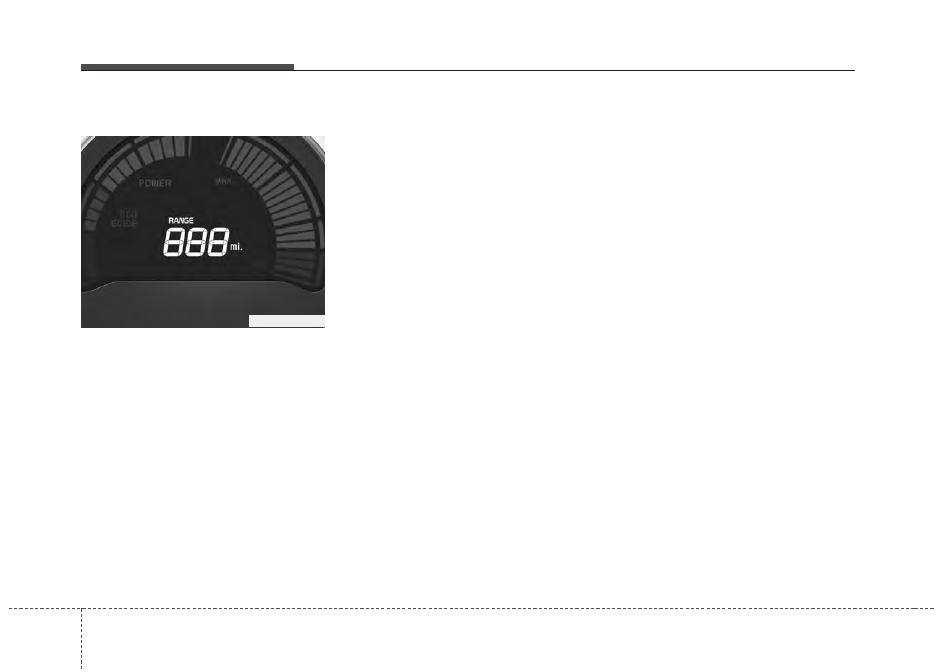
Features of your vehicle
64
4
Range
On average, a vehicle can drive
about 111miles (179km) when the
high voltage battery is 100%
charged.
Under certain circumstances where
the air conditioner/heater is ON, the
distance to empty is impacted,
resulting in a possible distance range
from 75~162mi. (120~260km). When
using the heater during cold weather
or driving at high speed, the high
voltage battery consumes a lot more
electricity. This may reduce the dis-
tance to empty significantly.
After “---” has been displayed, the vehi-
cle can drive an additional 2.5~6.0 mi.
(4~9 km) (depending on driving speed,
heater/air conditioner, weather, driving
style, and other factors).
Distance to empty that is displayed
on the instrument cluster after com-
pleting a recharge may vary signifi-
cantly depending on previous operat-
ing patterns.
When previous driving patterns
include high speed driving, resulting
in the driving battery using more
electricity than usual, the estimated
distance to empty is reduced. When
the high voltage battery uses a little
electricity in ECO mode, the estimat-
ed distance to empty increases.
Distance to empty may depend on
many factors such as the charge
amount of the high voltage battery,
weather, temperature, durability of
the battery, geographical features,
and driving style.
Natural degradation may occur with
the high voltage battery depending
on the number of years the vehicle is
used. This may reduce the distance
to empty.
OPSE044106N
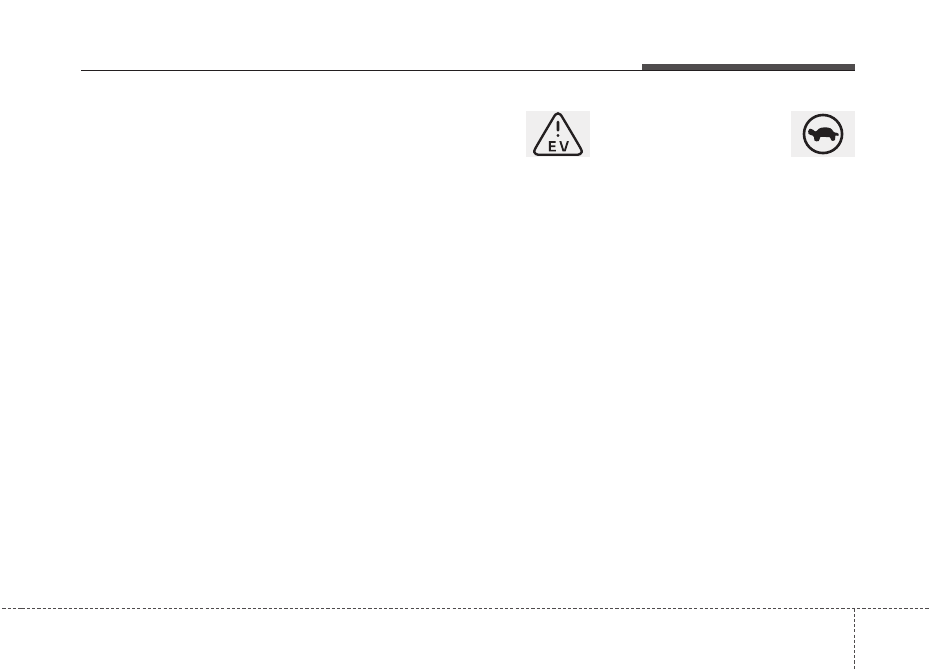
4 65
Features of your vehicle
Warning lights
✽
✽
NOTICE -
Warning lights
Make sure that all warning lights
are OFF after starting the vehicle. If
any light is still ON, this indicates a
situation that needs attention.
Service warning light
This warning light illuminates :
• Once you set the POWER button
to the ON position.
- It illuminates for approximately 3
seconds
• There is a failure with a sensor,
actuator, or the electric compres-
sor for the air conditioner related to
the electric vehicle control system.
When the warning light turns ON
while driving, or does not turn OFF
after vehicle has started, have your
vehicle inspected by an authorized
Kia dealer.
Power down warning
light
This warning light illuminates :
• When the power is limited for the
safety of the electric vehicle.
- When the high voltage battery
level is below a certain threshold,
the voltage is decreasing, the
temperature of the motor or driv-
ing battery is too high or too low,
there is a failure in the cooling
system, or a failure that is dis-
rupting normal driving.
WARNING AND INDICATOR LIGHTS
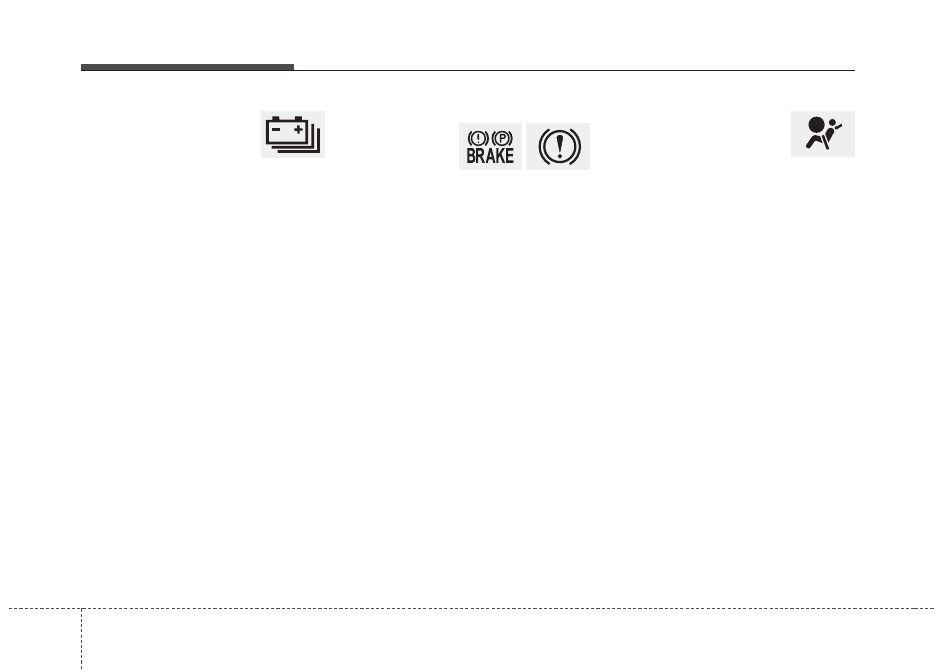
Features of your vehicle
66
4
High voltage battery
level warning light
This warning light illuminates :
• When the high voltage battery level
is not enough.
When the warning light turns ON,
Charge the battery immediately.
Regenerative
brake warning
light
This warning light illuminates :
• The regenerative brake does not
operate and the brake does not
perform well. This causes the
brake warning lamp (red) and
regenerative brake warning lamp
(yellow) to turn ON simultaneously.
In this case, drive safely and have
your vehicle inspected by an
authorized Kia dealer.
In this case, operation of the brake
pedal may be more difficult than
normal and the braking distance
can increase.
Air bag Warning Light
This warning light illuminates:
• Once you set thePOWER button to
the ON position.
- It illuminates for approximately 6
seconds and then goes off.
• When there is a malfunction with
the SRS.
In this case, have your vehicle
inspected by an authorized Kia
dealer.
■
Red
■
Yellow
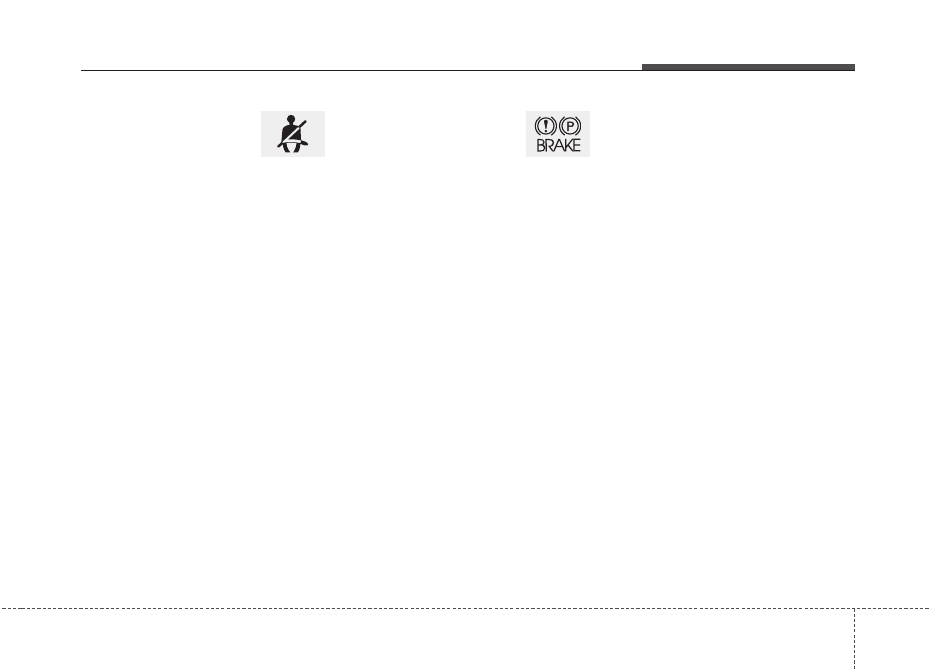
4 67
Features of your vehicle
Seat Belt Warning Light
This warning light informs the driver
that the seat belt is not fastened.
For more details, refer to the “Seat
Belts” in chapter 3.
Parking Brake & Brake
Fluid Warning Light
This warning light illuminates:
• Once you set the POWER button
to the ON position.
- It illuminates for approximately 3
seconds
- It remains on if the parking brake
is applied.
• When the parking brake is applied.
• When the brake fluid level in the
reservoir is low.
- If the warning light illuminates
with the parking brake released, it
indicates the brake fluid level in
reservoir is low.
If the brake fluid level in the reservoir
is low:
1.Drive carefully to the nearest safe
location and stop your vehicle.
2.Turn the vehicle off, check the brake
fluid level immediately and add fluid
as required (For more details, refer
to “Brake Fluid” in chapter 7).
Then check all brake components
for fluid leaks. If any leaks in the
brake system is still found, the
warning light remains on, or the
brakes do not operate properly, do
not drive the vehicle.
In this case, have your vehicle
towed to an authorized Kia dealer
and inspected.
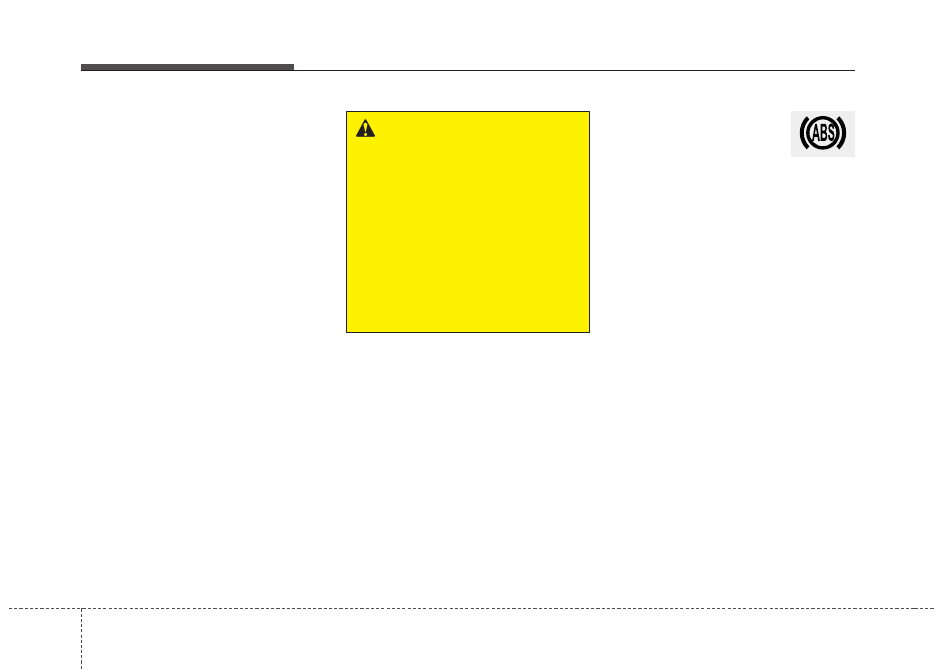
Features of your vehicle
68
4
Dual-diagonal braking system
Your vehicle is equipped with dual-
diagonal braking systems. This
means you still have braking on two
wheels even if one of the dual sys-
tems should fail.
With only one of the dual systems
working, more than normal pedal
travel and greater pedal pressure are
required to stop the vehicle.
Also, the vehicle will not stop in as
short a distance with only a portion
of the brake system working.
If the brakes fail while you are driv-
ing, shift to B position for additional
engine braking and stop the vehicle
as soon as it is safe to do so.
Anti-lock Brake System
(ABS) Warning Light
This warning light illuminates:
• Once you set the POWER button
to the ON position.
- It illuminates for approximately 3
seconds and then goes off.
• When there is a malfunction with
the ABS (The normal braking sys-
tem will still be operational without
the assistance of the anti-lock
brake system).
In this case, have your vehicle
inspected by an authorized Kia
dealer.
WARNING -
Parking Brake
& Brake Fluid Warning Light
Driving the vehicle with a warn-
ing light ON is dangerous. If the
Parking Brake & Brake Fluid
Warning Light illuminates with
the parking brake released, it
indicates that the brake fluid
level is low.
In this case, have your vehicle
inspected by an authorized Kia
dealer.
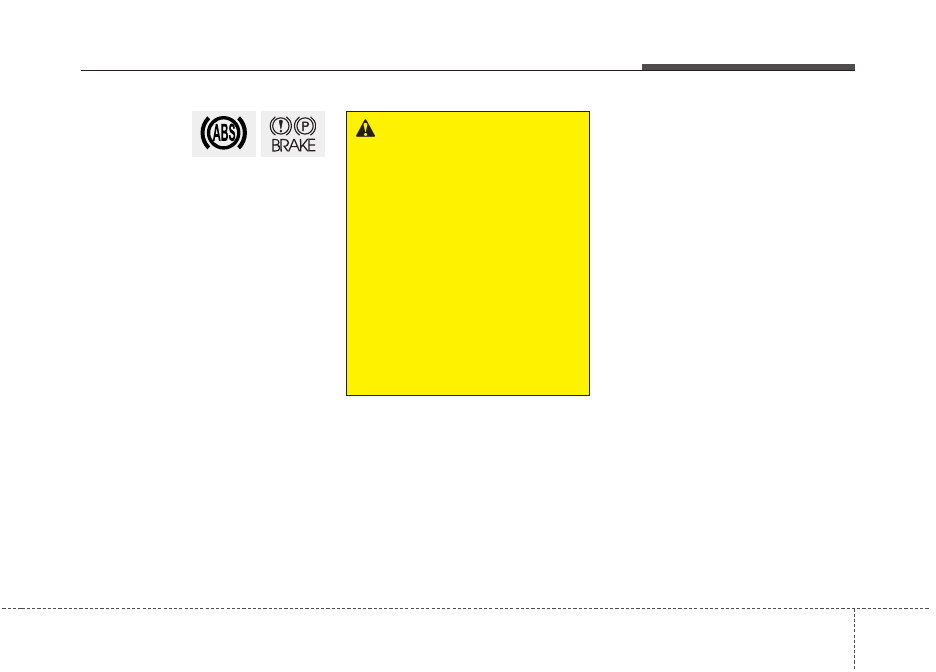
4 69
Features of your vehicle
Electronic
Brake force
Distribution
(EBD) System
Warning Light
These two warning lights illuminate at
the same time while driving:
• When the ABS and regular brake
system may not work normally.
In this case, have your vehicle
inspected by an authorized Kia
dealer.
✽
✽
NOTICE
-
Electronic Brake
force Distribution (EBD)
System Warning Light
When the ABS Warning Light is on
or both ABS and Parking Brake &
Brake Fluid Warning Lights are on,
the speedometer, odometer, or trip-
meter may not work. Also, the EPS
Warning Light may illuminate and
the steering effort may increase or
decrease.
In this case, have your vehicle inspect-
ed by an authorized Kia dealer as
soon as possible.
WARNING -
Electronic
Brake force Distribution
(EBD) System Warning Light
When both ABS, Parking Brake,
and Brake Fluid Warning Lights
are on, the brake system will not
work normally and you may
experience an unexpected and
dangerous situation during sud-
den braking thereby increasing
the risk of a crash or injury.
In this case, avoid high speed
driving and abrupt braking.
Have your vehicle inspected by
an authorized Kia dealer as
soon as possible.

Нет комментариевНе стесняйтесь поделиться с нами вашим ценным мнением.
Текст