Frelander 2. Manual — part 684
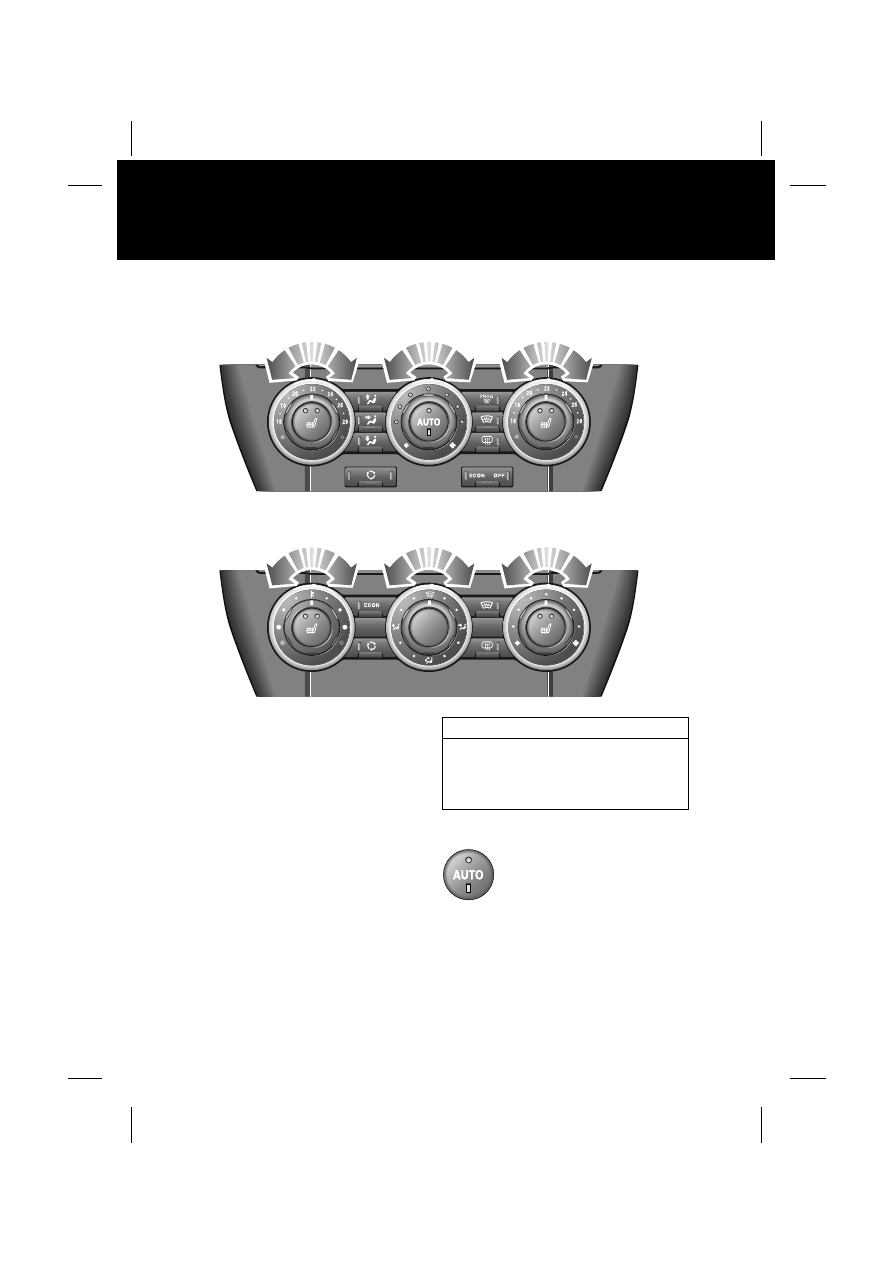
14
Quick start
L
Heating and ventilation
Automatic system
Manual system
These are the primary functions of the heating
and ventilation system. Dependent upon
specification, the control panel may differ from
those shown.
Air conditioning
Air conditioning is an integral part of the
heating and ventilation system, providing
cooled and dehumidified air for occupant
comfort. The dry airflow is effective in
preventing misting of windows and is also
beneficial at low external temperatures.
Air conditioning is automatically switched on
and controlled whenever the system is not
operating in ECON mode.
Auto mode (Automatic systems)
Press AUTO to select automatic
operation of the system, both LEDs
in the switch will illuminate.
The system will adjust the heat
output, blower speed, air intake and airflow
distribution to maintain the selected
temperature(s) and reduce misting without
further adjustments.
2
1
2
1
E83195
2
3
5
4
E83196
External water deposits
The air conditioning system removes
moisture from the air and deposits excess
water beneath the vehicle. Puddles may form,
but this is no cause for concern.
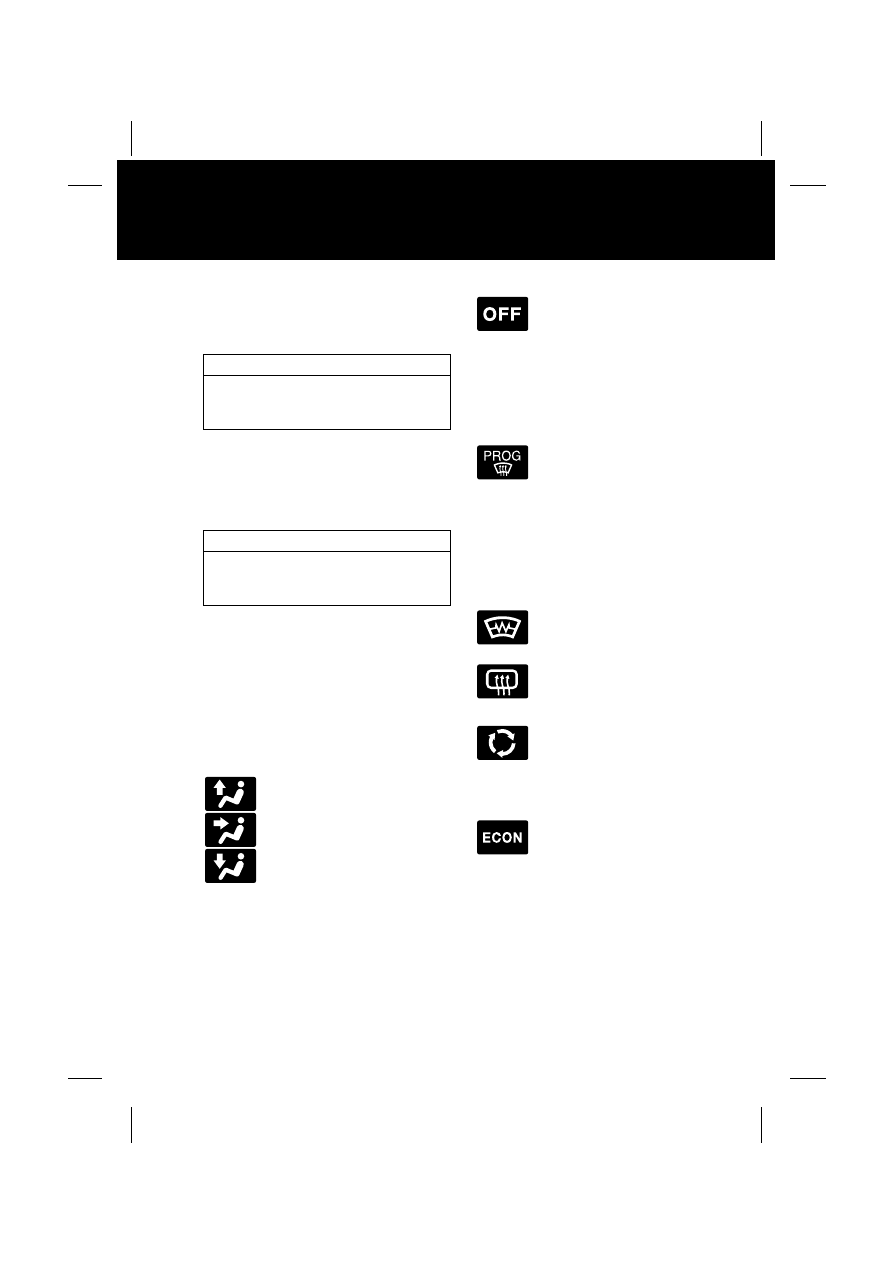
15
Quick start
R
The air distribution and blower controls can be
operated to override the automatic settings.
This will extinguish the appropriate LED in the
AUTO control.
Temperature selection (Automatic system)
Rotate the control 1 to adjust the temperature
for the respective side of the passenger
compartment.
Blower speed (Automatic systems)
Rotate the blower control 2 to adjust airflow
through the vents. LEDs will illuminate to
indicate which of the eight possible speeds is
currently selected.
Air distribution control (Automatic systems)
Press to select the desired distribution setting.
An LED will illuminate in the switch.
Front screen and side window vents
Face level vents
Foot level vents
More than one setting can be
selected to achieve the desired
distribution.
Off (Automatic systems)
Press to switch the system off. An
LED will illuminate in the switch to
show this condition.
Press again to return the system to its previous
operating mode. The system will also be
reactivated by using the AUTO, blower speed,
air distribution or defrost controls.
Defrost mode (Automatic systems)
Press to remove frost or heavy
misting from the front screen. The
system will automatically adjust the
blower output for maximum clearing, in
addition the front and rear screen heaters will
be activated.
Press again to switch off defrost mode. The
screen heaters will remain on.
Heated screens
Press to operate. An LED in the
switch will illuminate whilst
operating.
The heaters will automatically
switch off after a preset interval.
Air recirculation
Press once to activate air
recirculation. An LED will illuminate
in the switch. Press again to return
to fresh air intake.
Economy mode
Press to put the system into
economy mode. An LED will
illuminate in the switch to show this
condition.
In economy mode air conditioning is switched
off. This reduces the load on the engine,
thereby improving fuel consumption.
Recommended mode
Select AUTO as the normal operating mode.
This will help prevent window misting and
odours from the climate control system.
Operating note
On the automatic system, it is not possible to
achieve a temperature differential of more
than 4°C (7°F) between the left and right.
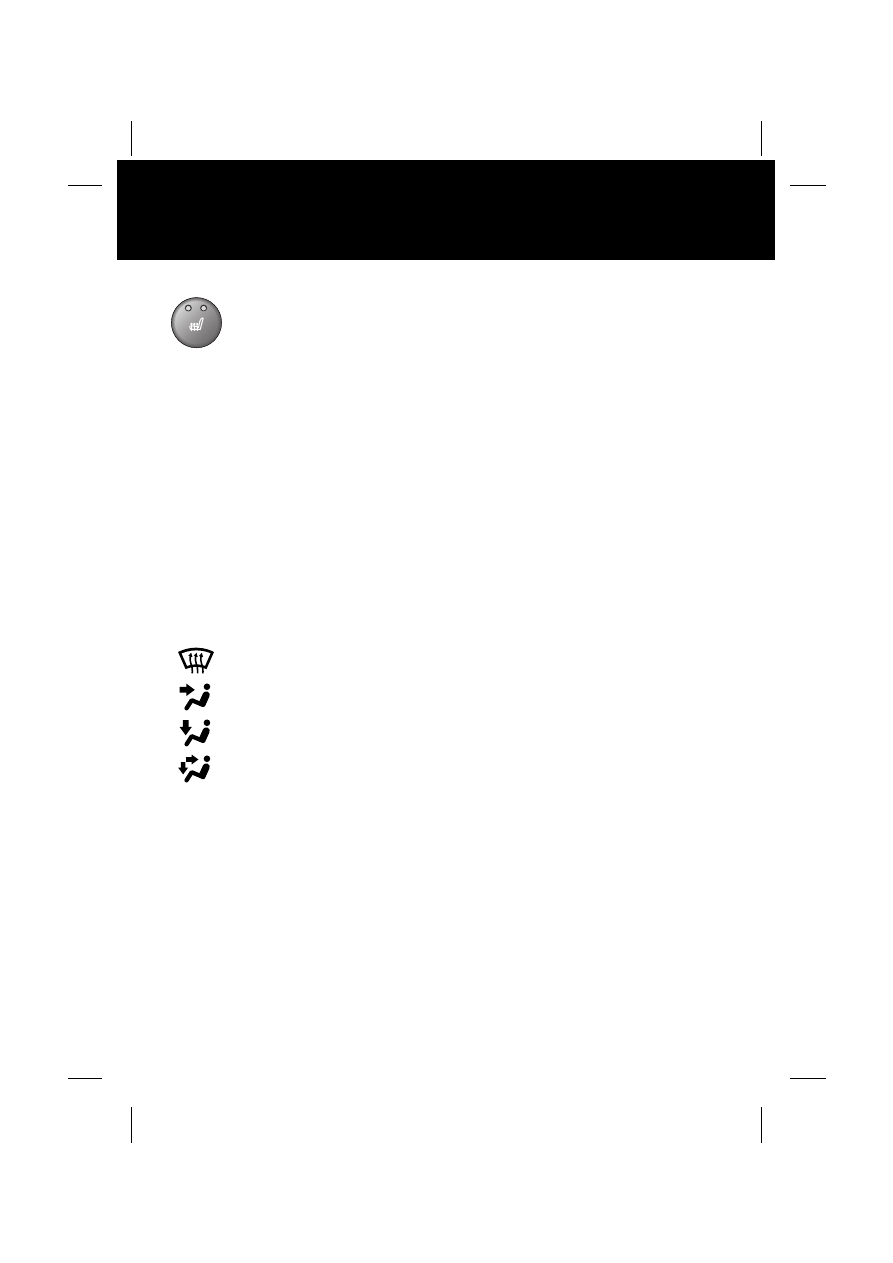
16
Quick start
L
Seat heaters
Press the relevant button to operate
the required seat heater at high
level. Both LEDs will illuminate.
Press a second time to heat the seat
at a lower level. One LED will extinguish.
Press a third time to switch off.
Temperature selection (Manual system)
Rotate the control 3 to adjust the air
temperature entering the passenger
compartment.
Blower speed (Manual system)
Rotate the blower control 4 to adjust airflow
through the vents. As the control is adjusted,
LEDs will illuminate to indicate which of the
eight possible speeds is currently selected.
Air distribution control (Manual system)
Rotate the control 5 to achieve the desired air
distribution setting.
Front screen and side window vents
Face level vents
Foot level vents
Foot and face level vents
Note: It is possible to distribute air
to two areas simultaneously. For
example; to distribute air to both the
windscreen and the foot vents set the rotary
control (5) to a point between the windscreen
and foot vent symbols.
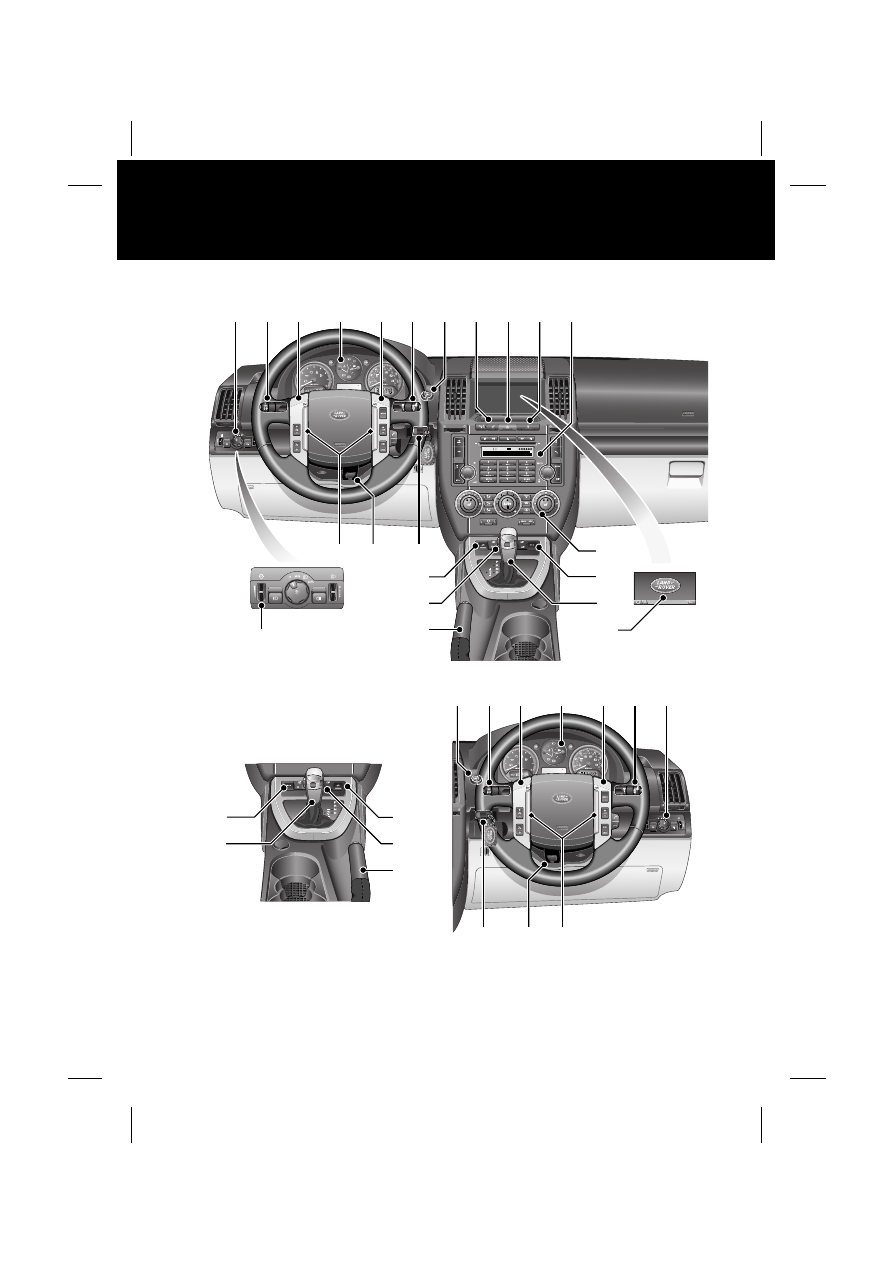
17
Quick start
R
Facia
EXT
C
23
EXT
F
72
EXT
C
21
100.7
2
FM1
14 : 54
TA
NEWS
HEART FM
PTY
EXT
C
23
EXT
F
72
EXT
C
21
9:10
AM
1
10
11
12
13
15
14
16
17
18
13
14
16
17
18
19
22
2
3
4
5
6
7
1
19
8
9
2
3
4
5
6
7
E83197
21
20
21
20

Нет комментариевНе стесняйтесь поделиться с нами вашим ценным мнением.
Текст