Frelander 2. Manual — part 743
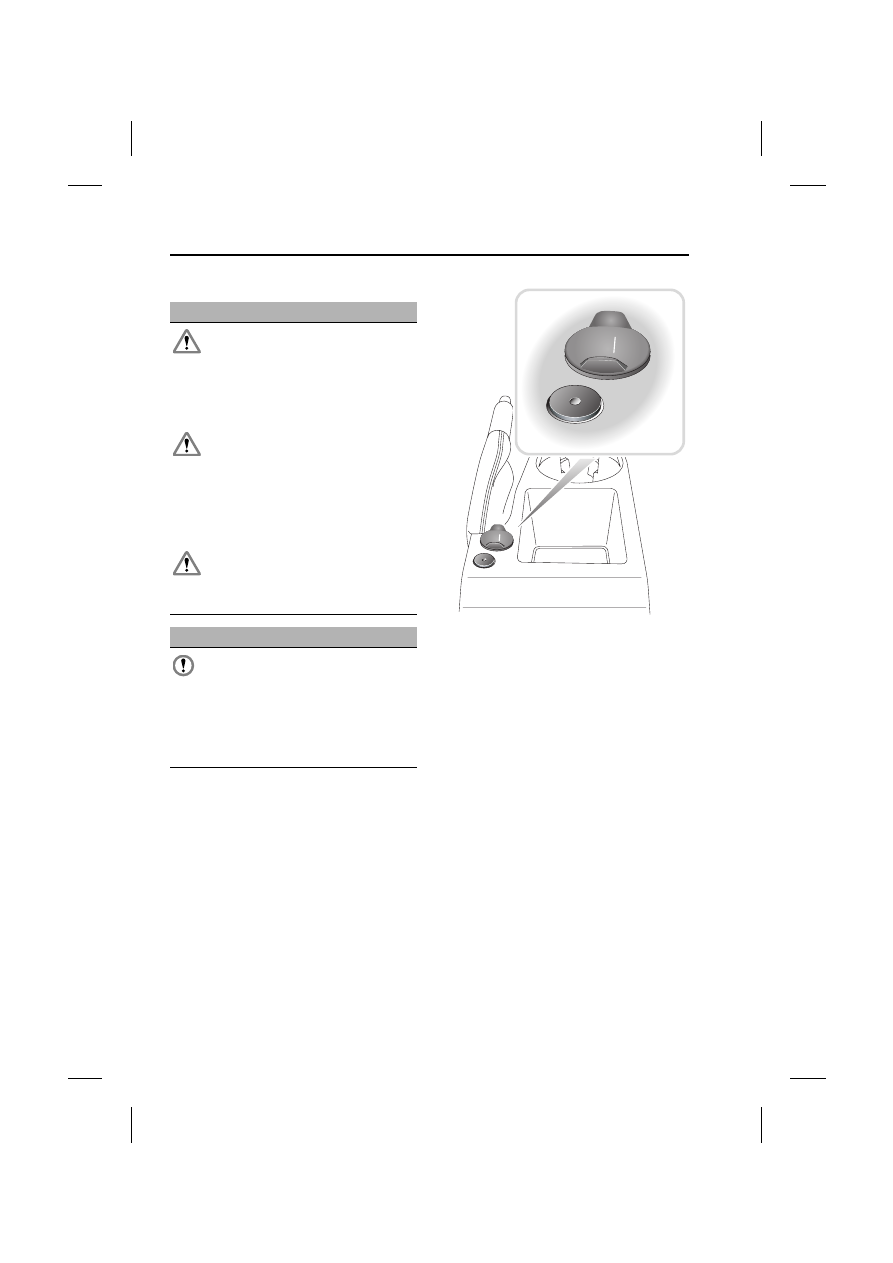
Auxiliary input (AUX IN) socket
250
L
Auxiliary input (AUX IN) socket
AUXILIARY INPUT (AUX IN) SOCKET
AUX (Auxiliary Input) mode allows extra
equipment to be connected to the vehicle's
audio system. Items such as a personal stereo,
MP3 player, hand-held navigation unit etc., can
be plugged in to the vehicle's audio system.
Note: The volume levels and sound quality
available from devices connected to the
auxiliary inputs may vary widely. If the
connected audio device is equipped with a line
out socket as well as a headphone socket, the
line out socket should be used.
The auxiliary connector is situated at the rear of
the centre console.
Auxiliary audio devices are connected via the
3.5 mm stereo jack socket.
The auxiliary power socket, situated next to the
auxiliary input connector, can be used to power
or charge any suitable device.
WARNINGS
Make sure that any auxiliary devices
are stored securely while the vehicle is
in motion. Any loose objects can
present a serious hazard during sudden
manoeuvres, emergency braking or an
accident.
Do not place any item connected to the
auxiliary input socket or the auxiliary
power socket on the vehicle’s seats,
carpets, or other upholstery. The heat
generated by these devices may cause damage
to the upholstery, or in extreme cases, a
vehicle fire.
Do not leave any auxiliary input
devices connected while the vehicle is
left unattended. There is a risk of heat
damage or fire, in addition to the risk of theft.
CAUTION
Read the manufacturer's instructions
for any device before it is connected to
the vehicle's audio system. Keep to any
instructions about connection and operation
and make sure that the device is suitable.
Failure to do so may result in damage to the
vehicle's audio system or the auxiliary device.
PO
WER
OUTLET
12V
-10A
PO
WER
OUTLET
12
V-1
0A
E83104
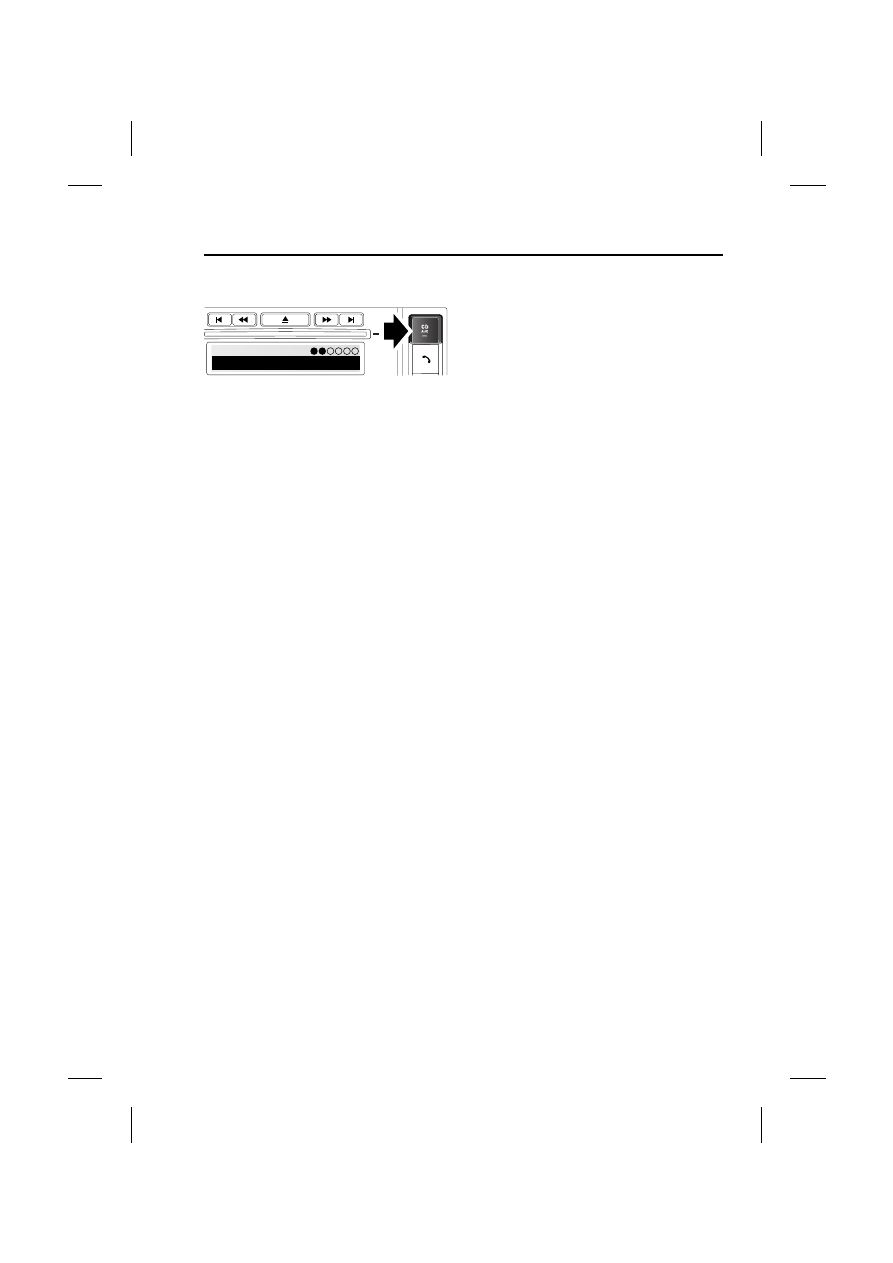
251
Auxiliary input (AUX IN) socket
R
Auxiliary mode
To listen to an auxiliary input source, connect
the device and press and hold the CD or AUX
button on premium audio units. On standard
audio units, press and release the AUX button.
The unit will playback audio via the 3.5 mm
stereo jack socket.
Alternatively, repeatedly press the MODE
button on the steering wheel or the rear audio
controls until AUX is selected.
PTY
100.7
1
1 2 3 4
6
AUX
Audio input
12:59
P
1 2
E83265
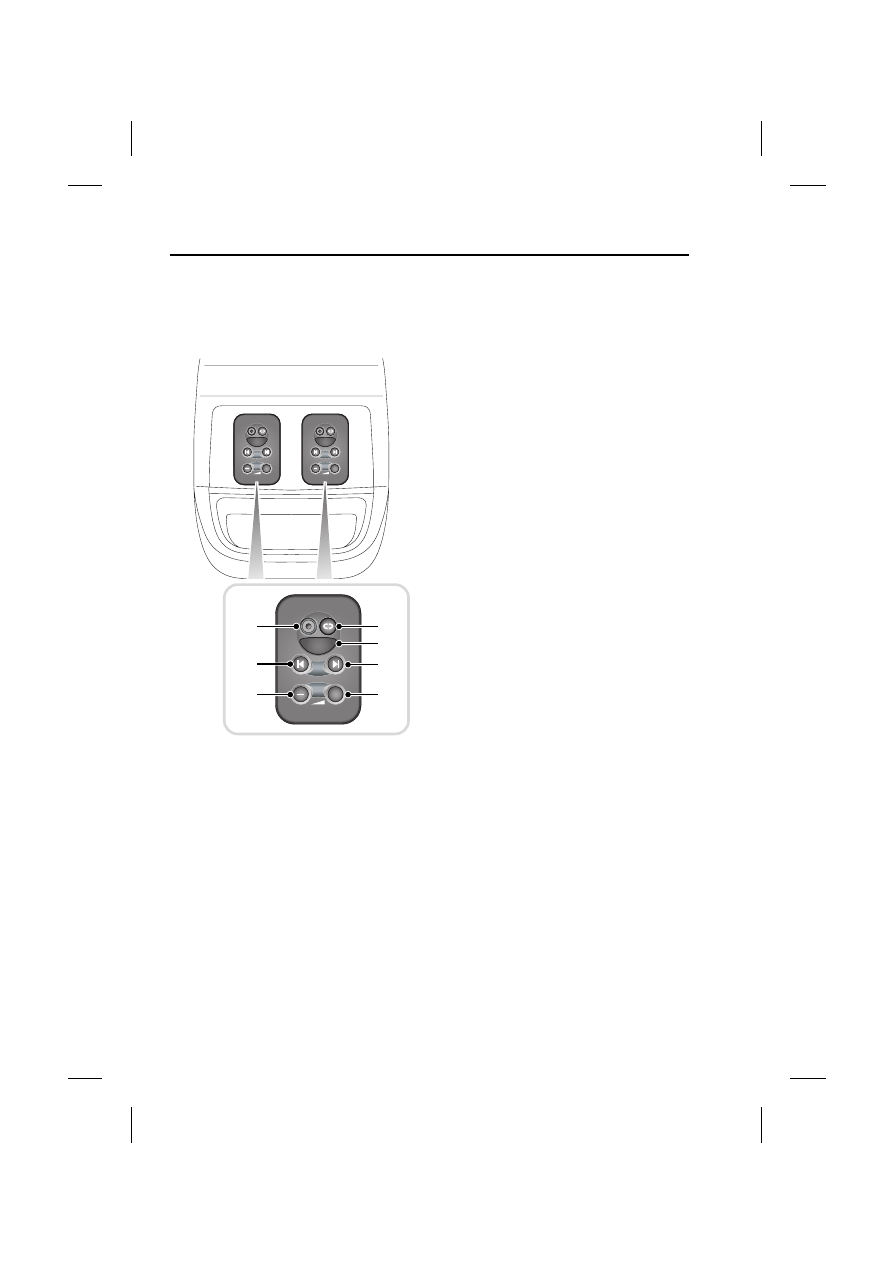
Rear passenger controls
252
L
Rear passenger controls
REAR SEAT CONTROLS
The rear seat control panels, located on the
rear of the centre console, provides control of
the audio system to the rear seat passengers.
1. 3.5 mm headphone socket
2. CD select
• During CD play, press and release to
select the next CD.
3. Mode control
• Repeatedly press to scroll through FM,
AM, CD and AUX modes.
4. Search up
• During radio play, press to search up the
frequency band for the next station with
a good signal strength.
• During CD play, press and release to
start the next track.
• During CD play, press and hold to search
forward through the track being played.
Release button to stop search.
5. Volume increase
• Press to increase headphone volume
6. Volume decrease
• Press to decrease headphone volume
7. Search down
• During radio play, press to search down
the frequency band for the next station
with a good signal strength.
• During CD play, press and release to
start the current track again. A second
press will start the previous track.
• During CD play, press and hold to search
back through the track being played.
Release button to stop search.
With the starter switch in position I or II, the
rear seat controls can operate, regardless of
whether the audio system is switched on or
not. The play and selection features of the
audio system will be available at the rear seat
controls. However, the output can only be
heard through the headphones.
If rear seat passengers are listening to the
same source as the front seat passengers, only
the volume can be adjusted at the rear seat
controls.
For example, if a music CD is playing on the
audio unit, rear seat passengers can listen to
that music and adjust the volume to suit their
requirement. No other functions will be
available.
MODE
+
MODE
+
MODE
+
1
7
6
4
3
2
5
E83103
253
Rear passenger controls
R
If however, the audio unit is switched to
another source, e.g. radio, all CD related rear
seat controls become operable. If the audio
source is subsequently switched back to CD,
the rear seat controls will again be limited to
volume control only.
The same logic applies to radio functions.
Adjustments can be made to other functions of
the audio system.
For example, if a music CD is selected on the
audio unit, radio can be selected and controlled
using the rear seat controls. All radio related
rear seat controls become operable.
HEADPHONES
Note: Only headphones compatible with a 3.5
mm jack plug socket can be used. To obtain
optimum sound quality, use headphones with
an impedance of 32 ohms.
Note: When the headphones are not
connected, the rear seat controls remain
operational. It is still possible to select CD,
while the radio is playing on the audio unit. CD
play will remain operational until the mode
control is pressed again.
Note: The mode in use when the starter key is
removed will resume if the starter switch is
turned on again (position I or II) within two
minutes. If the starter switch is turned off for
longer than two minutes AUX mode will be
selected when the starter switch is next turned
on. For example, if a CD is playing when the key
is removed, play will restart when the starter
switch is next turned to position I, or the engine
is started, whether the headphones are in use
or not.
Note: Adjusting the volume on the audio unit,
does not alter the headphone volume. The
volume of each controller can be adjusted
independently.

Нет комментариевНе стесняйтесь поделиться с нами вашим ценным мнением.
Текст