Toyota Hilux (2017 year). Manual — part 35
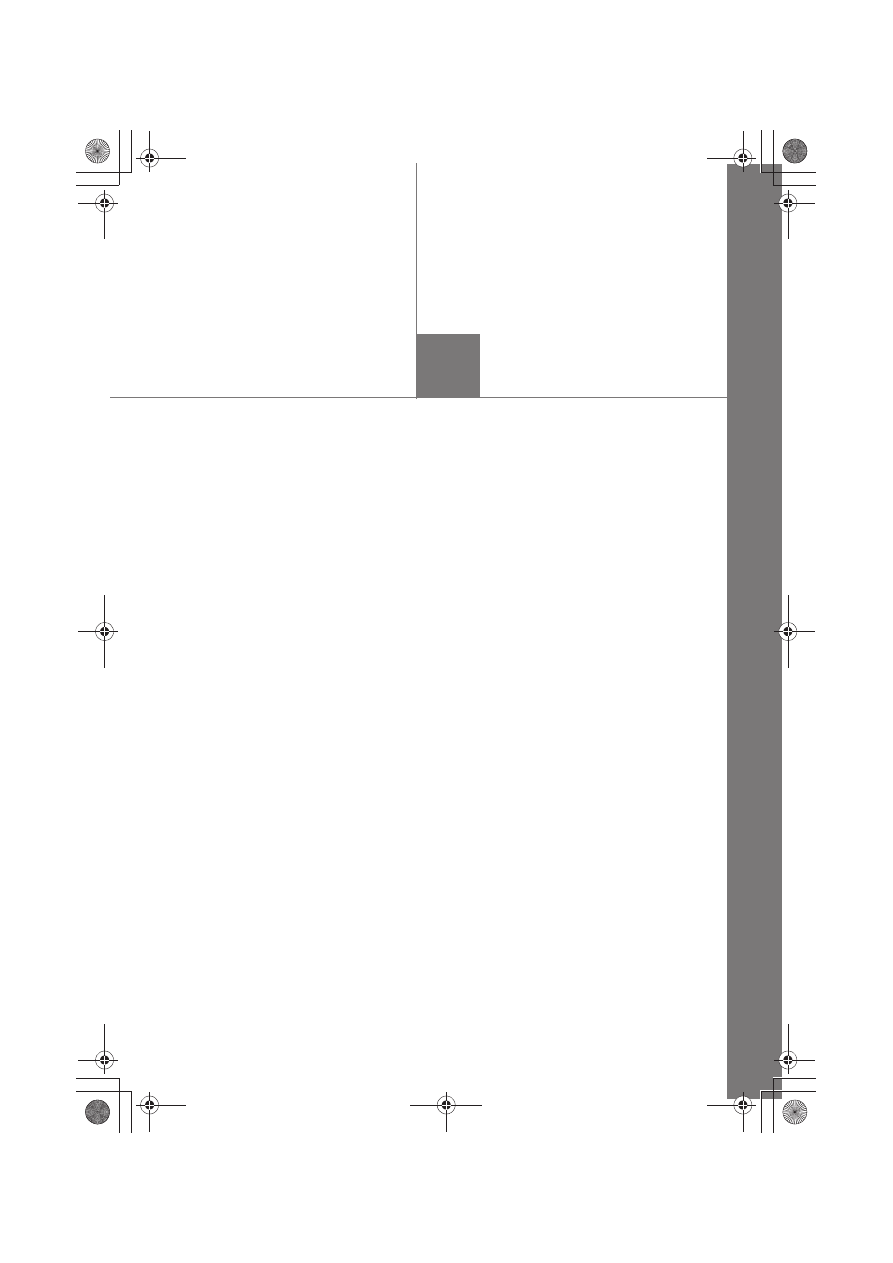
147
3
Operation of
each component
3-1. Key information
Keys. . . . . . . . ...148
3-2. Opening, closing and
locking the doors
Side doors. . . . . . ..160
Access panels (smart-cab
models only) . . . . . 166
Tailgate . . . . . . . ..167
Smart entry & start
system . . . . . . . .170
3-3. Adjusting the seats
Front seats. . . . . . .186
Rear seats . . . . . . .188
Head restraints . . . . ..191
3-4. Adjusting the steering
wheel and mirrors
Steering wheel . . . . ...194
Inside rear view mirror . ...196
Outside rear view
mirrors . . . . . . . .197
3-5. Opening and closing
the windows
Power windows. . . . ..200
Quarter windows
(smart-cab models). . ..204
Back window
(sliding type) . . . . . 205

148
3-1. Key information
Keys
The following keys are provided with the vehicle.
X
Type A
Master keys
Valet key
Key number plate
X
Type B
Master keys
Valet key
Key number plate
X
Type C
Master keys
Operating the wireless remote con-
trol function (
→P. 150)
Valet key
Key number plate
The keys
1
2
3
1
2
3
1
2
3

149
3-1. Key information
3
O
pe
rati
on
of e
ac
h c
om
pon
ent
X
Type D
Master keys
Operating the wireless remote con-
trol function (
→P. 150)
Valet key
Key number plate
X
Type E (vehicles with smart entry & start system)
Electronic keys
• Operating the smart entry & start
system (
→P. 170)
• Operating the wireless remote
control function (
→P. 150)
Mechanical keys
Key number plate
X
Type F (vehicles with smart entry & start system)
Electronic keys
• Operating the smart entry & start
system (
→P. 170)
• Operating the wireless remote
control function (
→P. 150)
Mechanical keys
Key number plate
Mechanical keys (supplemen-
tary keys)
1
2
3
1
2
3
1
2
3
4

150
3-1. Key information
X
Vehicles without smart entry & start system
Locks all the doors (
→P. 160)
Check that the door is securely
locked.
Unlocks all the doors (
→P. 160)
Sounds the alarm
*
(
→P. 151)
*
: If equipped
X
Vehicles with smart entry & start system
Locks all the doors (
→P. 160)
Check that the door is securely
locked.
Unlocks all the doors (
→P. 160)
Releasing
To release the key, press the but-
ton.
Folding
To stow the key back in its case,
push the key back to the stowed
position while pressing the button.
Wireless remote control (if equipped)
1
2
3
1
2
Using the master key (type C and D)
1
2

Нет комментариевНе стесняйтесь поделиться с нами вашим ценным мнением.
Текст