Toyota Sequoia (2005). Manual — part 590
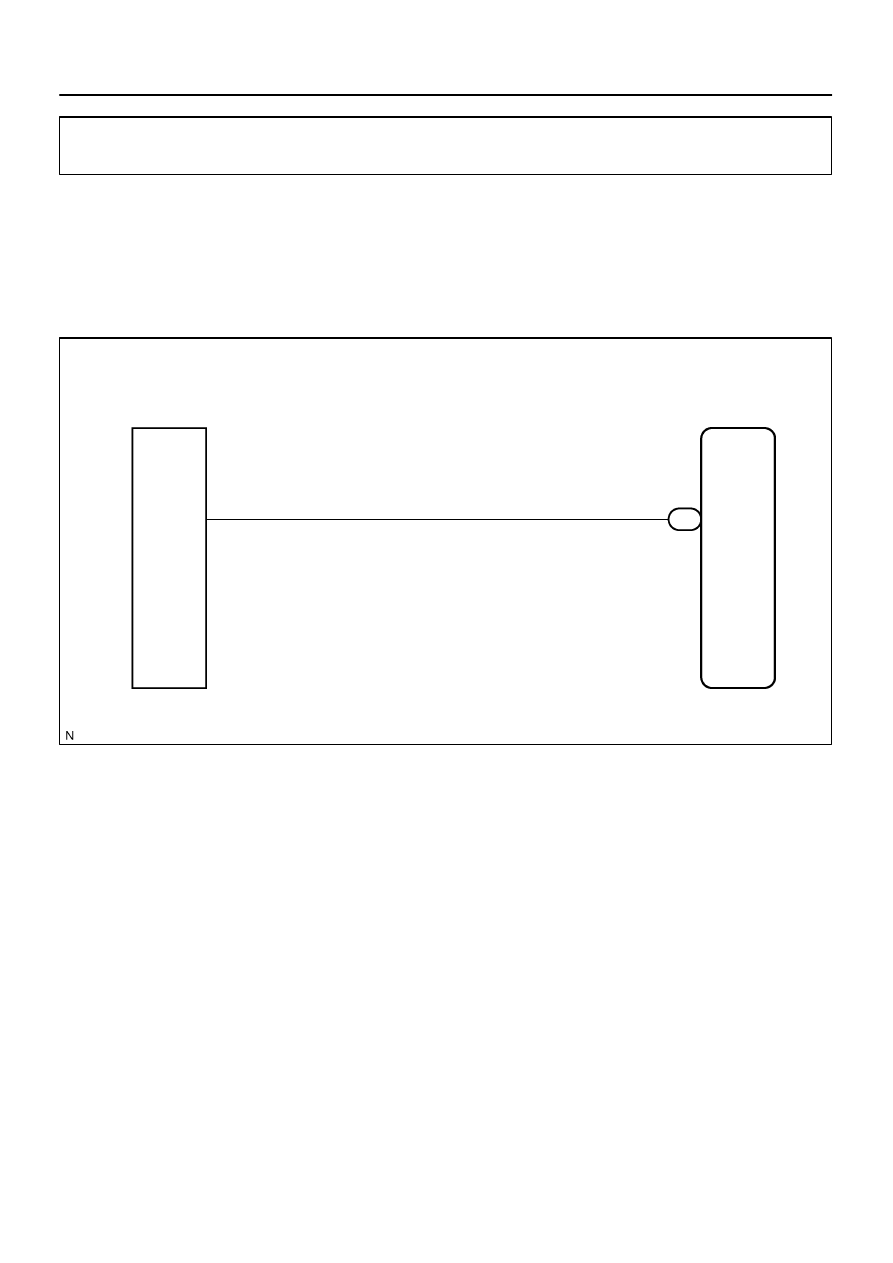
I28495
Multi–display
Controller Sub–assy
LG
3
GAUX
R21
CE
V10
VTR Terminal
4
–
DIAGNOSTICS
REAR SEAT ENTERTAINMANT SYSTEM
DI–2155
2349
VTR terminal set signal circuit
CIRCUIT DESCRIPTION
When terminal GAUX is grounded, the multi–display controller recognizes that an external device is con-
nected.
WIRING DIAGRAM
DIDBM–01
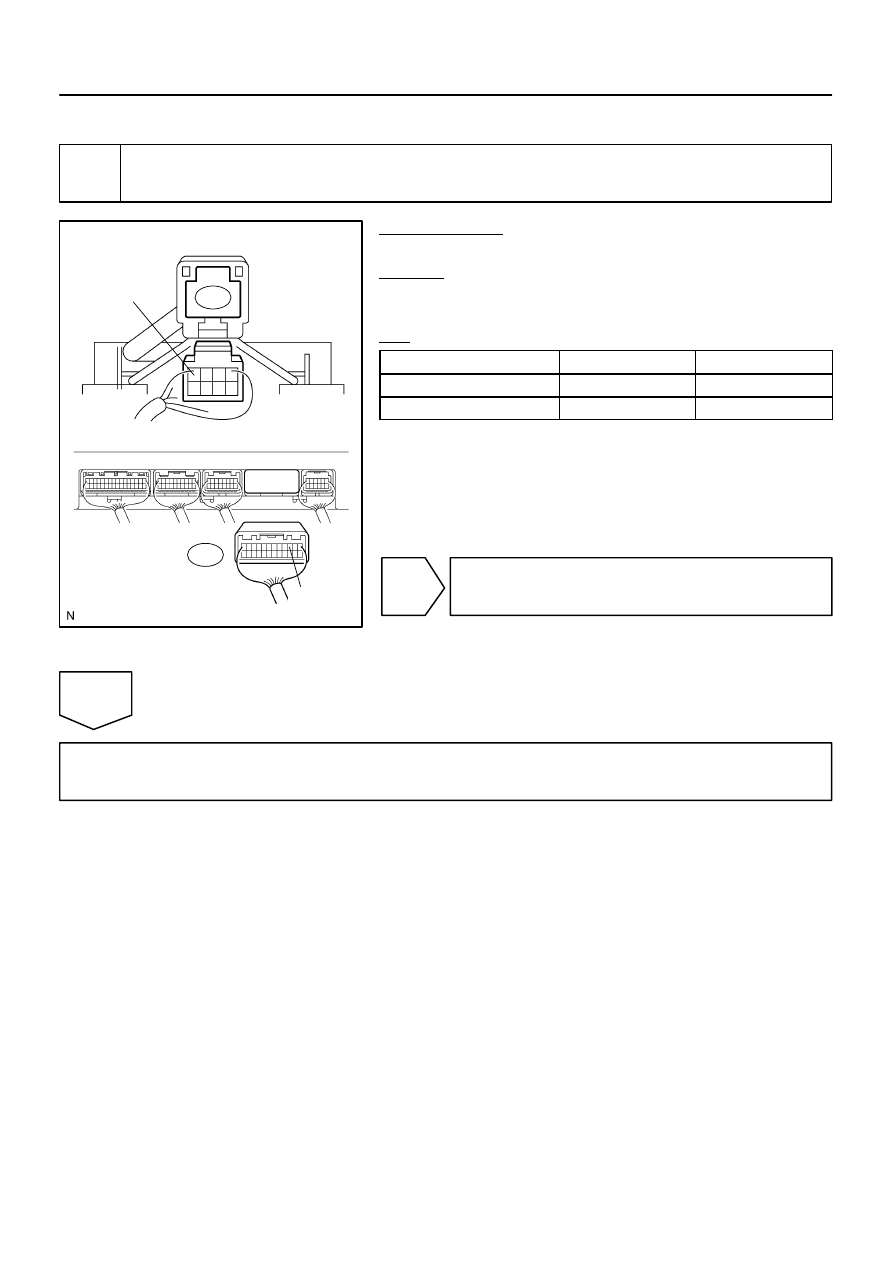
I28321
I28327
VTR Terminal:
Multi–display Controller Sub–assy:
GAUX
CE
V10
R21
DI–2156
–
DIAGNOSTICS
REAR SEAT ENTERTAINMANT SYSTEM
2350
INSPECTION PROCEDURE
1
Check harness and connector (VTR terminal – Multi–display controller sub–
assy).
PREPARATION:
Disconnect the R21 and V10 connectors.
CHECK:
Measure the resistance according to the value(s) in the table
below.
OK:
Symbol (Tester connection)
Condition
Specified condition
CE (V10–4) – GAUX (R21–3)
Always
Below 1
Ω
CE (V10–4) – Body ground
Always
10 k
Ω
or higher
NG
Repair or replace harness or connector.
OK
Proceed to next circuit inspection shown in problem symptoms table (See page
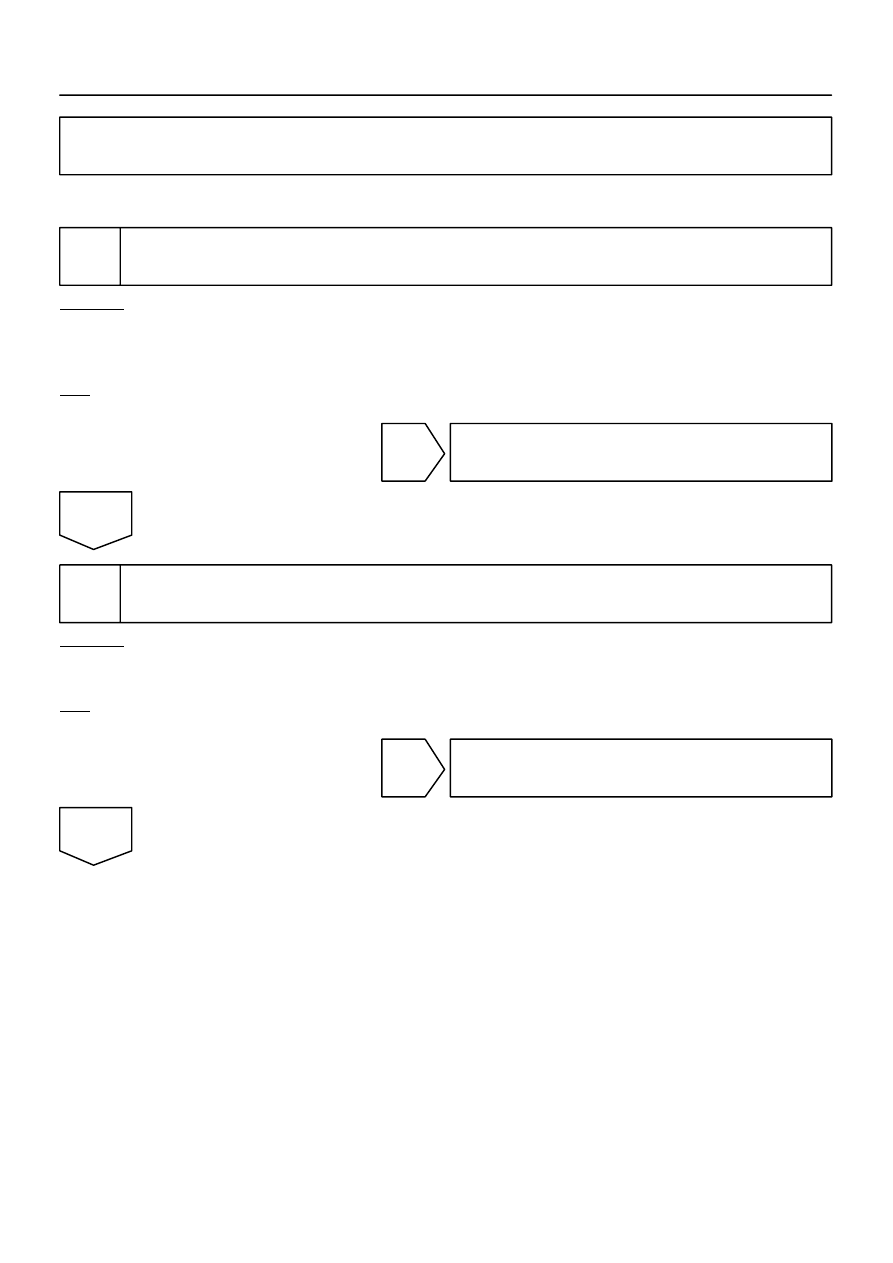
–
DIAGNOSTICS
REAR SEAT ENTERTAINMANT SYSTEM
DI–2157
2351
Remote control system does not operate
INSPECTION PROCEDURE
1
Check malfunction symptoms.
CHECK:
Check for obstructions.
Check that there are no obstructions between the switch assy and the infrared ray emitting portion of
the television display assy.
OK:
No obstructions.
NG
Remove obstructions.
OK
2
Check battery (Switch assy).
CHECK:
Check the battery.
Check that the dry–cell battery used for the switch assy is not dead.
OK:
It is not dead.
NG
Replace dry–cell battery.
OK
DIDBN–01
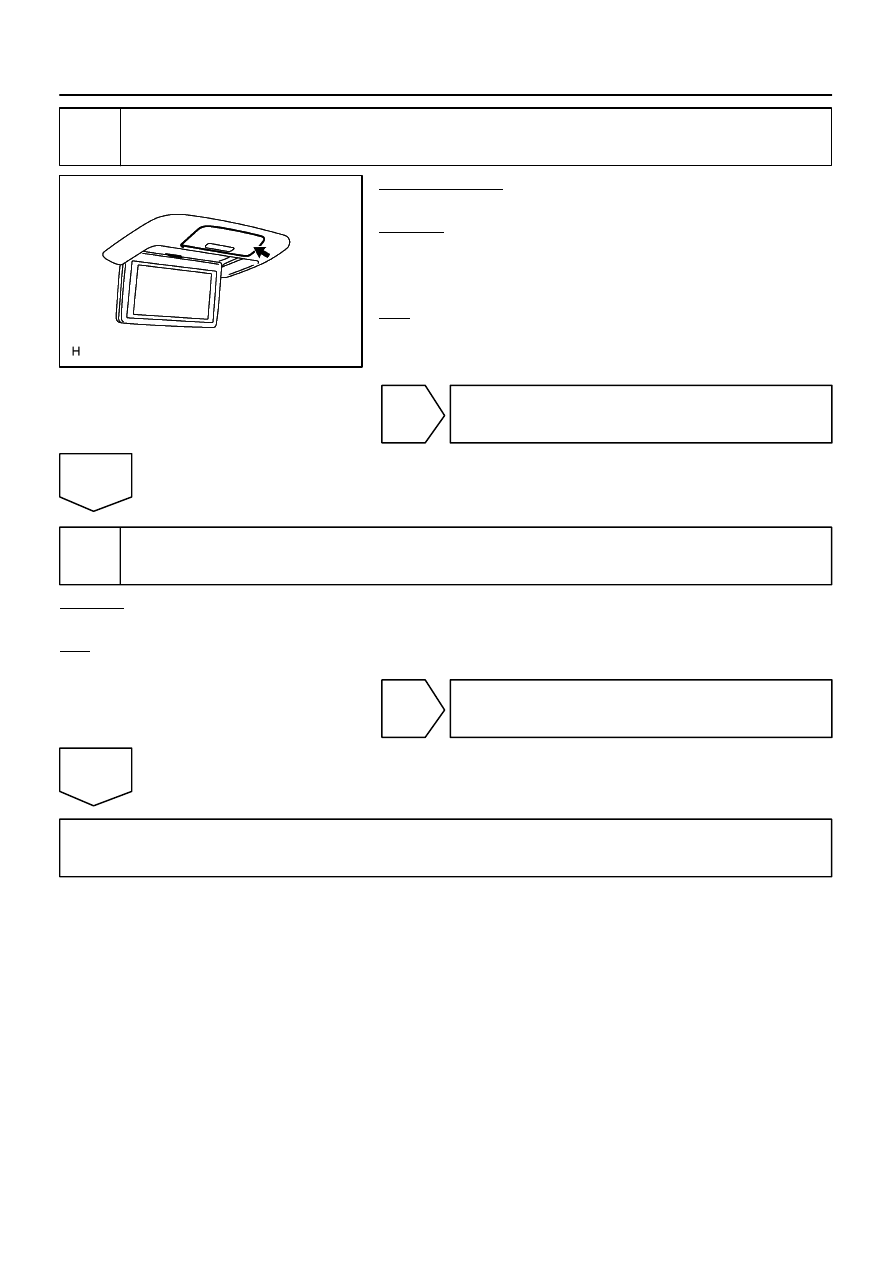
I28723
DI–2158
–
DIAGNOSTICS
REAR SEAT ENTERTAINMANT SYSTEM
2352
3
Clean the infrared ray emitting portion.
PREPARATION:
Clean the infrared ray emitting portion.
CHECK:
(a)
Clean the infrared ray emitting portion on the television
display assy.
(b)
Check whether the same malfunction occurs.
OK:
The function returns to normal.
OK
End.
NG
4
Replace switch assy.
CHECK:
Replace the switch assy and check if it operates normally.
OK:
Normal operation.
OK
End.
NG
Proceed to next circuit inspection shown in problem symptoms table (See page

Нет комментариевНе стесняйтесь поделиться с нами вашим ценным мнением.
Текст