Toyota Prius (2022 year). Manual in english — page 15

241
4
Drivin
Modes can be changed by pressing the power switch with the brake
pedal released. (The mode changes each time the switch is pressed.)
Off
The emergency flashers can be
used.
ACCESSORY mode
Some electrical components such
as the audio system can be used.
“Accessory” is displayed on the
main display.
ON mode
All electrical components can be
used.
“Ignition ON” is displayed on the
main display.
■
Auto power off function
If the vehicle is left in ACCESSORY mode for more than 20 minutes or ON
mode (the hybrid system is not operating) for more than an hour with the shift
position in P, the power switch will automatically turn off. However, this func-
tion cannot entirely prevent the 12-volt battery discharge. Do not leave the
vehicle with the power switch in ACCESSORY or ON mode for long periods
of time when the hybrid system is not operating.
■
Sounds and vibrations specific to a hybrid vehicle
■
Electronic key battery depletion
Changing power switch modes
1
2
3
242
■
When the ambient temperature is low, such as during winter driving con-
ditions
●
When starting the hybrid system, the flashing time of the “READY” indicator
may be long. Leave the vehicle as it is until the “READY” indicator is steady
on, as steady means the vehicle is able to move.
●
When the hybrid battery (traction battery) is extremely cold (below approxi-
mately -22°F [-30°C]) under the influence of the outside temperature, it may
not be possible to start the hybrid system. In this case, try to start the hybrid
system again after the temperature of the hybrid battery increases due to
the outside temperature increase etc.
■
Conditions affecting operation
■
Note for the entry function
■
If the hybrid system does not start
●
The immobilizer system may not have been deactivated. (
Contact your Toyota dealer.
●
If a message related to start-up is shown on the multi-information display,
read the message and follow the instructions.
■
If the “READY” indicator does not come on
In the event that the “READY” indicator does not come on even after perform-
ing the proper procedures for starting the vehicle, contact your Toyota dealer
immediately.
■
If the hybrid system is malfunctioning
■
If the electronic key battery is depleted
■
Operation of the power switch
●
If the switch is not pressed shortly and firmly, the power switch mode may
not change or the hybrid system may not start.
●
If attempting to restart the hybrid system immediately after turning the power
switch off, the hybrid system may not start in some cases. After turning the
power switch off, please wait a few seconds before restarting the hybrid sys-
tem.
243
4
Drivin
■
Automatic hybrid system shut off feature
●
The vehicle is equipped with a feature that automatically shuts off the hybrid
system when the shift position is in P with the hybrid system operating for an
extended period.
●
The hybrid system will automatically shut off after approximately 1 hour if it
has been left running while the shift position is in P.
●
The timer for the automatic hybrid system shut off feature will reset if the
brake pedal is depressed or if the shift position is in a position other than P.
●
After the vehicle is parked, if the door is locked with the door lock switch
(
P. 183) from the inside or the mechanical key (
P. 643) from the outside,
the automatic hybrid system shut off feature will be disabled. The timer for
the automatic hybrid system shut off feature will be re-enabled if the driver’s
door is opened.
■
Automatic P position selection function
■
When the shift control system malfunctions
When attempting to turn the power switch off while there is a malfunction in
the shift control system, the power switch mode may change to ACCES-
SORY mode. In this case, ACCESSORY mode may be turned off by applying
the parking brake and pressing the power switch again. If there is a malfunc-
tion in the system, have the vehicle inspected by your Toyota dealer immedi-
ately.
■
Meter display
When the power switch is turned off, each display will turn off as follows.
●
The shift position indicator will turn off after approximately 2 seconds.
●
The multi-information display, clock, etc. will turn off after approximately 30
seconds. (Each display will also turn off immediately if a door is locked
before 30 seconds has elapsed.)
■
If the smart key system has been deactivated in a customized setting
244
4-2. Driving procedures
WARNING
■
When starting the hybrid system
Always start the hybrid system while sitting in the driver’s seat. Do not
depress the accelerator pedal while starting the hybrid system under any
circumstances.
Doing so may cause an accident resulting in death or serious injury.
■
Stopping the hybrid system in an emergency
●
If you want to stop the hybrid system in an emergency while driving the
vehicle, press and hold the power switch for more than 2 seconds, or
press it briefly 3 times or more in succession. (
However, do not touch the power switch while driving except in an emer-
gency. Turning the hybrid system off while driving will not cause loss of
steering or braking control, however, power assist to the steering will be
lost. This will make it more difficult to steer smoothly, so you should pull
over and stop the vehicle as soon as it is safe to do so.
●
If the power switch is operated while the vehicle is running, a warning
message will be shown on the multi-information display and a buzzer
sounds.
●
When restarting the hybrid system after an emergency shutdown while
driving, press the power switch. When restarting the hybrid system after
stopping the vehicle, change the shift position to P and then press the
power switch.
■
When parking
Exhaust gases include harmful carbon monoxide (CO), which is colorless
and odorless. Observe the following precautions.
Failure to do so may cause exhaust gases to enter the vehicle and may
lead to an accident caused by light-headedness, or may lead to death or a
serious health hazard.
●
If the vehicle is in a poorly ventilated area or a closed area, such as a
garage, stop the hybrid system.
●
Do not leave the vehicle with the hybrid system operating for a long time. If
such a situation cannot be avoided, park the vehicle in an open space and
ensure that exhaust fumes do not enter the vehicle interior.
●
Do not leave the hybrid system operating in an area with snow build-up, or
where it is snowing. If snowbanks build up around the vehicle while the
hybrid system is operating, exhaust gases may collect and enter the vehi-
cle.
245
4
D
NOTICE
■
To prevent 12-volt battery discharge
●
Do not leave the power switch in ACCESSORY or ON mode for long peri-
ods of time without the hybrid system on.
●
If “Accessory”, “Ignition ON” or mileage display (
P. 119) is displayed on
the main display while the hybrid system is not operating, the power switch
is not off. Exit the vehicle after turning the power switch off.
■
When starting the hybrid system
If the hybrid system becomes difficult to start, have your vehicle checked by
your Toyota dealer immediately.
■
Symptoms indicating a malfunction with the power switch
If the power switch seems to be operating somewhat differently than usual,
such as the switch sticking slightly, there may be a malfunction. Contact
your Toyota dealer immediately.

246
EV drive mode
Turns EV drive mode on/off
When EV drive mode is turned on,
the EV drive mode indicator will
come on.
Pressing the switch when in EV
drive mode will return the vehicle to
normal driving (using the gasoline
engine and electric motor [traction
motor]).
■
Situations in which EV drive mode cannot be turned on
It may not be possible to turn EV drive mode on in the following situations. If it
cannot be turned on, a buzzer will sound and a message will be shown on the
multi-information display.
●
The temperature of the hybrid system is high.
The vehicle has been left in the sun, driven on a hill, driven at high speeds,
etc.
●
The temperature of the hybrid system is low.
The vehicle has been left in temperatures lower than about 32°F (0°C) for a
long period of time etc.
●
The gasoline engine is warming up.
●
The hybrid battery (traction battery) is low.
The remaining battery level indicated in the energy monitor display is low.
(
●
Vehicle speed is high.
●
The accelerator pedal is depressed firmly or the vehicle is on a hill etc.
●
The windshield defogger is in use.
In EV drive mode, electric power is supplied by the hybrid bat-
tery (traction battery), and only the electric motor (traction
motor) is used to drive the vehicle.
This mode allows you to drive in residential areas late at night,
or in indoor parking lots etc. without concern for noises and
exhaust gas emissions.
247
4
Drivin
■
Switching to EV drive mode when the gasoline engine is cold
If the hybrid system is started while the gasoline engine is cold, the gasoline
engine will start automatically after a short period of time in order to warm up.
In this case, you will become unable to switch to EV drive mode.
After the hybrid system has started and the “READY” indicator has illumi-
nated, press the EV drive mode switch before the gasoline engine starts to
switch to EV drive mode.
■
Automatic cancelation of EV drive mode
When driving in EV drive mode, the gasoline engine may automatically restart
in the following situations. When EV drive mode is canceled, a buzzer will
sound and the EV drive mode indicator will flash and go off.
●
The hybrid battery (traction battery) becomes low.
The remaining battery level indicated in the energy monitor display is low.
(
●
Vehicle speed is high.
●
The accelerator pedal is depressed firmly or the vehicle is on a hill etc.
When it is possible to inform the driver of automatic cancelation in advance, a
prior notice screen will appear on the multi-information display.
■
Possible driving distance when driving in EV drive mode
EV drive mode’s possible driving distance ranges from a few hundred meters
to approximately 0.6 mile (1 km). However, depending on vehicle conditions,
there are situations when EV drive mode cannot be used. (The distance that
is possible depends on the hybrid battery [traction battery] level and driving
conditions.)
■
Changing a driving mode when in EV drive mode
EV drive mode can be used in conjunction with Eco drive mode and power
mode.
However, EV drive mode may be automatically canceled when used in con-
junction with power mode.
■
Fuel economy
The hybrid system is designed to achieve the best possible fuel economy
during normal driving (using the gasoline engine and electric motor [traction
motor]). Driving in EV drive mode more than necessary may lower fuel econ-
omy.
248
4-2. Driving procedures
WARNING
■
Caution while driving
When driving in EV drive mode, pay special attention to the area around the
vehicle. Because there is no engine noise, pedestrians, people riding bicy-
cles or other people and vehicles in the area may not be aware of the vehi-
cle starting off or approaching them, so take extra care while driving.
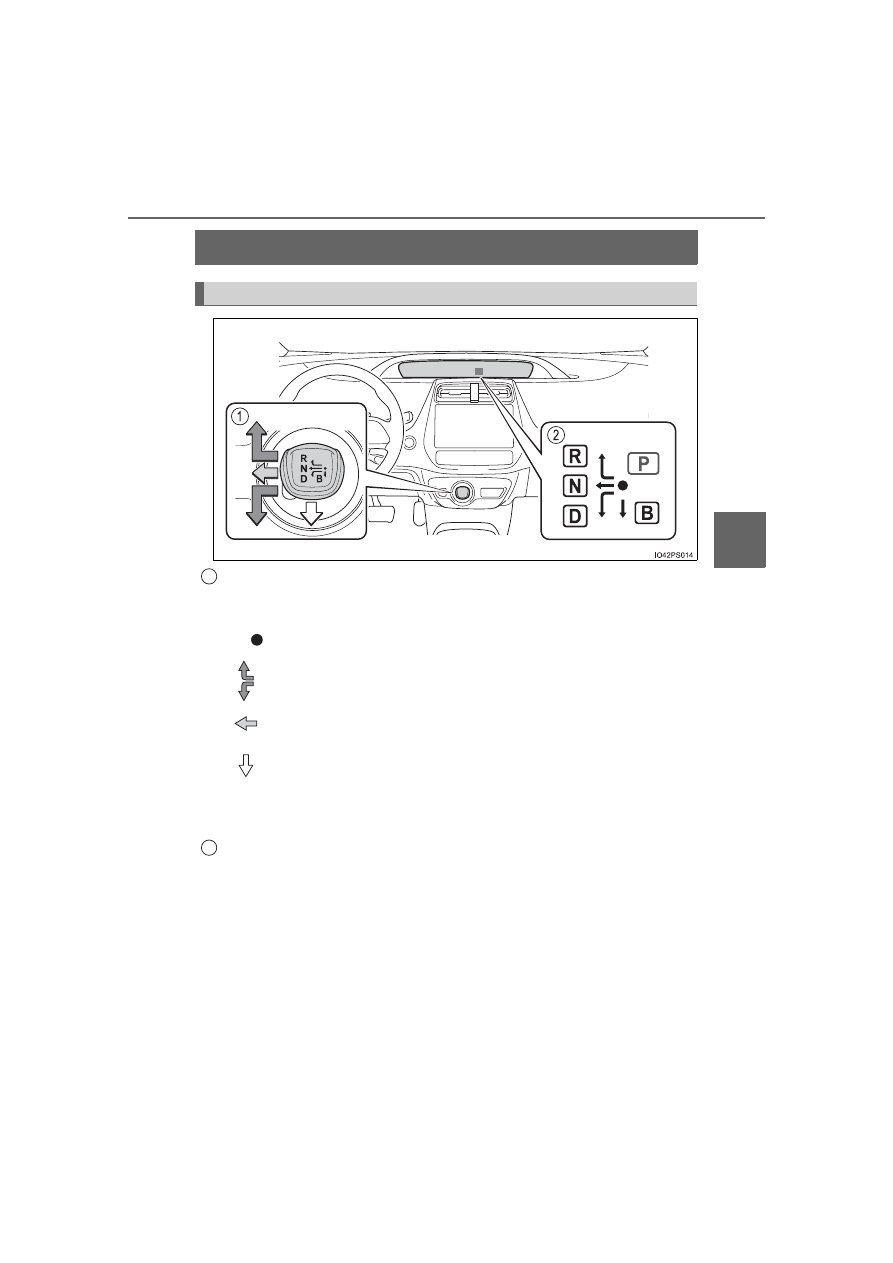
249
4
Drivin
Hybrid transmission
Shift lever
Operate the shift lever gently and ensure correct shifting operation.
Release the shift lever after each shifting operation to allow it to return to
the
position.
When shifting from P to N, D or R, from D to R, or from R to D, ensure that
the brake pedal is being depressed and the vehicle is stationary.
Shift position indicator
The current shift position is highlighted.
When any shift position other than D or B is selected, the arrow toward B
and B position indicator disappear from the shift position indicator.
When selecting the shift position, make sure that the shift position has
been changed to the desired position by checking the shift position
indicator provided on the instrument cluster.
Shifting the shift lever
1
When shifting to the D or R, move the shift lever along the shift
gate.
To shift to the N, slide the shift lever to the left and hold it. The shift
position will change to N.
To shift to the B, pull the shift lever down. Shifting to B is only pos-
sible when shift position D is selected.
2

250
*
: For good fuel economy and noise reduction, the D position should usually
be used.
■
When shifting the shift position to P
Fully stop the vehicle and set
the parking brake, and then
press the P position switch.
When the shift position is
changed to P, the switch indica-
tor comes on.
Check that the P position is
highlighted on the shift position
indicator.
■
Shifting the shift position from P to other positions
●
While depressing the brake pedal firmly, operate the shift lever. If
the shift lever is operated without depressing the brake pedal, the
buzzer will sound and the shifting operation will be disabled.
●
When selecting the shift position, make sure that the shift posi-
tion has been changed to the desired position by checking the
shift position indicator provided on the instrument cluster.
●
The shift position cannot be changed from P to B directly.
Shift position purpose
Shift position
Objective or function
P
Parking the vehicle/starting the hybrid system
R
Reversing
N
Neutral
(Condition in which the power is not transmitted)
D
Normal driving
*
B
Applying engine braking or strong braking when the
accelerator pedal has been released on steep down-
ward slopes etc.
Selecting a driving mode
P position switch
251
4
Drivin
■
For the shift positions
●
When the power switch is off, the shift position cannot be changed.
●
When the power switch is in ON mode (the hybrid system is not operating),
the shift position can only be changed to N. The shift position will be
changed to N even if the shift lever is shifted to D or R and held in that posi-
tion.
●
When the “READY” indicator is on, the shift position can be changed from P
to D, N or R.
●
When the “READY” indicator is flashing, the shift position cannot be
changed from P to another position even if the shift lever is operated. Wait
until the “READY” indicator changes from a flashing to a solid light, and then
operate the shift lever again.
●
The shift position can only be changed to B directly from D.
In addition, if an attempt is made to change the shift position by moving the
shift lever or by pressing the P position switch in any of the following situa-
tions, the buzzer will sound and the shifting operation will be disabled or the
shift position will automatically change to N. When this happens, select an
appropriate shift position.
●
Situations where the shifting operation will be disabled:
• When an attempt is made to change the shift position from P to another
position by moving the shift lever without depressing the brake pedal.
• When the shift lever is moved to attempt to change the shift position from
P or N with the accelerator pedal depressed and the vehicle stopped.
• When an attempt is made to change the shift position from P or N to B by
moving the shift lever.
●
Situations where the shift position will automatically change to N:
• When the P position switch is pressed while the vehicle is running.
*
1
• When an attempt is made to select the R position by moving the shift
lever when the vehicle is moving forward.
*
2
• When an attempt is made to select the D position by moving the shift
lever when the vehicle is moving in reverse.
*
3
• When an attempt is made to change the shift position from R to B by
moving the shift lever.
*
1
: Shift position may be changed to P when driving at extremely low
speeds.
*
2
: Shift position may be changed to R when driving at low speeds.
*
3
: Shift position may be changed to D when driving at low speeds.
●
If N is selected while driving at a certain speed, even if the shift lever is not
held in the N position, the shift position changes to N. In this situation, the
buzzer sounds and a confirmation message is displayed on the multi-infor-
mation display to inform the driver that the shift position has changed to N.
252
■
Restraining sudden start (Drive-Start Control)
■
Automatic P position selection function
In the following situations, the shift position is automatically changed to P.
●
When pressing the power switch with the vehicle stopped while the power
switch is in ON mode and the shift position is in a position other than P (after
the shift position has changed to P, the power switch will turn off)
*
●
If the driver’s door is opened and all of the following conditions are met,
while the shift position is in a position other than P
• The power switch is in ON mode.
• The driver is not wearing the seat belt.
• The brake pedal is not depressed.
To start off the vehicle after the shift position is changed to P, operate the
shift lever again.
*
: When the power switch is pressed while driving at extremely slow speeds,
such as immediately before stopping the vehicle, the shift position may
automatically change to P. Make sure that the vehicle is completely stopped
before pressing the power switch.
The shift position may also automatically switch to P if one of the following
conditions is detected while the vehicle is stopped by dynamic radar cruise
control with full-speed range (if equipped).
●
Driver’s seat belt is not fastened
●
Driver’s door is opened
●
Approximately 3 minutes elapse after the vehicle stopped
■
If the shift position cannot be shifted from P
There is a possibility that the 12-volt battery is discharged. Check the 12-volt
battery in this situation. (
■
About engine braking
When shift position B is selected, releasing the accelerator pedal will apply
engine braking.
●
When the vehicle is driven at high speeds, compared to ordinary gasoline-
fueled vehicles, the engine braking deceleration is felt less than that of other
vehicles.
●
The vehicle can be accelerated even when shift position B is selected.
If the vehicle is driven continuously in the B position, fuel efficiency will
become low. Usually, select the D position.
■
After recharging/reconnecting the 12-volt battery
253
4
D
■
When a message related to shift operations is displayed on the multi-
information display
When the shift position does not switch due to a mistaken operation, system
conditions, etc., or when the attempted shift operation is invalid, a message
indicating the correct operation or the reason why switching cannot be per-
formed is shown on the multi-information display. In these cases, follow the
instructions and retry the operation.
■
Customization
Settings (e.g. reverse warning buzzer) can be changed.
(Customizable features:
WARNING
■
When driving on slippery road surfaces
Do not accelerate or shift the shift position suddenly.
Sudden changes in engine braking may cause the vehicle to spin or skid,
resulting in an accident.
■
Shift lever and P position switch
●
Do not remove the shift lever knob or use anything but a genuine Toyota
shift lever knob. Also, do not hang anything on the shift lever.
Doing so could prevent the shift lever from returning to position, causing
unexpected accidents to occur when the vehicle is in motion.
●
Do not press the P position switch while the vehicle is moving.
If the P position switch is pressed when driving at very low speeds (for
example, just before the vehicle stops), the vehicle may stop suddenly
when the shift position switches to P, which could lead to an accident.
●
In order to prevent the shift position from accidentally being changed, do
not touch the P position switch or shift lever when not using them.
254
4-2. Driving procedures
NOTICE
■
Hybrid battery (traction battery) charge
If the shift position is in N, the hybrid battery (traction battery) will not be
charged. To help prevent the battery from discharging, avoid leaving the N
position selected for an extended period of time.
■
Situations where shift control system malfunctions are possible
If any of the following situations occurs, shift control system malfunctions
are possible.
Immediately stop the vehicle in a safe place on level ground, apply the park-
ing brake, and then contact your Toyota dealer.
●
When the warning message indicating the shift control system appears on
the multi-information display.
●
The display indicates that no shift position is selected for more than a few
seconds.
■
Notes regarding shift lever and P position switch operation
Avoid repeatedly operating the shift lever and P position switch in quick suc-
cession.
The system protection function may activate and it will not be temporarily
possible to shift the shift position other than P. If this happens, please wait
for approximately 20 seconds before attempting to change the shift position
again.
■
When exiting the vehicle (driver’s seat only)
Check that the shift position indicator shows P and that the parking brake is
set before opening the door and exiting the vehicle.

255
4
Drivin
Turn signal lever
Right turn
Lane change to the right (move
the lever partway and release
it)
The right hand signals will flash 3
times.
Lane change to the left (move
the lever partway and release
it)
The left hand signals will flash 3
times.
Left turn
■
Turn signals can be operated when
The power switch is in ON mode.
■
If the indicator flashes faster than usual
Check that each turn signal light flashes correctly.
■
If the turn signals stop flashing before a lane change has been per-
formed
Operate the lever again.
■
Customization
The number of times the turn signals flash during a lane change can be
changed. (Customizable features:
Operating instructions
1
2
3
4

256
4-2. Driving procedures
Parking brake
To set the parking brake, fully
depress the parking brake pedal
with your left foot while depress-
ing the brake pedal with your right
foot.
(Depressing the pedal again
releases the parking brake.)
■
Parking the vehicle
■
Parking brake engaged warning buzzer
A buzzer will sound if the vehicle is driven with the parking brake engaged.
“Release Parking Brake” is displayed on the multi-information display (with
the vehicle reached a speed of 3 mph [5 km/h]).
■
Usage in winter time
Operating instructions
(U.S.A.)
(Canada)
NOTICE
■
Before driving
Fully release the parking brake.
Driving the vehicle with the parking brake set will lead to brake components
overheating, which may affect braking performance and increase brake
wear.

Нет комментариевНе стесняйтесь поделиться с нами вашим ценным мнением.
Текст