Toyota Prius+ (2016 year). Instruction — part 14
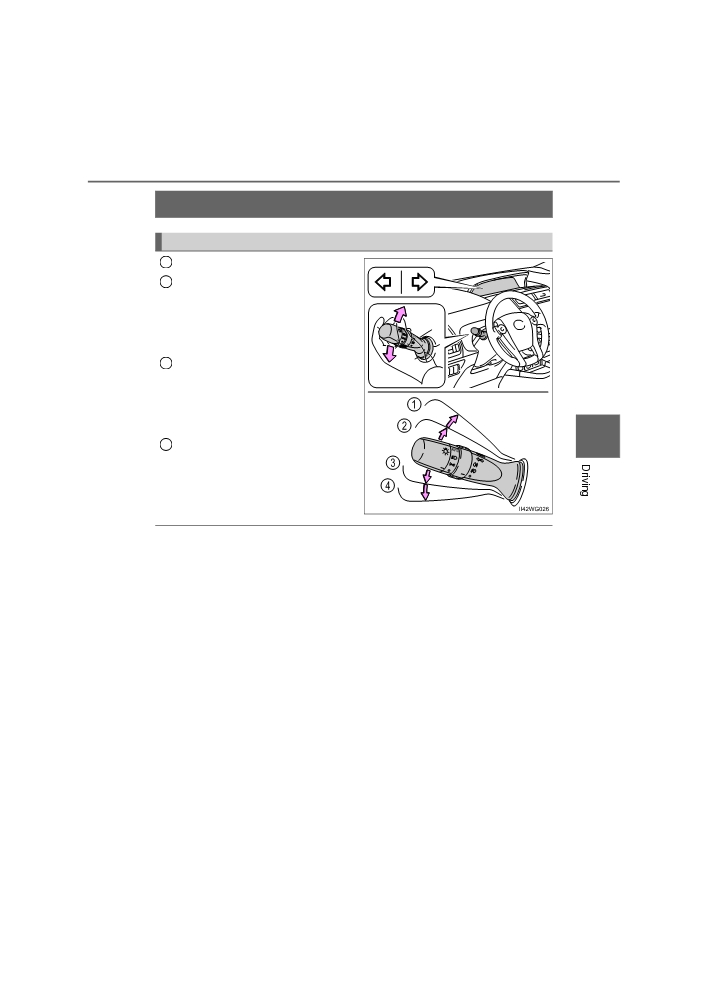
4-2. Driving procedures
221
Turn signal lever
Operating instructions
1
Right turn
2
Lane change to the right (move
the lever partway and release
it)
The right hand signals will flash
until you release the lever.
3
Lane change to the left (move
the lever partway and release
it)
The left hand signals will flash until
you release the lever.
4
4
Left turn
■ Turn signals can be operated when
The power switch is in ON mode.
■ If the indicator flashes faster than usual
Check that a light bulb in the front or rear turn signal lights has not burned
out.
PRIUS +_OM_OM47B24E_(EE)
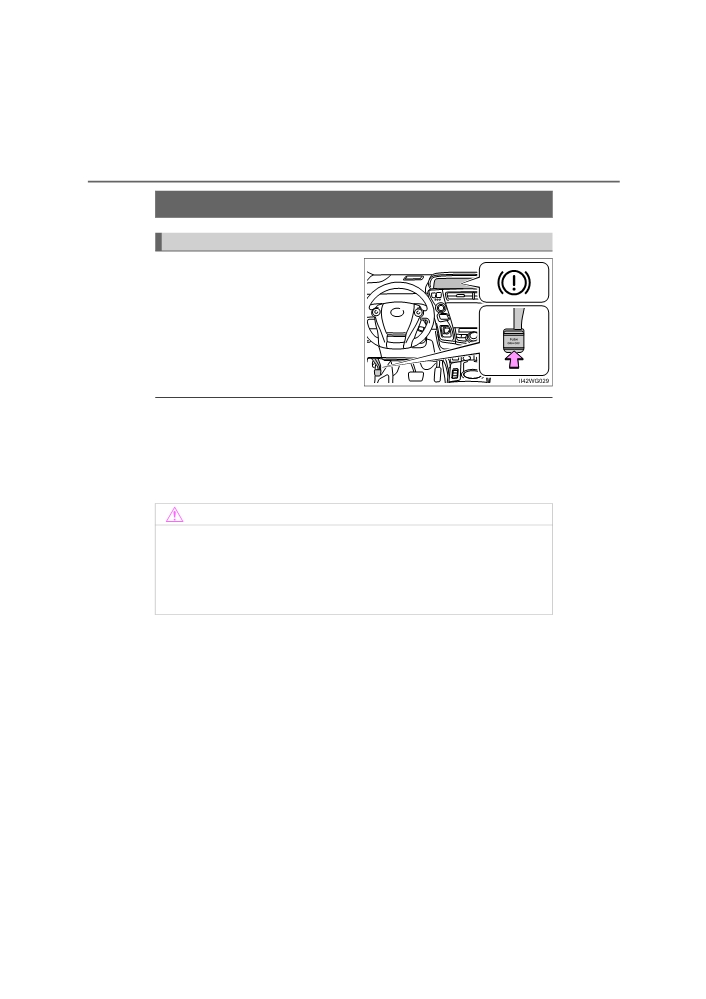
222
4-2. Driving procedures
Parking brake
Operating instructions
To set the parking brake, fully
depress the parking brake pedal
with your left foot while depress-
ing the brake pedal with your right
foot.
(Depressing the pedal again
releases the parking brake.)
■ Parking the vehicle
→P. 196
■ Parking brake engaged warning buzzer
→P. 393
■ Usage in winter time
→P. 274
NOTICE
■ Before driving
Fully release the parking brake.
Driving the vehicle with the parking brake set will lead to brake components
overheating, which may affect braking performance and increase brake
wear.
PRIUS +_OM_OM47B24E_(EE)
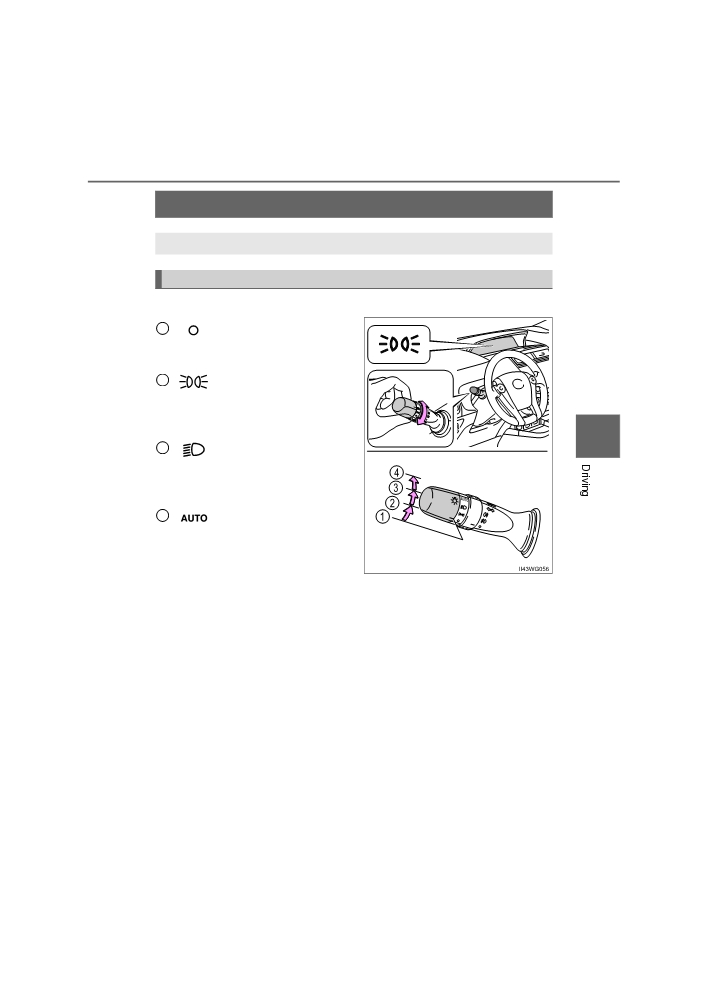
4-3. Operating the lights and wipers
223
Headlight switch
The headlights can be operated manually or automatically.
Operating instructions
Turning the end of the lever turns on the lights as follows:
1
The daytime running
lights turn on.
(→P. 224)
2
The front position, tail,
license
plate
and
instrument panel lights
turn on.
4
3
The headlights and all
lights
listed
above
(except daytime run-
ning lights) turn on.
4
The headlights, day-
(if equipped)
time running lights
(→P.
224) and front
position lights turn on
and off automatically.
(When the power
switch is in ON mode.)
PRIUS +_OM_OM47B24E_(EE)
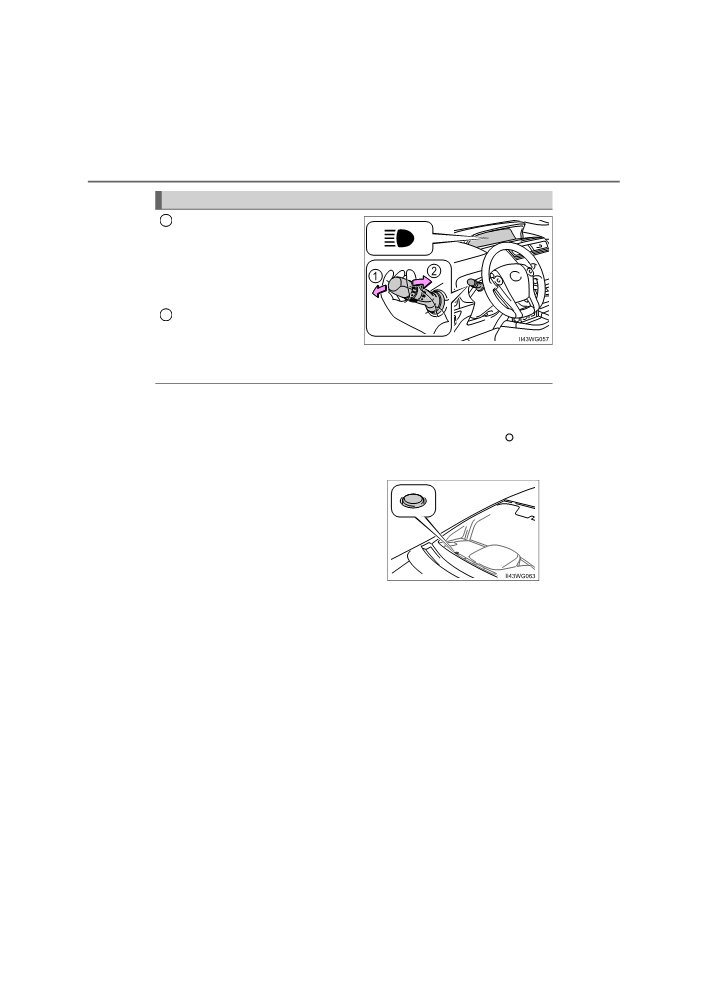
224
4-3. Operating the lights and wipers
Turning on the high beam headlights
With the headlights on, push
1
the lever away from you to turn
on the high beams.
Pull the lever toward you to the
center position to turn the high
beams off.
Pull the lever toward you and
2
release it to flash the high
beams once.
You can flash the high beams with the headlights on or off.
■ Daytime running light system
To make your vehicle more visible to other drivers during daytime driving, the
daytime running lights turn on automatically whenever the hybrid system is
started and the parking brake is released with the headlight switch
or in
the “AUTO” position. Daytime running lights are not designed for use at night.
■ Headlight control sensor (if equipped)
The sensor may not function properly if an
object is placed on the sensor, or anything
that blocks the sensor is affixed to the
windshield.
Doing so interferes with the sensor
detecting the level of ambient light and
may cause the automatic headlight sys-
tem to malfunction.
Air conditioning operation may also be interrupted.
PRIUS +_OM_OM47B24E_(EE)
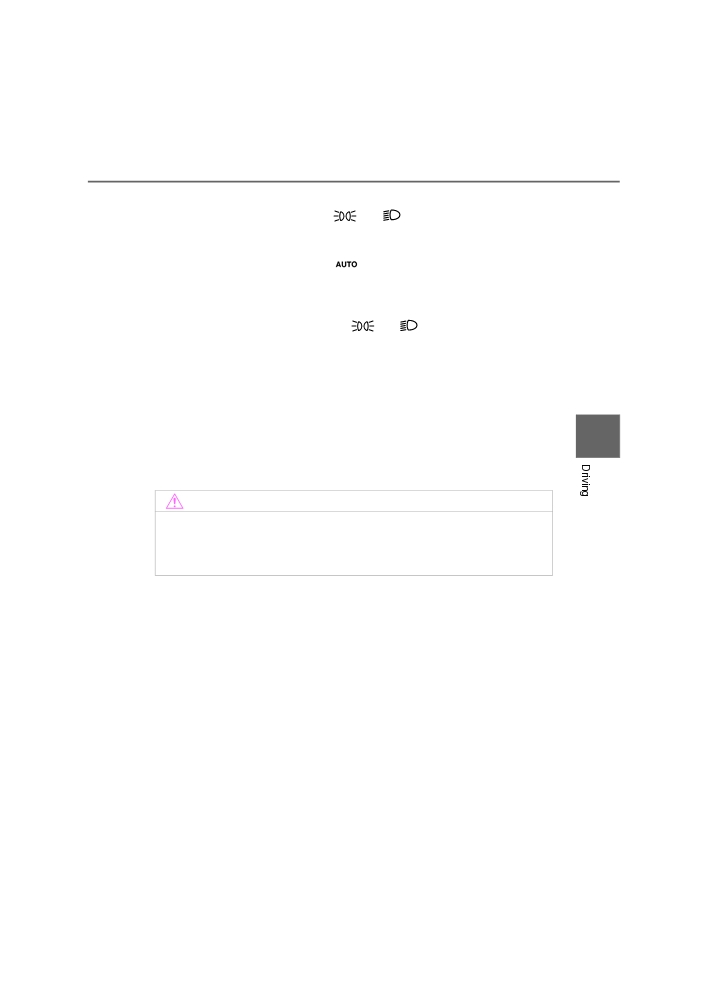
4-3. Operating the lights and wipers
225
■ Automatic light off system
● When the light switch is in the
or
position: The headlights turn
off automatically if the power switch is turned to ACCESSORY mode or
OFF.
● When the light switch is in the
position: The headlights and all lights
turn off automatically if the power switch is turned to ACCESSORY mode or
OFF.
To turn the lights on again, turn the power switch to ON mode, or turn the light
switch off once and then back to the
or
position.
■ Automatic headlight leveling system
The level of the headlights is automatically adjusted according to the number
of passengers and the loading condition of the vehicle to ensure that the
headlights do not interfere with other road users.
■ Light reminder buzzer
A buzzer sounds when the power switch is turned off or turned to ACCES-
SORY mode and the driver’s door is opened while the lights are turned on.
4
■ Customization
Settings (e.g. light sensor sensitivity) can be changed.
(Customizable features: →P. 477)
NOTICE
■ To prevent 12-volt battery discharge
Do not leave the lights on longer than necessary when the hybrid system is
off.
PRIUS +_OM_OM47B24E_(EE)
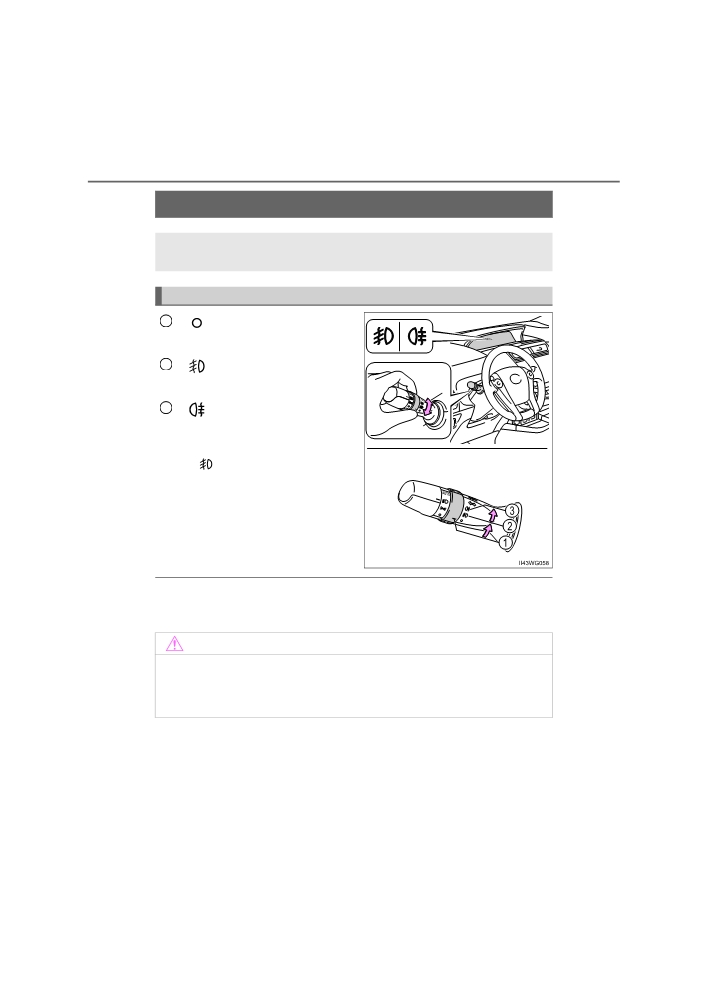
226
4-3. Operating the lights and wipers
Fog light switch
The fog lights secure excellent visibility in difficult driving con-
ditions, such as in rain and fog.
Operating instructions
1
Turns the front and rear
fog lights off
2
Turns the front fog lights
on
3
Turns both front and
rear fog lights on
Releasing the switch ring returns it
to
Operating the switch ring again
turns only the rear fog light off.
■ Fog lights can be used when
Front fog lights: The front position lights are turned on.
Rear fog light: The front fog lights are turned on.
NOTICE
■ To prevent 12-volt battery discharge
Do not leave the lights on longer than necessary when the hybrid system is
off.
PRIUS +_OM_OM47B24E_(EE)
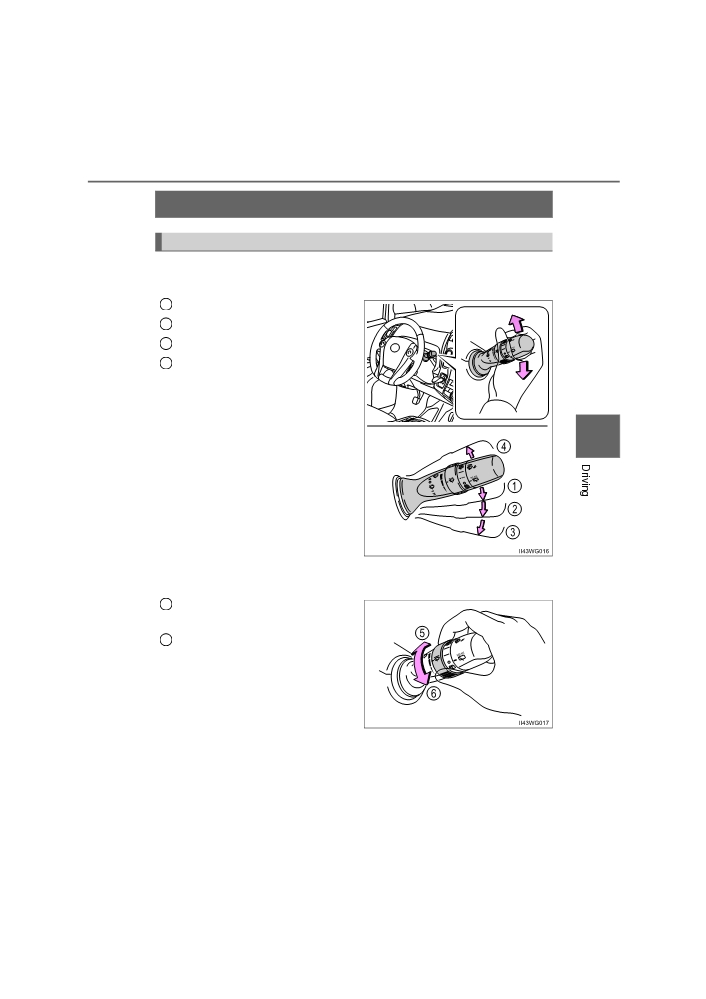
4-3. Operating the lights and wipers
227
Windshield wipers and washer
Operating the wiper lever
The wiper operation is selected by moving the lever as follows.
X Intermittent windshield wipers with interval adjuster
1
Intermittent operation
2
Low speed operation
3
High speed operation
4
Temporary operation
4
Wiper intervals can be adjusted when intermittent operation is
selected.
Increases the intermittent wind-
5
shield wiper frequency
Decreases the intermittent
6
windshield wiper frequency
PRIUS +_OM_OM47B24E_(EE)
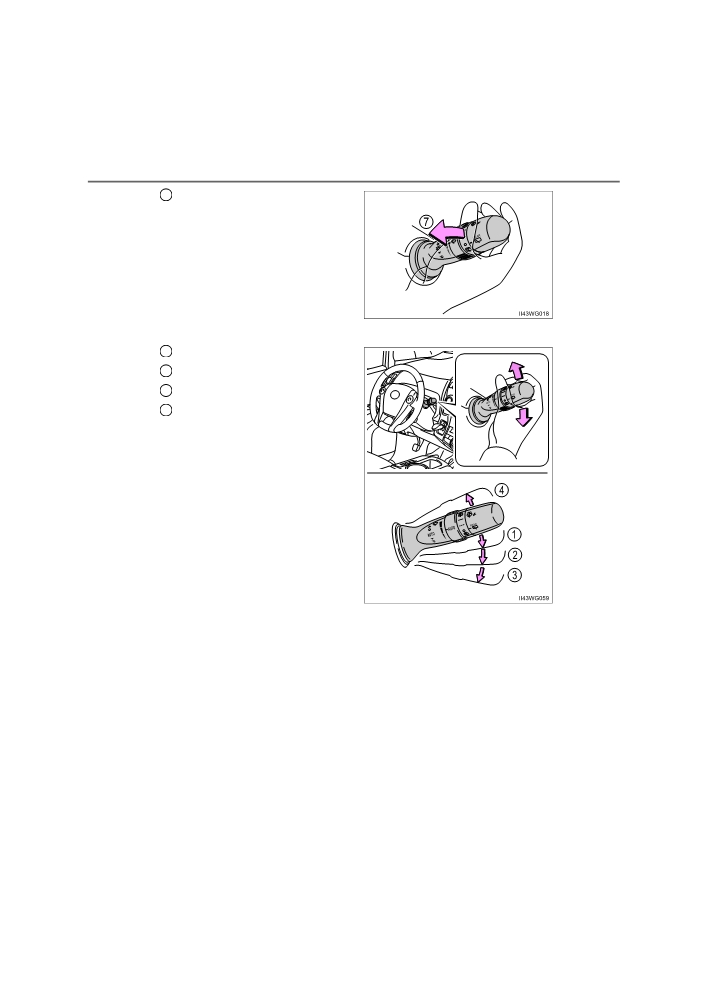
228
4-3. Operating the lights and wipers
7
Washer/wiper dual operation
The wipers will automatically oper-
ate a couple of times after the
washer squirts.
X Rain-sensing windshield wipers
1
Rain-sensing operation
2
Low speed operation
3
High speed operation
4
Temporary operation
When “AUTO” is selected, the
wipers will operate automatically
when the sensor detects falling
rain. The system automatically
adjusts wiper timing in accor-
dance with rain volume and vehi-
cle speed.
PRIUS +_OM_OM47B24E_(EE)
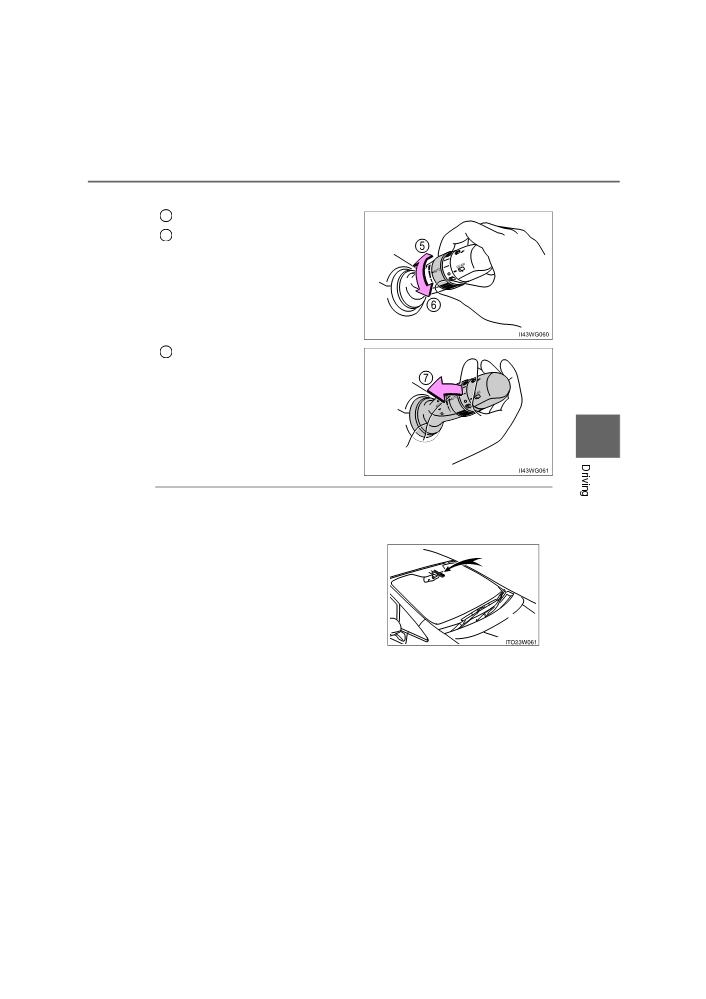
4-3. Operating the lights and wipers
229
The sensor sensitivity can be adjusted when “AUTO” is selected.
5
Increases the sensitivity
6
Decreases the sensitivity
Washer/wiper dual operation
7
The wipers will automatically oper-
ate a couple of times after the
washer squirts.
4
■ The windshield wipers and washer can be operated when
The power switch is in ON mode.
■ Raindrop sensor (vehicles with rain-sensing windshield wipers)
● The raindrop sensor judges the amount
of raindrops.
An optical sensor is adopted. It may not
operate properly when sunlight from the
rising or setting of the sun intermittently
strikes the windshield, or if bugs etc. are
present on the windshield.
● If the wiper switch is turned to the “AUTO” position while the power switch is
in ON mode, the wipers will operate once to show that AUTO mode is acti-
vated.
●If the wiper sensitivity is adjusted to higher, the wiper may operate once to
indicate the change of sensitivity.
● If the temperature of the raindrop sensor is 85°C (185°F) or higher, or -10°C
(14°F) or lower, automatic operation may not occur. In this case, operate the
wipers in any mode other than “AUTO”.
■ If no windshield washer fluid sprays
Check that the washer nozzles are not blocked if there is washer fluid in the
washer fluid tank.
PRIUS +_OM_OM47B24E_(EE)
230
4-3. Operating the lights and wipers
WARNING
■ Caution regarding the use of windshield wipers in AUTO mode (vehi-
cles with rain-sensing windshield wipers)
The windshield wipers may operate unexpectedly if the sensor is touched or
the windshield is subject to vibration in AUTO mode. Take care that your fin-
gers etc. do not become caught in the windshield wipers.
■ Caution regarding the use of washer fluid
When it is cold, do not use the washer fluid until the windshield becomes
warm. The fluid may freeze on the windshield and cause low visibility. This
may lead to an accident, resulting in death or serious injury.
NOTICE
■ When the windshield is dry
Do not use the wipers, as they may damage the windshield.
■ When the washer fluid tank is empty
Do not operate the switch continually as the washer fluid pump may over-
heat.
■ When a nozzle becomes blocked
In this case, contact any authorized Toyota dealer or repairer, or another
duly qualified and equipped professional.
Do not try to clear it with a pin or other object. The nozzle will be damaged.
■ To prevent 12-volt battery discharge
Do not leave the wipers on longer than necessary when the hybrid system
is off.
PRIUS +_OM_OM47B24E_(EE)
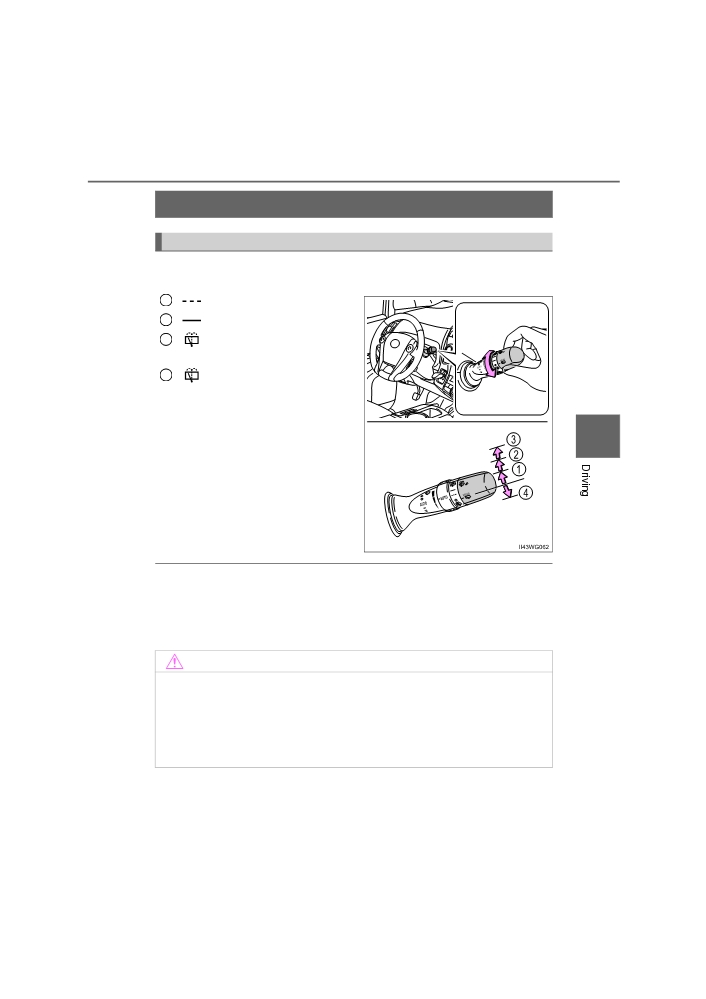
4-3. Operating the lights and wipers
231
Rear window wiper and washer
Operating the wiper lever
Turning the end of the lever turns on the rear window wiper and
washer.
1
Intermittent operation
2
Normal operation
3
Washer/wiper dual opera-
tion
4
Washer/wiper dual opera-
tion
4
■ The rear window wiper and washer can be operated when
The power switch is in ON mode.
■ If no washer fluid sprays
Check that the washer nozzle is not blocked if there is washer fluid in the
washer fluid tank.
NOTICE
■ When the rear window is dry
Do not use the wiper, as it may damage the rear window.
■ When the washer fluid tank is empty
Do not operate the switch continually as the washer fluid pump may over-
heat.
PRIUS +_OM_OM47B24E_(EE)

232
4-4. Refueling
Opening the fuel tank cap
Perform the following steps to open the fuel tank cap:
Before refueling the vehicle
● Close all the doors and windows, and turn the power switch off.
● Confirm the type of fuel.
■ Fuel types
→P. 475
■ Fuel tank opening for unleaded gasoline
To help prevent incorrect fueling, your vehicle has a fuel tank opening that
only accommodates the special nozzle on unleaded fuel pumps.
PRIUS +_OM_OM47B24E_(EE)
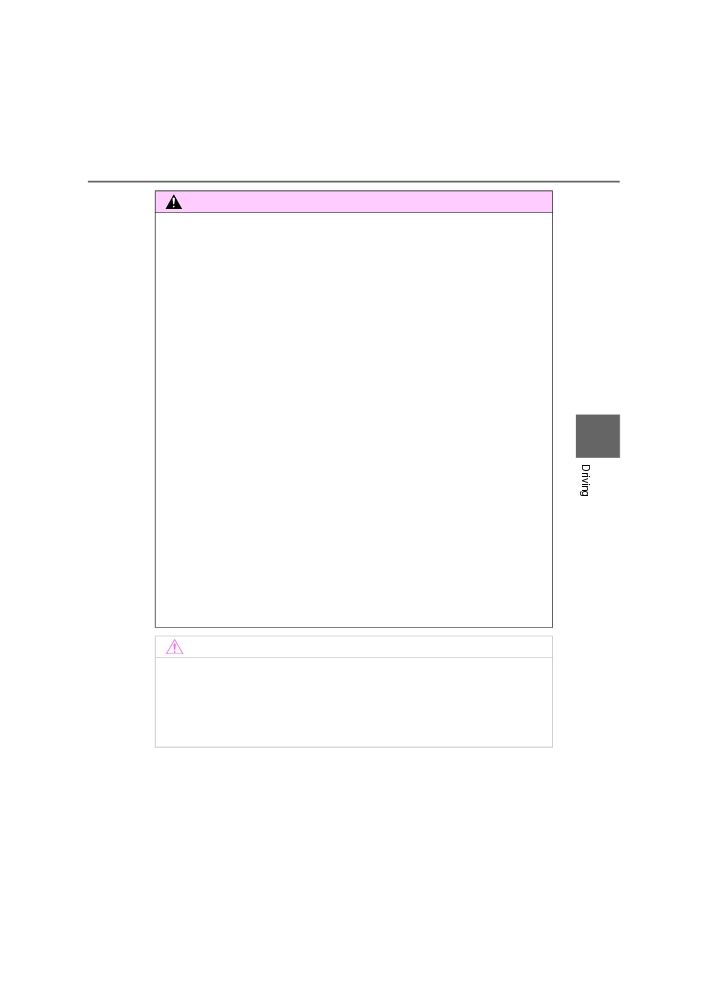
4-4. Refueling
233
WARNING
■ When refueling the vehicle
Observe the following precautions while refueling the vehicle. Failure to do
so may result in death or serious injury.
● After exiting the vehicle and before opening the fuel door, touch an
unpainted metal surface to discharge any static electricity. It is important to
discharge static electricity before refueling because sparks resulting from
static electricity can cause fuel vapors to ignite while refueling.
● Always hold the grips on the fuel tank cap and turn it slowly to remove it.
A whooshing sound may be heard when the fuel tank cap is loosened.
Wait until the sound cannot be heard before fully removing the cap. In hot
weather, pressurized fuel may spray out of the filler neck and cause injury.
●Do not allow anyone that has not discharged static electricity from their
body to come close to an open fuel tank.
●Do not inhale vaporized fuel.
Fuel contains substances that are harmful if inhaled.
4
●Do not smoke while refueling the vehicle.
Doing so may cause the fuel to ignite and cause a fire.
●Do not return to the vehicle or touch any person or object that is statically
charged.
This may cause static electricity to build up, resulting in a possible ignition
hazard.
■ When refueling
Observe the following precautions to prevent fuel overflowing from the fuel
tank:
●Securely insert the fuel nozzle into the fuel filler neck.
● Stop filling the tank after the fuel nozzle automatically clicks off.
●Do not top off the fuel tank.
NOTICE
■ Refueling
Do not spill fuel during refueling.
Doing so may damage the vehicle, such as causing the emission control
system to operate abnormally or damaging fuel system components or the
vehicle’s painted surface.
PRIUS +_OM_OM47B24E_(EE)
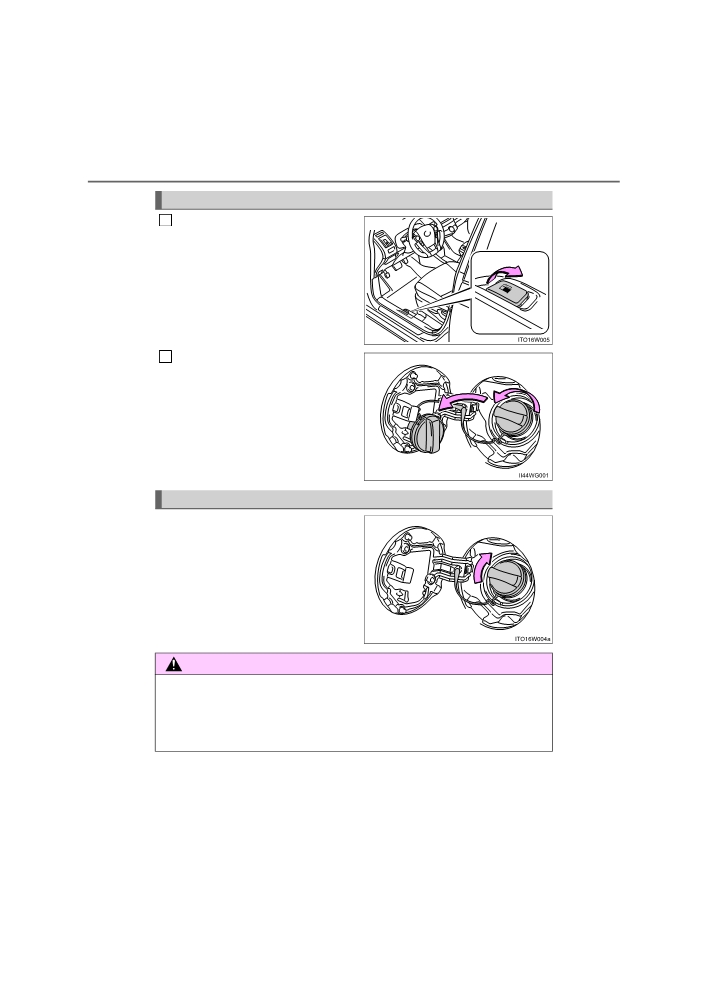
234
4-4. Refueling
Opening the fuel tank cap
Pull up the opener to open the
1
fuel filler door.
Turn the fuel tank cap slowly to
2
open and hang it on the back of
the fuel filler door.
Closing the fuel tank cap
After refueling, turn the fuel tank
cap until you hear a click. Once
the cap is released, it will turn
slightly in the opposite direction.
WARNING
■ When replacing the fuel tank cap
Do not use anything but a genuine Toyota fuel tank cap designed for your
vehicle. Doing so may cause a fire or other incident which may result in
death or serious injury.
PRIUS +_OM_OM47B24E_(EE)
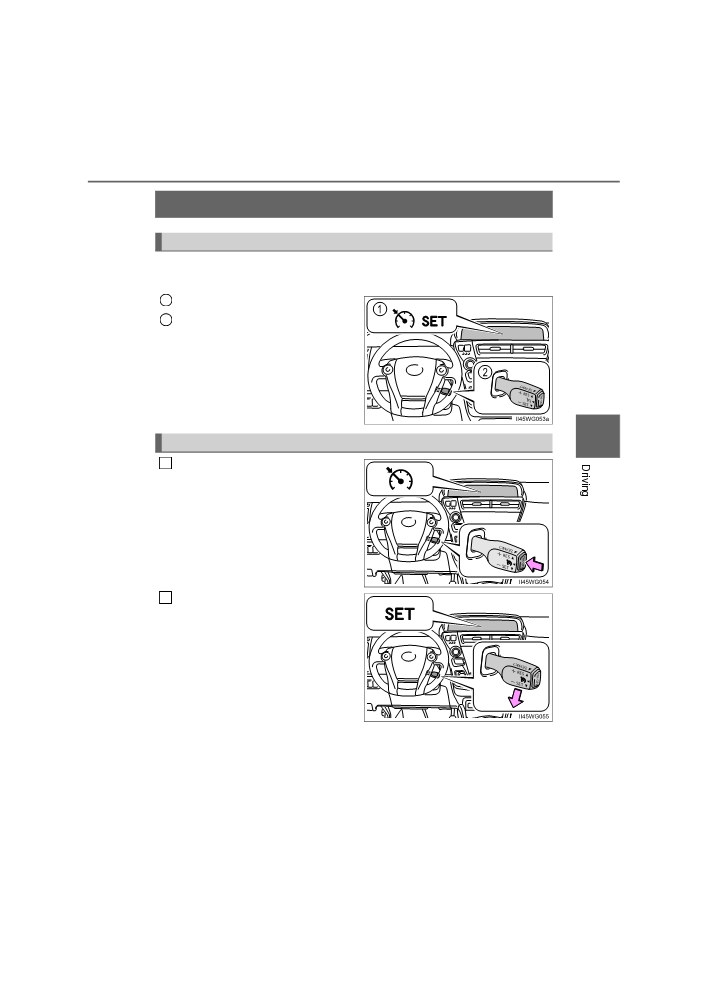
4-5. Using the driving support systems
235
Cruise control∗
Summary of functions
Use the cruise control to maintain a set speed without depressing the
accelerator pedal.
1
Indicators
2
Cruise control switch
4
Setting the vehicle speed
Press the “ON-OFF” button to
1
activate the cruise control.
Cruise control indicator will come
on.
Press the button again to deacti-
vate the cruise control.
Accelerate or decelerate the
2
vehicle to the desired speed,
and push the lever down to set
the speed.
“SET” indicator will come on.
The vehicle speed at the moment
the lever is released becomes the
set speed.
∗: If equipped
PRIUS +_OM_OM47B24E_(EE)
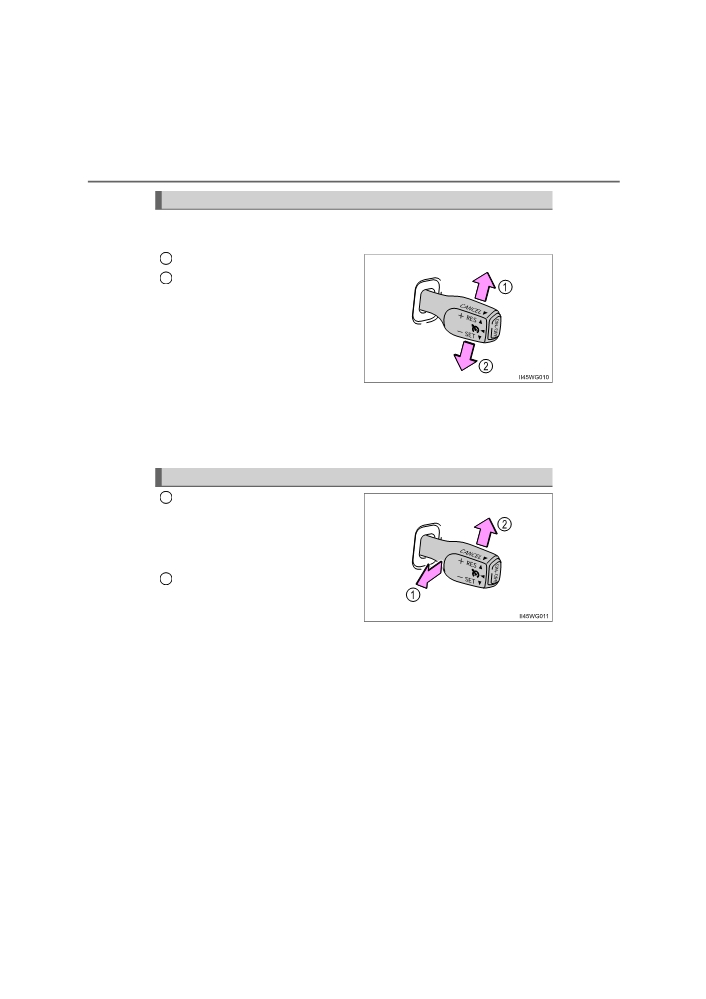
236
4-5. Using the driving support systems
Adjusting the set speed
To change the set speed, operate the lever until the desired set speed
is obtained.
1
Increases the speed
2
Decreases the speed
Fine adjustment: Momentarily
move the lever in the desired direc-
tion.
Large adjustment: Hold the lever in
the desired direction.
The set speed will be increased or decreased as follows:
Fine adjustment: By approximately 1.6 km/h (1 mph) each time the lever is
operated
Large adjustment: The set speed can be increased or decreased continu-
ally until the lever is released.
Canceling and resuming the constant speed control
Pulling the lever toward you
1
cancels the constant speed
control.
The speed setting is also canceled
when the brakes are applied.
Pushing the lever up resumes
2
the constant speed control.
Resuming is available when the
vehicle speed is more than approx-
imately 40 km/h (25 mph).
PRIUS +_OM_OM47B24E_(EE)
4-5. Using the driving support systems
237
■ Cruise control can be set when
● The shift position is in D.
● Vehicle speed is above approximately 40 km/h (25 mph).
■ Accelerating after setting the vehicle speed
● The vehicle can be accelerated normally. After acceleration, the set speed
resumes.
● Even without canceling the cruise control, the set speed can be increased
by first accelerating the vehicle to the desired speed and then pushing the
lever down to set the new speed.
■ Automatic cruise control cancelation
Cruise control will stop maintaining the vehicle speed in any of the following
situations.
●Actual vehicle speed falls more than approximately 16 km/h (10 mph) below
the preset vehicle speed.
At this time, the memorized set speed is not retained.
●Actual vehicle speed is below approximately 40km/h (25 mph).
4
●VSC is activated.
■ If the cruise control indicator light comes on in yellow (vehicles without
multi-information display)
Press the “ON-OFF” button once to deactivate the system, and then press
the button again to reactivate the system.
If the cruise control speed cannot be set or if the cruise control cancels imme-
diately after being activated, there may be a malfunction in the cruise control
system. Have the vehicle inspected by any authorized Toyota dealer or
repairer, or another duly qualified and equipped professional.
■ If the warning message for the cruise control is shown (vehicles with
multi-information display)
Press the “ON-OFF” button once to deactivate the system, and then press
the button again to reactivate the system.
If the cruise control speed cannot be set or if the cruise control cancels imme-
diately after being activated, there may be a malfunction in the cruise control
system. Have the vehicle inspected by any authorized Toyota dealer or
repairer, or another duly qualified and equipped professional.
PRIUS +_OM_OM47B24E_(EE)
Большое спасибо!
Ваше мнение очень важно для нас.

Нет комментариевНе стесняйтесь поделиться с нами вашим ценным мнением.
Текст