Toyota Tundra. Manual — part 186
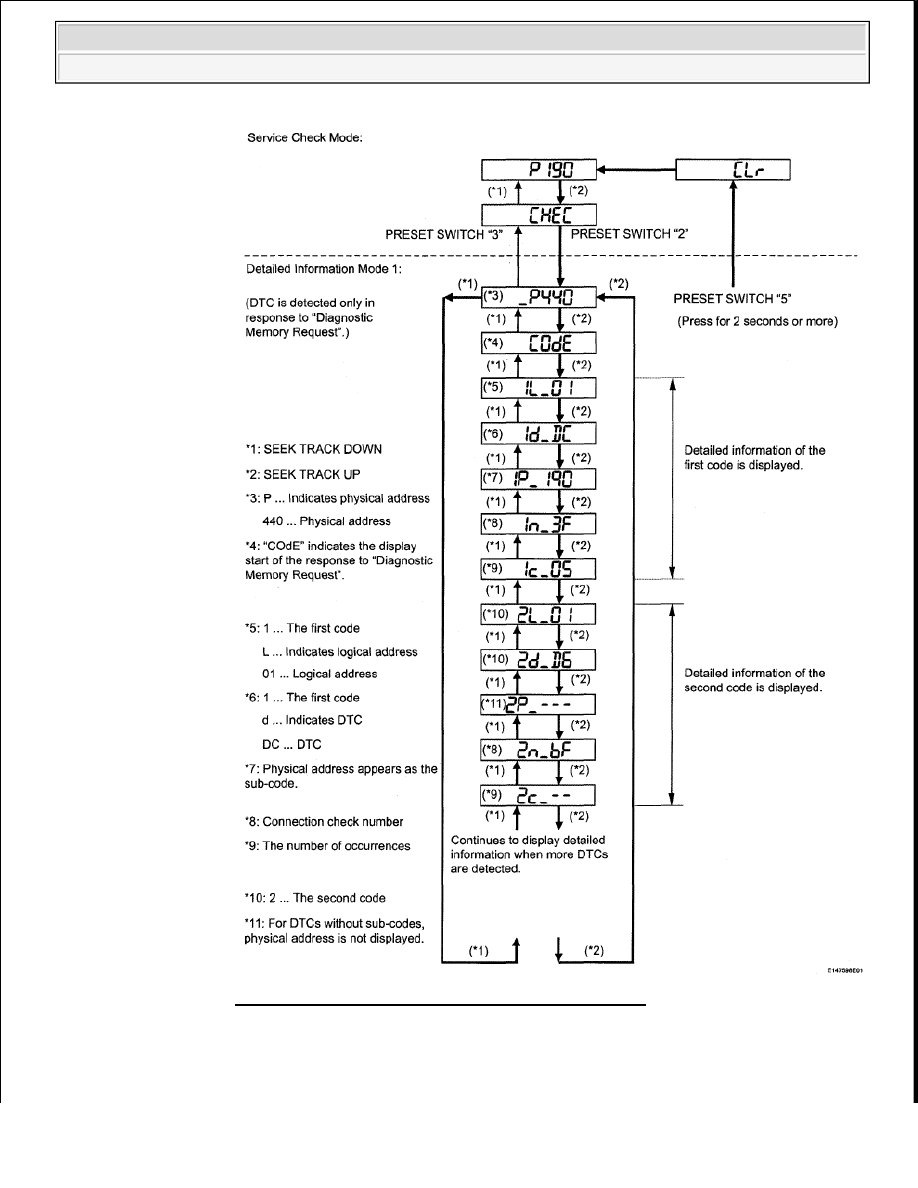
Fig. 147: Detailed Information Mode 1 Flow Diagram
Courtesy of TOYOTA MOTOR SALES, U.S.A., INC.
f. Detailed information mode 2
2009 Toyota Tundra
2009 ACCESSORIES AND EQUIPMENT Audio/Visual - Tundra
HINT:
"Detailed Information Mode 2" is displayed when DTCs are detected in the responses to both
"System Check Result Request" and "Diagnostic Memory Request".
The component device code (physical address) is displayed first, and then the check result
follows.
This illustration is only an example and may differ in cases such as for each option part and
output DTCs.
1. Press the preset switch "2" to go to the e"Detailed Information Mode 2".
2. Press the "SEEK TRACK" switch to display the physical address and DTC of the
component.
3. Press the preset switch "3" to go to the 4"Service Check Mode".
4. It is necessary to distinguish between the displays of the responses to "System Check Result
Request" and "Diagnostic Memory Request". In order to distinguish between the information
detected in "System Check Mode" and "Diagnostic Memory Mode" in "ECHn", "CHEC",
and "OLd" in "Detailed Information Mode 2", refer to the following:
"SyS" is displayed before the detailed codes (detected as a result of "System Check
Result Request") are displayed.
"COdE" is displayed before the detailed codes (detected as a result of "Diagnostic
Memory Request") are displayed.
HINT:
The response to "System Check Result Request" is the current information given
from each ECU as a result of the system check.
The response to "Diagnostic Memory Request" contains the information
received from each ECU or stored in each ECU in the past.
The response to "Diagnostic Memory Request" is the output DTCs as a result of
the diagnostic memory check or the DTCs received from each ECU.
"System Check Result Request (SyS)" is displayed first, and then the logical
address and DTC appear in order.
"Diagnostic Memory Request (COdE)" is displayed first, and then the logical
address, DTC, sub-code, connection check number, and the number of
occurrences appear in order.
2009 Toyota Tundra
2009 ACCESSORIES AND EQUIPMENT Audio/Visual - Tundra
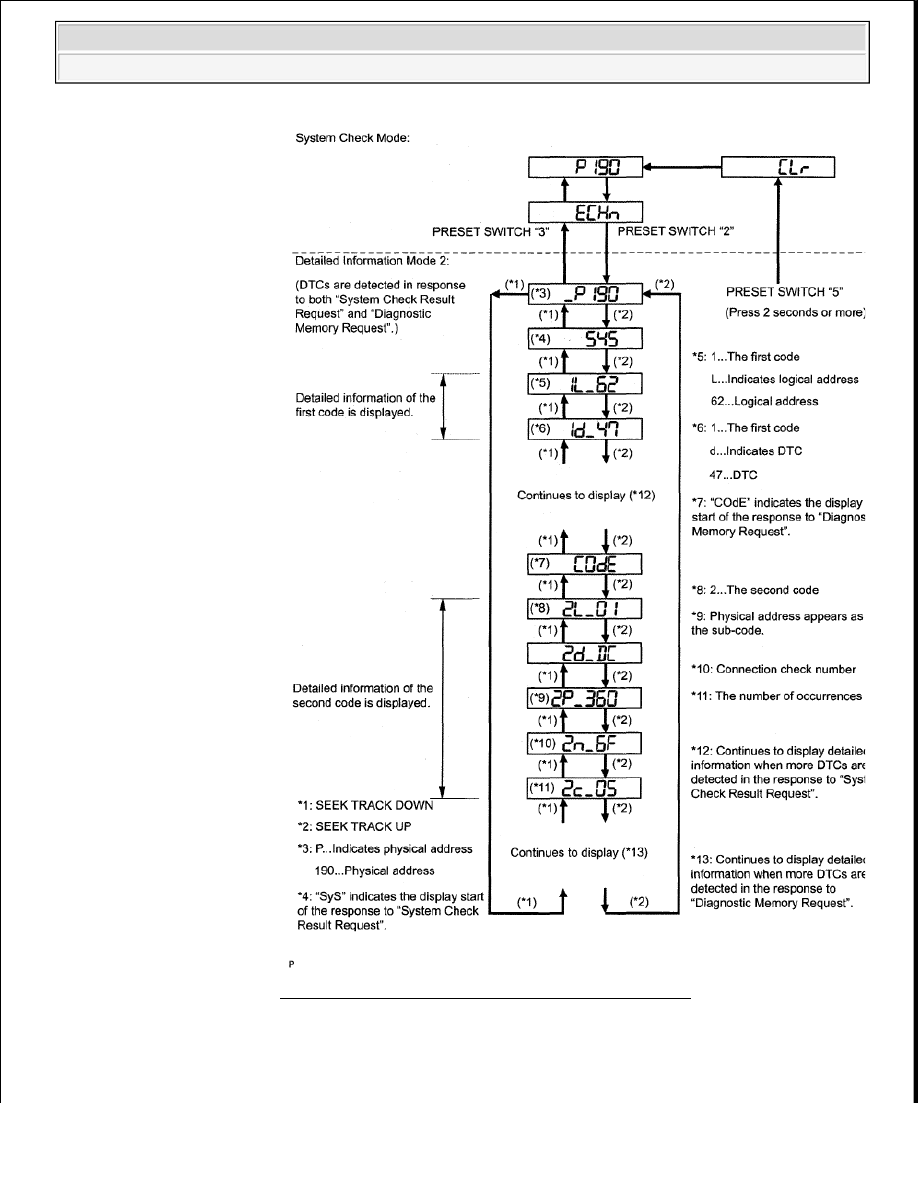
Fig. 148: Detailed Information Mode 2 Flow Diagram
Courtesy of TOYOTA MOTOR SALES, U.S.A., INC.
7. DTC CLEAR/RECHECK
a. Clearing All DTC Memory (when clearing all the memory of the DTCs previously detected)
2009 Toyota Tundra
2009 ACCESSORIES AND EQUIPMENT Audio/Visual - Tundra
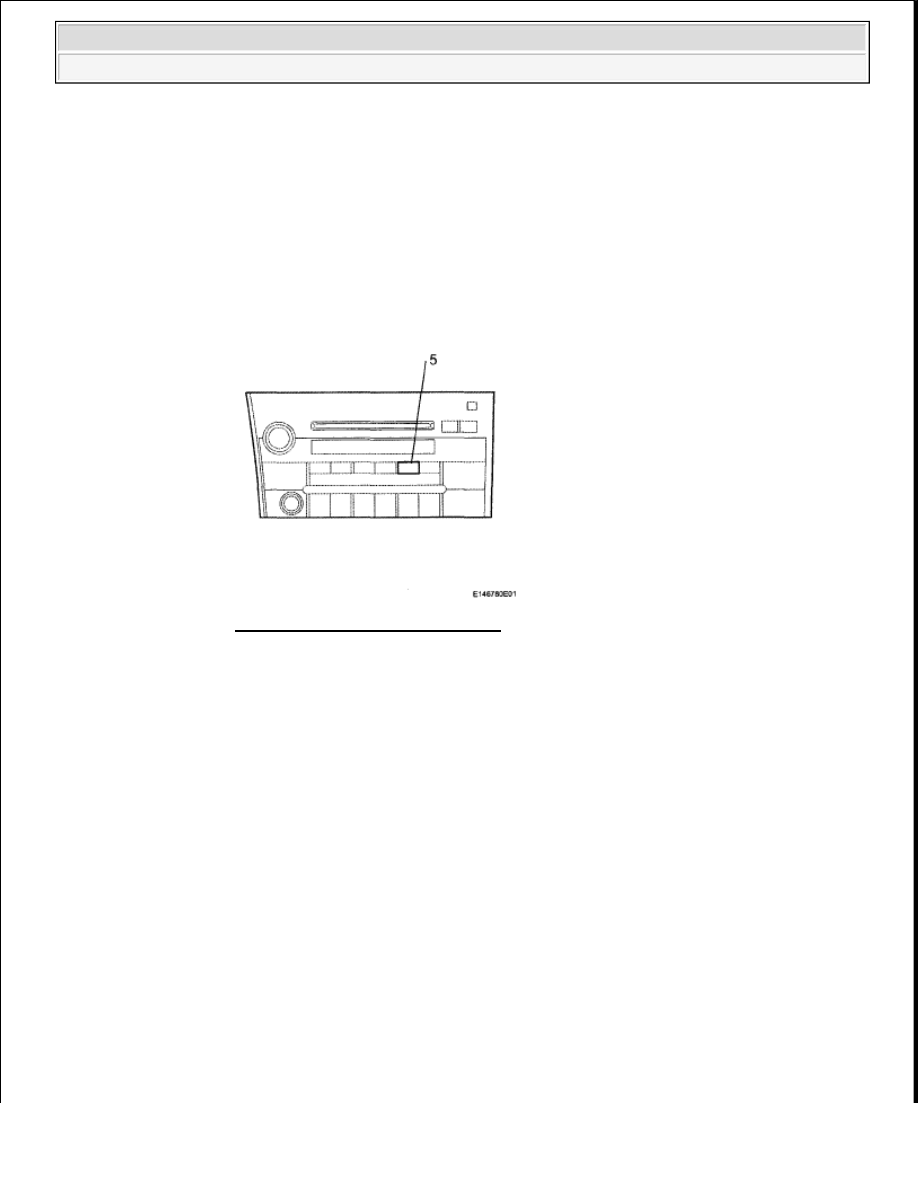
1. When the preset switch "5" is pressed for 2 seconds or more during "Service Check Mode",
the DTCs for all components are cleared. ("CLr" is displayed at this time.)
HINT:
A beep sound is emitted once when the DTC memory is completely cleared.
When the DTC memory for all the components is cleared, only the component codes
(physical address) are displayed.
After the DTC memory is cleared, the "Service Check Mode" is restored.
Fig. 149: Identifying Preset Switch
Courtesy of TOYOTA MOTOR SALES, U.S.A., INC.
b. Clearing Individual DTC Memory (when clearing the memory of the DTC previously detected
individually)
1. When the preset switch "5" is pressed for 2 seconds or more during "Detailed Information
Mode 1" or "Detailed Information Mode 2", the DTCs for the target component are cleared.
HINT:
A beep sound is emitted once when the DTC memory is completely cleared.
When the DTC memory is cleared, only the component code (physical address) is
displayed for the target component.
After the DTC memory is cleared, the "Service Check Mode" is restored.
To check DTCs, press the preset switch "1" and perform the system check again.
c. Press the preset switch "1" to perform the service check again, and check that no DTCs are
displayed for all the component codes (physical address).
DIAGNOSTIC TROUBLE CODE CHART
HINT:
2009 Toyota Tundra
2009 ACCESSORIES AND EQUIPMENT Audio/Visual - Tundra

Нет комментариевНе стесняйтесь поделиться с нами вашим ценным мнением.
Текст