Toyota Prius Prime (2022 year). Manual in english — page 42
679
8-2. Steps to take in an emergency
8
Wh
en tro
WARNING
■
Maintenance of the tires
Each tire, including the spare (if provided), should be checked monthly
when cold and inflated to the inflation pressure recommended by the
vehicle manufacturer on the vehicle placard or tire inflation pressure
label (tire and load information label). (If your vehicle has tires of a dif-
ferent size than the size indicated on the vehicle placard or tire inflation
pressure label [tire and load information label], you should determine
the proper tire inflation pressure for those tires.)
As an added safety feature, your vehicle has been equipped with a tire
pressure monitoring system (TPMS-tire pressure warning system) that
illuminates a low tire pressure telltale (tire pressure warning light) when
one or more of your tires is significantly under-inflated. Accordingly,
when the low tire pressure telltale (tire pressure warning light) illumi-
nates, you should stop and check your tires as soon as possible, and
inflate them to the proper pressure. Driving on a significantly under-
inflated tire causes the tire to overheat and can lead to tire failure.
Under-inflation also reduces fuel efficiency and tire tread life, and may
affect the vehicle’s handling and stopping ability.
Please note that the TPMS (tire pressure warning system) is not a sub-
stitute for proper tire maintenance, and it is the driver’s responsibility to
maintain correct tire pressure, even if under-inflation has not reached
the level to trigger illumination of the TPMS low tire pressure telltale (tire
pressure warning light).
Your vehicle has also been equipped with a TPMS (tire pressure warn-
ing system) malfunction indicator to indicate when the system is not
operating properly. The TPMS (tire pressure warning system) malfunc-
tion indicator is combined with the low tire pressure telltale (tire pressure
warning light). When the system detects a malfunction, the telltale will
flash for approximately one minute and then remain continuously illumi-
nated. This sequence will continue upon subsequent vehicle start-ups
as long as the malfunction exists. When the malfunction indicator is illu-
minated, the system may not be able to detect or signal low tire pres-
sure as intended.
TPMS (tire pressure warning system) malfunctions may occur for a vari-
ety of reasons, including the installation of replacement or alternate tires
or wheels on the vehicle that prevent the TPMS (tire pressure warning
system) from functioning properly. Always check the TPMS (tire pres-
sure warning system) malfunction telltale after replacing one or more
tires or wheels on your vehicle to ensure that the replacement or alter-
nate tires and wheels allow the TPMS (tire pressure warning system) to
continue to function properly.
680
8-2. Steps to take in an emergency
NOTICE
■
To ensure the tire pressure warning system operates properly
Do not install tires with different specifications or makers, as the tire
pressure warning system may not operate properly.
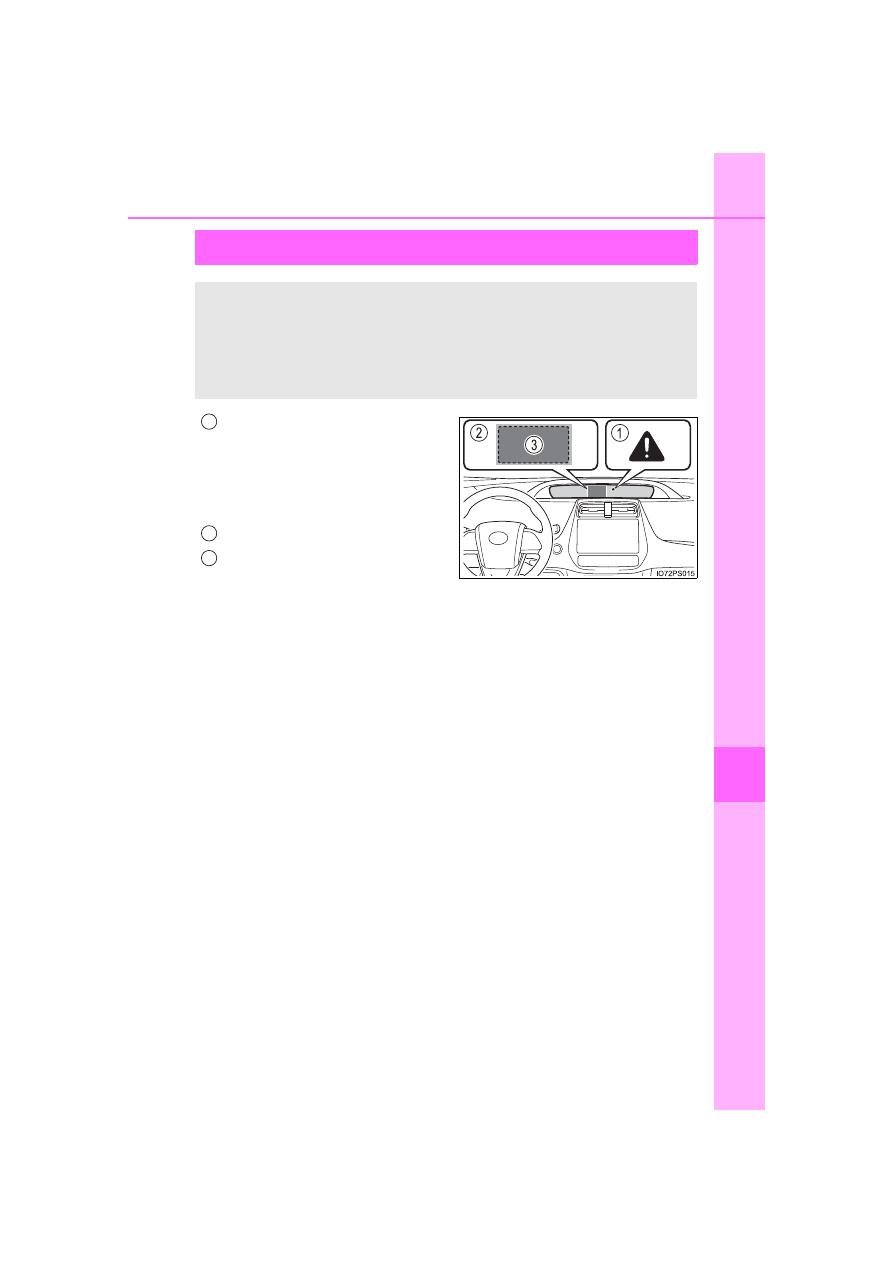
681
8
Wh
en tro
8-2. Steps to take in an emergency
If a warning message is displayed
Master warning light
The master warning light also
comes on or flashes in order to
indicate that a message is cur-
rently being displayed on the multi-
information display.
*
Multi-information display
Handling method
Follow the instructions of the mes-
sage on the multi-information dis-
play.
If any of the warning messages are shown again after the following
actions have been performed, contact your Toyota dealer.
*
: The master warning light may not come on or flash when a warning mes-
sage is displayed.
The multi-information display shows warnings of system mal-
functions, incorrectly performed operations, and messages that
indicate a need for maintenance. When a message is shown,
perform the correction procedure appropriate to the message.
When a message about charging is displayed, refer to P. 186.
1
2
3

682
8-2. Steps to take in an emergency
The warning lights and warning buzzers operate as follows depending
on the content of the message. If a message indicates the need for
inspection by a dealer, have the vehicle inspected by your Toyota
dealer immediately.
The operation of the warning lights and warning buzzers may differ
from those stated. In this case, perform the correction procedure
according to the displayed message.
*
: A buzzer sounds the first time a message is shown on the multi-informa-
tion display.
Messages and warnings
System
warning
light
Warning
buzzer
*
Warning
Comes on
Sounds
Indicates an important situation, such
as when a system related to driving is
malfunctioning or that danger may
result if the correction procedure is not
performed
Comes on
or flashes
Sounds
Indicates an important situation, such
as when the systems shown on the
multi-information display may be mal-
functioning
Flashes
Sounds
Indicates a situation, such as when
damage to the vehicle or danger may
result
Comes on
Does not
sound
Indicates a condition, such as mal-
function of electrical components, their
condition, or indicates the need for
maintenance
Flashes
Does not
sound
Indicates a situation, such as when an
operation has been performed incor-
rectly, or indicates how to perform an
operation correctly
683
8-2. Steps to take in an emergency
8
Wh
en tro
■
Warning messages
The warning messages explained below may differ from the actual messages
according to operation conditions and vehicle specifications.
■
System warning lights
The master warning light does not come on or flash in the following cases.
Instead, a separate system warning light will come on along with a message
or image shown on the multi-information display.
●
“Antilock Brake System Malfunction Visit Your Dealer”:
The ABS warning light comes on. (
●
“Braking Power Low Visit Your Dealer”:
The brake system warning light (yellow) will come on. (
●
Indicates that a door is not fully closed while the vehicle is stopped.:
The Open door warning light comes on. (
■
If “Visit Your Dealer” is shown
The system or part shown on the multi-information display is malfunctioning.
Have the vehicle inspected by your Toyota dealer.
■
If a message about an operation is shown
●
If a message about an operation of the accelerator pedal or brake pedal is
shown
• A warning message about an operation of the brake pedal may be shown
while the driving assist systems such as PCS (Pre-Collision System) or
the dynamic radar cruise control with full-speed range is operating. If a
warning message is shown, be sure to decelerate the vehicle or follow an
instruction shown on the multi-information display.
• A warning message is shown when Brake Override System operates.
(
• A warning message is shown when Drive-Start Control or Parking Sup-
port Brake function (if equipped) operates (
P. 316, 457). Follow the
instructions on the multi-information display.
●
If a message about an operation of the power switch is shown
An instruction for operation of the power switch is shown when the incorrect
procedure for starting the hybrid system is performed or the power switch is
operated incorrectly. Follow the instructions shown on the multi-information
display to operate the power switch again.
●
If a message about a shift operation is shown
To prevent the shift position from being selected incorrectly or the vehicle
from moving unexpectedly, the shift position may be changed automatically
(
P. 341) or shift operation may be required. In this case, change the shift
position following the instructions on the multi-information display.
●
If a message or image about an open/close state of a part or replenishment
of a consumable is shown
Confirm the part indicated by the multi-information display or a warning light,
and then perform the coping method such as closing the open door or
replenishing a consumable.
684
8-2. Steps to take in an emergency
■
If “See Owner’s Manual” is shown
●
If “Braking Power Low Stop in a Safe Place See Owner’s Manual” is shown,
this may be a malfunction. Immediately stop the vehicle in a safe place and
contact your Toyota dealer. Continuing to drive the vehicle may be danger-
ous.
●
If “Engine Oil Pressure Low” is shown, this may be a malfunction. Immedi-
ately stop the vehicle in a safe place and contact your Toyota dealer.
●
If the following messages are shown, there may be a malfunction. Immedi-
ately have the vehicle inspected by your Toyota dealer.
• “Plug-in charging system malfunction.”
• “Hybrid System Malfunction”
• “Check Engine”
• “Hybrid Battery System Malfunction”
• “Accelerator System Malfunction”
• “Smart Key System Malfunction See Owner’s Manual”
■
If “Shift System Not Active Apply Parking Brake Securely While Parking
See Owner’s Manual” is shown
Indicates a temporary operation failure or malfunction in the shift control sys-
tem. Immediately have the vehicle inspected by your Toyota dealer.
When the message is shown, the hybrid system may not be started or the
shift position may not be changed normally. (Coping method:
■
If “Shift System Malfunction Apply Parking Brake Securely While Park-
ing See Owner’s Manual” is shown
Indicates a malfunction in the shift control system. Immediately have the vehi-
cle inspected by your Toyota dealer.
When the message is shown, the hybrid system may not be started or the
shift position may not be changed normally. (Coping method:
■
If “
Switch Malfunction Apply Parking Brake Securely While Parking
See Owner’s Manual” is shown
The P position switch may not operate. Immediately have the vehicle
inspected by your Toyota dealer.
When parking the vehicle, stop the vehicle on level ground and apply the
parking brake firmly.
■
If “Shift System Malfunction Shifting Unavailable See Owner’s Manual”
is shown
Indicates a malfunction in the shift control system. Immediately have the vehi-
cle inspected by your Toyota dealer.
The shift position may not be shifted from P to other than P.
■
If “Shift System Malfunction Stop in a Safe Place See Owner’s Manual”
is shown
Indicates a malfunction in the shift control system. Immediately have the vehi-
cle inspected by your Toyota dealer.
The shift position may not be changed. Stop the vehicle in a safe place.
685
8-2. Steps to take in an emergency
8
Wh
en tro
■
If “Shift System Malfunction See Owner’s Manual” is shown
Indicates a malfunction in the shift control system. Immediately have the sys-
tem inspected by your Toyota dealer.
The system may not operate properly.
■
If “Low 12-Volt Battery Apply Parking Brake Securely While Parking See
Owner’s Manual” is shown
Indicates that the 12-volt battery charge is insufficient. Charge or replace the
12-volt battery.
●
When the message is shown, the hybrid system may not start or the shift
position may not be changed normally. (Coping method:
●
After charging the 12-volt battery, the message may not go off until the shift
position is changed from P.
■
If “Shifting Unavailable Low 12-Volt Battery See Owner’s Manual” is
shown
Indicates that the shift position cannot be changed because the voltage of the
12-volt battery drops. Charge or replace the 12-volt battery.
(Coping method in the case the 12-volt battery is discharged:
■
If “Hybrid System Overheated. Reduced Output Power.” is shown
The message may be shown when driving under severe operating conditions.
(For example, when driving up a long steep hill or driving up a steep hill in
reverse.)
Coping method:
■
If “Maintenance Required for Traction Battery Cooling Parts See Owner’s
Manual” is shown
There is a possibility that the filter may be clogged, the air intake vent may be
blocked or there may be a gap in the duct.
●
When the air intake vents or filters are dirty, clean them by the procedures
on P. 580.
●
When the air intake vents or filters are not dirty and the warning message is
shown, have the vehicle inspected at your Toyota dealer.
■
If “Traction Battery Needs to be Protected Refrain From the Use of
Position” is shown
This message may be displayed when the shift position is in N.
As the hybrid battery (traction battery) can not be charged when the shift
position is in N, shift the shift position to P when the vehicle is stopped.
■
If “Traction Battery Needs to be Protected Shift into
to Restart” is
shown
This message is displayed when the hybrid battery (traction battery) charge
has become extremely low because the vehicle has been left with the N shift
position selected for a certain amount of time.
When operating the vehicle, shift to P and restart the hybrid system.
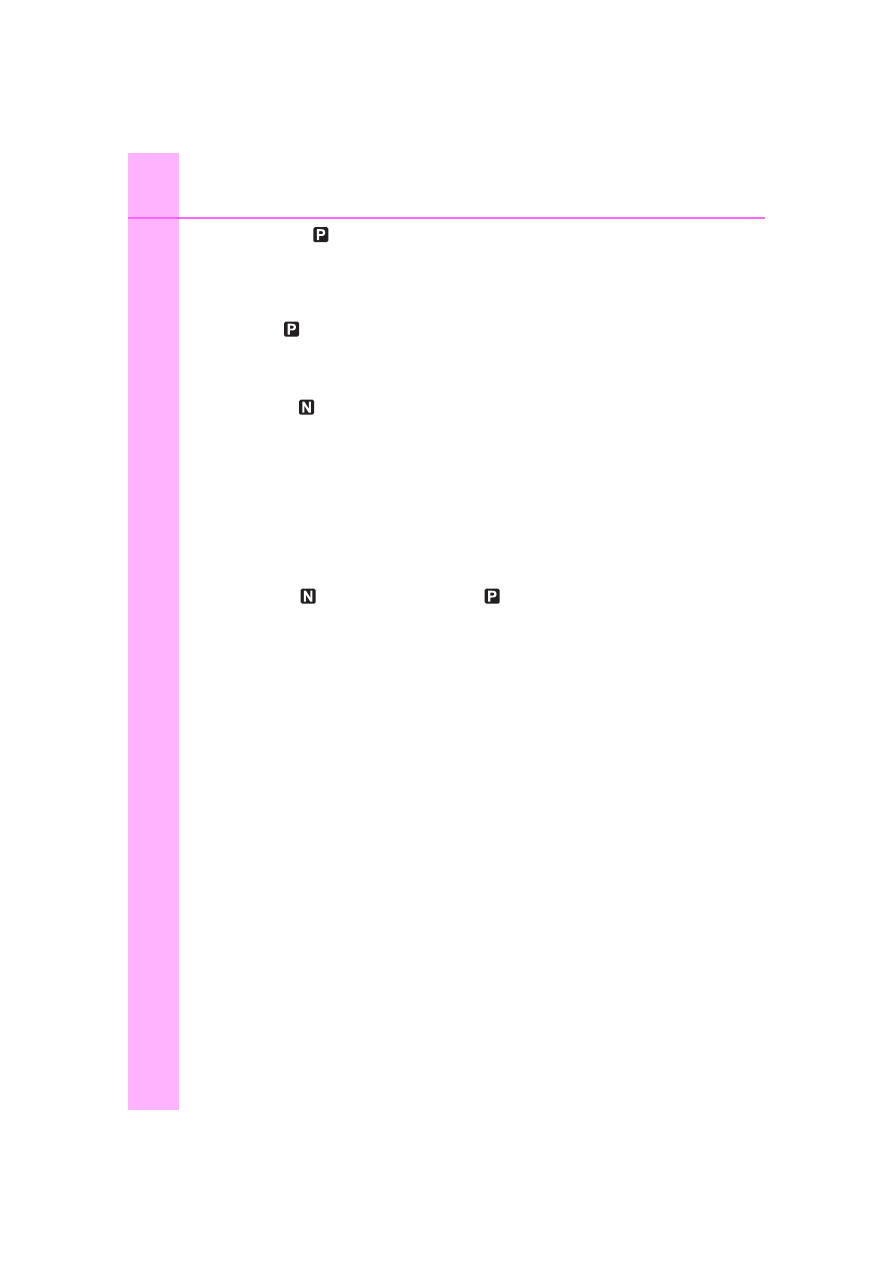
686
8-2. Steps to take in an emergency
■
If “Shifted into
Shift Again to Start Vehicle” is shown
Message is displayed when the automatic P position selection function oper-
ates. (
To start off the vehicle after the shift position is changed to P, operate the shift
lever again.
■
If “Shift to
Before Exiting Vehicle” is shown
Message is displayed when the driver’s door is opened without turning the
power switch to off with the shift position in any position other than P.
Shift the shift position to P.
■
If “Shift is in
Release Accelerator Before Shifting” is shown
Message is displayed when the accelerator pedal has been depressed and
the shift position is in N.
Release the accelerator pedal and shift the shift position to D or R.
■
If “Depress Brake When Vehicle is Stopped. Hybrid System may Over-
heat.” is shown
The message may be shown when the accelerator pedal is depressed to hold
the vehicle while the vehicle is stopped on an uphill, etc.
The hybrid system may overheat. Release the accelerator pedal and depress
the brake pedal.
■
If “Shifted to
Stop Vehicle to Shift to
” is shown
If the P position switch is pressed while driving, the shift position is changed
to N and the message is shown. (
■
If “Auto Power OFF to Conserve Battery” is shown
The power switch has been turned off by the automatic power off function.
When starting the hybrid system next time, operate the hybrid system for
approximately 5 minutes to recharge the 12-volt battery.
■
If “Engine Oil Level Low Add or Replace” is displayed
The engine oil level may be low. Check the level of the engine oil, and add
engine oil if necessary. This message may be displayed if the vehicle is
stopped on a slope. Move the vehicle to a level surface and check if the mes-
sage disappears.
■
If “Accelerator and Brake Pedals Pressed Simultaneously” is shown
The accelerator and brake pedals are being depressed simultaneously.
(
Release the accelerator pedal and depress the brake pedal.
687
8-2. Steps to take in an emergency
8
Wh
en tro
■
If a message that indicates the malfunction of front camera is displayed
The following systems may be suspended until the problem shown in the
message is resolved. (
●
PCS (Pre-Collision System)
●
LTA (Lane Tracing Assist)
●
AHB (Automatic High Beam)
●
RSA (Road Sign Assist) (if equipped)
●
Dynamic radar cruise control with full-speed range
■
If a message that indicates the malfunction of radar sensor is displayed
The following systems may be suspended until the problem shown in the
message is resolved. (
●
PCS (Pre-Collision System)
●
LTA (Lane Tracing Assist)
●
Dynamic radar cruise control with full-speed range
■
If “Radar Cruise Control Unavailable See Owner’s Manual” is shown
The dynamic radar cruise control with full-speed range system is suspended
temporarily or until the problem shown in the message is resolved. (causes
and coping methods:
■
If “Radar Cruise Control Unavailable” is shown
The dynamic radar cruise control with full-speed range system cannot be
used temporarily. Use the system when it becomes available again.
■
If “Maintenance Required Soon” is displayed (U.S.A. only)
Indicates that all maintenance according to the driven distance on the mainte-
nance schedule
*
should be performed soon.
Comes on approximately 4500 miles (7200 km) after the message has been
reset.
If necessary, perform maintenance. Please reset the message after the main-
tenance is performed. (
*
: Refer to the separate “Scheduled Maintenance Guide” or “Owner’s Manual
Supplement” for the maintenance interval applicable to your vehicle.
■
If “Maintenance Required Visit Your Dealer” is displayed (U.S.A. only)
Indicates that all maintenance is required to correspond to the driven distance
on the maintenance schedule
*
.
Comes on approximately 5000 miles (8000 km) after the message has been
reset. (The indicator will not work properly unless the message has been
reset.)
Perform the necessary maintenance. Please reset the message after the
maintenance is performed. (
*
: Refer to the separate “Scheduled Maintenance Guide” or “Owner’s Manual
Supplement” for the maintenance interval applicable to your vehicle.
688
8-2. Steps to take in an emergency
■
If the shift position cannot be changed or the power switch is turned to
ACCESSORY mode even if trying to turn the power switch off when a
warning message is shown
If the 12-volt battery is discharged or the shift control system is malfunction-
ing, the followings may occur.
●
The shift position may not be changed to P.
When parking, stop the vehicle on level ground and apply the parking brake
firmly.
●
The hybrid system may not start.
●
The power switch may be turned to ACCESSORY mode even if trying to
turn the power switch off.
In this case, the power switch may be turned off after applying the parking
brake.
●
The automatic P position selection function (
P. 342) may not operate.
Before turning the power switch off, be sure to press the P position switch
and check that the shift position is in P by the shift position indicator or P
position switch indicator.
■
Warning buzzer
NOTICE
■
If “Maintenance Required for Traction Battery at Your Dealer” is shown
The hybrid battery (traction battery) is scheduled to be inspected or
replaced. Have the vehicle inspected by your Toyota dealer immediately.
●
Continuing to drive the vehicle without having the hybrid battery (traction
battery) inspected will cause the hybrid system not to start.
●
If the hybrid system does not start, contact your Toyota dealer immedi-
ately.
689
8
Wh
en tro
8-2. Steps to take in an emergency
If you have a flat tire
Your vehicle is not equipped with a spare tire, but instead is
equipped with an emergency tire puncture repair kit.
A puncture caused by a nail or screw passing through the tire
tread can be repaired temporarily using the emergency tire
puncture repair kit. (The kit contains a bottle of sealant. The
sealant can be used only once to temporarily repair one tire
without removing the nail or screw from the tire.) After temporar-
ily repairing the tire with the kit, have the tire repaired or
replaced by your Toyota dealer.
WARNING
■
If you have a flat tire
Do not continue driving with a flat tire.
Driving even a short distance with a flat tire can damage the tire and the
wheel beyond repair, which could result in an accident.

690
8-2. Steps to take in an emergency
●
Stop the vehicle in a safe place on a hard, flat surface.
●
Set the parking brake.
●
Shift the shift position to P.
●
Stop the hybrid system.
●
Turn on the emergency flashers.
●
Check the degree of the tire damage.
A tire should only be repaired
with the emergency tire punc-
ture repair kit if the damage is
caused by a nail or screw pass-
ing through the tire tread.
• Do not remove the nail or
screw from the tire. Remov-
ing the object may widen the
opening and make emer-
gency repair with the repair
kit impossible.
• To avoid sealant leakage, move the vehicle until the area of the
puncture, if known, is positioned at the top of the tire.
■
A flat tire that cannot be repaired with the emergency tire puncture
repair kit
In the following cases, the tire cannot be repaired with the emergency tire
puncture repair kit. Contact your Toyota dealer.
●
When the tire is damaged due to driving without sufficient air pressure
●
When there are any cracks or damage at any location on the tire, such
as on the side wall, except the tread
●
When the tire is visibly separated from the wheel
●
When the cut or damage to the tread is 0.16 in. (4 mm) long or more
●
When the wheel is damaged
●
When two or more tires have been punctured
●
When more than one sharp objects such as nails or screws have passed
through the tread on a single tire
●
When the sealant has expired
Before repairing the tire

691
8-2. Steps to take in an emergency
8
Wh
en tro
Emergency tire puncture repair kit
Location of the emergency tire puncture repair kit
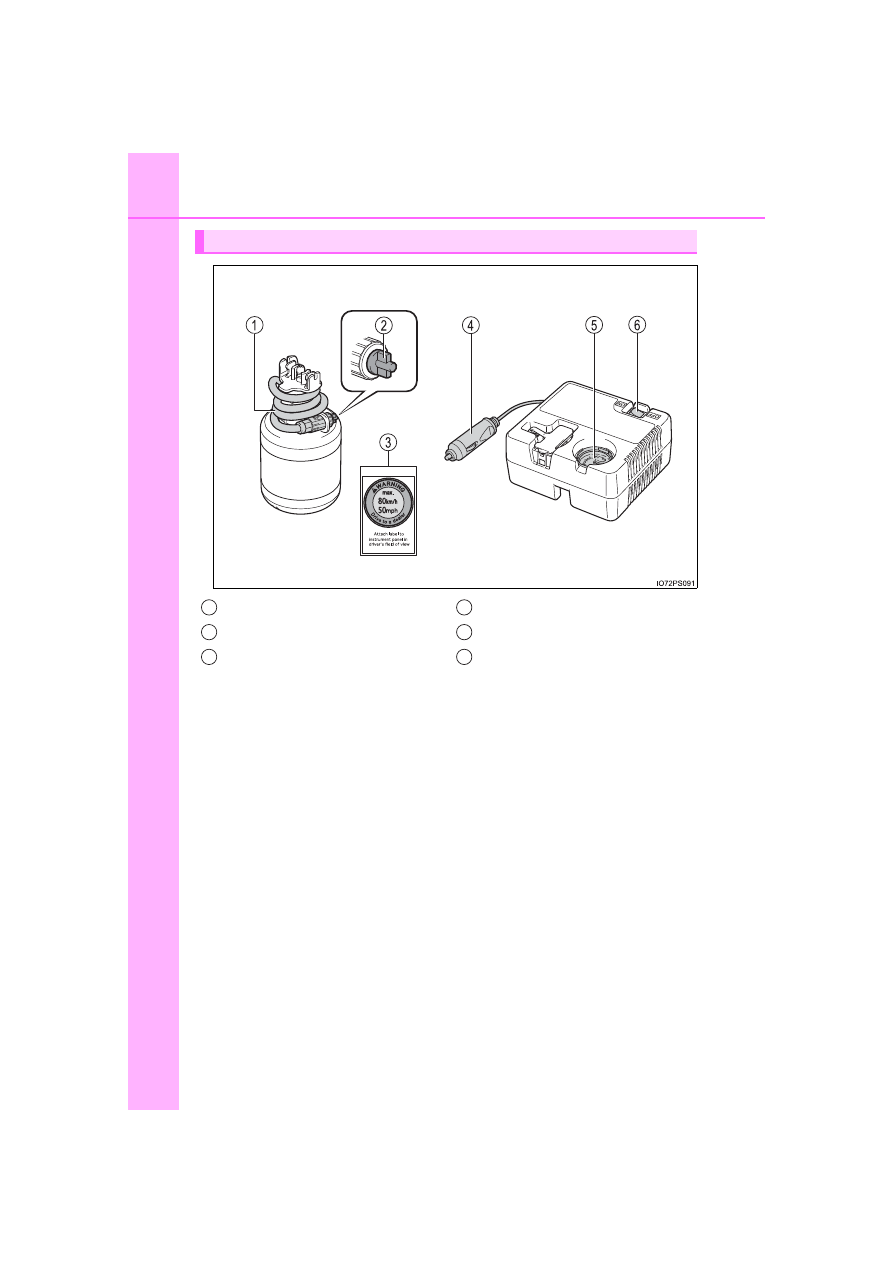
692
8-2. Steps to take in an emergency
Emergency tire puncture repair kit components
Hose
Air release cap
Sticker
Power plug
Air pressure gauge
Compressor switch
1
2
3
4
5
6

693
8-2. Steps to take in an emergency
8
Wh
en tro
Pull the strap up and remove
the cover.
Take out the emergency tire
puncture repair kit.
■
When installing the cover
Taking out the emergency tire puncture repair kit
1
2
Insert the claw in to the hole, and return
the cover.
IO82PH048
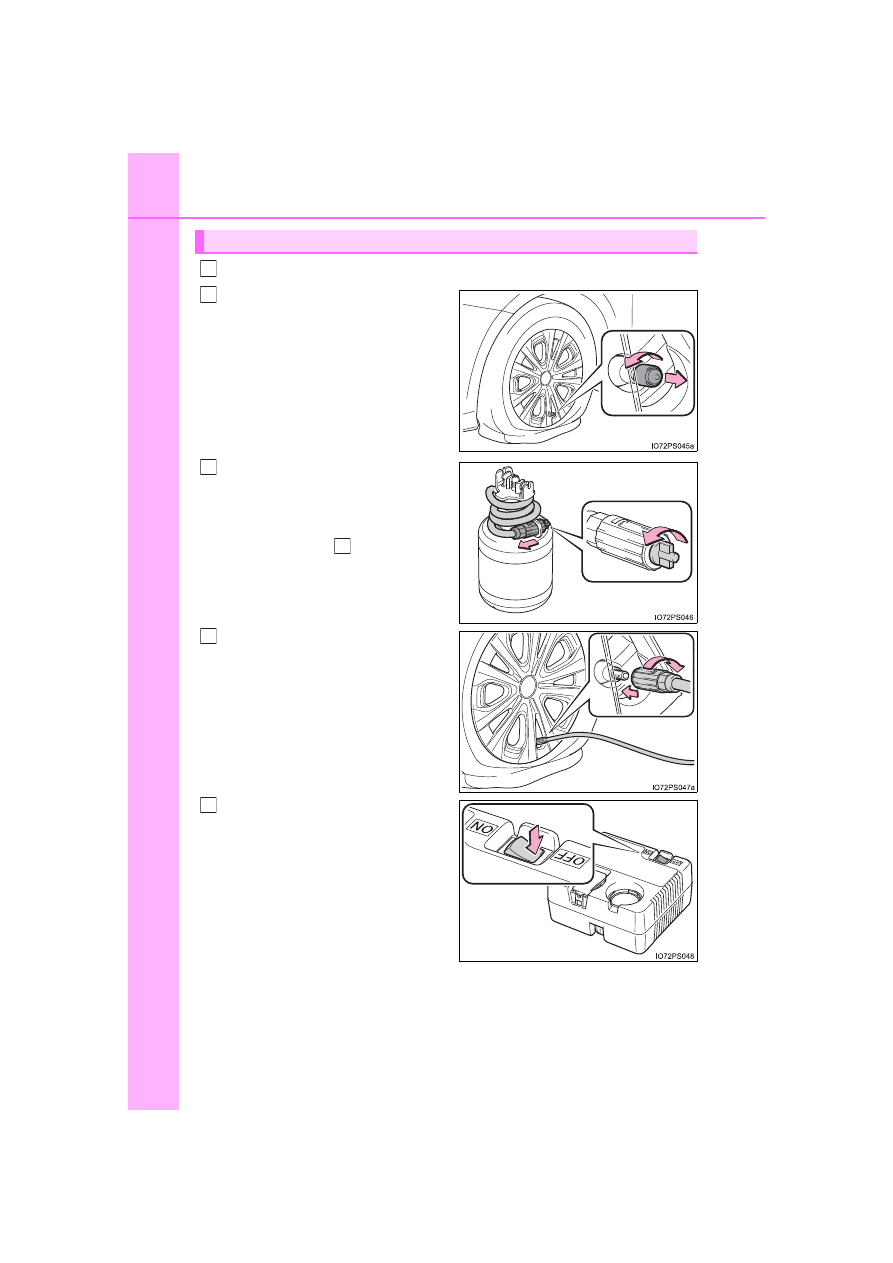
694
8-2. Steps to take in an emergency
Take out the repair kit from the plastic bag.
Remove the valve cap from the
valve of the punctured tire.
Extend the hose. Remove the
air release cap from the hose.
Attach the sticker enclosed with
the bottle on the specified loca-
tions. (See step
.)
You will use the air release cap
again. Therefore keep it in a safe
place.
Connect the hose to the valve.
Screw the end of the hose clock-
wise as far as possible.
Make sure that the compressor
switch is off.
Emergency repair method
1
2
3
10
4
5

Нет комментариевНе стесняйтесь поделиться с нами вашим ценным мнением.
Текст