Nissan Qashqai J11. Manual — part 1376
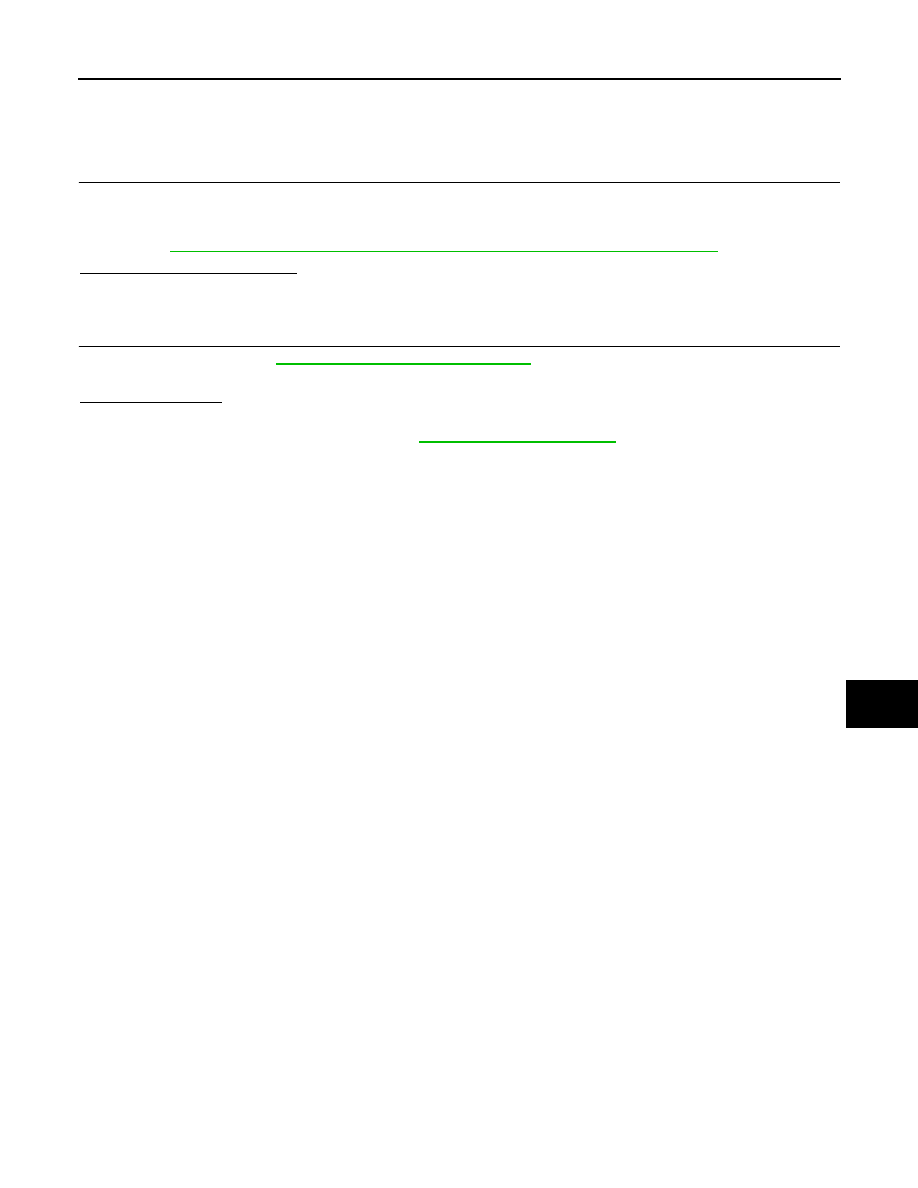
SELECTIVE UNLOCK FUNCTION DOES NOT OPERATE
DLK-773
< SYMPTOM DIAGNOSIS >
[TYPE 5]
C
D
E
F
G
H
I
J
L
M
A
B
DLK
N
O
P
SELECTIVE UNLOCK FUNCTION DOES NOT OPERATE
Diagnosis Procedure
INFOID:0000000010683777
1.
CHECK “DOOR LOCK–UNLOCK SET” SETTING IN “WORK SUPPORT”
1.
Select “DOOR LOCK” of “BCM” using CONSULT.
2.
Select “DOOR LOCK-UNLOCK SET” in “WORK SUPPORT” mode.
3.
Check “DOOR LOCK-UNLOCK SET” setting in “WORK SUPPORT”.
Refer to
DLK-675, "DOOR LOCK : CONSULT Function (BCM - DOOR LOCK) (Type 5)"
Is the inspection result normal?
YES
>> GO TO 2.
NO
>> Set “On” in “DOOR LOCK-UNLOCK SET”.
2.
REPLACE BCM
1.
Replace BCM. Refer to
BCS-135, "Removal and Installation"
.
2.
Confirm the operation after replacement.
Is the result normal?
YES
>> INSPECTION END
NO
>> Check intermittent incident. Refer to
GI-44, "Intermittent Incident"
.
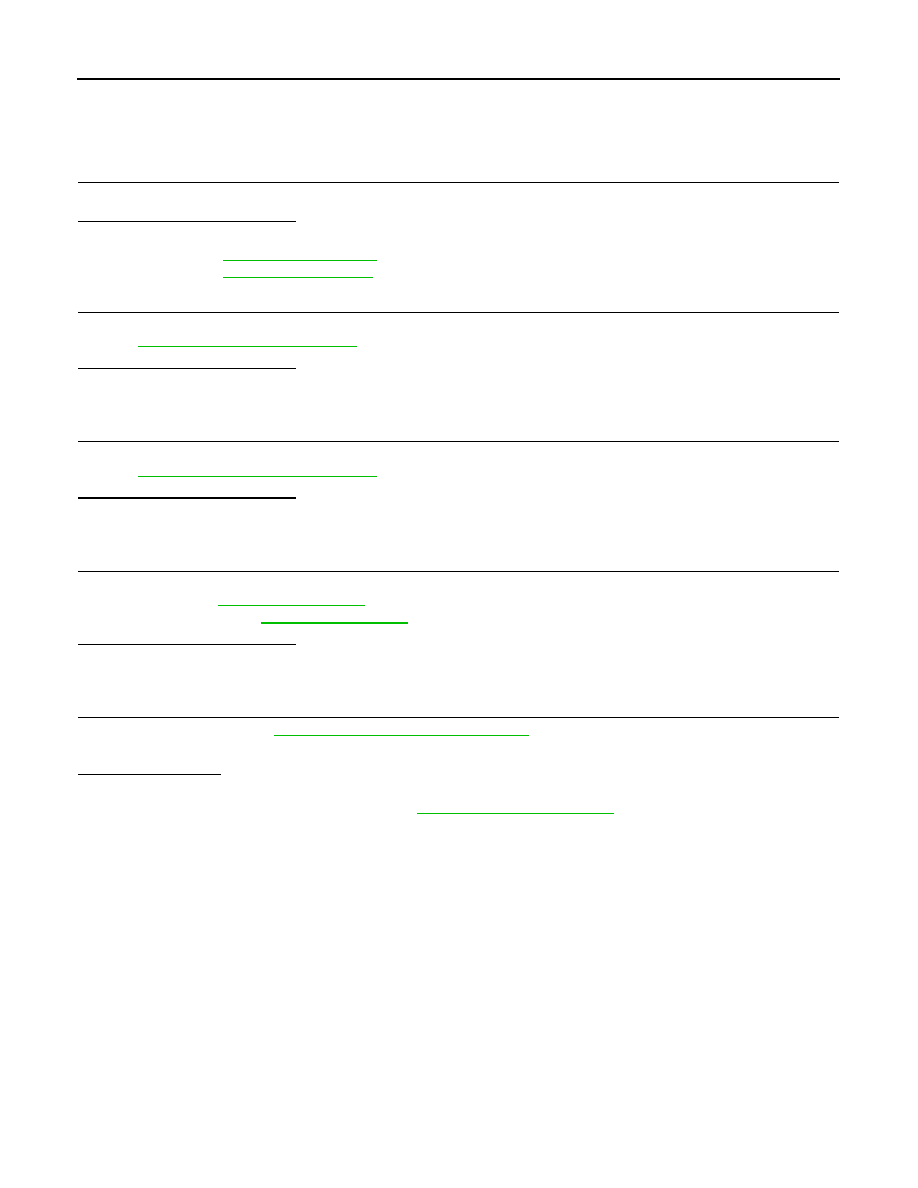
DLK-774
< SYMPTOM DIAGNOSIS >
[TYPE 5]
INTELLIGENT KEY LOW BATTERY WARNING DOES NOT OPERATE
INTELLIGENT KEY LOW BATTERY WARNING DOES NOT OPERATE
Diagnosis Procedure
INFOID:0000000010672400
1.
CHECK DTC WITH BCM AND COMBINATION METER
Check that DTC is not detected with BCM and combination meter.
Is the inspection result normal?
YES
>> GO TO 2.
NO-1
>> Refer to
NO-2
>> Refer to
. (Combination meter)
2.
CHECK INFORMATION DISPLAY
Check information display.
Refer to
.
Is the inspection result normal?
YES
>> GO TO 3.
NO
>> Repair or replace the malfunctioning parts.
3.
CHECK INTELLIGENT KEY BATTERY
Check Intelligent Key battery.
Refer to
DLK-100, "Component Inspection"
.
Is the inspection result normal?
YES
>> GO TO 4.
NO
>> Repair or replace the malfunctioning parts.
4.
CHECK INSIDE KEY ANTENNA
Check inside key antenna.
• Console: Refer to
• Luggage room: Refer to
.
Is the inspection result normal?
YES
>> GO TO 5.
NO
>> Repair or replace the malfunctioning parts.
5.
REPLACE BCM
1.
Replace BCM. Refer to
BCS-135, "Removal and Installation"
.
2.
Confirm the operation after replacement.
Is the result normal?
YES
>> INSPECTION END
NO
>> Check intermittent incident. Refer to
GI-44, "Intermittent Incident"
.

TAKE AWAY WARNING DOES NOT OPERATE
DLK-775
< SYMPTOM DIAGNOSIS >
[TYPE 5]
C
D
E
F
G
H
I
J
L
M
A
B
DLK
N
O
P
TAKE AWAY WARNING DOES NOT OPERATE
Diagnosis Procedure
INFOID:0000000010672401
1.
CHECK DTC WITH BCM AND COMBINATION METER
Check that DTC is not detected with BCM and combination meter.
Is the inspection result normal?
YES
>> GO TO 2.
NO-1
>> Refer to
NO-2
>> Refer to
. (Combination meter)
2.
CHECK COMBINATION METER BUZZER
Check combination meter buzzer.
Refer to
DLK-83, "Component Function Check"
.
Is the inspection result normal?
YES
>> GO TO 3.
NO
>> Repair or replace the malfunctioning parts.
3.
CHECK INFORMATION DISPLAY
Check information display.
Refer to
.
Is the inspection result normal?
YES
>> GO TO 4.
NO
>> Repair or replace the malfunctioning parts.
4.
CHECK DOOR SWITCH
Check door switch.
Refer to
DLK-95, "Component Function Check"
.
Is the inspection result normal?
YES
>> GO TO 5.
NO
>> Repair or replace the malfunctioning parts.
5.
CHECK INTELLIGENT KEY WARNING BUZZER
Check Intelligent Key warning buzzer.
Refer to
DLK-101, "Component Function Check"
Is the inspection result normal?
YES
>> GO TO 6.
NO
>> Repair or replace the malfunctioning parts.
6.
CHECK INSIDE KEY ANTENNA
Check inside key antenna.
• Console: Refer to
• Luggage room: Refer to
.
Is the inspection result normal?
YES
>> GO TO 7.
NO
>> Repair or replace the malfunctioning parts.
7.
REPLACE BCM
1.
Replace BCM. Refer to
BCS-135, "Removal and Installation"
.
2.
Confirm the operation after replacement.
Is the result normal?
YES
>> INSPECTION END
NO
>> Check intermittent incident. Refer to
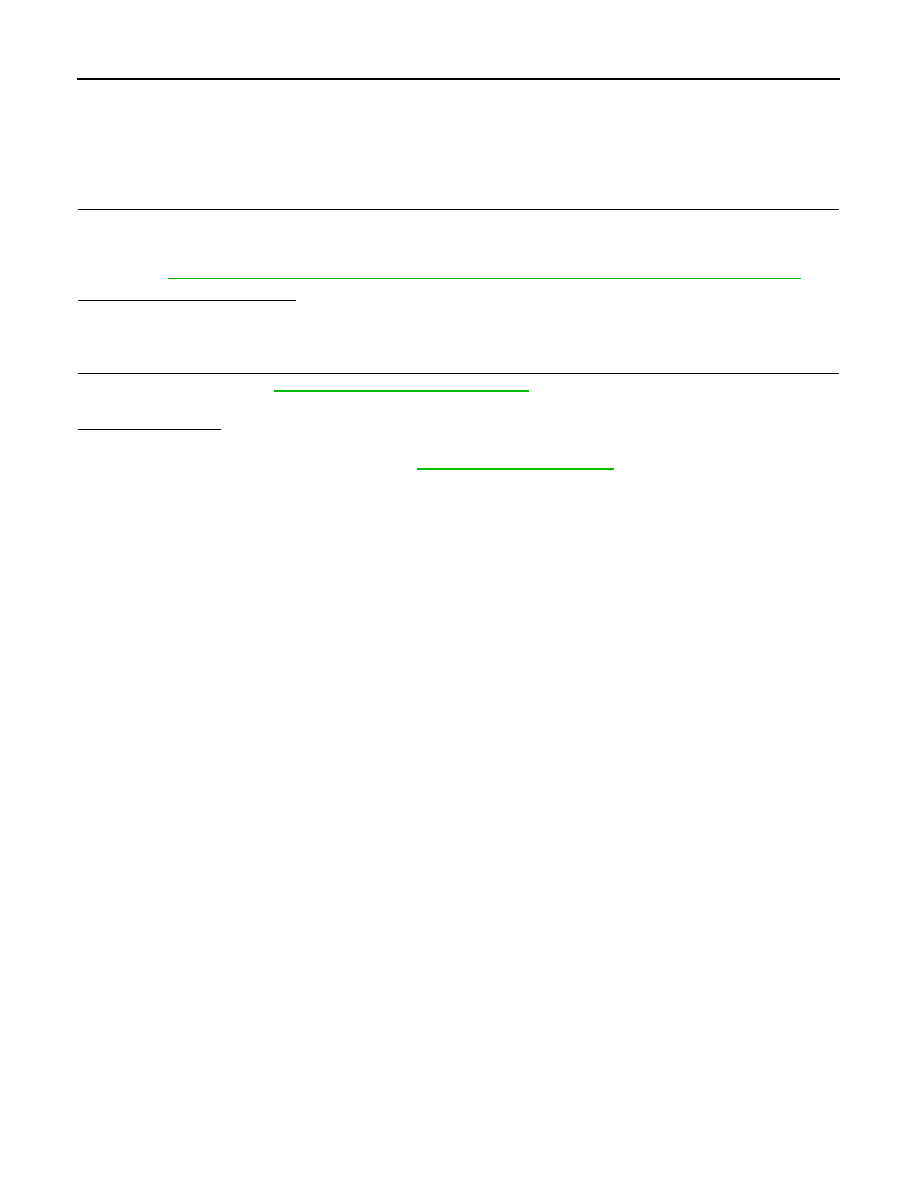
DLK-776
< SYMPTOM DIAGNOSIS >
[TYPE 5]
VEHICLE SPEED SENSING AUTO LOCK OPERATION DOES NOT OPERATE
VEHICLE SPEED SENSING AUTO LOCK OPERATION DOES NOT OPER-
ATE
Diagnosis Procedure
INFOID:0000000010683778
1.
CHECK “AUTO LOCK FUNCTION” SETTING IN “WORK SUPPORT”
1.
Select “DOOR LOCK” of “BCM” using CONSULT.
2.
Select “AUTO LOCK FUNCTION” in “WORK SUPPORT” mode.
3.
Check “AUTO LOCK FUNCTION” in “WORK SUPPORT”.
Refer to
DLK-676, "INTELLIGENT KEY : CONSULT Function (BCM - INTELLIGENT KEY) (Type 5)"
.
Is the inspection result normal?
YES
>> GO TO 2.
NO
>> Set “MODE 1” in “AUTO LOCK FUNCTION”.
2.
REPLACE BCM
1.
Replace BCM. Refer to
BCS-135, "Removal and Installation"
.
2.
Confirm the operation after replacement.
Is the result normal?
YES
>> INSPECTION END
NO
>> Check intermittent incident. Refer to
GI-44, "Intermittent Incident"
.

Нет комментариевНе стесняйтесь поделиться с нами вашим ценным мнением.
Текст