Hyundai Ioniq Electric (2019 year). Manual — part 30

Checking Charging Status
Operation of Charging Indicator Lamp
Details
(1)
(2)
(3)
(OFF)
(OFF)
(OFF)
Not Charged
Blink
(OFF)
(OFF)
0~33%
(ON)
Blink
(OFF)
Charging
34~66%
(ON)
(ON)
Blink
67~99%
(ON)
(ON)
(ON)
Fully charged (100%) (turns OFF in 5 seconds)
Blink
Blink
Blink
Error while charging
OAEEQ016025
Charging 12 V auxiliary battery or scheduled air condi-
(OFF)
(OFF)
Blink
tioner is operating
When charging the high voltage bat-
tery, the charge level can be checked
Scheduled charging is operating
(OFF)
Blink
(OFF)
from outside the vehicle.
(turns OFF after 3 minutes)
H23

CHARGING ELECTRIC VEHICLE (NORMAL CHARGE) (CONT.)
How to Disconnect Normal
i
Information
Charger
To prevent charging cable theft, the
■ Normal Charger
charging connector cannot be discon-
nected from the inlet when the doors
are locked. Unlock all doors to discon-
nect the charging connector from the
inlet.
However, if the vehicle is in the charg-
ing connector AUTO mode, the charg-
ing connector automatically unlocks
from the inlet when charging is com-
OAEEQ016033N
pleted.
2. Hold the charging connector han-
For more details, refer to "Charging
dle and pull it while pressing the
OLFP0Q4057N
Connector AUTO/LOCK Mode" in
release button (1).
1. When charging is complete,
this chapter.
remove the charging plug from the
electrical outlet of the normal
charging station.
H24

Unlock Charging Connector in
Emergency
OAEEQ016034N
3. Make sure to install the charging
inlet cover.
OAEEQ016057L
4. Make sure to completely close the
If the charging connector does not
charging door.
disconnect due to battery discharge
and failure of the electric wires, open
the liftgate and slightly pull the emer-
gency cable. The charging connector
will then disconnect.
H25

CHARGING ELECTRIC VEHICLE (FAST CHARGE)
Fast Charge (if equipped)
How to Connect Fast Charger
i
Information
If you use a fast charger when the
■ Fast Charger
vehicle is already fully charged, some
quick chargers will send out an error
message. When the vehicle is fully
charged, do not charge the vehicle.
OAEEQ016023
You can charge at high speeds at
public charging stations. Refer to the
respective company's manual that is
provided for each fast charger type.
OAEEQ016063N
Battery performance and durability
1. Depress the brake pedal and
can deteriorate if the fast charger is
apply the parking brake.
used constantly.
2. Turn OFF all switches, shift to P
Use of fast charge should be mini-
(Park), and turn OFF the vehicle.
mized in order to help prolong high
voltage battery life.
3. Press the charging door open but-
ton (
) to open the charging door.
Actual charger image and charg-
ing method may vary in accor-
dance with the charger manufac-
turer.
H26

4. If you cannot open the charging
door due to freezing weather :
1) Remove any ice near the
charging door.
2) Pull the emergency cable to
open the charging door.
(When the charging door does
not open, refer to "How to Unlock
Charging Door in Emergencies.")
OAEEQ016065N
OAEEQ016032
5. Remove the charging inlet cover
8. Check if the charging indicator
(1).
light of the high voltage battery in
the instrument cluster is turned
6. Check whether there is dust or for-
ON. Charging is not done when
eign substances inside the charg-
the charging indicator lamp is
ing connector and charging inlet.
OFF.
7. Hold the charging connector han-
When the charging connector is
dle and connect it to the vehicle
not connected properly, reconnect
quick charging inlet. Push the con-
the charging cable to charge it
nector until you hear a "clicking"
again.
sound. If the charging connector
and charging terminal are not con-
During cold weather, fast charging
nected properly, this may cause a
may not be available to prevent
fire.
high voltage battery degradation.
Refer to the manual for each type
of fast charger for how to charge
and remove the charger.
H27

CHARGING ELECTRIC VEHICLE (FAST CHARGE) (CONT.)
Unlock Charging Door in
Checking Charging Status
i
Information
Emergency
•
Even though charging is possible
with the POWER button in the
ON/START position, for your safe-
ty, start charging when the POWER
button is in the OFF position and
the vehicle shifted to P (Park).
After charging has started, you can
use electrical components such as
the radio by pressing the POWER
button to ACC or ON position.
•
During charging, the gear cannot be
OAEEQ016025
shifted from P (Park) to any other
gear.
OAEE046010
When charging the high voltage bat-
If the charging door does not open
tery, the charge level can be checked
due to battery discharge and failure
from outside the vehicle.
of the electric wires, open the liftgate
and slightly pull the emergency cable
i
Information
as shown above. The charging door
Depending on the condition and dura-
will then open.
bility of the high voltage battery,
charger specifications, and ambient
temperature, the time required for
charging the battery may vary.
H28
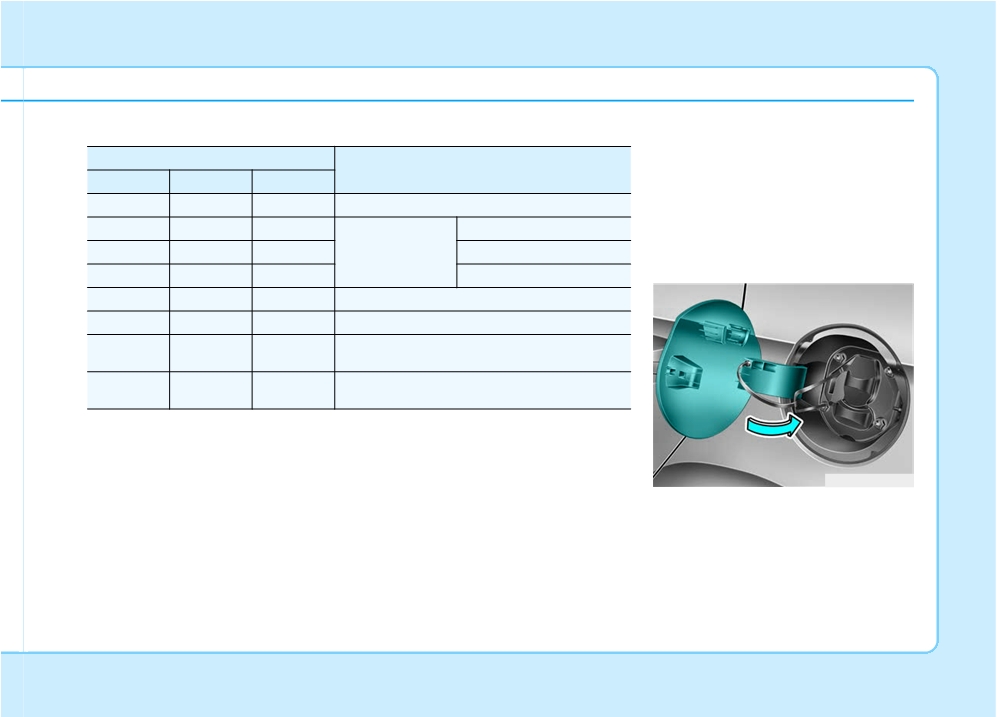
How to Disconnect Fast
Charger
Operation of Charging Indicator Lamp
Details
1. Remove the charging connector
(1)
(2)
(3)
when fast charging is completed,
or after you stop charging using
(OFF)
(OFF)
(OFF)
Not Charged
the fast charger. Refer to each
Blink
(OFF)
(OFF)
0~33%
respective fast charger manual for
(ON)
Blink
(OFF)
Charging
34~66%
details about how to disconnect
the charging connector.
(ON)
(ON)
Blink
67~99%
(ON)
(ON)
(ON)
Fully charged (100%) (turns OFF in 5 seconds)
Blink
Blink
Blink
Error while charging
Charging 12 V auxiliary battery or scheduled air condi-
(OFF)
(OFF)
Blink
tioner is operating
Scheduled charging is operating
(OFF)
Blink
(OFF)
(turns OFF after 3 minutes)
OAEEQ016034N
2. Make sure to install the charging
inlet cover.
3. Make sure to completely close the
charging door.
H29

CHARGING ELECTRIC VEHICLE (TRICKLE CHARGE)
Trickle Charge
How to set the charge level of
the portable charger
■ Portable Charger
OAEEQ018083
Plug
Electric Outlet
4. Press the button (1) on the back of
OAEEQ016042
the control box for more than 1
OAEE046506N
(1) Code and Plug (Code set)
second to adjust the charge level.
1. Check the rated current of the
(Refer to charging cable type and
(2) Control Box
electric outlet prior to connecting
example for setting the charge
(3) Charging Cable and Charging
the plug to the outlet.
level.)
Connector
2. Connect the plug to a household
5. The display window on the control
electric outlet.
box changes from H and M to L
Trickle Charge can be used when
3. Check the display window on the
every time you press the button
Normal Charge or Fast Charge is not
control box.
(1).
available by using household elec-
6. When setting the charge level is
tricity.
complete, start charging accord-
ing to the trickle charge proce-
dure.
H30

❈ Example for setting the ICCB charge level
How to Connect Portable
(The example is only for reference and may vary according to the sur-
Charger (ICCB: In-Cable Control
rounding environment.)
Box)
Outlet current
ICCB charge level
Control box display window
14-16A
12A
13-12A
10A
11-10A
8A
Plug
Electric Outlet
9-8A
6A
OAEE046506N
1. Connect the plug to a household
electric outlet.
H31

CHARGING ELECTRIC VEHICLE (TRICKLE CHARGE) (CONT.)
3. Depress the brake pedal and
apply the parking brake.
4. Turn OFF all switches, shift to P
(Park), and turn OFF the vehicle.
If charging is initiated without the
gear in P (Park), the charging will
start after the gear is automatical-
ly shifted to P (Park).
OAEEQ016043
2. Check if the power lamp (green)
illuminates on the control box.
OAEEQ016063N
5. Press the charging door open but-
ton (
) to open the charging door.
H32

6. If you cannot open the charging
i
Information
door due to freezing weather :
Charging connector AUTO/LOCK
1) Remove any ice near the
mode
charging door.
The charging connector is locked in
2) Pull the emergency cable to
the inlet at a different period accord-
open the charging door.
ing to which mode is selected.
(When the charging door does
• LOCK mode : The connector locks
not open, refer to "How to Unlock
when the charging connector is
Charging Door in Emergencies.")
plugged into the charging inlet.
• AUTO mode : The connector locks
OAEEQ016064N
when charging starts.
7. Remove the charging inlet cover
For more details, refer to "Charging
(1).
Connector AUTO/LOCK Mode" in
8. Check if there is dust on the
this chapter.
charging connector and charging
inlet.
9. Hold the charging connector han-
dle and connect it to the vehicle
normal charging inlet. Push the
connector until you hear a "click-
ing" sound. If the charging con-
nector and charging terminal are
not connected properly, this may
cause a fire.
H33

CHARGING ELECTRIC VEHICLE (TRICKLE CHARGE) (CONT.)
i
Information
•
Even though charging is possible
with the POWER button in the
ON/START position, for your safe-
ty, start charging when the POWER
button is in the OFF position and
the vehicle shifted to P (Park).
After charging has started, you can
use electrical components such as
the radio by pressing the POWER
button to ACC or ON position.
OAEEQ016045
OAEEQ016032
•
During charging, the gear cannot be
10. Charging starts automatically
11. Check if the charging indicator
shifted from P (Park) to any other
(charging lamp blinks).
light of the high voltage battery in
gear.
the instrument cluster is turned
ON. Charging is not done when
the charging indicator lamp is
OFF.
When the charging connector is
not connected properly, recon-
nect the charging cable to
charge it again.
H34

Unlock Charging Door in
i
Information
Emergency
Depending on the condition and dura-
bility of the high voltage battery,
charger specifications, and ambient
temperature, the time required for
charging the battery may vary.
OAEE046193L
12. After charging has started, the
estimated charging time is dis-
OAEE046010
played on the instrument cluster
If the charging door does not open
for about 1 minute.
due to battery discharge and failure
If you open the driver seat door
of the electric wires, open the liftgate
while charging, the estimated
and slightly pull the emergency cable
charging time is also displayed
as shown above. The charging door
on the instrument cluster for
will then open.
about 1 minute.
When scheduled charging is set,
the estimated charging time is
displayed as "--".
H35

CHARGING ELECTRIC VEHICLE (TRICKLE CHARGE) (CONT.)
Checking Charging Status
Operation of Charging Indicator Lamp
Details
(1)
(2)
(3)
(OFF)
(OFF)
(OFF)
Not Charged
Blink
(OFF)
(OFF)
0~33%
(ON)
Blink
(OFF)
Charging
34~66%
(ON)
(ON)
Blink
67~99%
(ON)
(ON)
(ON)
Fully charged (100%) (turns OFF in 5 seconds)
Blink
Blink
Blink
Error while charging
OAEEQ016025
Charging 12 V auxiliary battery or scheduled air condi-
(OFF)
(OFF)
Blink
tioner is operating
When charging the high voltage bat-
tery, the charge level can be checked
Scheduled charging is operating
(OFF)
Blink
(OFF)
from outside the vehicle.
(turns OFF after 3 minutes)
H36

Charging Status Indicator Lamp for Portable Charger
Control Box
Indicator
Details
On : Power on
Blink : Plug temperature sensor failure
(Green)
PLUG
On : Plug high temperature protection
Blink : Plug high temperature warning
(Red)
POWER
On : Power on
Blink : Charging In power saving mode, only the CHARGE
CHARGE
indicator is illuminated.
FAULT
Blink : Charging interrupted
Charging current 12 A
The charging current
❈ Back of the control box
changes
(3
level)
whenever the button
(1) is pressed for 1 sec
CHARGE LEVEL
Charging current 10 A
with
the
charger
plugged into an electri-
cal outlet but not the
Charging current 8 A
vehicle.
Charging connector plugged
(Green)
VEHICLE
Charging
(Blue)
Blink : Charging impossible
(Red)
H37

CHARGING ELECTRIC VEHICLE (TRICKLE CHARGE) (CONT.)
Charging Status Indicator Lamp for Portable Charger
NO
Control Box
Status / Diagnosis / Countermeasure
NO
Control Box
Status / Diagnosis / Countermeasure
• Charging connector plugged into vehicle
(Green ON)
• Plug temperature sensor failure
(Green blink)
- Charging connector plugged into
1
• Plug high temperature protection
2
vehicle (Green ON)
(Red blink)
• Plug high temperature warning (Red ON)
Contact an authorized HYUNDAI dealer.
- Before plugging charging connector
- While charging
into vehicle (Red blink)
• Charge indicator (Green blink)
• Abnormal temperature
3
4
• Vehicle indicator (Blue ON)
• ICCB (In-Cable Control Box) failure
Contact an authorized HYUNDAI dealer.
H38

NO
Control Box
Status / Diagnosis / Countermeasure
NO
Control Box
Status / Diagnosis / Countermeasure
- Plugged into vehicle (Red blink)
- After plugging charging connector
• Diagnostic device failure
into vehicle (Red blink)
• Current leakage
• Communication failure
5
6
• Abnormal temperature
Contact an authorized HYUNDAI dealer.
Contact an authorized HYUNDAI dealer.
• Plug temperature sensor failure
(Green blink)
- Power saving mode
• Plug high temperature protection
(Red blink)
• 3 minutes after charging starts
7
8
(Green blink)
• Plug high temperature warning (Red ON)
Contact an authorized HYUNDAI dealer.
H39
Большое спасибо!
Ваше мнение очень важно для нас.

Нет комментариевНе стесняйтесь поделиться с нами вашим ценным мнением.
Текст