Nissan Qashqai (2007-2010). Manual — part 1985
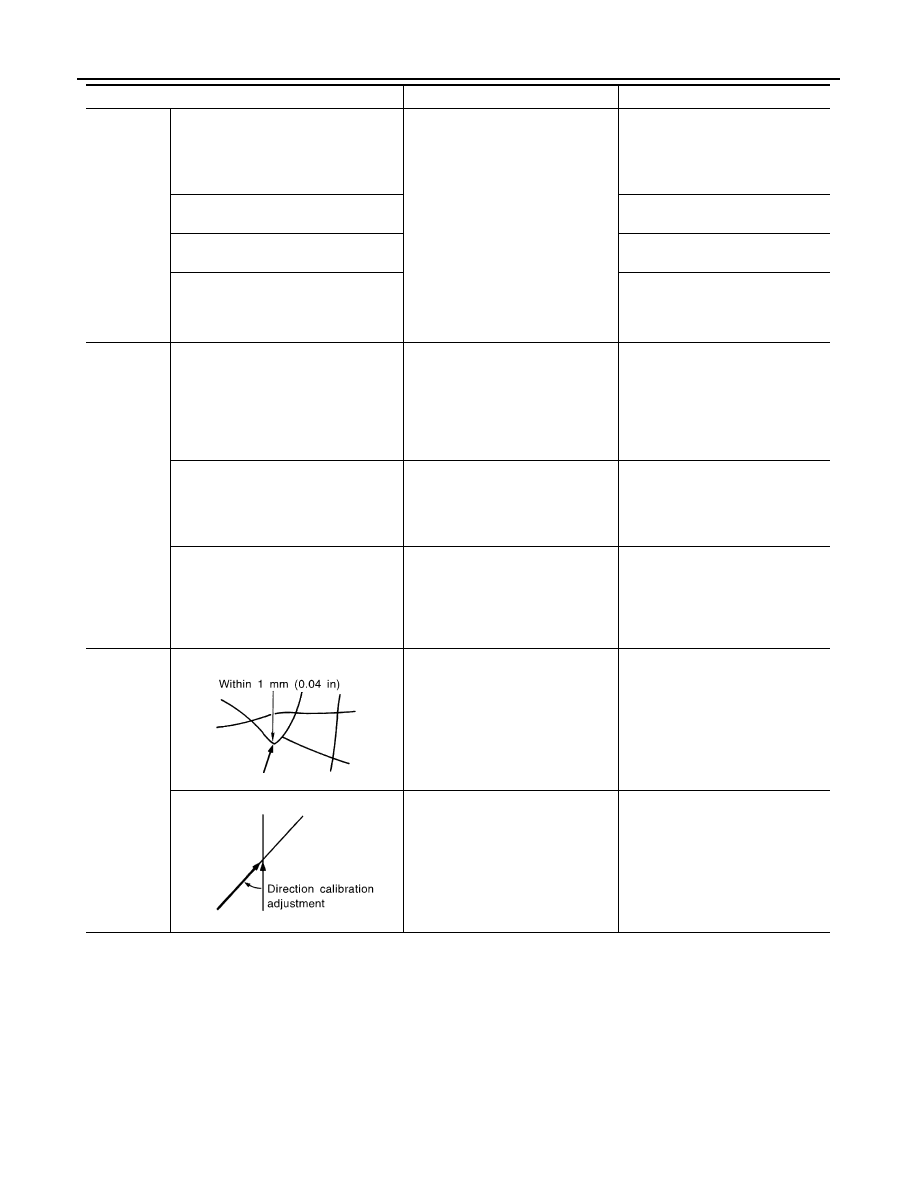
AV-198
< SYMPTOM DIAGNOSIS >
[AUDIO WITH NAVIGATION]
NORMAL OPERATING CONDITION
THE CURRENT POSITION MARK SHOWS A POSITION THAT IS COMPLETELY INCORRECT.
In the following cases, the current location mark may be displayed in a completely incorrect location. If so, per-
form position/direction correction.
• When location correction has not been done
- It may shift to a completely unexpected location and not return unless location correction is performed if
GPS satellite reception is poor and the current location mark slips out of place. The position will be corrected
if a GPS signal can be received.
• When vehicle is traveled by ferry, or when vehicle is towed.
- Because calculation of the current location cannot be done when traveling with the ignition OFF, for example
when traveling by ferry or when being towed, the location before travel is displayed. The location will be cor-
rected if the precise location can be detected with GPS.
Vehicle
Use of tire chains
The vehicle mark may deviate from
the correct road.
Drive the vehicle for a while. Adjust
it with the distance adjustment func-
tion if distance still deviates. (Re-
cover the original value if tire chains
are removed.)
Use of tires other than the specified size
Replace all tires with the specified
size tire.
Malfunctioning air pressure of tire
Adjust all tires to the specified air
pressure.
Replace tire
Drive the vehicle for a while. It ad-
justs with the distance adjustment
function if the distance is still not in
the correct location.
Driving man-
ner
Just after the engine is started
The vehicle can be shown in the in-
correct direction and may deviate
from the correct location if vehicle is
driven off just after the engine is
started when gyroscope (angular
speed sensor) correction is not com-
pleted.
Wait for a short while before driving
after starting the engine.
Continuous driving without stopping
Direction errors may accumulate,
and the current location mark may
deviate from the correct road when
driving long distances without stop-
ping.
Stop and adjust orientation.
Abusive driving
Spinning the wheels or engaging in
other kinds of abusive driving may
result in the system being unable
perform correct detection, and may
cause the vehicle mark to deviate
from the correct road.
Perform location correction and, if
necessary, direction correction if af-
ter traveling about 10 km/h (6 MPH)
the correct location has not been re-
stored.
Position cor-
rection
method
Position correction accuracy
Accuracy may be reduced when cor-
rect road cannot be found, particu-
larly in places where there are many
roads if accuracy of location settings
is poor.
From the roads displayed on the
screen, input a position within an
accuracy of 1mm (0.04 in).
CAUTION:
When correcting, use the most
detailed map possible.
Direction when location is corrected
Accuracy may be reduced after-
wards if accuracy of location set-
tings during correction is poor.
Perform direction correction.
Cause (condition)
Driving condition
Remarks (correction, etc.)
SEL701V
SEL702V
AV
NORMAL OPERATING CONDITION
AV-199
< SYMPTOM DIAGNOSIS >
[AUDIO WITH NAVIGATION]
C
D
E
F
G
H
I
J
K
L
M
B
A
O
P
THE CURRENT POSITION MARK JUMPS.
In the following cases, the current location mark may appear to jump as a result of automatic correction of the
current location.
• When map matching has been done
- The current location mark may seem to jump if current location and the current location mark are different
when map matching is done. At this time, the location may be “corrected” to the incorrect road or to a loca-
tion which is not on a road.
• When GPS location correction has been done
- The current location mark may seem to jump if current location and the current location mark are different
when location is corrected using GPS measurements. At this time, the location may be “corrected” to a loca-
tion which is not on a road.
THE CURRENT LOCATION MARK IS IN A RIVER OR THE SEA.
The navigation system moves the current location mark with no distinction between land and rivers or sea. It
may appear that the vehicle is driving in a river or the sea if the location mark is somehow out of place.
CURRENT LOCATION MARK ROTATES WITHOUT OPERATION
The rotating condition is recorded as the stop condition if the ignition switch is turned ON with the turntable
rotating. Therefore, the current location mark might rotate when actually stopping.
WHEN DRIVING ON THE SAME ROAD, SOMETIMES THE CURRENT LOCATION MARK IS IN THE
CORRECT PLACE AND SOMETIMES IT IS IN THE INCORRECT PLACE.
The conditions of the GPS antenna (GPS data) and gyroscope (angular speed sensor) change gradually.
Depending on the road traveled and operation of the steering wheel, the location detection results will be dif-
ferent. Therefore, even on a road on which the location has never been incorrect, conditions may cause the
vehicle mark to deviate.
LOCATION CORRECTION BY MAP MATCHING IS SLOW.
• The map matching function needs to refer to the data of the surrounding area. It is necessary to drive some
distance for the function to work.
• Because of the way map matching operates, when there are many roads running in similar directions in the
surrounding area a matching determination may be impossible. The location will remain uncorrected until
some special feature is found.
ALTHOUGH THE GPS RECEIVING DISPLAY IS GREEN, THE VEHICLE MARK DOES NOT RE-
TURN TO THE CORRECT LOCATION.
• GPS accuracy has a malfunction range of about 10 m (30 ft). In some cases the current location mark may
not be on the correct street, even when GPS location correction is done.
• The navigation system compares the results of GPS location detection with the results from map-matching
location detection. The one that is determined to have higher accuracy is used.
• Position correction by GPS is not available while the vehicle is stopped.
THE NAME OF THE CURRENT PLACE IS NOT DISPLAYED.
The current place name might not be displayed when there is no name of place information in the map screen.
THE DISPLAY IS DIFFERENT BETWEEN BIRDVIEW
®
AND (FLAT) MAP DISPLAY.
The following is different at Birdview
®
.
• The current place name displays names that are primarily in the direction of vehicle travel.
• The amount of time before the vehicle travel or turn angle is updated on the screen is longer than for the
(flat) map display.
• The conditions for display of place names, roads, and other data are different for nearby areas and for more
distant areas.
• Some trimming of the character data is done to prevent the display from becoming too complex. In some
cases and in some locations, the display contents may differ.
• The same place name, street name, etc. may be displayed multiple times.
AV-200
< PRECAUTION >
[AUDIO WITH NAVIGATION]
PRECAUTIONS
PRECAUTION
PRECAUTIONS
Precaution for Supplemental Restraint System (SRS) "AIR BAG" and "SEAT BELT
PRE-TENSIONER"
INFOID:0000000001091324
The Supplemental Restraint System such as “AIR BAG” and “SEAT BELT PRE-TENSIONER”, used along
with a front seat belt, helps to reduce the risk or severity of injury to the driver and front passenger for certain
types of collision. This system includes seat belt switch inputs and dual stage front air bag modules. The SRS
system uses the seat belt switches to determine the front air bag deployment, and may only deploy one front
air bag, depending on the severity of a collision and whether the front occupants are belted or unbelted.
Information necessary to service the system safely is included in the SRS and SB section of this Service Man-
ual.
WARNING:
• To avoid rendering the SRS inoperative, which could increase the risk of personal injury or death in
the event of a collision which would result in air bag inflation, all maintenance must be performed by
an authorized NISSAN/INFINITI dealer.
• Improper maintenance, including incorrect removal and installation of the SRS, can lead to personal
injury caused by unintentional activation of the system. For removal of Spiral Cable and Air Bag
Module, see the SRS section.
• Do not use electrical test equipment on any circuit related to the SRS unless instructed to in this
Service Manual. SRS wiring harnesses can be identified by yellow and/or orange harnesses or har-
ness connectors.
Precaution for Trouble Diagnosis
INFOID:0000000000947143
AV COMMUNICATION SYSTEM
• Do not apply voltage of 7.0 V or higher to the measurement terminals.
• Use the tester with its open terminal voltage being 7.0 V or less.
• Be sure to turn ignition switch OFF and disconnect the battery cable from the negative terminal before
checking the circuit.
Precaution for Harness Repair
INFOID:0000000000947144
AV COMMUNICATION SYSTEM
• Solder the repaired parts, and wrap with tape. [Frays of twisted line
must be within 110 mm (4.33 in).]
• Do not perform bypass wire connections for the repair parts. (The
spliced wire will become separated and the characteristics of
twisted line will be lost.)
PKIA0306E
PKIA0307E
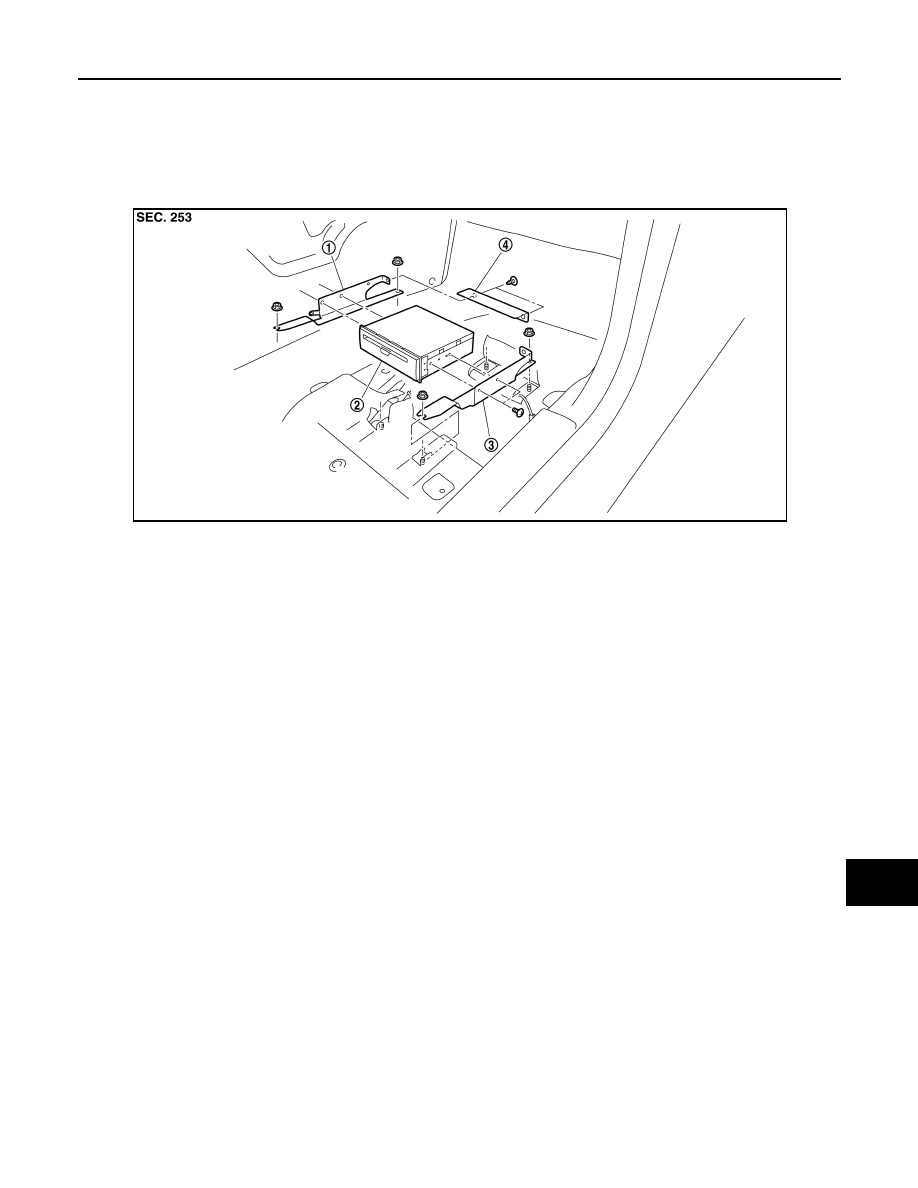
AV
NAVI CONTROL UNIT
AV-201
< ON-VEHICLE REPAIR >
[AUDIO WITH NAVIGATION]
C
D
E
F
G
H
I
J
K
L
M
B
A
O
P
ON-VEHICLE REPAIR
NAVI CONTROL UNIT
Exploded View
INFOID:0000000000947146
Removal and Installation
INFOID:0000000000947147
REMOVAL
1.
Remove bracket nuts, and then remove NAVI control unit with bracket.
2.
Remove bracket screws and clips, and then remove NAVI control unit.
INSTALLATION
Install in the reverse order of removal.
1.
Bracket RH
2.
NAVI control unit
3.
Bracket LH
4.
Bracket rear
JSNIA0354ZZ

Нет комментариевНе стесняйтесь поделиться с нами вашим ценным мнением.
Текст