Nissan Qashqai (2007-2010). Manual — part 413
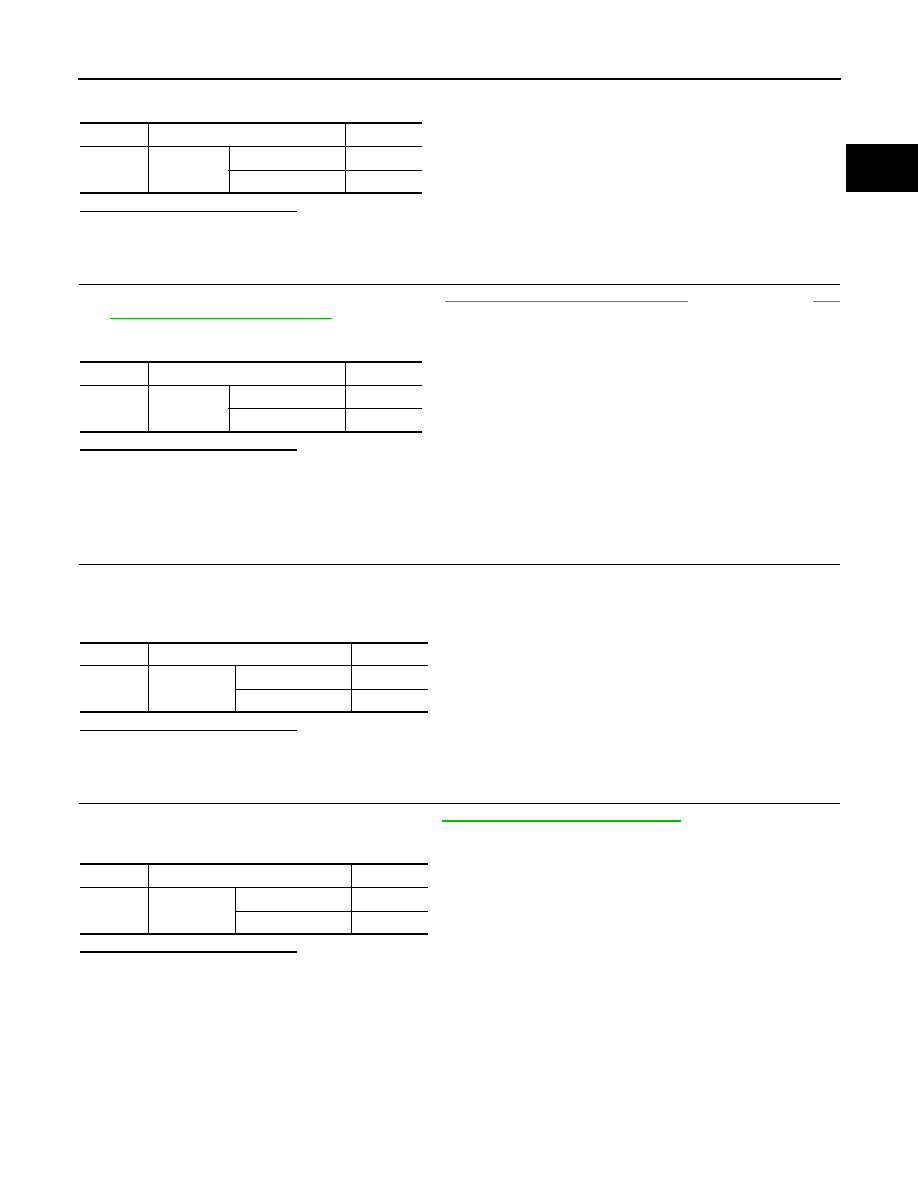
ASCD BRAKE SWITCH
EC-1171
< COMPONENT DIAGNOSIS >
[MR20DE (WITHOUT EURO-OBD)]
C
D
E
F
G
H
I
J
K
L
M
A
EC
N
P
O
3.
Check the continuity between ASCD brake switch terminals under the following conditions.
Is the inspection result normal?
YES
>> INSPECTION END
NO
>> GO TO 2.
2.
CHECK ASCD BRAKE SWITCH-II
1.
Adjust ASCD brake switch installation. Refer to
BR-8, "Inspection and Adjustment"
(LHD miodels) or
52, "Inspection and Adjustment"
(RHD models).
2.
Check the continuity between ASCD brake switch terminals under the following conditions.
Is the inspection result normal?
YES
>> INSPECTION END
NO
>> Replace ASCD brake switch.
Component Inspection (ASCD Clutch Switch)
INFOID:0000000001094288
1.
CHECK ASCD CLUTCH SWITCH-I
1.
Turn ignition switch OFF.
2.
Disconnect ASCD clutch switch harness connector.
3.
Check the continuity between ASCD clutch switch terminals under the following conditions.
Is the inspection result normal?
YES
>> INSPECTION END
NO
>> GO TO 2.
2.
CHECK ASCD CLUTCH SWITCH-II
1.
Adjust ASCD clutch switch installation. Refer to
CL-5, "Inspection and Adjustment"
.
2.
Check the continuity between ASCD clutch switch terminals under the following conditions.
Is the inspection result normal?
YES
>> INSPECTION END
NO
>> Replace ASCD clutch switch.
Terminals
Condition
Continuity
1 and 2
Brake pedal
Fully released
Existed
Slightly depressed
Not existed
Terminals
Condition
Continuity
1 and 2
Brake pedal
Fully released
Existed
Slightly depressed
Not existed
Terminals
Condition
Continuity
1 and 2
Clutch pedal
Fully released
Existed
Slightly depressed
Not existed
Terminals
Condition
Continuity
1 and 2
Clutch pedal
Fully released
Existed
Slightly depressed
Not existed
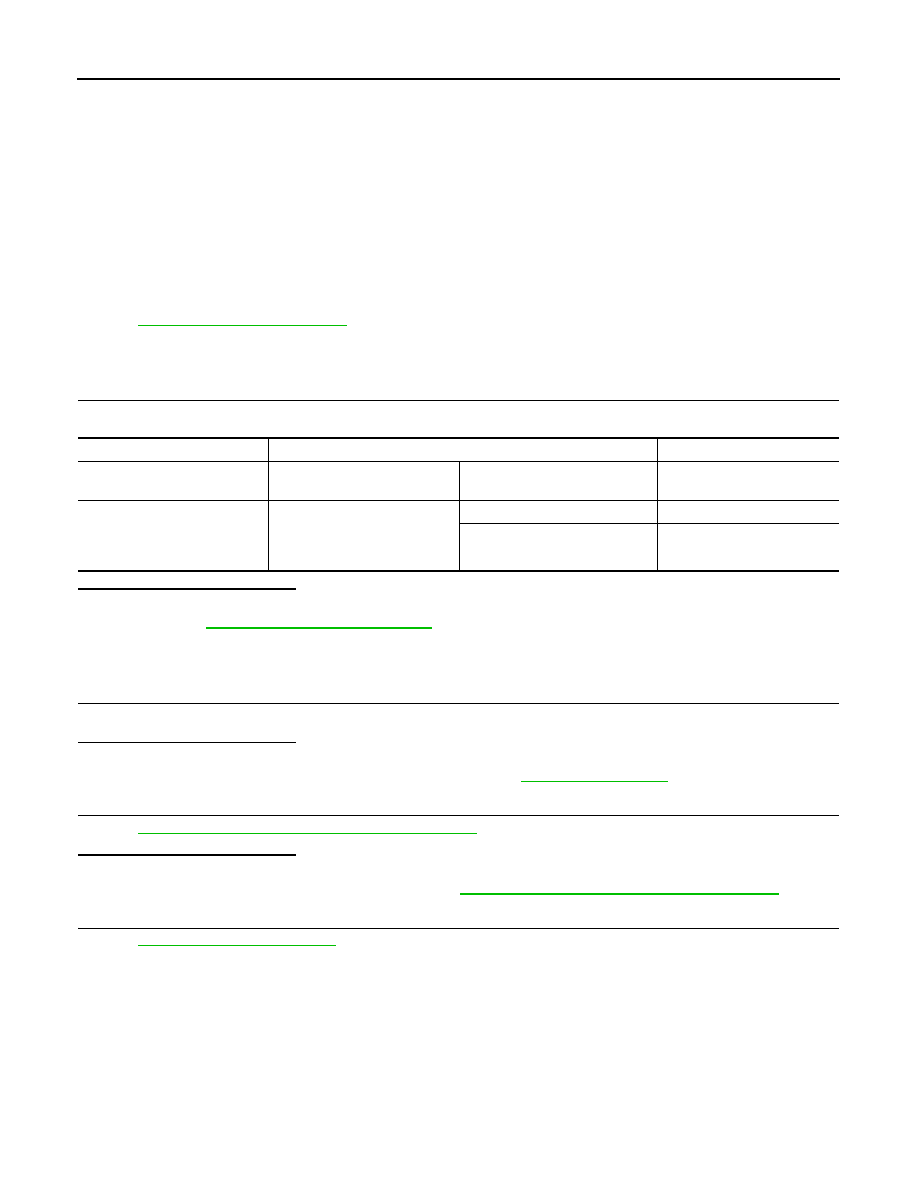
EC-1172
< COMPONENT DIAGNOSIS >
[MR20DE (WITHOUT EURO-OBD)]
ASCD INDICATOR
ASCD INDICATOR
Description
INFOID:0000000001094289
ASCD indicator lamp illuminates to indicate ASCD operation status. Lamp has two indicators, CRUISE and
SET, and is integrated in combination meter.
CRUISE lamp illuminates when MAIN switch on ASCD steering switch is turned ON to indicated that ASCD
system is ready for operation.
SET lamp illuminates when following conditions are met.
• CRUISE lamp is illuminated.
• SET/COAST switch on ASCD steering switch is turned ON while vehicle speed is within the range of ASCD
setting.
SET lamp remains lit during ASCD control.
Refer to
Component Function Check
INFOID:0000000001094290
1.
ASCD INDICATOR FUNCTION
Check ASCD indicator under the following conditions.
Is the inspection result normal?
YES
>> INSPECTION END
NO
>> Go to
EC-1176, "Diagnosis Procedure"
.
Diagnosis Procedure
INFOID:0000000001094291
1.
CHECK DTC
Check that DTC U1001 is not displayed.
Is the inspection result normal?
YES
>> GO TO 2.
NO
>> Perform trouble diagnosis for DTC U1001. Refer to
.
2.
CHECK COMBINATION METER OPERATION
MWI-23, "CONSULT-III Function (METER/M&A)"
.
Is the inspection result normal?
YES
>> GO TO 3.
NO
>> Check combination meter circuit. Refer to
MWI-4, "METER SYSTEM : System Diagram"
.
3.
CHECK INTERMITTENT INCIDENT
GI-39, "Intermittent Incident"
>> INSPECTION END
ASCD INDICATOR
CONDITION
SPECIFICATION
CRUISE LAMP
• Ignition switch: ON
• MAIN switch: Pressed at the
1st time
→
at the 2nd time
ON
→
OFF
SET LAMP
• MAIN switch: ON
• When vehicle speed: Be-
tween 40 km/h (25 MPH) and
144 km/h (89 MPH)
• ASCD: Operating
ON
• ASCD: Not operating
OFF
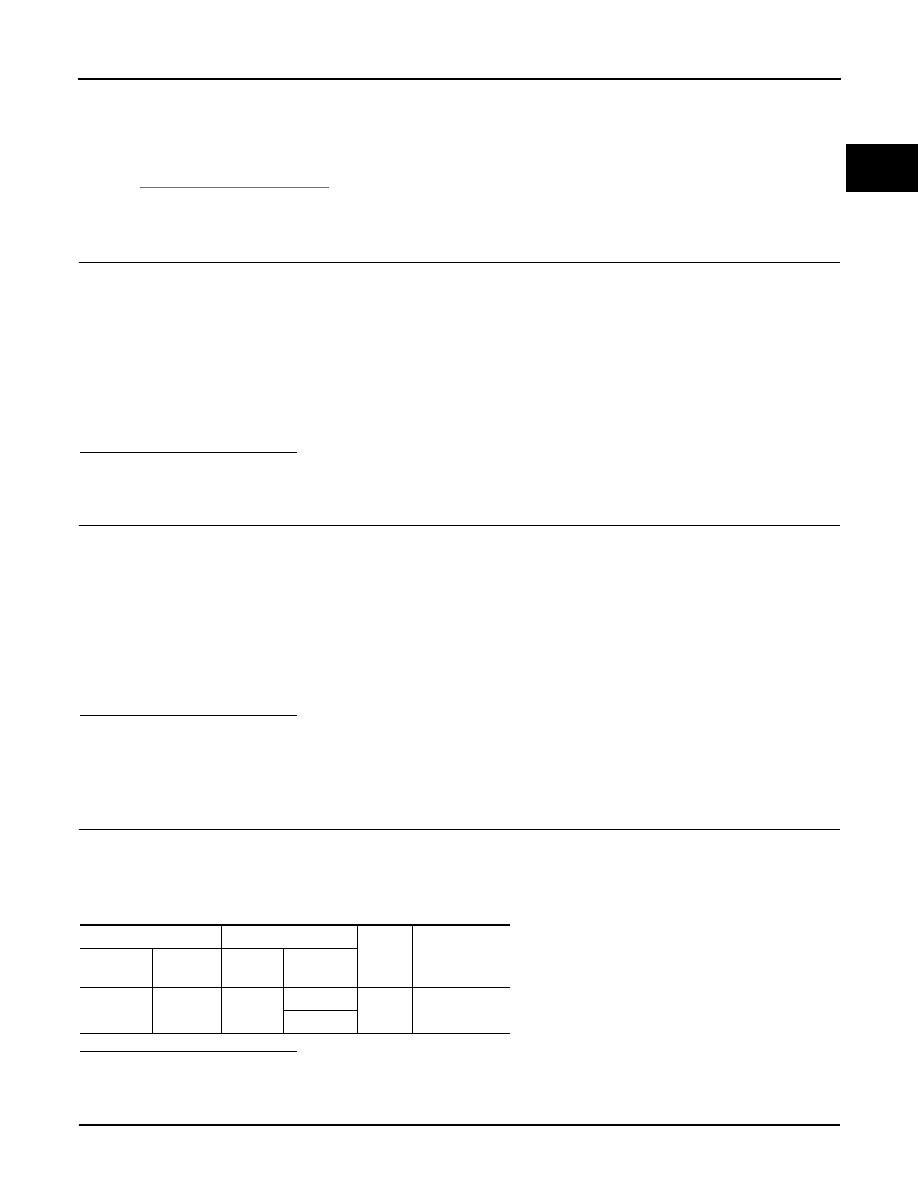
COOLING FAN
EC-1173
< COMPONENT DIAGNOSIS >
[MR20DE (WITHOUT EURO-OBD)]
C
D
E
F
G
H
I
J
K
L
M
A
EC
N
P
O
COOLING FAN
Description
INFOID:0000000001094292
Cooling fan operates at each speed when the current flows in the cooling fan motor as follows.
Refer to
for cooling fan operation.
Component Function Check
INFOID:0000000001094293
1.
CHECK COOLING FAN LOW SPEED FUNCTION
With CONSULT-III
1.
Turn ignition switch ON.
2.
Perform “COOLING FAN” in “ACTIVE TEST” mode with CONSULT-III and touch “LOW” on the CON-
SULT-III screen.
3.
Make sure that cooling fans operates at low speed.
Without CONSULT-III
1.
Start engine and let it idle.
2.
Turn air conditioner switch and blower fan switch ON.
3.
Make sure that cooling fan operates at low speed.
Is the inspection result normal?
YES
>> GO TO 2.
NO
>> Check cooling fan low speed control circuit.
2.
CHECK COOLING FAN HIGH SPEED FUNCTION
With CONSULT-III
1.
Touch “HI” on the CONSULT-III screen.
2.
Make sure that cooling fans operates at higher speed than low speed.
Without CONSULT-III
1.
Turn ignition switch OFF.
2.
Turn air conditioner switch and blower fan switch OFF.
3.
Disconnect engine coolant temperature sensor harness connector.
4.
Connect 150
Ω
resistor to engine coolant temperature sensor harness connector.
5.
Restart engine and make sure that cooling fan operates at higher speed than low speed.
Is the inspection result normal?
YES
>> INSPECTION END
NO
>> Check cooling fan high speed control circuit.
Diagnosis Procedure
INFOID:0000000001094294
1.
CHECK POWER SUPPLY CIRCUIT
1.
Turn ignition switch OFF.
2.
Disconnect IPDM E/R harness connector and cooling fan relay-3 harness connector.
3.
Check the voltage between IPDM E/R harness connector or cooling fan relay-3 harness connector and
ground.
Is the inspection result normal?
YES
>> GO TO 3.
NO
>> GO TO 2.
2.
DETECT MALFUNCTIONING PART
Check the following.
IPDM E/R
cooling fan relay-3
Ground
Voltage
Connector
Terminal
Connec-
tor
Terminal
E14
53
E59
1
Ground
Battery voltage
3
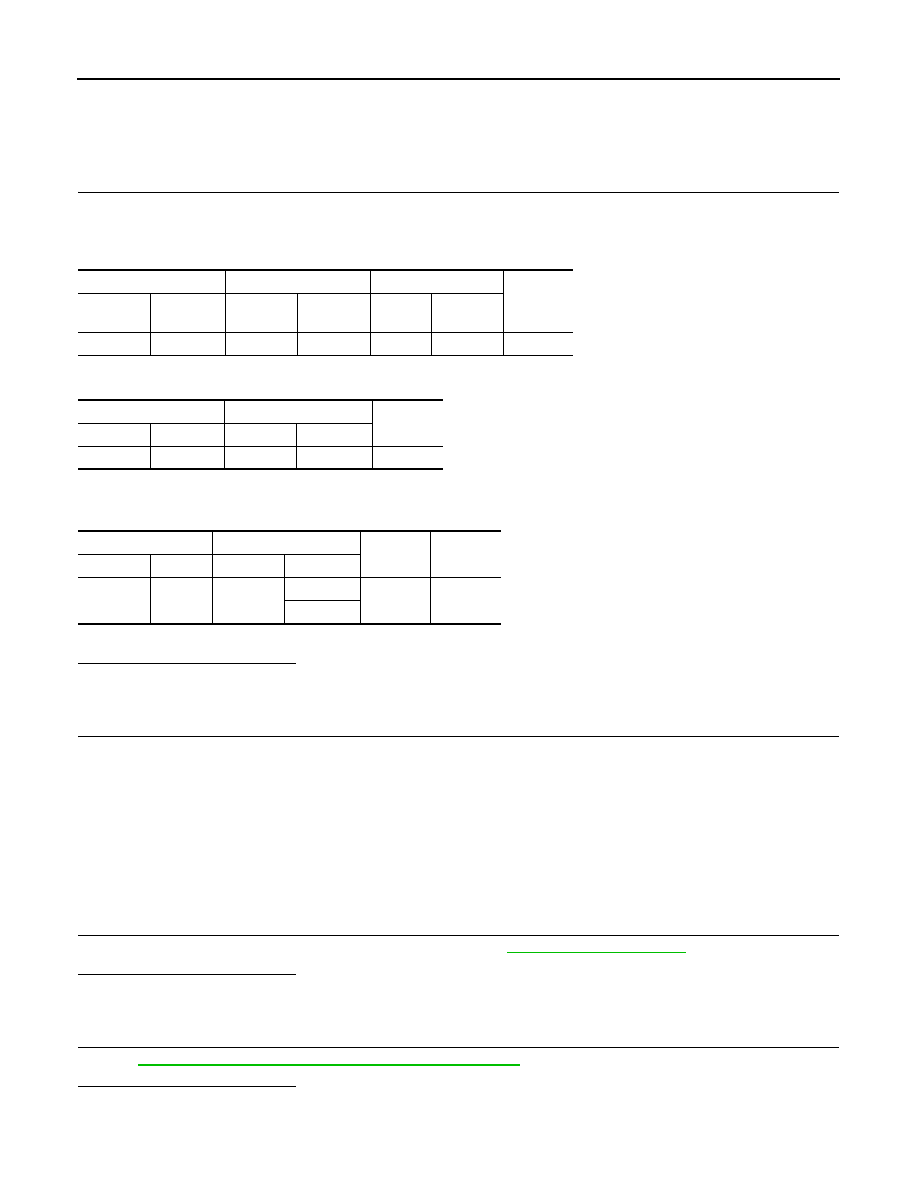
EC-1174
< COMPONENT DIAGNOSIS >
[MR20DE (WITHOUT EURO-OBD)]
COOLING FAN
• 50A fusible link (letter M)
• Harness for open or short between IPDM E/R cooling fan relay-3 and battery
>> Repair or replace malfunctioning part.
3.
CHECK COOLING FAN MOTORS CIRCUIT FOR OPEN AND SHORT
1.
Disconnect cooling fan motor harness connector.
2.
Check the continuity between IPDM E/R harness connector or cooling fan relay-3 harness connector and
cooling fan motor harness connector.
3.
Check the continuity between cooling fan relay-3 harness connector and IPDM E/R harness connector.
4.
Check the continuity between cooling fan motor harness connector or IPDM E/R harness connector and
ground.
5.
Also check harness for short to ground and short to power.
Is the inspection result normal?
YES
>> GO TO 5.
NO
>> GO TO 4.
4.
DETECT MALFUNCTIONING PART
Check the following.
• Harness for open or short between cooling fan motor and IPDM E/R
• Harness for open or short between cooling fan motor and cooling fan relay
• Harness for open or short between cooling fan relay-3 and IPDM E/R
• Harness for open or short between cooling fan motor and ground
• Harness for open or short between IPDM E/R and ground
• Resistor E57
>> Repair or replace malfunctioning part.
5.
CHECK GROUND CONNECTION
Check ground connection E21. Refer to Ground Inspection in
.
Is the inspection result normal?
YES
>> GO TO 6.
NO
>> Repair or replace ground connection.
6.
CHECK COOLING FAN RELAYS
EC-1179, "Component Inspection (Cooling Fan Relay)"
.
Is the inspection result normal?
YES
>> GO TO 7.
NO
>> Replace malfunctioning cooling fan relay.
Cooling fan relay-3
IPDM E/R
Cooling fan motor
Continuity
Connector
Terminal
Connector
Terminal
Connec-
tor
Terminal
E59
2
E14
52
E3
1
Existed
Cooling fan relay-3
IPDM E/R
Continuity
Connector
Terminal
Connector
Terminal
E59
4
E13
48
Existed
Cooling fan motor
IPDM E/R
Ground
Continuity
Connector
Terminal
Connector
Terminal
E3
2
E10
5
Ground
Existed
6

Нет комментариевНе стесняйтесь поделиться с нами вашим ценным мнением.
Текст