Nissan Qashqai (2007-2010). Manual — part 1950
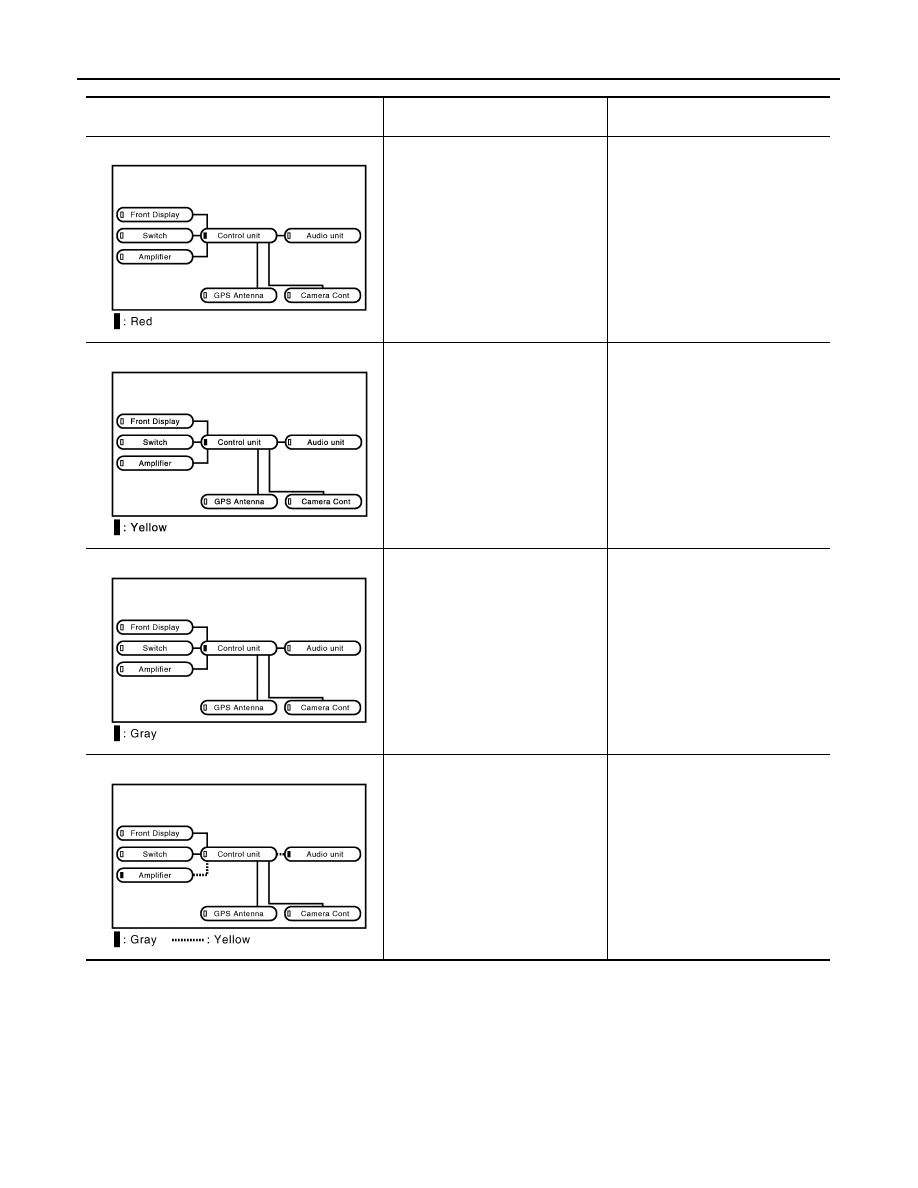
AV-58
< FUNCTION DIAGNOSIS >
[AUDIO WITH NAVIGATION]
DIAGNOSIS SYSTEM (NAVI CONTROL UNIT)
Area with yellow connection lines
Description
Possible malfunction location / Action
to take
NAVI control unit malfunction is de-
tected.
NAVI control unit
• Malfunction is detected on DVD-
ROM drive pickup lens in NAVI con-
trol unit.
• There is dirt and damage on the
map disc.
• Clean the DVD-ROM drive pickup
lens in NAVI control unit using the
specified cleaning disc.
• Map disc
• NAVI control unit
DVD-ROM not inserted is detected.
Insert map disc
Malfunction is detected on communi-
cation signal between NAVI control
unit and audio unit.
• NAVI control unit
• Audio unit
SKIB9022E
JSNIA0391GB
SKIB9024E
SKIB9025E
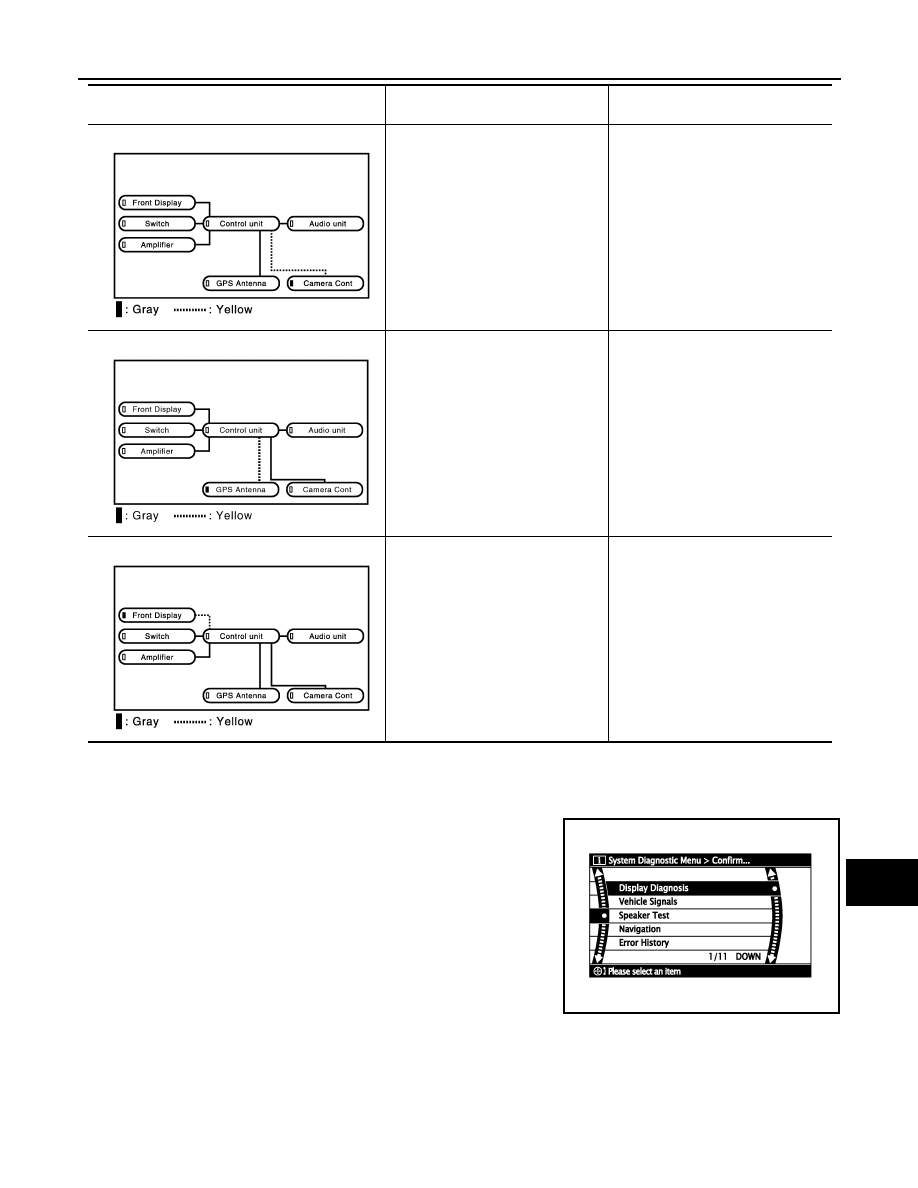
AV
DIAGNOSIS SYSTEM (NAVI CONTROL UNIT)
AV-59
< FUNCTION DIAGNOSIS >
[AUDIO WITH NAVIGATION]
C
D
E
F
G
H
I
J
K
L
M
B
A
O
P
COMFIRMATON/ADJUSTMENT MODE
1.
Start the diagnosis function and select “Confirmation / Adjustment”. The confirmation/adjustment mode
indicates where each item can be checked or adjusted.
2.
Select each switch on the “Confirmation / Adjustment Mode”
screen to display the relevant trouble diagnosis screen. Press
the “BACK” switch to return to the initial “Confirmation / Adjust-
ment Mode” screen.
A malfunction is detected in Camera-
connection recognition signal circuit.
Camera connection recognition signal
circuit
GPS antenna connection malfunction
is detected.
• GPS antenna
• GPS antenna feeder
Malfunction is detected on communi-
cation signal between NAVI control
unit and display unit.
• NAVI control unit
• Display unit
Area with yellow connection lines
Description
Possible malfunction location / Action
to take
JSNIA0392GB
SKIB9028E
JSNIA0393GB
SKIB4658E

AV-60
< FUNCTION DIAGNOSIS >
[AUDIO WITH NAVIGATION]
DIAGNOSIS SYSTEM (NAVI CONTROL UNIT)
Display Diagnosis
The tint of the color bar indication is as per the following list if RGB signal error is detected.
Vehicle Signals
A comparison check can be made of each actual vehicle signal and
the signals recognized by the system.
Speaker Test
JPNIA0169GB
R (red) signal error
: Light blue (Cyan) tint
G (green) signal error
: Purple (Magenta) tint
B (blue) signal error
: Yellow tint
SKIB3663E
Diagnosis item
Display
Vehicle status
Remarks
Vehicle speed
ON
Vehicle speed > 0 km/h (0 MPH)
Changes in indication may be delayed by approximate-
ly 1.5 seconds. This is normal.
OFF
Vehicle speed = 0 km/h (0 MPH)
—
Ignition switch ACC
Parking brake
ON
Parking brake is applied.
OFF
Parking brake is released.
Lights
ON
Light switch ON
—
OFF
Light switch OFF
Ignition
ON
Ignition switch ON
—
OFF
Ignition switch in ACC position
Reverse
ON
Selector lever in R position
Changes in indication may be delayed by approximate-
ly 1.5 seconds. This is normal.
OFF
Selector lever in any position other
than R
—
Ignition switch ACC
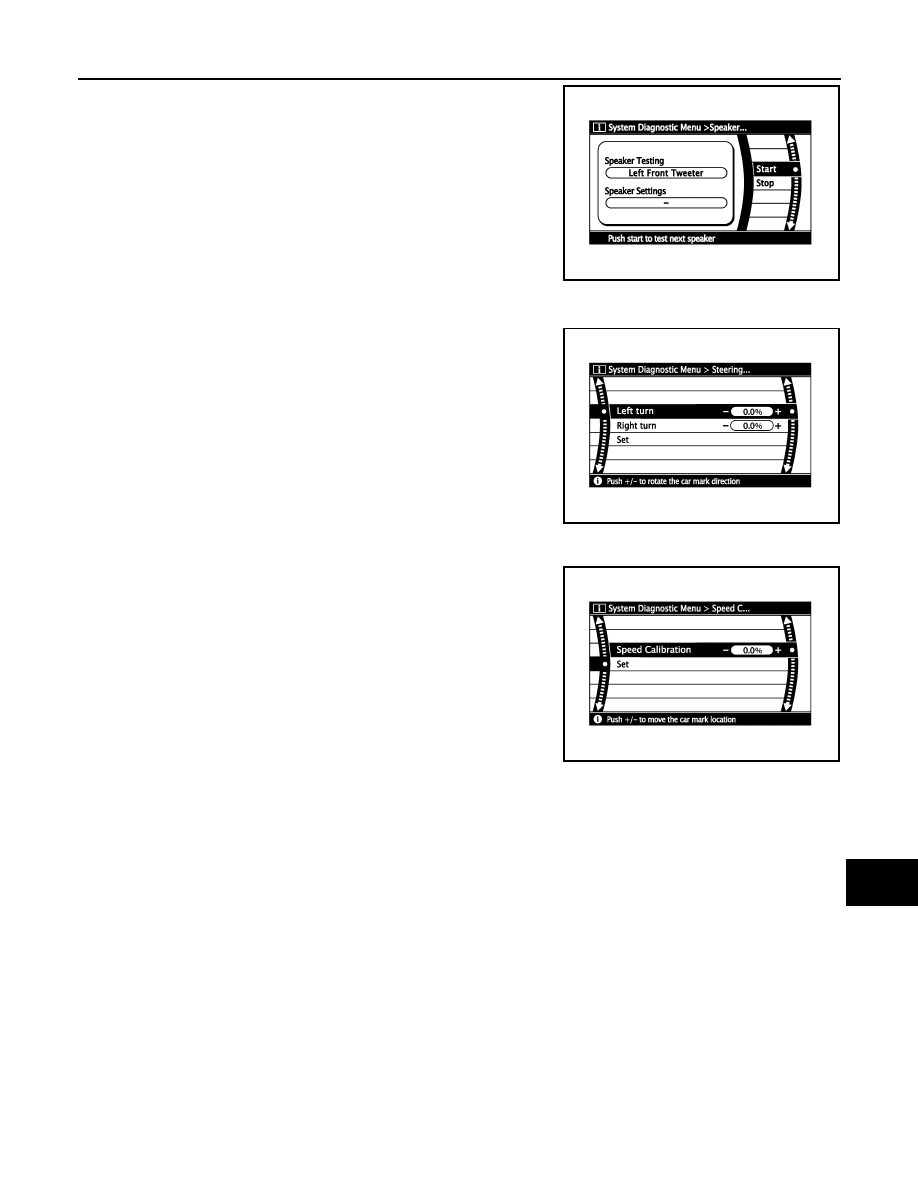
AV
DIAGNOSIS SYSTEM (NAVI CONTROL UNIT)
AV-61
< FUNCTION DIAGNOSIS >
[AUDIO WITH NAVIGATION]
C
D
E
F
G
H
I
J
K
L
M
B
A
O
P
Select “SPEAKER TEST” to display the Speaker Diagnosis screen.
Press “START and NEXT” to generate a test tone in a speaker.
Press “Start” to generate a test tone in the next speaker. Press
“Stop” to stop the test tones.
NOTE:
The frequency of test tone emitted from each speaker is as follows.
Navigation
STEERING ANGLE ADJUSTMENT
The steering angle output value detected with the gyroscope is
adjusted.
SPEED CALIBRATION
During normal driving, distance error caused by tire wear and tire
pressure change is automatically adjusted for by the automatic dis-
tance correction function. This function, on the other hand, is for
immediate adjustment, in cases such as driving with tire chain fitted
on tires.
ERROR HISTORY
The diagnostic results of “Self-diagnosis” determine if any malfunction occurred between selecting “Self-diag-
nosis” and displaying “Self-diagnostic Results”.
The trouble diagnosis result will be judged normal if an error occurred before the ignition switch was turned
ON and does not occur again until “Self-diagnosis” is completed. Therefore, errors in the past which cannot be
found by “Self-diagnosis”, must be found by checking the “Error record”.
The error history shows the error occurrence frequency in past. The frequency of occurrence is displayed by 2
types: the count down type and the count up type. Select either type according to the error item.
In “Error History” of models with NAVI, time and place that the selected error last occurred are displayed. Be
careful about the following.
• The correct date of occurrence may not be able to be displayed if there is a malfunction with the GPS
antenna circuit board in the NAVI control unit.
• Place of the error occurrence is represented by the position of the current location mark at the time an error
occurred. If current location mark has deviated from the correct position, then the place of the error occur-
rence cannot be located correctly.
Tweeter
: 3 kHz
Front door speaker
: 300 Hz
Rear door speaker
: 1 kHz
SKIB4686E
SKIB3684E
SKIB3685E

Нет комментариевНе стесняйтесь поделиться с нами вашим ценным мнением.
Текст