Peugeot 206 P Dag (2010.5). Manual — part 3

!
!
35
Manual control
Depending on your requirements, you
can make a different selection from that
offered by the system by changing a
setting. The other functions will still be
controlled automatically.
Press the "AUTO" button to return
to fully automatic operation.
4. Air conditioning On/Off
5. Air distribution adjustment
6. Air fl ow adjustment
7. Air intake/Air recirculation
Deactivation of the system
Avoid prolonged operation in inte-
rior air recirculation mode (risk of
condensation and of deterioration
of the air quality).
Avoid driving for too long with the
air conditioning deactivated.
Press this button to switch
the air conditioning off. The
"ECO" symbol is displayed.
Press this button several
times in succession to direct
the air fl ow in turn towards:
Press the "-" but-
ton to reduce the air
fl ow.
Press the "+" button
to increase the air
fl ow.
Press this button to recircu-
late the interior air. The air
recirculation symbol is dis-
played.
Press the "OFF" button.
This action deactivates all of the func-
tions of the air conditioning system.
The temperature is no longer main-
tained at a comfortable level. However,
a slight fl ow of air, due to the movement
of the vehicle, can still be felt.
Press the "OFF" , "AUTO" or "visi-
bility" button again to reactivate the
system with the values which were
set before it was deactivated.
Switching the system off may result in some
discomfort (humidity, condensation).
Press the button again to return
to automatic operation of the air
conditioning. The symbol " A/C " is
displayed.
- the windscreen and side windows
(demisting or defrosting),
- the windscreen, the side windows
and the footwells,
- the footwells,
- the central vents, the side vents
and the footwells,
- the central and side vents.
Air recirculation prevents exterior odours
and smoke from entering the passenger
compartment.
Choose this position for rapid cooling of
the passenger compartment.
As soon as possible, press this button
again to permit the intake of exterior
air and prevent condensation.

36

!
i
37
1 - Forwards-backwards adjustment
Lift the control and slide the seat forwards
or backwards.
2 - Height adjustment
Pull the handle upwards.
Remove your weight from the seat to
raise, or press on the seat to lower.
3 - Access to the rear seats
(3-door), A or B according to model
A.
Place your fi ngers in one of the two
handles and push forwards to fold
down the seat back and move the
seat forwards.
When put back, the seat returns to
its initial position.
No person or object must prevent
the seat from returning to its initial
position. Returning to this position is
necessary for the seat to lock.
4 - Seat back angle adjustment
Push the handle towards the rear.
5 - Head restraint height adjustment
To raise the head restraint, pull it up-
wards.
The adjustment is correct when the
upper edge of the head restraint is
level with the top of the head.
The head restraint is fi tted with a frame
with notches, which prevent the head
restraint dropping down (this is a safety
device in case of impact).
FRONT SEATS
Seat consisting of a seat cushion, seat
back and head restraint which can all
be adjusted to your optimum driving
and comfort position.
Never drive with the head re-
straints removed; they should be
in place and correctly adjusted.
It is impossible to access the rear
seats if the front seat is in a reclin-
ing position.
Heated seats
Press the switch, located on the control
panel next to the steering wheel. The
temperature is regulated automatically.
Press again to switch off.
Rear head restraint
These have a position for use (high)
and a position for storage (low).
To lower the head restraints, press the
lug.
They can also be removed.
To remove the head restraints, pull up-
wards as far as the stop then press the
release control.
To lower the head restraint, push simul-
taneously:
-
the button on the left-hand guide
at the base of the head restraint
frame,
-
the head restraint downwards.
To remove the head restraint, press the
lug.
B.
Place your fi ngers in one of the two
handles and push forwards to fold
down the seat back. The seat does
not move forwards.
When put back, the seat back re-
turns to its initial angle.

!
!
38
REAR SEATS
-
position the seat belt under the belt
holder 2 ,
-
pull control 3 to unlock the seat
back 4 ,
-
remove or lower the head restraint,
-
tilt the seat back 4 .
When repositioning:
-
return the seat back to the upright
position,
-
fold back the seat cushion,
-
reposition the seat belt buckles
before locking the front of the seat
cushion,
-
check that the seats are locked cor-
rectly.
Control 3 must be in the low position.
Rear seat or bench seat which can be
folded to adapt the load space in the
boot.
To fold the rear seats:
-
lift the front of the seat cushion 1 ,
-
tilt the seat cushion 1 against the
front seats,
Take care not to trap the seat
belts.
Always start with the seat cush-
ion , never the seat back (risk of
damage).

!
!
39
BENCH SEAT
-
position the seat belt under the belt
holder 2 ,
-
pull the controls 3 to unlock the seat
back 4 ,
-
remove or lower the head re-
straints,
-
tilt the seat back 4 .
When repositioning:
-
return the seat back to the upright
position,
-
fold back the seat cushion,
-
reposition the seat belt buckles
before locking the front of the seat
cushion,
-
check that the bench seat is secured
fi rmly.
The controls 3 must be in the low
position.
To fold the bench seat:
-
lift the front of the seat cushion 1 ,
-
tilt the seat cushion 1 against the
front seats,
Take care not to trap the seat
belts.
Always start with the seat cush-
ion , never the seat back (risk of
damage).

40
Removing the rear seat
Folding seat back
TRANSPORTING LONG OBJECTS
-
Tilt the seat cushion against the
front seats.
-
Squeeze the seat fasteners to re-
lease them from their attachments.
-
Remove the seat cushion.
-
Remove the head restraint for com-
plete folding of the seat back.
-
Push one of the two handles 5 to-
wards the rear to tilt the seat back.
Front seat:
-
Fold the seat back towards the front
using the control 5 (see correspond-
ing paragraph).
Rear seat:
-
Remove the seat cushion.
-
Tilt the seat back.

41
MIRRORS
Door mirrors
Manual model
Adjustment
Move the lever in all four directions
to direct the mirror correctly.
Folding
When parked, fold the mirror inwards
manually to protect it.
Unfolding
Before starting, unfold the mirror.
Electric model
Adjustment
Turn the control 1 to the right or to
the left to select the corresponding
mirror.
Move the control 1 in all four direc-
tions to adjust.
Return the control 1 to the centre
position.
Adjustable mirror permitting the lateral
rearward vision necessary when over-
taking or parking.
Rear view mirror
Adjustment
Adjust the mirror to direct it correctly
in the "day" position.
Day/night position
Pull the lever to change to the "night"
anti-dazzle position.
Push the lever to change to the nor-
mal "day" position.
As a safety precaution, the mirrors must
be adjusted to reduce the "blind spot".
Adjustable mirror permitting central
rearward vision.
The mirror is fi tted with a night anti-dazzle
device.

!
42
STEERING WHEEL ADJUSTMENT
The height of the steering wheel can be
adjusted to adapt the driving position to
the size of the driver.
Adjustment
When stationary , lower the control
lever to unlock the steering wheel.
Adjust the height.
Raise the control lever to lock the
steering wheel.
As a safety precaution, these op-
erations must only be carried out
while the vehicle is stationary.
SUN VISOR
Component which protects against
sunlight from the front or the side, also
equipped with a courtesy mirror.
The sun visors are fi tted with a cour-
tesy mirror, with concealing fl ap for the
driver.
Automatic day/night model
By means of a sensor, which measures
the light from the rear of the vehicle, this
system automatically and progressively
changes between the day and night
uses.
It has an anti-dazzle system which dark-
ens the mirror glass: this reduces any
driver discomfort caused by the light
beams of following vehicles, the sun...
In order to ensure optimum visibility during
your manoeuvres, the mirror lightens auto-
matically when reverse gear is engaged.

!
42
STEERING WHEEL ADJUSTMENT
The height of the steering wheel can be
adjusted to adapt the driving position to
the size of the driver.
Adjustment
When stationary , lower the control
lever to unlock the steering wheel.
Adjust the height.
Raise the control lever to lock the
steering wheel.
As a safety precaution, these op-
erations must only be carried out
while the vehicle is stationary.
SUN VISOR
Component which protects against
sunlight from the front or the side, also
equipped with a courtesy mirror.
The sun visors are fi tted with a cour-
tesy mirror, with concealing fl ap for the
driver.
Automatic day/night model
By means of a sensor, which measures
the light from the rear of the vehicle, this
system automatically and progressively
changes between the day and night
uses.
It has an anti-dazzle system which dark-
ens the mirror glass: this reduces any
driver discomfort caused by the light
beams of following vehicles, the sun...
In order to ensure optimum visibility during
your manoeuvres, the mirror lightens auto-
matically when reverse gear is engaged.

43
BOOT FITTINGS
Rear parcel shelf
To remove the shelf:
-
unhook the two strings 1 ,
-
slightly raise the shelf, then remove it.
Warning triangle
Depending on the country of sale, a
warning triangle may be stored in the
boot.
There are several options for storing the
shelf:
-
either behind the front seats,
- or fl at in the boot.
12 V ACCESSORIES SOCKET
GLOVE BOX
To open the glove box, lift the handle.
1. Handbook pack storage.
2. Cup holder.
3. Pen holder.
4. Spectacles storage.
5. Map storage.
6. Coin storage.
It is supplied with power with the ignition
key in the accessories position (1 st notch).

i
!
44
KEYS
Central locking and unlocking
From the front doors, the keys allow you
to lock and unlock the doors and boot.
If one of the doors is open, the central
locking does not work.
If the boot is open, the central locking
works.
Remote control
This carries out the same functions as
the key, from a distance.
Locking
Press button A to lock the vehicle.
This is confi rmed by fi xed lighting of the
direction indicators for approximately
two seconds.
Unlocking
Press button B to unlock the vehicle.
This is confi rmed by rapid fl ashing of
the direction indicators.
Starting the vehicle
There are four possible positions of the
key in the ignition switch:
1. STOP position:
the ignition is off.
2. 1 st notch, Accessories position:
the ignition is off but the accessories
can operate.
3. 2nd notch, On position:
the ignition is on.
4. Starting position:
the starter is operated.
Avoid pressing the buttons of your
remote control out of range of your
vehicle as this could stop it from
working. The remote control would
then have to be reinitialised (refer
to the corresponding section).
A heavy object (key ring, etc.), at-
tached to the key and weighing
down on its shaft in the switch,
may cause a malfunction.

!
46
Keys
Make a careful note of the number of each key. This number is coded on the
label attached to the key.
Remote control
The high frequency remote control is a sensitive system; do not operate
it while it is in your pocket as there is a possibility that it may unlock the
vehicle, without you being aware of it.
Do not repeatedly press the buttons of your remote control out of range and
out of sight of your vehicle. You run the risk of stopping it from working and
the remote control would have to be reprogrammed.
The remote control does not operate when the key is in the ignition, even
when the ignition is switched off, except for reinitialisation.
Do not throw the remote control bat-
teries away, they contain metals which
are harmful to the environment.
Take them to an approved collection
point.
Locking the vehicle
Driving with the doors locked may make access to the passenger compartment
by the emergency services more diffi cult in an emergency.
As a safety precaution (with children on board), remove the key from the
ignition when you leave the vehicle, even for a short time.
Anti-theft protection
Do not make any modifi cations to the electronic engine immobiliser system,
this could cause malfunctions.
When purchasing a second-hand vehicle
Have the key codes memorised by a PEUGEOT dealer, to ensure that the
keys in your possession are the only ones which can start the vehicle.
Lost keys
Visit a PEUGEOT dealer with the vehicle's V5 registration certifi cate and
your personal identifi cation documents.
The PEUGEOT network will be able to retrieve the key code and the
transponder code to order a replacement key.

i
!
44
KEYS
Central locking and unlocking
From the front doors, the keys allow you
to lock and unlock the doors and boot.
If one of the doors is open, the central
locking does not work.
If the boot is open, the central locking
works.
Remote control
This carries out the same functions as
the key, from a distance.
Locking
Press button A to lock the vehicle.
This is confi rmed by fi xed lighting of the
direction indicators for approximately
two seconds.
Unlocking
Press button B to unlock the vehicle.
This is confi rmed by rapid fl ashing of
the direction indicators.
Starting the vehicle
There are four possible positions of the
key in the ignition switch:
1. STOP position:
the ignition is off.
2. 1 st notch, Accessories position:
the ignition is off but the accessories
can operate.
3. 2nd notch, On position:
the ignition is on.
4. Starting position:
the starter is operated.
Avoid pressing the buttons of your
remote control out of range of your
vehicle as this could stop it from
working. The remote control would
then have to be reinitialised (refer
to the corresponding section).
A heavy object (key ring, etc.), at-
tached to the key and weighing
down on its shaft in the switch,
may cause a malfunction.

i
45
Steering lock
Before starting, unlock the steering, if
necessary, by turning the steering wheel
slightly while turning the key.
It is advisable to press the clutch pedal
whle operating the starter to facilitate
the starting of the engine.
ELECTRONIC ENGINE
IMMOBILISER
This locks the engine management sys-
tem as soon as the ignition has been
switched off and therefore prevents
starting of the vehicle by anyone who
does not have the key.
The ignition key has an electronic chip
which has a special code. When the ig-
nition is switched on, the code must be
recognised for starting to be possible.
If the system does not function cor-
rectly, the central locking button indica-
tor lamp, situated on the centre console,
fl ashes rapidly when the ignition is
switched on (2nd notch).
In this case your vehicle will not start.
Contact a PEUGEOT dealer as soon as
possible.
Key in ignition
If the key is left in the ignition, this
is indicated by an audible signal
when the driver's door is opened.
Locating your vehicle
To locate your vehicle, if you have
locked it, in a car park:
press button A , the courtesy lamps
come on and the direction indicators
fl ash for a few seconds.
Changing the remote control
battery
Battery ref.: CR2016/3 volts.
If the remote control battery is fl at, you
are warned by a message on display B.
To replace the battery, remove the
screw then unclip the casing using a
coin at the ring.
If the remote control does not work after
the battery has been changed, repro-
gramme the remote control.
Reinitialising the remote control
Switch off the ignition.
Switch the ignition on again.
Press button A immediately for a
few seconds.
Switch off the ignition and remove
the remote control key from the igni-
tion lock. The remote control is now
working again.
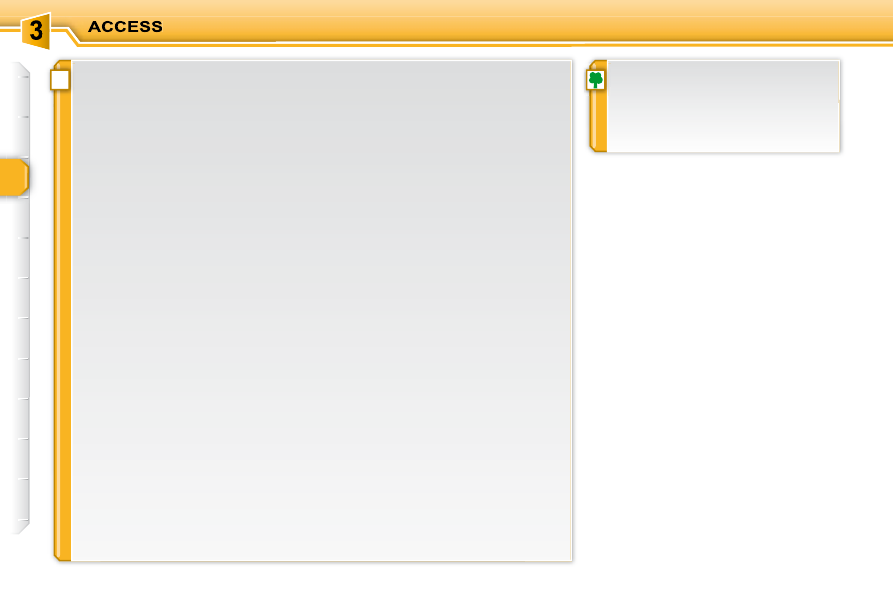
!
46
Keys
Make a careful note of the number of each key. This number is coded on the
label attached to the key.
Remote control
The high frequency remote control is a sensitive system; do not operate
it while it is in your pocket as there is a possibility that it may unlock the
vehicle, without you being aware of it.
Do not repeatedly press the buttons of your remote control out of range and
out of sight of your vehicle. You run the risk of stopping it from working and
the remote control would have to be reprogrammed.
The remote control does not operate when the key is in the ignition, even
when the ignition is switched off, except for reinitialisation.
Do not throw the remote control bat-
teries away, they contain metals which
are harmful to the environment.
Take them to an approved collection
point.
Locking the vehicle
Driving with the doors locked may make access to the passenger compartment
by the emergency services more diffi cult in an emergency.
As a safety precaution (with children on board), remove the key from the
ignition when you leave the vehicle, even for a short time.
Anti-theft protection
Do not make any modifi cations to the electronic engine immobiliser system,
this could cause malfunctions.
When purchasing a second-hand vehicle
Have the key codes memorised by a PEUGEOT dealer, to ensure that the
keys in your possession are the only ones which can start the vehicle.
Lost keys
Visit a PEUGEOT dealer with the vehicle's V5 registration certifi cate and
your personal identifi cation documents.
The PEUGEOT network will be able to retrieve the key code and the
transponder code to order a replacement key.

i
45
Steering lock
Before starting, unlock the steering, if
necessary, by turning the steering wheel
slightly while turning the key.
It is advisable to press the clutch pedal
whle operating the starter to facilitate
the starting of the engine.
ELECTRONIC ENGINE
IMMOBILISER
This locks the engine management sys-
tem as soon as the ignition has been
switched off and therefore prevents
starting of the vehicle by anyone who
does not have the key.
The ignition key has an electronic chip
which has a special code. When the ig-
nition is switched on, the code must be
recognised for starting to be possible.
If the system does not function cor-
rectly, the central locking button indica-
tor lamp, situated on the centre console,
fl ashes rapidly when the ignition is
switched on (2nd notch).
In this case your vehicle will not start.
Contact a PEUGEOT dealer as soon as
possible.
Key in ignition
If the key is left in the ignition, this
is indicated by an audible signal
when the driver's door is opened.
Locating your vehicle
To locate your vehicle, if you have
locked it, in a car park:
press button A , the courtesy lamps
come on and the direction indicators
fl ash for a few seconds.
Changing the remote control
battery
Battery ref.: CR2016/3 volts.
If the remote control battery is fl at, you
are warned by a message on display B.
To replace the battery, remove the
screw then unclip the casing using a
coin at the ring.
If the remote control does not work after
the battery has been changed, repro-
gramme the remote control.
Reinitialising the remote control
Switch off the ignition.
Switch the ignition on again.
Press button A immediately for a
few seconds.
Switch off the ignition and remove
the remote control key from the igni-
tion lock. The remote control is now
working again.

Нет комментариевНе стесняйтесь поделиться с нами вашим ценным мнением.
Текст